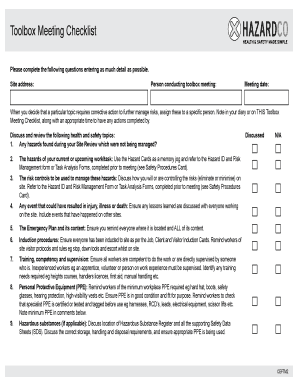
Please Complete the Following Questions Entering as Much Detail as Possible Form


What is the toolbox meeting checklist?
The toolbox meeting checklist is a vital tool used in various industries, particularly in construction and manufacturing. It serves as a guide to ensure that all necessary safety topics are covered during a toolbox meeting. These meetings are typically short, informal gatherings held on job sites to discuss safety practices, address concerns, and reinforce the importance of workplace safety. The checklist helps facilitators ensure that all relevant topics are addressed, promoting a culture of safety and awareness among team members.
Key elements of the toolbox meeting checklist
A comprehensive toolbox meeting checklist typically includes several key elements that enhance its effectiveness:
- Date and time: Documenting when the meeting occurs helps maintain a record of safety discussions.
- Participants: Listing attendees ensures that all relevant team members are present and accountable.
- Topics covered: A detailed list of safety topics, such as hazard recognition, personal protective equipment (PPE), and emergency procedures, ensures thorough discussions.
- Action items: Identifying specific actions that need to be taken following the meeting reinforces accountability and follow-through.
- Signatures: Collecting signatures from participants validates their attendance and acknowledgment of the discussed topics.
Steps to complete the toolbox meeting checklist
Completing the toolbox meeting checklist involves several straightforward steps that ensure its effectiveness:
- Preparation: Review the checklist before the meeting to identify relevant topics based on current job site conditions.
- Conduct the meeting: Gather participants and discuss each topic on the checklist, encouraging open communication and questions.
- Document discussions: Take notes on key points, concerns raised, and any decisions made during the meeting.
- Assign action items: Clearly outline who is responsible for each action item and set deadlines for completion.
- Distribute the checklist: Share the completed checklist with all participants to reinforce the importance of safety practices.
Legal use of the toolbox meeting checklist
The toolbox meeting checklist can play a significant role in legal compliance regarding workplace safety. By maintaining thorough documentation of safety meetings, employers can demonstrate their commitment to safety regulations and protocols. This documentation can be crucial in the event of an incident, as it provides evidence that safety discussions occurred and that employees were informed about potential hazards. Compliance with Occupational Safety and Health Administration (OSHA) standards is essential, and having a well-documented checklist can help mitigate legal risks.
Examples of using the toolbox meeting checklist
Utilizing the toolbox meeting checklist can vary based on industry and specific job site conditions. Here are a few examples:
- Construction site: A checklist may include topics such as fall protection, scaffold safety, and equipment operation procedures.
- Manufacturing facility: The checklist might focus on machine safety, lockout/tagout procedures, and ergonomics.
- Office environment: Topics could cover emergency evacuation plans, ergonomic workstation setups, and workplace harassment policies.
Digital vs. paper version of the toolbox meeting checklist
Choosing between a digital or paper version of the toolbox meeting checklist depends on the preferences of the organization and its workforce. A digital checklist can be easily updated, shared, and stored, providing quick access to historical data. It can also streamline the process of collecting signatures and documenting discussions. In contrast, a paper version may be preferred in environments where technology is limited or where workers feel more comfortable with traditional methods. Both formats have their advantages, and organizations should consider their specific needs when deciding which version to implement.
Quick guide on how to complete please complete the following questions entering as much detail as possible
Accomplish Please Complete The Following Questions Entering As Much Detail As Possible effortlessly on any gadget
Web-based document administration has become favored by organizations and individuals alike. It offers an ideal eco-friendly substitute for conventional printed and signed documents, allowing you to obtain the necessary form and securely store it online. airSlate SignNow equips you with all the tools required to create, modify, and eSign your documents promptly without holdups. Manage Please Complete The Following Questions Entering As Much Detail As Possible on any gadget with airSlate SignNow Android or iOS applications and simplify any document-related task today.
The easiest method to alter and eSign Please Complete The Following Questions Entering As Much Detail As Possible without any hassle
- Locate Please Complete The Following Questions Entering As Much Detail As Possible and click on Get Form to begin.
- Utilize the tools we offer to complete your form.
- Emphasize pertinent sections of your documents or obscure sensitive information with tools that airSlate SignNow provides specifically for that purpose.
- Generate your signature with the Sign tool, which only takes a few seconds and carries the same legal authority as a conventional wet ink signature.
- Review the details and press the Done button to save your changes.
- Choose your preferred method to submit your form, via email, text message (SMS), or invitation link, or download it to your computer.
Eliminate concerns about lost or mislaid documents, tedious form searches, or mistakes that necessitate printing new document copies. airSlate SignNow addresses your document management needs in just a few clicks from any device you select. Edit and eSign Please Complete The Following Questions Entering As Much Detail As Possible and ensure exceptional communication throughout your form preparation journey with airSlate SignNow.
Create this form in 5 minutes or less
Create this form in 5 minutes!
How to create an eSignature for the please complete the following questions entering as much detail as possible
How to create an electronic signature for a PDF online
How to create an electronic signature for a PDF in Google Chrome
How to create an e-signature for signing PDFs in Gmail
How to create an e-signature right from your smartphone
How to create an e-signature for a PDF on iOS
How to create an e-signature for a PDF on Android
People also ask
-
What is a toolbox meeting checklist?
A toolbox meeting checklist is a vital tool for ensuring safety and compliance during team meetings. It provides a structured format that helps teams cover essential topics, ensuring a thorough discussion of workplace safety protocols.
-
How can airSlate SignNow enhance my toolbox meeting checklist?
With airSlate SignNow, you can streamline your toolbox meeting checklist by easily creating, sharing, and signing documents electronically. This enhances communication and ensures that all team members have access to the latest safety information.
-
Is airSlate SignNow easy to use for creating a toolbox meeting checklist?
Yes, airSlate SignNow offers a user-friendly interface that simplifies the process of creating a toolbox meeting checklist. The intuitive design allows users to customize checklists according to their specific needs in just a few clicks.
-
What are the key features of airSlate SignNow for toolbox meeting checklists?
Key features include document templates, secure eSignature capabilities, and intuitive collaboration tools. These features make it easy to manage your toolbox meeting checklist effectively, ensuring your team stays informed and compliant.
-
Can I integrate airSlate SignNow with other tools for my toolbox meeting checklist?
Absolutely! airSlate SignNow integrates seamlessly with various other tools, enhancing your workflow. This allows you to connect your toolbox meeting checklist with project management and communication apps for a more efficient process.
-
How does airSlate SignNow ensure the security of my toolbox meeting checklist?
airSlate SignNow prioritizes security by using encryption and compliance with industry standards. Your toolbox meeting checklist is safeguarded, ensuring that sensitive information remains protected during document sharing and signing.
-
What pricing options does airSlate SignNow offer for using a toolbox meeting checklist?
airSlate SignNow offers competitive pricing plans that cater to various business sizes and needs. You can explore subscription options that suit your budget, making it an affordable choice for utilizing a toolbox meeting checklist effectively.
Get more for Please Complete The Following Questions Entering As Much Detail As Possible
- Us government transportation request gtr part i form
- Unavailable check cancellation agency gsa form
- Form 1187 request for payroll deductions for labor afge
- Fillable online opm for labor organization dues cancellation form
- Fillable online store bought pastry shells crusts and fillings are form
- Valuable information for government contractors unanet
- Preaward survey of prospective contractor technical gsa form
- Preaward survey prospective contractor quality gsa form
Find out other Please Complete The Following Questions Entering As Much Detail As Possible
- Sign Indiana Finance & Tax Accounting Confidentiality Agreement Later
- Sign Iowa Finance & Tax Accounting Last Will And Testament Mobile
- Sign Maine Finance & Tax Accounting Living Will Computer
- Sign Montana Finance & Tax Accounting LLC Operating Agreement Computer
- How Can I Sign Montana Finance & Tax Accounting Residential Lease Agreement
- Sign Montana Finance & Tax Accounting Residential Lease Agreement Safe
- How To Sign Nebraska Finance & Tax Accounting Letter Of Intent
- Help Me With Sign Nebraska Finance & Tax Accounting Letter Of Intent
- Sign Nebraska Finance & Tax Accounting Business Letter Template Online
- Sign Rhode Island Finance & Tax Accounting Cease And Desist Letter Computer
- Sign Vermont Finance & Tax Accounting RFP Later
- Can I Sign Wyoming Finance & Tax Accounting Cease And Desist Letter
- Sign California Government Job Offer Now
- How Do I Sign Colorado Government Cease And Desist Letter
- How To Sign Connecticut Government LLC Operating Agreement
- How Can I Sign Delaware Government Residential Lease Agreement
- Sign Florida Government Cease And Desist Letter Online
- Sign Georgia Government Separation Agreement Simple
- Sign Kansas Government LLC Operating Agreement Secure
- How Can I Sign Indiana Government POA