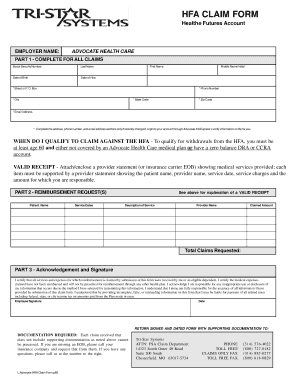
Tri Star HFA Claim Form Advocate Benefits Advocate Health Care


What is the Tri Star HFA Claim Form Advocate Benefits Advocate Health Care
The Tri Star HFA Claim Form is a crucial document used within Advocate Benefits and Advocate Health Care systems. It is designed to facilitate the claim process for health care services and benefits. This form serves as a formal request for reimbursement for eligible medical expenses incurred by patients under the Advocate Health Care network. Understanding its purpose and function is essential for ensuring that claims are processed efficiently and accurately.
How to use the Tri Star HFA Claim Form Advocate Benefits Advocate Health Care
Using the Tri Star HFA Claim Form involves several straightforward steps. First, ensure that you have all necessary documentation, such as receipts and medical records, to support your claim. Next, accurately fill out the form with your personal information, including your name, address, and policy details. It is important to provide detailed descriptions of the services received and their associated costs. After completing the form, review it for accuracy before submission to avoid delays in processing.
Steps to complete the Tri Star HFA Claim Form Advocate Benefits Advocate Health Care
Completing the Tri Star HFA Claim Form requires careful attention to detail. Start by gathering all relevant documents, including invoices and proof of payment. Follow these steps:
- Fill in your personal information, including your policy number.
- List the services provided, including dates and descriptions.
- Attach all supporting documents, ensuring they are clear and legible.
- Sign and date the form to certify the information is accurate.
Finally, submit the form according to the instructions provided, either online or via mail.
Key elements of the Tri Star HFA Claim Form Advocate Benefits Advocate Health Care
The Tri Star HFA Claim Form includes several key elements that are essential for successful claims processing. These include:
- Patient Information: Details such as the patient's name, address, and date of birth.
- Policy Information: The insurance policy number and group number.
- Service Details: A comprehensive list of services rendered, including dates and costs.
- Provider Information: The name and contact details of the healthcare provider.
Ensuring that all these elements are accurately filled out is crucial for the timely processing of claims.
Legal use of the Tri Star HFA Claim Form Advocate Benefits Advocate Health Care
The legal use of the Tri Star HFA Claim Form is governed by specific regulations that ensure the legitimacy of claims. For a claim to be considered valid, the form must be completed accurately and submitted according to the guidelines set forth by Advocate Health Care. Additionally, the form must comply with relevant laws, such as the Health Insurance Portability and Accountability Act (HIPAA), which protects patient privacy. Properly executed claims can help prevent disputes and ensure that patients receive the benefits they are entitled to.
Form Submission Methods (Online / Mail / In-Person)
The Tri Star HFA Claim Form can be submitted through various methods, providing flexibility for users. The available submission methods include:
- Online Submission: Many users prefer submitting the form electronically through the Advocate Health Care portal, which allows for quick processing.
- Mail Submission: Users can print the completed form and send it via postal service to the designated claims address.
- In-Person Submission: For those who prefer face-to-face interaction, submitting the form in person at an Advocate Health Care facility is also an option.
Choosing the right submission method can help streamline the claims process and ensure timely reimbursement.
Quick guide on how to complete tri star hfa claim form advocate benefits advocate health care
Complete [SKS] effortlessly on any device
Web-based document management has become increasingly popular among businesses and individuals. It offers an ideal eco-friendly alternative to traditional printed and signed documents, allowing you to obtain the necessary form and securely store it online. airSlate SignNow provides all the tools required to create, edit, and eSign your documents quickly without any holdups. Manage [SKS] on any device using the airSlate SignNow Android or iOS applications and enhance any document-related process today.
How to edit and eSign [SKS] seamlessly
- Find [SKS] and then click Get Form to begin.
- Use the tools we provide to complete your document.
- Highlight important sections of your documents or obscure sensitive information with tools that airSlate SignNow offers specifically for that purpose.
- Create your signature using the Sign feature, which takes seconds and holds the same legal validity as a traditional wet ink signature.
- Review all the details and then click the Done button to save your changes.
- Choose how you wish to share your form, whether by email, text message (SMS), invite link, or download it to your PC.
Say goodbye to lost or misfiled documents, tedious form searching, or mistakes that necessitate printing out new document copies. airSlate SignNow meets all your document management needs in just a few clicks from any device you prefer. Edit and eSign [SKS] and ensure effective communication at every stage of the document preparation process with airSlate SignNow.
Create this form in 5 minutes or less
Related searches to Tri Star HFA Claim Form Advocate Benefits Advocate Health Care
Create this form in 5 minutes!
How to create an eSignature for the tri star hfa claim form advocate benefits advocate health care
How to create an electronic signature for a PDF online
How to create an electronic signature for a PDF in Google Chrome
How to create an e-signature for signing PDFs in Gmail
How to create an e-signature right from your smartphone
How to create an e-signature for a PDF on iOS
How to create an e-signature for a PDF on Android
People also ask
-
What is the Tri Star HFA Claim Form under Advocate Benefits?
The Tri Star HFA Claim Form is a crucial document that allows clients to submit claims for various health services covered under Advocate Benefits at Advocate Health Care. This form ensures that your claims are processed quickly and accurately, enabling you to receive the benefits you deserve.
-
How can I obtain the Tri Star HFA Claim Form?
You can easily download the Tri Star HFA Claim Form from the Advocate Health Care website or request it through your healthcare provider. Having this form handy will expedite your claims process under Advocate Benefits, helping you save time and avoid delays.
-
What are the key features of the Tri Star HFA Claim Form?
The Tri Star HFA Claim Form includes essential fields such as patient information, treatment details, and provider identification, all tailored to meet the requirements of Advocate Benefits. Its structured format ensures that all necessary information is captured for efficient processing by Advocate Health Care.
-
Are there any fees associated with submitting the Tri Star HFA Claim Form?
There are typically no fees for submitting the Tri Star HFA Claim Form under Advocate Benefits, as it is designed to facilitate access to your healthcare services. However, it's advisable to check with Advocate Health Care directly for any specific conditions that may apply based on your coverage.
-
What are the benefits of using the Tri Star HFA Claim Form?
Using the Tri Star HFA Claim Form under Advocate Benefits simplifies the claims submission process, ensuring that you provide all the necessary information upfront. This reduces the risk of processing errors and delays, ultimately leading to faster approval and reimbursement from Advocate Health Care.
-
Can the Tri Star HFA Claim Form be submitted electronically?
Yes, the Tri Star HFA Claim Form can be submitted electronically through the Advocate Health Care portal, which streamlines the claims process. By utilizing electronic submission, you can ensure a quicker response time from the Advocate Benefits team.
-
What should I do if my claim using the Tri Star HFA Claim Form is denied?
If your claim using the Tri Star HFA Claim Form is denied, it's important to review the denial reasons provided by Advocate Health Care. You may need to provide additional information or documentation to support your claim under Advocate Benefits, or you can contact customer support for guidance.
Get more for Tri Star HFA Claim Form Advocate Benefits Advocate Health Care
- Unconditional waiver and release on final payment individual form
- By corporation llc etc form
- And forever quitclaim unto a limited liability company organized form
- California mechanics lien law in construction faqs forms
- Improvements located thereon lying in the county of state of arizona towit form
- Deed of dedication middlesex county form
- Form 10 proof of restricted account from financial
- Proprietary information requestoffice of the attorney
Find out other Tri Star HFA Claim Form Advocate Benefits Advocate Health Care
- How To Integrate Sign in Banking
- How To Use Sign in Banking
- Help Me With Use Sign in Banking
- Can I Use Sign in Banking
- How Do I Install Sign in Banking
- How To Add Sign in Banking
- How Do I Add Sign in Banking
- How Can I Add Sign in Banking
- Can I Add Sign in Banking
- Help Me With Set Up Sign in Government
- How To Integrate eSign in Banking
- How To Use eSign in Banking
- How To Install eSign in Banking
- How To Add eSign in Banking
- How To Set Up eSign in Banking
- How To Save eSign in Banking
- How To Implement eSign in Banking
- How To Set Up eSign in Construction
- How To Integrate eSign in Doctors
- How To Use eSign in Doctors