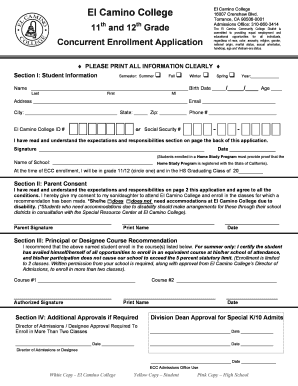
El Camino Concurrent Enrollment Form


What is the El Camino Concurrent Enrollment?
The El Camino Concurrent Enrollment program allows high school students to enroll in college courses while still completing their secondary education. This initiative provides an opportunity for students to earn college credits, gain exposure to college-level coursework, and enhance their academic profiles. Participating in this program can help students transition smoothly into higher education by familiarizing them with the college environment and expectations.
Steps to Complete the El Camino Concurrent Enrollment
Completing the El Camino Concurrent Enrollment form involves several key steps to ensure that students meet all requirements. First, students should verify their eligibility by checking with their high school counselor. Next, they need to gather necessary documents, such as transcripts and proof of residency. After that, students can fill out the application form, ensuring all information is accurate. Once submitted, they should follow up with the admissions office to confirm receipt and address any additional requirements.
Legal Use of the El Camino Concurrent Enrollment
The legal use of the El Camino Concurrent Enrollment program is governed by specific regulations that ensure compliance with educational standards. Students must adhere to guidelines set forth by both their high school and El Camino College. This includes maintaining a minimum GPA and completing courses successfully. Additionally, the program complies with federal and state laws regarding educational access and equity, ensuring that all eligible students can participate without discrimination.
Key Elements of the El Camino Concurrent Enrollment
Several key elements define the El Camino Concurrent Enrollment program. These include eligibility criteria, application procedures, and course selection options. Students must typically be in grades 11 or 12 and meet specific academic standards. The application process requires submission of the El application form along with supporting documents. Course selection is guided by both high school requirements and personal academic goals, allowing students to choose classes that align with their interests and future aspirations.
Eligibility Criteria
Eligibility for the El Camino Concurrent Enrollment program is primarily based on academic performance and age. Generally, students must be in their junior or senior year of high school and have a minimum GPA, often around 2.0 or higher. Additionally, students may need to obtain approval from their parents or guardians, as well as their high school counselor. Meeting these criteria is essential for successful enrollment in the program.
Required Documents
To complete the El Camino Concurrent Enrollment application, students must prepare several important documents. These typically include:
- High school transcripts
- Proof of residency
- Completed El application form
- Parental consent form, if applicable
Having these documents ready will streamline the application process and help avoid delays in enrollment.
Form Submission Methods
The El Camino Concurrent Enrollment form can be submitted through various methods to accommodate different preferences. Students may choose to submit their applications online via the college's website, ensuring a quick and efficient process. Alternatively, they can mail their completed forms to the admissions office or deliver them in person for immediate processing. Each method has its own timeline, so students should consider their deadlines when choosing how to submit their applications.
Quick guide on how to complete el camino concurrent enrollment
Easily Prepare El Camino Concurrent Enrollment on Any Device
Managing documents online has become popular among businesses and individuals alike. It offers an excellent eco-friendly alternative to traditional printed and signed documents, as you can locate the right form and securely store it online. airSlate SignNow provides all the tools needed to create, modify, and eSign your documents quickly without delays. Manage El Camino Concurrent Enrollment on any device using airSlate SignNow's Android or iOS applications and streamline any document-related process today.
How to Modify and eSign El Camino Concurrent Enrollment Effortlessly
- Locate El Camino Concurrent Enrollment and click Get Form to begin.
- Use the tools available to complete your document.
- Highlight pertinent sections of the documents or redact sensitive information with the tools specifically designed for that purpose by airSlate SignNow.
- Create your eSignature with the Sign feature, which takes mere seconds and carries the same legal validity as a conventional wet ink signature.
- Review the details and click the Done button to store your modifications.
- Choose how you wish to share your form, via email, SMS, or invitation link, or download it to your computer.
Eliminate concerns about lost or misplaced files, tedious form navigation, or errors that necessitate printing new document copies. airSlate SignNow meets your document management needs in just a few clicks from any device you prefer. Modify and eSign El Camino Concurrent Enrollment to ensure outstanding communication at every phase of your form preparation process with airSlate SignNow.
Create this form in 5 minutes or less
Create this form in 5 minutes!
How to create an eSignature for the el camino concurrent enrollment
How to create an electronic signature for a PDF online
How to create an electronic signature for a PDF in Google Chrome
How to create an e-signature for signing PDFs in Gmail
How to create an e-signature right from your smartphone
How to create an e-signature for a PDF on iOS
How to create an e-signature for a PDF on Android
People also ask
-
What is the el application form and how can it benefit my business?
The el application form is a customizable digital form used for collecting necessary information from applicants. By utilizing the el application form, your business can streamline the application process, reduce paperwork, and enhance data accuracy. This solution empowers organizations to manage applications efficiently and securely.
-
Is there a cost associated with using the el application form?
Yes, there are various pricing plans available for the el application form tailored to meet different business needs. airSlate SignNow offers flexible pricing options, ensuring that you can choose a plan that aligns with your budget. Additionally, you can explore free trials to test the features before committing.
-
Can I integrate the el application form with other software tools?
Absolutely! The el application form offers integration capabilities with various software applications, including CRM and project management tools. This means you can seamlessly sync data and enhance workflow efficiency across your entire organization.
-
How does the el application form ensure data security?
airSlate SignNow prioritizes data security by utilizing advanced encryption and robust security protocols for the el application form. Your information is protected at all times, ensuring compliance with data protection regulations and maintaining user trust.
-
What features are included in the el application form?
The el application form comes with numerous features, including customizable templates, electronic signatures, and real-time tracking of submissions. These features help simplify the application process, making it easier for both applicants and businesses to manage submissions efficiently.
-
How do I create an el application form?
Creating an el application form is a straightforward process with airSlate SignNow. Simply log in to your account, select the form builder, and customize your application form using drag-and-drop tools. You can also add fields that are relevant to your specific needs, making this solution versatile for various applications.
-
Can multiple users collaborate on the el application form?
Yes, the el application form allows for multi-user collaboration, enabling team members to work together on the same application form. This feature improves efficiency as users can provide input and make updates in real-time, ensuring everyone remains on the same page throughout the process.
Get more for El Camino Concurrent Enrollment
- Form r0940c 2014
- Michigan certificate of stillbirth state of michigan mich form
- Bhs ems 0092 ch state of michigan mich form
- Afc sample starter packet state of michigan mich form
- Download application now gatsby realty form
- 1098c fillable form
- Absa renewal form
- Towing and recovery application all risks form
Find out other El Camino Concurrent Enrollment
- eSign New Jersey Real Estate Limited Power Of Attorney Later
- eSign Alabama Police LLC Operating Agreement Fast
- eSign North Dakota Real Estate Business Letter Template Computer
- eSign North Dakota Real Estate Quitclaim Deed Myself
- eSign Maine Sports Quitclaim Deed Easy
- eSign Ohio Real Estate LLC Operating Agreement Now
- eSign Ohio Real Estate Promissory Note Template Online
- How To eSign Ohio Real Estate Residential Lease Agreement
- Help Me With eSign Arkansas Police Cease And Desist Letter
- How Can I eSign Rhode Island Real Estate Rental Lease Agreement
- How Do I eSign California Police Living Will
- Can I eSign South Dakota Real Estate Quitclaim Deed
- How To eSign Tennessee Real Estate Business Associate Agreement
- eSign Michigan Sports Cease And Desist Letter Free
- How To eSign Wisconsin Real Estate Contract
- How To eSign West Virginia Real Estate Quitclaim Deed
- eSign Hawaii Police Permission Slip Online
- eSign New Hampshire Sports IOU Safe
- eSign Delaware Courts Operating Agreement Easy
- eSign Georgia Courts Bill Of Lading Online