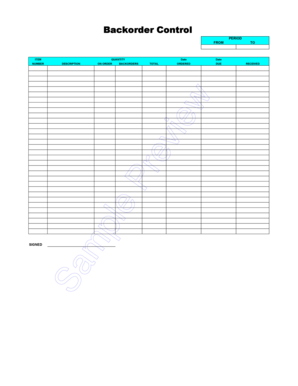
Back Order Form


What is the Back Order Form
The back order form is a document used by businesses to manage orders for products that are temporarily out of stock. This form allows customers to place orders for items that will be shipped once they become available. It serves as a record of the customer's request and helps businesses track demand for specific products. The back order form typically includes details such as the product name, quantity requested, customer information, and expected delivery date.
How to Use the Back Order Form
Using the back order form is a straightforward process. Customers fill out the form with their details and the items they wish to order. It is essential to provide accurate information to ensure proper processing. Once completed, the form can be submitted electronically or printed and sent to the business. Businesses then review the submitted forms to confirm orders and communicate with customers regarding availability and shipping timelines.
Steps to Complete the Back Order Form
Completing the back order form involves several key steps:
- Begin by entering your personal information, including your name, address, and contact details.
- Clearly list the products you wish to order, including the product name and quantity.
- Provide any special instructions or notes relevant to your order.
- Review the information for accuracy before submission.
- Submit the form through the designated method, whether online or via mail.
Legal Use of the Back Order Form
The back order form must comply with relevant legal standards to be considered valid. This includes ensuring that all customer information is collected lawfully and that the terms of the order are clear. Businesses should maintain records of back order forms for a specified period in case of disputes or inquiries. Additionally, adherence to consumer protection laws is crucial to safeguard customer rights.
Key Elements of the Back Order Form
Several key elements are essential for an effective back order form:
- Customer Information: Name, address, and contact details.
- Product Details: Clear descriptions of the items being ordered.
- Order Quantity: The number of each item requested.
- Expected Delivery Date: An estimate of when the products will be available.
- Terms and Conditions: Clear guidelines regarding the order process and customer rights.
Form Submission Methods
Back order forms can be submitted through various methods, providing flexibility for customers:
- Online Submission: Many businesses offer an online platform for completing and submitting the form digitally.
- Mail: Customers can print the form and send it via postal service.
- In-Person: Some businesses may allow customers to submit the form directly at their location.
Quick guide on how to complete back order list
Easily Prepare back order list on Any Device
Online document management has gained signNow traction among businesses and individuals. It offers an ideal environmentally-friendly substitute for conventional printed and signed documents, allowing you to obtain the necessary form and securely save it online. airSlate SignNow equips you with all the tools required to create, modify, and electronically sign your documents quickly and efficiently. Manage back order list on any platform with the airSlate SignNow applications available for Android or iOS and enhance any document-based process today.
Steps to Modify and Electronically Sign back order form Effortlessly
- Obtain back order list and click Get Form to begin.
- Utilize the tools we offer to fill out your document.
- Select relevant sections of the documents or redact sensitive information using tools that airSlate SignNow specifically provides for this purpose.
- Create your electronic signature with the Sign tool, which takes mere seconds and carries the same legal validity as a traditional handwritten signature.
- Review the information and click on the Done button to save your modifications.
- Decide how you would like to deliver your form, whether by email, SMS, or invitation link, or download it to your computer.
Eliminate worries about lost or misplaced files, tedious form searching, or inaccuracies that necessitate reprinting document copies. airSlate SignNow addresses your document management requirements in just a few clicks from any device you prefer. Edit and electronically sign back order form to ensure effective communication at every stage of your form preparation process with airSlate SignNow.
Create this form in 5 minutes or less
Related searches to back order list
Create this form in 5 minutes!
How to create an eSignature for the back order form
How to create an electronic signature for a PDF online
How to create an electronic signature for a PDF in Google Chrome
How to create an e-signature for signing PDFs in Gmail
How to create an e-signature right from your smartphone
How to create an e-signature for a PDF on iOS
How to create an e-signature for a PDF on Android
People also ask back order form
-
What is a back order list in the context of airSlate SignNow?
A back order list in airSlate SignNow refers to a streamlined section where businesses can manage pending documents that haven't been signed yet. This feature ensures that you don't lose track of important transactions. By efficiently organizing your back order list, you can prioritize essential documents and follow up easily.
-
How does airSlate SignNow help manage my back order list?
airSlate SignNow provides intuitive tools to track and manage your back order list effectively. You can easily view, edit, and resend documents from this list, ensuring that all necessary signatures are obtained timely. The platform's notifications keep you updated on the status of each document, helping streamline your workflow.
-
What are the pricing options for using airSlate SignNow?
airSlate SignNow offers flexible pricing plans to cater to different business sizes and needs. Whether you're a small start-up or a large corporation, you can choose a plan that aligns with your requirements while effectively managing your back order list. Each plan includes access to essential features, including document tracking and eSigning capabilities.
-
Can I customize the back order list in airSlate SignNow?
Yes, airSlate SignNow allows you to customize your back order list to fit your specific needs. You can sort and filter documents based on status, due dates, or other criteria. This customization enhances your efficiency, ensuring that your essential documents are prioritized in your workflow.
-
What integrations does airSlate SignNow offer to enhance my back order list management?
airSlate SignNow integrates seamlessly with various tools such as CRM systems, project management software, and cloud storage solutions. These integrations enhance your ability to manage your back order list by synchronizing document workflows across different platforms. This way, you can ensure that all necessary documents are readily accessible and organized efficiently.
-
What are the benefits of using airSlate SignNow for managing a back order list?
Using airSlate SignNow for your back order list management brings multiple benefits, including increased efficiency, better organization, and improved collaboration. By having all your pending documents centralized, you reduce the risk of delays and misunderstandings. Additionally, the eSigning feature speeds up the approval process, allowing you to close deals faster.
-
How can I stay updated on the status of documents in my back order list?
airSlate SignNow offers real-time notifications and status updates for all documents in your back order list. You can receive alerts when a document is opened, viewed, or signed, ensuring you're never out of the loop. This feature promotes accountability and allows you to take prompt action when needed.
Get more for back order list
- New mexico no fault agreed uncontested us legal forms
- You own real estate as tenants in common then form
- Enter age at which property is to be released from form
- I of county arizona form
- Beneficiary designation myuhccom form
- Ended if divorce get copies of form
- Services lawchekcom form
- From you i have not received one form
Find out other back order form
- eSignature North Carolina Redemption Agreement Mobile
- eSignature Utah Equipment Rental Agreement Template Now
- Help Me With eSignature Texas Construction Contract Template
- eSignature Illinois Architectural Proposal Template Simple
- Can I eSignature Indiana Home Improvement Contract
- How Do I eSignature Maryland Home Improvement Contract
- eSignature Missouri Business Insurance Quotation Form Mobile
- eSignature Iowa Car Insurance Quotation Form Online
- eSignature Missouri Car Insurance Quotation Form Online
- eSignature New Jersey Car Insurance Quotation Form Now
- eSignature Hawaii Life-Insurance Quote Form Easy
- How To eSignature Delaware Certeficate of Insurance Request
- eSignature New York Fundraising Registration Form Simple
- How To Integrate Sign in Banking
- How To Use Sign in Banking
- Help Me With Use Sign in Banking
- Can I Use Sign in Banking
- How Do I Install Sign in Banking
- How To Add Sign in Banking
- How Do I Add Sign in Banking