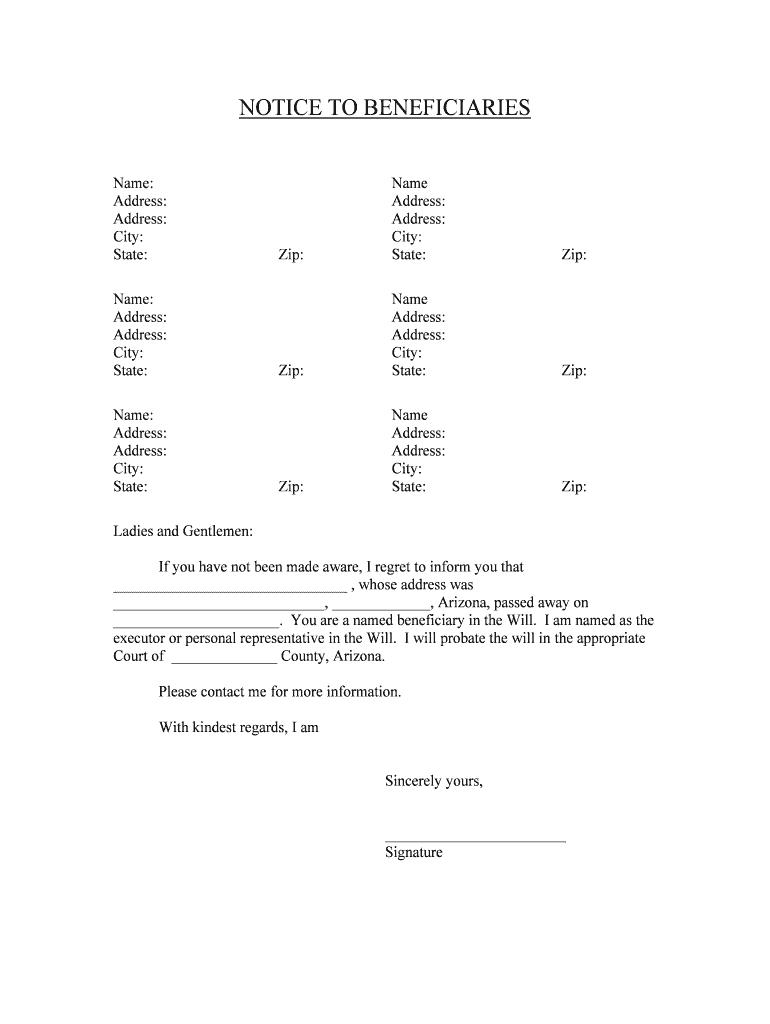
Beneficiary Designation MyUHC Com Form


What is the Beneficiary Designation MyUHC com
The Beneficiary Designation MyUHC com form is a crucial document used by individuals to designate beneficiaries for their insurance policies or retirement accounts. This form allows policyholders to specify who will receive benefits upon their passing, ensuring that their wishes are honored. It is essential for individuals to understand the implications of their designations, as these choices can significantly impact the financial security of their loved ones. The form is designed to be user-friendly, facilitating a straightforward process for individuals to complete their beneficiary designations online.
Steps to complete the Beneficiary Designation MyUHC com
Completing the Beneficiary Designation MyUHC com form involves several key steps to ensure accuracy and compliance. First, individuals should gather necessary information about their beneficiaries, including full names, dates of birth, and relationship to the policyholder. Next, users can access the form through the MyUHC com portal. After filling in the required fields, it is important to review the information for any errors or omissions. Once confirmed, the form must be electronically signed to validate the designation. Finally, users should save a copy of the completed form for their records.
Legal use of the Beneficiary Designation MyUHC com
The legal validity of the Beneficiary Designation MyUHC com form is contingent upon compliance with established eSignature laws. In the United States, the Electronic Signatures in Global and National Commerce (ESIGN) Act and the Uniform Electronic Transactions Act (UETA) provide the framework for the legal acceptance of electronic signatures. To ensure that the designation is legally binding, the form must be signed using a secure electronic signature solution that meets these legal requirements. This protects the integrity of the document and ensures that it will be honored by financial institutions and courts.
Key elements of the Beneficiary Designation MyUHC com
Several key elements must be included in the Beneficiary Designation MyUHC com form to ensure its effectiveness. These elements typically include the policyholder's information, such as name and contact details, as well as the beneficiary's information, including name, relationship, and percentage of benefits to be received. Additionally, the form should include a section for the policyholder's signature and date of signing. It is also advisable to include a contingent beneficiary, which provides an alternative recipient in case the primary beneficiary is unable to receive the benefits.
How to use the Beneficiary Designation MyUHC com
Using the Beneficiary Designation MyUHC com form is a straightforward process. Users can log into their MyUHC com account to access the form. Once logged in, they can navigate to the appropriate section to find the beneficiary designation option. After selecting the form, users can enter the required information about themselves and their chosen beneficiaries. The platform provides guidance throughout the process, ensuring that all necessary details are captured accurately. Once completed, users can submit the form electronically, streamlining the process and ensuring timely updates to their beneficiary records.
Form Submission Methods (Online / Mail / In-Person)
The Beneficiary Designation MyUHC com form can typically be submitted online for convenience and efficiency. However, for those who prefer traditional methods, submission via mail or in-person may also be options, depending on the specific requirements of the insurance provider. When submitting online, users should ensure they have a stable internet connection and follow the prompts for electronic submission. For mail submissions, it is advisable to send the form via certified mail to ensure it is received. In-person submissions may require an appointment, so checking with the provider beforehand is recommended.
Quick guide on how to complete beneficiary designation myuhccom
Effortlessly Prepare Beneficiary Designation MyUHC com on Any Device
Digital document management has become increasingly favored by both companies and individuals. It offers an ideal environmentally friendly alternative to conventional printed and signed documents, as you can easily find the right form and securely store it online. airSlate SignNow equips you with all the necessary tools to create, alter, and electronically sign your documents promptly without any hold-ups. Manage Beneficiary Designation MyUHC com on any device using airSlate SignNow’s Android or iOS applications and enhance any document-focused process today.
The Easiest Way to Modify and Electronically Sign Beneficiary Designation MyUHC com Effortlessly
- Find Beneficiary Designation MyUHC com and click Get Form to begin.
- Utilize the features we provide to complete your document.
- Emphasize key sections of the documents or obscure sensitive information using tools specifically designed for that purpose by airSlate SignNow.
- Create your eSignature with the Sign feature, which takes mere seconds and carries the same legal validity as a traditional handwritten signature.
- Review the details and click the Done button to save your modifications.
- Choose how you wish to deliver your form, via email, SMS, or invite link, or download it to your computer.
Eliminate concerns about lost or misplaced files, tedious form searches, or mistakes that require printing new document copies. airSlate SignNow addresses your document management needs in just a few clicks from any device you prefer. Revise and electronically sign Beneficiary Designation MyUHC com and ensure outstanding communication at every stage of the form preparation process with airSlate SignNow.
Create this form in 5 minutes or less
Create this form in 5 minutes!
People also ask
-
What is the process for completing a Beneficiary Designation on MyUHC com?
To complete a Beneficiary Designation on MyUHC com, log into your account and navigate to the beneficiary section. Follow the on-screen instructions to fill out the required information, ensuring accuracy. Once submitted, you can review your designations anytime for peace of mind.
-
What are the benefits of using airSlate SignNow for my Beneficiary Designation on MyUHC com?
Using airSlate SignNow provides a secure and efficient way to eSign your Beneficiary Designation on MyUHC com. The platform simplifies document management, ensuring you can review and send important documents quickly. This enhances your overall experience while keeping your data protected.
-
Is there a fee associated with managing my Beneficiary Designation on MyUHC com?
Managing your Beneficiary Designation on MyUHC com is typically included in your health benefits plan. However, certain features or document requests may incur additional fees depending on your specific service provider. It’s best to review the details in your plan or contact customer support for clarity.
-
Can I integrate airSlate SignNow with MyUHC com for my Beneficiary Designation?
Yes, airSlate SignNow offers integration capabilities that streamline your document signing process, including your Beneficiary Designation on MyUHC com. This integration allows you to send, eSign, and manage your documents effortlessly, enhancing your overall efficiency.
-
What features does airSlate SignNow offer for managing documents related to MyUHC com?
airSlate SignNow offers a variety of features such as secure eSigning, template creation, and document tracking, which are ideal for managing your Beneficiary Designation on MyUHC com. These tools help you stay organized and ensure that your documents are completed accurately and on time.
-
How can I ensure my Beneficiary Designation on MyUHC com is kept secure?
To keep your Beneficiary Designation on MyUHC com secure, airSlate SignNow employs advanced encryption and security protocols. By utilizing this platform, you can trust that your personal information is well-protected while you manage your designations.
-
What should I do if I need to change my Beneficiary Designation on MyUHC com?
If you need to change your Beneficiary Designation on MyUHC com, simply log back into your account and access the relevant section. You can edit your designations by following the steps outlined. Once completed, be sure to save and review the changes for accuracy.
Get more for Beneficiary Designation MyUHC com
- Cremation authorization form abogada press
- Pennsylvania agreement to subleasesublet this agreement is to calu form
- How to fill criminal record verification informed consent form
- Duquesne light bill sample form
- Mri referral form template
- Va form 29 0188
- Great west life claim form
- Board of vocational nursing renewal form
Find out other Beneficiary Designation MyUHC com
- eSignature Tennessee Sports Last Will And Testament Mobile
- How Can I eSignature Nevada Courts Medical History
- eSignature Nebraska Courts Lease Agreement Online
- eSignature Nebraska Courts LLC Operating Agreement Easy
- Can I eSignature New Mexico Courts Business Letter Template
- eSignature New Mexico Courts Lease Agreement Template Mobile
- eSignature Courts Word Oregon Secure
- Electronic signature Indiana Banking Contract Safe
- Electronic signature Banking Document Iowa Online
- Can I eSignature West Virginia Sports Warranty Deed
- eSignature Utah Courts Contract Safe
- Electronic signature Maine Banking Permission Slip Fast
- eSignature Wyoming Sports LLC Operating Agreement Later
- Electronic signature Banking Word Massachusetts Free
- eSignature Wyoming Courts Quitclaim Deed Later
- Electronic signature Michigan Banking Lease Agreement Computer
- Electronic signature Michigan Banking Affidavit Of Heirship Fast
- Electronic signature Arizona Business Operations Job Offer Free
- Electronic signature Nevada Banking NDA Online
- Electronic signature Nebraska Banking Confidentiality Agreement Myself