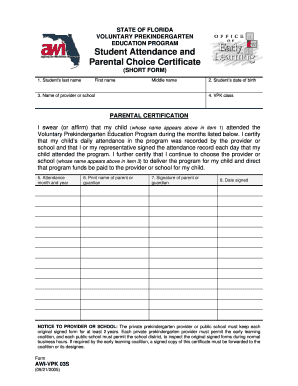
Short Form AWI VPK 03S Attendance Verification 09 21 DOC M JPEG S M E Earlylearningcoalitionsarasota


What is the VPK short form PDF?
The VPK short form PDF, specifically the AWI VPK 03S Attendance Verification, is a crucial document used in the Florida Voluntary Prekindergarten (VPK) program. This form serves to verify the attendance of children enrolled in VPK programs, ensuring compliance with state regulations. It is essential for providers to accurately report attendance to receive funding and maintain program integrity.
How to use the VPK short form PDF
Using the VPK short form PDF involves filling out the required information about the child's attendance. Providers must ensure that all details are accurate and complete. This includes the child's name, the dates of attendance, and any other pertinent information as specified by the Florida Department of Education. Once completed, the form must be submitted according to the guidelines set by the local early learning coalition.
Steps to complete the VPK short form PDF
Completing the VPK short form PDF requires a systematic approach:
- Gather necessary information, including the child's full name and attendance dates.
- Access the VPK short form PDF and fill in the required fields carefully.
- Review the completed form for accuracy to avoid any discrepancies.
- Submit the form to the appropriate early learning coalition, either electronically or by mail, as per the submission guidelines.
Legal use of the VPK short form PDF
The VPK short form PDF is legally binding when filled out correctly and submitted according to state regulations. It is essential for providers to understand that inaccuracies or incomplete submissions can lead to funding issues or non-compliance penalties. Adhering to the legal requirements ensures that the attendance verification is accepted by the Florida Department of Education and local coalitions.
Key elements of the VPK short form PDF
Key elements of the VPK short form PDF include:
- Child's Information: Full name and date of birth.
- Attendance Dates: Specific days the child attended the program.
- Provider Information: Name and contact details of the VPK provider.
- Signature: Signature of the provider or authorized representative, confirming the accuracy of the information.
Eligibility Criteria for the VPK program
To be eligible for the VPK program, children must be:
- Residents of Florida.
- Four years old on or before September first of the school year.
- Not enrolled in kindergarten or any other school program.
Meeting these criteria is essential for families seeking to enroll their children in the VPK program and utilize the VPK short form PDF for attendance verification.
Quick guide on how to complete short form awi vpk 03s attendance verification 09 21 doc m jpeg s m e earlylearningcoalitionsarasota
Complete Short Form AWI VPK 03S Attendance Verification 09 21 doc M JPEG S M E Earlylearningcoalitionsarasota effortlessly on any device
Online document management has become increasingly popular among businesses and individuals. It serves as an ideal eco-friendly substitute for traditional printed and signed documents, allowing you to access the necessary form and securely save it online. airSlate SignNow equips you with all the tools required to create, modify, and eSign your documents swiftly without delays. Manage Short Form AWI VPK 03S Attendance Verification 09 21 doc M JPEG S M E Earlylearningcoalitionsarasota on any device using the airSlate SignNow apps for Android or iOS and simplify your document-related processes today.
The simplest way to modify and eSign Short Form AWI VPK 03S Attendance Verification 09 21 doc M JPEG S M E Earlylearningcoalitionsarasota with ease
- Locate Short Form AWI VPK 03S Attendance Verification 09 21 doc M JPEG S M E Earlylearningcoalitionsarasota and click Get Form to begin.
- Utilize the tools we offer to fill out your form.
- Select key sections of your documents or obscure sensitive information with tools specifically designed for that purpose by airSlate SignNow.
- Create your signature using the Sign tool, which takes mere seconds and has the same legal validity as a traditional wet ink signature.
- Review all the details and click the Done button to save your updates.
- Choose your preferred method to send your form—via email, text message (SMS), or invitation link, or download it to your computer.
Forget about lost or misplaced documents, tedious form searches, or errors that require printing new copies. airSlate SignNow addresses all your document management needs in just a few clicks from any device of your choice. Modify and eSign Short Form AWI VPK 03S Attendance Verification 09 21 doc M JPEG S M E Earlylearningcoalitionsarasota and maintain excellent communication throughout the form preparation process with airSlate SignNow.
Create this form in 5 minutes or less
Create this form in 5 minutes!
How to create an eSignature for the short form awi vpk 03s attendance verification 09 21 doc m jpeg s m e earlylearningcoalitionsarasota
How to create an electronic signature for a PDF online
How to create an electronic signature for a PDF in Google Chrome
How to create an e-signature for signing PDFs in Gmail
How to create an e-signature right from your smartphone
How to create an e-signature for a PDF on iOS
How to create an e-signature for a PDF on Android
People also ask
-
What is the vpk short form pdf?
The vpk short form pdf is a digital document format used for providing concise and clear information related to VPK requirements. airSlate SignNow allows you to create and manage this form effortlessly, ensuring you have all necessary details organized and easily accessible.
-
How can I create a vpk short form pdf using airSlate SignNow?
Creating a vpk short form pdf in airSlate SignNow is simple. You can start by selecting a template and customizing it to your needs. The platform provides an intuitive interface, allowing you to add fields, text, and even signature options for a seamless eSigning experience.
-
Is there a cost associated with using the vpk short form pdf feature?
Yes, airSlate SignNow offers various pricing plans based on your usage and feature requirements. You can create and manage a vpk short form pdf at an affordable price, with options tailored for businesses of all sizes, ensuring cost-effectiveness without compromising functionality.
-
What are the benefits of using airSlate SignNow for vpk short form pdfs?
Using airSlate SignNow for your vpk short form pdfs streamlines the document handling process. It provides features such as electronic signatures, secure cloud storage, and easy sharing options, enhancing productivity while ensuring compliance with legal standards.
-
Can I integrate airSlate SignNow with other applications for managing vpk short form pdfs?
Absolutely! airSlate SignNow offers robust integrations with various applications such as Google Drive, Salesforce, and Microsoft Office. This allows for seamless management of vpk short form pdfs along with other documents, providing a unified workflow across your business tools.
-
What security measures does airSlate SignNow implement for vpk short form pdfs?
airSlate SignNow prioritizes security, employing encryption and secure data storage protocols to protect your vpk short form pdfs. Additionally, user authentication and audit trails ensure that only authorized personnel can access and manage sensitive documents.
-
Can I track the status of my vpk short form pdf once sent?
Yes, airSlate SignNow provides tracking capabilities for all documents, including your vpk short form pdfs. You can easily monitor when the document is sent, viewed, and signed, allowing for better management and follow-up with recipients.
Get more for Short Form AWI VPK 03S Attendance Verification 09 21 doc M JPEG S M E Earlylearningcoalitionsarasota
- Ct application form 2012 2018
- This beneficiary form applies to the healthchoice life insurance plan offered through the office of management
- Address change or business closure form dr 1102 instructions colorado
- Print using black or blue ink only form
- Oil and gas operations report part a well production ogor a form
- Check cause form
- Fees25 form
- Reference telephone number home work form
Find out other Short Form AWI VPK 03S Attendance Verification 09 21 doc M JPEG S M E Earlylearningcoalitionsarasota
- eSignature South Dakota Plumbing Emergency Contact Form Mobile
- eSignature South Dakota Plumbing Emergency Contact Form Safe
- Can I eSignature South Dakota Plumbing Emergency Contact Form
- eSignature Georgia Real Estate Affidavit Of Heirship Later
- eSignature Hawaii Real Estate Operating Agreement Online
- eSignature Idaho Real Estate Cease And Desist Letter Online
- eSignature Idaho Real Estate Cease And Desist Letter Simple
- eSignature Wyoming Plumbing Quitclaim Deed Myself
- eSignature Colorado Sports Living Will Mobile
- eSignature Iowa Real Estate Moving Checklist Simple
- eSignature Iowa Real Estate Quitclaim Deed Easy
- eSignature Real Estate Form Louisiana Simple
- eSignature Louisiana Real Estate LLC Operating Agreement Myself
- Can I eSignature Louisiana Real Estate Quitclaim Deed
- eSignature Hawaii Sports Living Will Safe
- eSignature Hawaii Sports LLC Operating Agreement Myself
- eSignature Maryland Real Estate Quitclaim Deed Secure
- eSignature Idaho Sports Rental Application Secure
- Help Me With eSignature Massachusetts Real Estate Quitclaim Deed
- eSignature Police Document Florida Easy