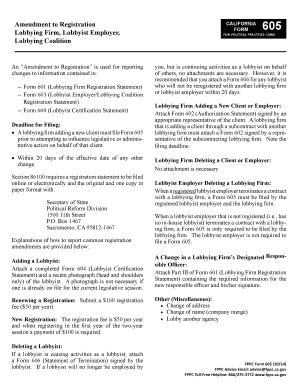
Ca Lobbyist Forms 605 2014-2026


What is the California Lobbyist Form 605?
The California Lobbyist Form 605 is an essential document for individuals and organizations engaged in lobbying activities within the state. This form is required by the California Fair Political Practices Commission (FPPC) and serves to disclose the lobbying activities and financial expenditures of lobbyists. It ensures transparency and accountability in the lobbying process, helping to maintain the integrity of the political system.
By filing Form 605, lobbyists provide necessary information about their clients, the issues they are advocating for, and the funds they are spending on lobbying efforts. This form is crucial for compliance with state regulations and helps to inform the public about lobbying influences on government decisions.
Steps to Complete the California Lobbyist Form 605
Completing the California Lobbyist Form 605 involves several key steps to ensure accuracy and compliance. Follow these steps for a smooth completion process:
- Gather Required Information: Collect all necessary details, including your name, address, and the name of the organization you represent. You will also need information about your clients and the specific issues you are lobbying on.
- Fill Out the Form: Carefully enter the gathered information into the appropriate sections of the form. Ensure that all fields are completed accurately to avoid delays or penalties.
- Review for Accuracy: Double-check all entries for correctness. Mistakes or omissions can lead to compliance issues.
- Submit the Form: Choose your preferred submission method, whether online, by mail, or in person, and ensure it is sent before the deadline.
Legal Use of the California Lobbyist Form 605
The legal use of the California Lobbyist Form 605 is governed by state laws aimed at promoting transparency in lobbying. When properly completed and submitted, this form serves as a legally binding document that outlines the lobbying activities of individuals and organizations. Compliance with the filing requirements is essential, as failure to do so can result in penalties, including fines or restrictions on future lobbying activities.
It is important to understand that the information disclosed in Form 605 is made public, allowing for scrutiny by the public and regulatory bodies. This transparency is crucial for maintaining ethical standards in lobbying practices.
Filing Deadlines / Important Dates
Adhering to filing deadlines for the California Lobbyist Form 605 is critical for compliance. The FPPC establishes specific deadlines for submitting this form, typically aligned with the legislative calendar. Key dates include:
- Initial Filing: Lobbyists must file Form 605 within a specified period after commencing lobbying activities.
- Periodic Updates: Ongoing lobbying activities may require periodic updates to the form, typically on a quarterly basis.
- Annual Reporting: A comprehensive annual report may also be required, summarizing all lobbying activities for the year.
Who Issues the California Lobbyist Form 605?
The California Lobbyist Form 605 is issued by the California Fair Political Practices Commission (FPPC). The FPPC is responsible for enforcing campaign finance laws and ensuring compliance with regulations governing lobbying activities in California. They provide guidance and resources for lobbyists to navigate the filing process and understand their obligations under the law.
Lobbyists can access the form and additional information directly from the FPPC's official website, ensuring they have the most current version and instructions for completion.
Key Elements of the California Lobbyist Form 605
The California Lobbyist Form 605 includes several key elements that must be accurately reported. These elements are vital for transparency and compliance:
- Lobbyist Information: Name, address, and contact details of the lobbyist.
- Client Information: Names and addresses of clients for whom the lobbyist is advocating.
- Lobbying Issues: A detailed description of the specific issues or legislation the lobbyist is working on.
- Expenditures: A breakdown of financial expenditures related to lobbying activities, including gifts, meals, and travel expenses.
Quick guide on how to complete california form 605 2014 2018
Set up Ca Lobbyist Forms 605 effortlessly on any device
Web-based document management has gained traction among organizations and individuals alike. It offers an ideal eco-friendly alternative to conventional printed and signed documents, as you can easily find the right form and securely store it online. airSlate SignNow equips you with all the resources necessary to create, modify, and electronically sign your documents swiftly without delays. Manage Ca Lobbyist Forms 605 on any platform using airSlate SignNow's Android or iOS applications and simplify any document-related procedure today.
The easiest method to modify and electronically sign Ca Lobbyist Forms 605 with minimal effort
- Obtain Ca Lobbyist Forms 605 and then click Get Form to begin.
- Utilize the tools we provide to complete your document.
- Emphasize key sections of your documents or obscure sensitive information using tools that airSlate SignNow offers specifically for that purpose.
- Create your signature with the Sign tool, which takes seconds and carries the same legal validity as a conventional wet ink signature.
- Review all the details and then click the Done button to preserve your changes.
- Choose your preferred method to send your form, be it via email, text message (SMS), an invitation link, or download it to your computer.
Eliminate concerns over lost or misplaced documents, tedious form searching, or mistakes that necessitate printing new document copies. airSlate SignNow addresses your document management needs in just a few clicks from any device you prefer. Modify and electronically sign Ca Lobbyist Forms 605 and ensure effective communication at any phase of your form completion process with airSlate SignNow.
Create this form in 5 minutes or less
Find and fill out the correct california form 605 2014 2018
FAQs
-
How do I fill out the IIFT 2018 application form?
Hi!IIFT MBA (IB) Application Form 2018 – The last date to submit the Application Form of IIFT 2018 has been extended. As per the initial notice, the last date to submit the application form was September 08, 2017. However, now the candidates may submit it untill September 15, 2017. The exam date for IIFT 2018 has also been shifted to December 03, 2017. The candidates will only be issued the admit card, if they will submit IIFT application form and fee in the prescribed format. Before filling the IIFT application form, the candidates must check the eligibility criteria because ineligible candidates will not be granted admission. The application fee for candidates is Rs. 1550, however, the candidates belonging to SC/STPWD category only need to pay Rs. 775. Check procedure to submit IIFT Application Form 2018, fee details and more information from the article below.Latest – Last date to submit IIFT application form extended until September 15, 2017.IIFT 2018 Application FormThe application form of IIFT MBA 2018 has only be released online, on http://tedu.iift.ac.in. The candidates must submit it before the laps of the deadline, which can be checked from the table below.Application form released onJuly 25, 2017Last date to submit Application form(for national candidates)September 08, 2017 September 15, 2017Last date to submit the application form(by Foreign National and NRI)February 15, 2018IIFT MBA IB entrance exam will be held onNovember 26, 2017 December 03, 2017IIFT 2018 Application FeeThe candidates should take note of the application fee before submitting the application form. The fee amount is as given below and along with it, the medium to submit the fee are also mentioned.Fee amount for IIFT 2018 Application Form is as given below:General/OBC candidatesRs 1550SC/ST/PH candidatesRs 775Foreign National/NRI/Children of NRI candidatesUS$ 80 (INR Rs. 4500)The medium to submit the application fee of IIFT 2018 is as below:Credit CardsDebit Cards (VISA/Master)Demand Draft (DD)Candidates who will submit the application fee via Demand Draft will be required to submit a DD, in favour of Indian Institute of Foreign Trade, payable at New Delhi.Procedure to Submit IIFT MBA Application Form 2018Thank you & Have a nice day! :)
-
How do I fill out the CAT 2018 application form?
The procedure for filling up the CAT Application form is very simple. I’ll try to explain it to you in simple words.I have provided a link below for CAT registration.See, first you have to register, then fill in details in the application form, upload images, pay the registration fee and finally submit the form.Now, to register online, you have to enter details such as your name, date of birth, email id, mobile number and choose your country. You must and must enter your own personal email id and mobile number, as you will receive latest updates on CAT exam through email and SMS only.Submit the registration details, after which an OTP will be sent to the registered email id and mobile number.Once the registration part is over, you will get the Login credentials.Next, you need to fill in your personal details, academic details, work experience details, etc.Upload scanned images of your photograph, and signature as per the specifications.Pay the registration fee, which is Rs. 950 for SC/ST/PWD category candidates and Rs. 1900 for all other categories by online mode (Credit Card/ Debit Card/ Net Banking).Final step - Submit the form and do not forget to take the print out of the application form. if not print out then atleast save it somewhere.CAT 2018 Registration (Started): Date, Fees, CAT 2018 Online Application iimcat.ac.in
-
How do I fill out the NTSE form 2017- 2018 Jharkhand online?
You cannot gove NTSE online or at your own level you have to belong to a school which is conducting ntse. Then download the form online from the page of ntse, fill it and submit it to your school along with fee. If your school is not conducting ntse, sorry to say but you cannot give ntse. It can only be given through, no institutions are allowed to conduct thos exam.
Create this form in 5 minutes!
How to create an eSignature for the california form 605 2014 2018
How to create an electronic signature for the California Form 605 2014 2018 in the online mode
How to create an eSignature for the California Form 605 2014 2018 in Chrome
How to make an electronic signature for putting it on the California Form 605 2014 2018 in Gmail
How to create an electronic signature for the California Form 605 2014 2018 from your smartphone
How to make an electronic signature for the California Form 605 2014 2018 on iOS devices
How to make an eSignature for the California Form 605 2014 2018 on Android
People also ask
-
What is a registration lobbying firm?
A registration lobbying firm specializes in helping organizations navigate the complexities of lobbying regulations and compliance. They assist clients in registering with the appropriate government entities and maintaining transparent communication with stakeholders. Utilizing a registration lobbying firm can enhance your advocacy efforts and ensure you meet legal requirements.
-
How can airSlate SignNow help my registration lobbying firm?
airSlate SignNow can streamline your document management processes by enabling secure eSigning and efficient document workflows for your registration lobbying firm. With its user-friendly interface, your team can quickly prepare and send lobbying documents for signature, ensuring compliance and timely submission. This can enhance your firm's productivity and effectiveness.
-
What are the pricing options for airSlate SignNow for registration lobbying firms?
airSlate SignNow offers a variety of pricing plans tailored to meet the needs of registration lobbying firms. Plans include options for individuals and teams, ensuring flexibility based on your firm's size and document volume. By choosing the appropriate plan, you can access essential features without exceeding your budget.
-
What features does airSlate SignNow offer for a registration lobbying firm?
airSlate SignNow offers features such as customizable templates, in-person signing, and advanced security measures to protect sensitive documents for registration lobbying firms. Additionally, integrations with popular applications enhance functionality, allowing for seamless document management. These features help your firm remain organized and compliant in a fast-paced environment.
-
What are the benefits of using airSlate SignNow for a registration lobbying firm?
Using airSlate SignNow can signNowly improve the operational efficiency of your registration lobbying firm. With features such as automated workflows and real-time status tracking of documents, your firm can reduce turnaround times and enhance collaboration. This leads to more strategic and effective lobbying efforts.
-
How does airSlate SignNow ensure compliance for registration lobbying firms?
airSlate SignNow helps registration lobbying firms maintain compliance through its robust security features and audit trails. These capabilities ensure that all documents are securely signed, tracked, and stored, allowing for easy retrieval during audits or compliance checks. Staying compliant has never been easier for your lobbying firm.
-
Can airSlate SignNow integrate with other software for my registration lobbying firm?
Yes, airSlate SignNow offers seamless integrations with various software applications that are commonly used by registration lobbying firms. Whether you utilize CRM systems, project management tools, or other platforms, integration can enhance your team's productivity. This interconnected system allows for better data flow and streamlined operations.
Get more for Ca Lobbyist Forms 605
- Ps form 1840
- Ga ged transcript form
- I have noted the warning sign posted at the ride sign in location and acknowledge the following form
- Base technologies form
- Owcp form 44 rehabilitation action report
- Application list my rental home form
- City of east cleveland cuyahoga county single audit for the year ended december 31 city of east cleveland cuyahoga county table form
- Burbank transfer stamps form
Find out other Ca Lobbyist Forms 605
- How Do I eSign Rhode Island Construction PPT
- How Do I eSign Idaho Finance & Tax Accounting Form
- Can I eSign Illinois Finance & Tax Accounting Presentation
- How To eSign Wisconsin Education PDF
- Help Me With eSign Nebraska Finance & Tax Accounting PDF
- How To eSign North Carolina Finance & Tax Accounting Presentation
- How To eSign North Dakota Finance & Tax Accounting Presentation
- Help Me With eSign Alabama Healthcare / Medical PDF
- How To eSign Hawaii Government Word
- Can I eSign Hawaii Government Word
- How To eSign Hawaii Government Document
- How To eSign Hawaii Government Document
- How Can I eSign Hawaii Government Document
- Can I eSign Hawaii Government Document
- How Can I eSign Hawaii Government Document
- How To eSign Hawaii Government Document
- How To eSign Hawaii Government Form
- How Can I eSign Hawaii Government Form
- Help Me With eSign Hawaii Healthcare / Medical PDF
- How To eSign Arizona High Tech Document