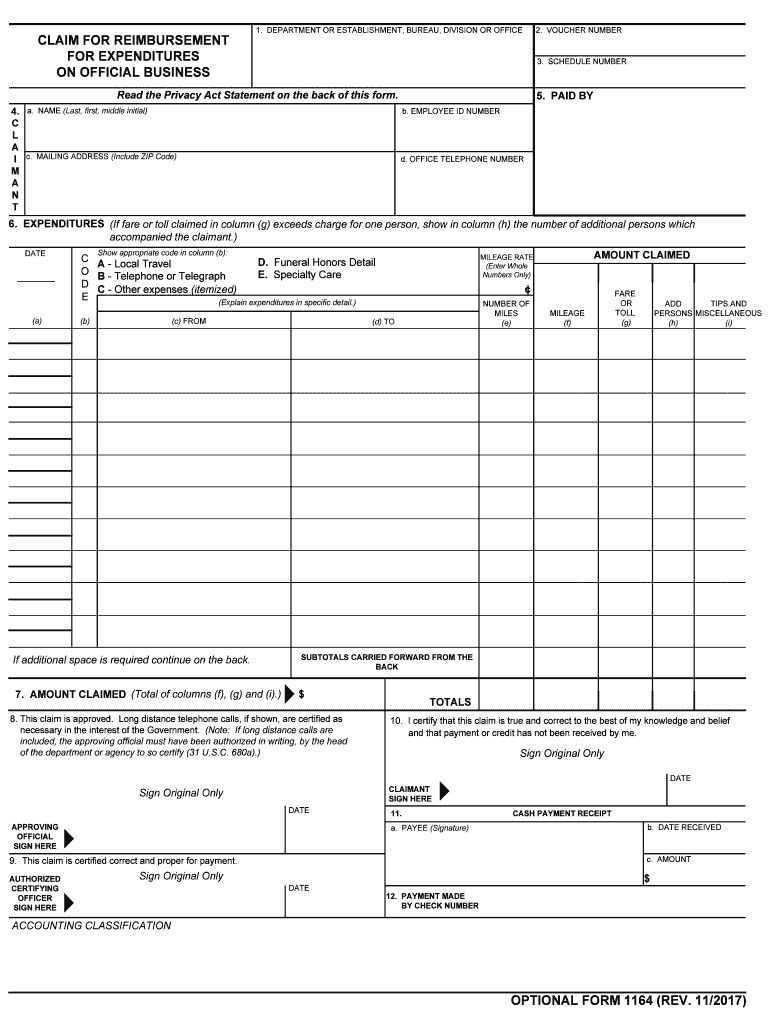
Optional Form 1164 Claim for Reimbursement for GSA Gov


What is the Optional Form 1164?
The Optional Form 1164, also known as the Claim for Reimbursement for GSA, is a document used by federal employees to request reimbursement for travel expenses incurred while performing official duties. This form is essential for ensuring that employees are compensated for out-of-pocket expenses related to travel, lodging, and other necessary costs. Understanding the purpose of the form is crucial for employees to navigate the reimbursement process effectively.
How to Use the Optional Form 1164
Using the Optional Form 1164 involves several steps to ensure that all necessary information is accurately provided. Employees should begin by downloading the form from the appropriate government website or obtaining a physical copy from their agency. Once the form is in hand, it is important to fill it out completely, including details such as the purpose of travel, dates, and itemized expenses. Submitting the completed form along with any required receipts is the final step in the reimbursement process.
Steps to Complete the Optional Form 1164
Completing the Optional Form 1164 requires attention to detail. Here are the steps to follow:
- Download the form from the GSA website or obtain it from your agency.
- Fill in your personal information, including your name, title, and agency.
- Provide details about the travel, including dates and locations.
- Itemize all expenses, ensuring to include receipts for each item listed.
- Review the form for accuracy before submission.
- Submit the form to the appropriate department within your agency.
Key Elements of the Optional Form 1164
Several key elements must be included in the Optional Form 1164 for it to be processed correctly. These include:
- Personal identification information of the claimant.
- Details of the travel, including destination and purpose.
- Itemized list of expenses with corresponding receipts.
- Signature of the claimant certifying the accuracy of the information provided.
Legal Use of the Optional Form 1164
The Optional Form 1164 is legally binding, meaning that the information provided must be truthful and accurate. Misrepresentation or falsification of expenses can lead to penalties, including disciplinary action within the agency. It is important for employees to understand the legal implications of submitting this form and to ensure compliance with all relevant regulations.
Form Submission Methods
The Optional Form 1164 can be submitted through various methods, depending on agency requirements. Common submission methods include:
- Online submission via the agency's designated portal.
- Mailing a physical copy to the appropriate department.
- In-person submission at designated agency offices.
Quick guide on how to complete optional form 1164 claim for reimbursement for gsagov
Effortlessly Prepare Optional Form 1164 Claim For Reimbursement For GSA gov on Any Device
Digital document management has become increasingly favored by businesses and individuals alike. It serves as an ideal environmentally friendly substitute for conventional printed and signed documents, allowing you to access the necessary form and securely store it online. airSlate SignNow equips you with all the resources needed to create, modify, and electronically sign your documents swiftly and without interruptions. Manage Optional Form 1164 Claim For Reimbursement For GSA gov from any device using the airSlate SignNow Android or iOS applications and streamline any document-related process today.
The easiest way to edit and electronically sign Optional Form 1164 Claim For Reimbursement For GSA gov with ease
- Obtain Optional Form 1164 Claim For Reimbursement For GSA gov and click on Get Form to begin.
- Utilize the resources available to complete your document.
- Emphasize important sections of your documents or redact sensitive information with the tools that airSlate SignNow specifically offers for that purpose.
- Create your signature using the Sign feature, which takes mere seconds and carries the same legal validity as a conventional wet ink signature.
- Review the details and click on the Done button to save your modifications.
- Select your preferred method to send your form, whether by email, SMS, invitation link, or download it to your computer.
Say goodbye to lost or mislaid documents, cumbersome form searches, or errors necessitating the reprinting of document copies. airSlate SignNow fulfills all your document management requirements in just a few clicks from any device you choose. Edit and electronically sign Optional Form 1164 Claim For Reimbursement For GSA gov and ensure outstanding communication at every stage of the form preparation process with airSlate SignNow.
Create this form in 5 minutes or less
Create this form in 5 minutes!
How to create an eSignature for the optional form 1164 claim for reimbursement for gsagov
How to generate an electronic signature for the Optional Form 1164 Claim For Reimbursement For Gsagov in the online mode
How to make an eSignature for your Optional Form 1164 Claim For Reimbursement For Gsagov in Google Chrome
How to generate an eSignature for putting it on the Optional Form 1164 Claim For Reimbursement For Gsagov in Gmail
How to create an electronic signature for the Optional Form 1164 Claim For Reimbursement For Gsagov straight from your mobile device
How to generate an electronic signature for the Optional Form 1164 Claim For Reimbursement For Gsagov on iOS
How to generate an eSignature for the Optional Form 1164 Claim For Reimbursement For Gsagov on Android
People also ask
-
What is the primary use of airSlate SignNow 1164?
airSlate SignNow 1164 is designed to help businesses send and eSign documents efficiently. With its intuitive interface, users can quickly create, share, and sign documents, streamlining the entire signing process to boost productivity.
-
How much does airSlate SignNow 1164 cost?
The pricing for airSlate SignNow 1164 varies depending on the selected plan and features. Typically, there are flexible payment options that make it a cost-effective choice for businesses of all sizes looking to optimize their document signing workflow.
-
What features does airSlate SignNow 1164 offer?
airSlate SignNow 1164 offers a variety of features including document templates, mobile accessibility, and customizable workflows. These tools empower users to manage their signing processes more effectively and ensure a seamless experience for all stakeholders.
-
Can I integrate airSlate SignNow 1164 with other software?
Yes, airSlate SignNow 1164 supports integrations with numerous third-party applications, such as Salesforce and Google Drive. This compatibility enhances its functionality, allowing users to incorporate it into their existing workflows easily.
-
What are the benefits of using airSlate SignNow 1164 for businesses?
Using airSlate SignNow 1164 provides numerous benefits, including faster document turnaround times and improved compliance. Businesses can also reduce paper usage and save costs by transitioning to a fully digital signing solution.
-
Is airSlate SignNow 1164 secure for sensitive documents?
Absolutely, airSlate SignNow 1164 prioritizes security and implements stringent measures to protect sensitive documents. The platform complies with industry standards, ensuring that all data is encrypted and securely stored.
-
How does airSlate SignNow 1164 improve workflow efficiency?
airSlate SignNow 1164 improves workflow efficiency by automating the entire signing process. This automation reduces manual tasks, minimizes errors, and helps teams handle document transactions swiftly and effortlessly.
Get more for Optional Form 1164 Claim For Reimbursement For GSA gov
- Permit and it may not be easy to remember everything form
- Gross weight first collector issuance transfer or form
- Liability release waiver and agreement for diagn form
- Driving certification for maryland commercial drivers license holders driving certification for maryland commercial drivers form
- Dgs mileage log form
- Affidavit of ownership 10 examples format pdfexamples
- Extra patrol request form pdf city of zillah
- Pdf building permit application city of camas form
Find out other Optional Form 1164 Claim For Reimbursement For GSA gov
- eSign North Carolina Car Dealer Arbitration Agreement Now
- eSign Ohio Car Dealer Business Plan Template Online
- eSign Ohio Car Dealer Bill Of Lading Free
- How To eSign North Dakota Car Dealer Residential Lease Agreement
- How Do I eSign Ohio Car Dealer Last Will And Testament
- Sign North Dakota Courts Lease Agreement Form Free
- eSign Oregon Car Dealer Job Description Template Online
- Sign Ohio Courts LLC Operating Agreement Secure
- Can I eSign Michigan Business Operations POA
- eSign Car Dealer PDF South Dakota Computer
- eSign Car Dealer PDF South Dakota Later
- eSign Rhode Island Car Dealer Moving Checklist Simple
- eSign Tennessee Car Dealer Lease Agreement Form Now
- Sign Pennsylvania Courts Quitclaim Deed Mobile
- eSign Washington Car Dealer Bill Of Lading Mobile
- eSign Wisconsin Car Dealer Resignation Letter Myself
- eSign Wisconsin Car Dealer Warranty Deed Safe
- eSign Business Operations PPT New Hampshire Safe
- Sign Rhode Island Courts Warranty Deed Online
- Sign Tennessee Courts Residential Lease Agreement Online