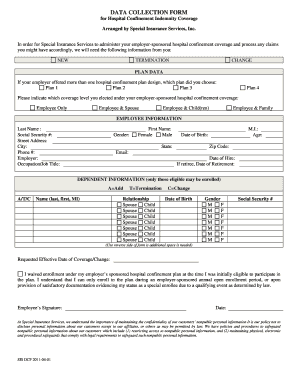
DATA COLLECTION FORM for Hospital Confinement Indemnity


Understanding the confinement form for hospital confinement indemnity
The confinement form for hospital confinement indemnity is a crucial document used to collect essential information regarding a patient's hospital stay. This form typically includes details such as the patient's name, date of birth, admission and discharge dates, and the nature of the medical condition that necessitated the hospital stay. It serves as a basis for determining eligibility for benefits related to hospital confinement, ensuring that the claims process is efficient and accurate.
Steps to complete the confinement form for hospital confinement indemnity
Completing the confinement form requires careful attention to detail to ensure all necessary information is accurately provided. Here are the steps to follow:
- Gather all required information, including personal details and medical records.
- Fill in the patient's name and identification details at the top of the form.
- Document the admission and discharge dates clearly, as these are critical for the claims process.
- Provide a brief description of the medical condition that led to the hospital stay.
- Review the form for accuracy and completeness before submission.
Legal use of the confinement form for hospital confinement indemnity
The confinement form must be filled out in compliance with relevant laws and regulations governing medical documentation and insurance claims. In the United States, electronic signatures are legally recognized under the ESIGN and UETA acts, making it possible to submit the form digitally. It is essential to ensure that the form is signed by the appropriate parties to validate its legal standing. This includes obtaining necessary signatures from healthcare providers and, if applicable, the patient or their legal representative.
Key elements of the confinement form for hospital confinement indemnity
Several key elements are essential for the confinement form to be considered complete and valid:
- Patient Information: Full name, date of birth, and contact details.
- Hospital Details: Name of the hospital, admission, and discharge dates.
- Medical Condition: A brief description of the diagnosis or reason for hospitalization.
- Insurance Information: Details of the insurance provider and policy number.
- Signatures: Required signatures from the patient and healthcare provider to authenticate the form.
How to obtain the confinement form for hospital confinement indemnity
The confinement form can typically be obtained through various channels. Patients may request the form directly from their healthcare provider or hospital administration. Many hospitals also provide downloadable versions of the form on their websites. Additionally, insurance companies may offer the form as part of their claims process, ensuring that all necessary information is captured for processing benefits.
Form submission methods for the confinement form
Submitting the confinement form can be done through several methods, depending on the preferences of the healthcare provider or insurance company:
- Online Submission: Many providers allow for digital submission of the form through secure portals, facilitating quicker processing.
- Mail: The form can be printed and mailed to the appropriate address provided by the insurance company or healthcare provider.
- In-Person: Patients may also choose to deliver the form in person to their healthcare provider or insurance office.
Quick guide on how to complete data collection form for hospital confinement indemnity
Complete DATA COLLECTION FORM For Hospital Confinement Indemnity effortlessly on any device
Digital document management has gained popularity among businesses and individuals. It serves as an ideal eco-friendly alternative to conventional printed and signed papers, allowing you to access the necessary form and securely store it online. airSlate SignNow provides all the resources you require to create, modify, and eSign your documents quickly without issues. Manage DATA COLLECTION FORM For Hospital Confinement Indemnity on any platform with airSlate SignNow's Android or iOS applications and simplify any document-related tasks today.
The easiest method to modify and eSign DATA COLLECTION FORM For Hospital Confinement Indemnity without stress
- Locate DATA COLLECTION FORM For Hospital Confinement Indemnity and click Get Form to begin.
- Utilize the tools we provide to complete your form.
- Emphasize important sections of the documents or obscure sensitive data using tools that airSlate SignNow offers for this purpose.
- Create your eSignature with the Sign feature, which takes seconds and holds the same legal validity as a conventional wet ink signature.
- Review the information and click on the Done button to save your modifications.
- Choose how you want to share your form, via email, text message (SMS), or invite link, or download it to your computer.
Say goodbye to lost or misplaced files, tedious document searching, or mistakes that require additional printing. airSlate SignNow addresses all your document management needs in just a few clicks from a device of your choice. Alter and eSign DATA COLLECTION FORM For Hospital Confinement Indemnity while ensuring clear communication at any stage of your form preparation process with airSlate SignNow.
Create this form in 5 minutes or less
Create this form in 5 minutes!
How to create an eSignature for the data collection form for hospital confinement indemnity
How to create an electronic signature for a PDF online
How to create an electronic signature for a PDF in Google Chrome
How to create an e-signature for signing PDFs in Gmail
How to create an e-signature right from your smartphone
How to create an e-signature for a PDF on iOS
How to create an e-signature for a PDF on Android
People also ask
-
What is a confinement form and why is it important?
A confinement form is a legal document used to formally record and manage specific contractual agreements. It is essential as it ensures all parties acknowledge their responsibilities and rights, providing clear terms to prevent misunderstandings. Using airSlate SignNow for your confinement form streamlines this process with ease of e-signature and document management.
-
How can airSlate SignNow help with creating a confinement form?
airSlate SignNow provides users with easy-to-use templates that allow for the quick creation of a confinement form. The platform's intuitive interface enables customization of the document to fit specific needs while maintaining legal compliance. This simplifies the process, ensuring efficient management of your confinement forms.
-
Is there a cost associated with using airSlate SignNow for a confinement form?
Yes, airSlate SignNow offers various pricing plans to accommodate different business needs. Each plan provides access to essential features needed for creating, sending, and signing confinement forms. Customers can choose a plan that best fits their requirements and budget, making it a cost-effective solution.
-
What features does airSlate SignNow offer for a confinement form?
airSlate SignNow includes robust features such as customizable templates, in-app signing, and secure document storage for your confinement form. Additionally, it offers integration with other software solutions, enhancing workflow efficiency. These features ensure that managing your legal documents is seamless and effective.
-
Can I integrate airSlate SignNow with other software for confinement forms?
Absolutely! airSlate SignNow seamlessly integrates with various platforms such as Google Drive, Salesforce, and more, making it easy to manage your confinement form alongside other business applications. This integration capability streamlines workflow and enhances productivity across your organization.
-
What are the benefits of using airSlate SignNow for a confinement form?
Using airSlate SignNow to manage your confinement form provides numerous benefits, including enhanced security, quick access, and simplified tracking of document status. The platform ensures that all signatures are legally binding while improving the speed of your document turnaround time. Overall, it promotes a more efficient document workflow.
-
Is airSlate SignNow secure for handling confinement forms?
Yes, airSlate SignNow takes security seriously, utilizing encryption and secure cloud storage to protect your confinement forms. The platform complies with industry standards for data protection, ensuring that your sensitive information remains confidential and secure. Users can trust airSlate SignNow to safeguard their documents.
Get more for DATA COLLECTION FORM For Hospital Confinement Indemnity
- Statement of transaction sales tax form dtf 802 dmv ny
- Behavior intervention plan and model form sde ct
- Arkansas workers compensation rejection of coverage form insurance arkansas
- Simplified export certificate form
- Energy code compliance certificate dca ga form
- Continued claim form de4581cto edd ca
- Wcwt 5 form 2014
- Psb 38b texas department of public safety dps texas form
Find out other DATA COLLECTION FORM For Hospital Confinement Indemnity
- Electronic signature Indiana Banking Contract Safe
- Electronic signature Banking Document Iowa Online
- Can I eSignature West Virginia Sports Warranty Deed
- eSignature Utah Courts Contract Safe
- Electronic signature Maine Banking Permission Slip Fast
- eSignature Wyoming Sports LLC Operating Agreement Later
- Electronic signature Banking Word Massachusetts Free
- eSignature Wyoming Courts Quitclaim Deed Later
- Electronic signature Michigan Banking Lease Agreement Computer
- Electronic signature Michigan Banking Affidavit Of Heirship Fast
- Electronic signature Arizona Business Operations Job Offer Free
- Electronic signature Nevada Banking NDA Online
- Electronic signature Nebraska Banking Confidentiality Agreement Myself
- Electronic signature Alaska Car Dealer Resignation Letter Myself
- Electronic signature Alaska Car Dealer NDA Mobile
- How Can I Electronic signature Arizona Car Dealer Agreement
- Electronic signature California Business Operations Promissory Note Template Fast
- How Do I Electronic signature Arkansas Car Dealer Claim
- Electronic signature Colorado Car Dealer Arbitration Agreement Mobile
- Electronic signature California Car Dealer Rental Lease Agreement Fast