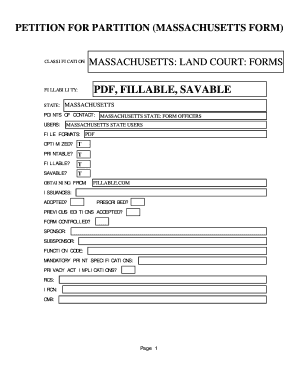
Partition Form


What is the partition agreement form?
The partition agreement form is a legal document used to divide ownership of property among co-owners. This form is particularly relevant in situations where multiple parties hold an interest in a piece of real estate, and they wish to separate their interests. In Texas, this form is essential for ensuring that the division of property is conducted in accordance with state laws. A well-structured partition agreement outlines the terms of the division, including how the property will be divided, the responsibilities of each party, and any financial arrangements that may be necessary.
Steps to complete the partition agreement form
Completing the partition agreement form involves several key steps to ensure that all necessary information is accurately captured. Begin by gathering all relevant details about the property, including its legal description and the names of all co-owners. Next, clearly define how the property will be divided, whether through physical division, sale, or another method. Each party should review the terms to ensure mutual understanding and agreement. Finally, all parties must sign the document in the presence of a notary public to validate the agreement legally.
Legal use of the partition agreement form
The partition agreement form serves a crucial legal function by formalizing the division of property among co-owners. For the agreement to be enforceable, it must comply with Texas property laws and include specific provisions that protect the rights of all parties involved. This includes clear identification of the property, the method of partitioning, and any financial obligations. By adhering to these legal requirements, the partition agreement can prevent future disputes and provide a clear framework for property ownership.
Key elements of the partition agreement form
A well-crafted partition agreement form includes several essential elements to ensure clarity and legality. These elements typically consist of:
- Property description: A detailed legal description of the property being partitioned.
- Owner information: Names and contact information of all co-owners involved.
- Division method: A clear explanation of how the property will be divided or sold.
- Financial arrangements: Any agreements regarding the payment of debts, taxes, or other financial responsibilities.
- Signatures: Signatures of all parties involved, preferably witnessed and notarized.
How to obtain the partition agreement form
The partition agreement form can be obtained through various sources, including legal websites, real estate attorneys, or local government offices. Many online platforms provide templates that can be customized to meet specific needs. It is advisable to consult with a legal professional to ensure that the form complies with Texas laws and adequately reflects the intentions of all parties involved. This step helps to avoid potential legal issues in the future.
Form submission methods
Once the partition agreement form is completed and signed, it must be submitted to the appropriate authorities to be legally recognized. In Texas, this can typically be done through:
- Online submission: Some counties may allow electronic filing of partition agreements through their official websites.
- Mail: The completed form can be mailed to the local county clerk's office.
- In-person submission: Parties may also choose to deliver the form directly to the county clerk's office for filing.
Quick guide on how to complete partition form 34289884
Effortlessly Complete Partition Form on Any Device
Digital document management has gained popularity among businesses and individuals alike. It offers a perfect eco-friendly substitute for conventional printed and signed documents, allowing you to find the necessary form and securely store it online. airSlate SignNow equips you with all the resources required to create, modify, and electronically sign your documents swiftly without delays. Handle Partition Form on any device with the airSlate SignNow Android or iOS applications and simplify any document-related process today.
How to Edit and Electronically Sign Partition Form with Ease
- Find Partition Form and click on Get Form to start.
- Utilize the tools we provide to complete your document.
- Emphasize key sections of your documents or obscure sensitive information with tools that airSlate SignNow offers specifically for that purpose.
- Create your electronic signature using the Sign feature, which takes just a few seconds and carries the same legal value as a traditional wet ink signature.
- Review all the information and then press the Done button to save your alterations.
- Choose how you wish to send your form, via email, text message (SMS), or invite link, or download it to your computer.
Eliminate the hassle of lost or misplaced documents, tedious form searching, or mistakes that require reprinting new copies. airSlate SignNow meets all your document management requirements in just a few clicks from any device you prefer. Edit and electronically sign Partition Form and ensure excellent communication at every phase of your form preparation process with airSlate SignNow.
Create this form in 5 minutes or less
Create this form in 5 minutes!
How to create an eSignature for the partition form 34289884
How to create an electronic signature for a PDF online
How to create an electronic signature for a PDF in Google Chrome
How to create an e-signature for signing PDFs in Gmail
How to create an e-signature right from your smartphone
How to create an e-signature for a PDF on iOS
How to create an e-signature for a PDF on Android
People also ask
-
What is a partition agreement Texas form?
A partition agreement Texas form is a legal document that allows co-owners of a property to divide their shared interests legally. This form ensures that each party's rights are clearly defined, and it helps prevent disputes over property ownership. Using this form simplifies the process of property division in the state of Texas.
-
How can I create a partition agreement Texas form with airSlate SignNow?
You can easily create a partition agreement Texas form using airSlate SignNow by selecting a template or starting from scratch. Our user-friendly interface allows you to input all necessary details in just a few clicks. Once completed, you can send the form to all parties for eSignature seamlessly.
-
Is the partition agreement Texas form customizable?
Yes, the partition agreement Texas form is fully customizable on the airSlate SignNow platform. You can modify sections, add or remove clauses, and tailor the agreement to meet your specific requirements. This flexibility ensures that your agreement reflects the unique circumstances of your property ownership.
-
What are the benefits of using a partition agreement Texas form?
Using a partition agreement Texas form helps clarify ownership rights among co-owners and can prevent future conflicts. Additionally, having a legally binding document in place provides peace of mind and can expedite the partitioning process should disputes arise. airSlate SignNow enhances this process by making it accessible and efficient.
-
Are there any fees associated with the partition agreement Texas form?
Creating a partition agreement Texas form using airSlate SignNow involves a subscription-based pricing model. This cost-effective solution allows you to generate and send unlimited documents, making it ideal for users needing to manage multiple agreements. You can check our pricing page for detailed information on different plans.
-
Will my partition agreement Texas form be legally binding?
Yes, a partition agreement Texas form created and signed through airSlate SignNow is legally binding, provided it is executed correctly by all parties involved. The eSignature technology used by airSlate SignNow meets strict legal standards, ensuring that your agreement is enforceable in Texas courts.
-
Can I integrate airSlate SignNow with other tools for my partition agreement Texas form?
Absolutely! airSlate SignNow offers various integrations with popular tools and applications, enhancing your workflow when dealing with a partition agreement Texas form. You can connect with platforms like Google Drive, Dropbox, and others for added convenience and document management.
Get more for Partition Form
Find out other Partition Form
- How Do I eSign Hawaii Orthodontists PDF
- How Can I eSign Colorado Plumbing PDF
- Can I eSign Hawaii Plumbing PDF
- How Do I eSign Hawaii Plumbing Form
- Can I eSign Hawaii Plumbing Form
- How To eSign Hawaii Plumbing Word
- Help Me With eSign Hawaii Plumbing Document
- How To eSign Hawaii Plumbing Presentation
- How To eSign Maryland Plumbing Document
- How Do I eSign Mississippi Plumbing Word
- Can I eSign New Jersey Plumbing Form
- How Can I eSign Wisconsin Plumbing PPT
- Can I eSign Colorado Real Estate Form
- How To eSign Florida Real Estate Form
- Can I eSign Hawaii Real Estate Word
- How Do I eSign Hawaii Real Estate Word
- How To eSign Hawaii Real Estate Document
- How Do I eSign Hawaii Real Estate Presentation
- How Can I eSign Idaho Real Estate Document
- How Do I eSign Hawaii Sports Document