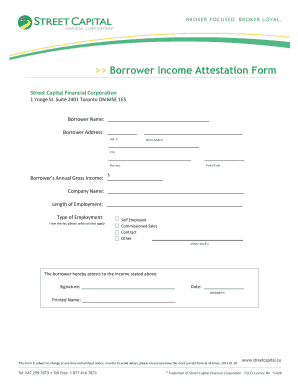
Income Attestation Form


What is the Income Attestation Form
The income attestation form is a document used to verify an individual's income for various purposes, such as applying for government assistance, housing programs, or financial aid. This form typically requires the individual to provide details about their earnings, employment status, and any other relevant financial information. It serves as a formal declaration of income, which may be required by organizations or agencies to assess eligibility for benefits or services.
How to use the Income Attestation Form
Using the income attestation form involves several straightforward steps. First, gather all necessary information regarding your income, including pay stubs, tax returns, and other financial documentation. Next, accurately fill out the form, ensuring that all details are complete and truthful. Once completed, the form may need to be submitted to the relevant agency or organization, either online or in person, depending on their specific requirements. It is essential to keep a copy for your records.
Steps to complete the Income Attestation Form
Completing the income attestation form requires careful attention to detail. Follow these steps for a smooth process:
- Collect necessary documents, such as recent pay stubs, bank statements, and tax returns.
- Fill in personal information, including your name, address, and contact details.
- Provide accurate income details, specifying sources of income and amounts.
- Review the form for accuracy and completeness.
- Sign and date the form to certify that the information provided is true and correct.
- Submit the form according to the instructions provided by the requesting agency.
Legal use of the Income Attestation Form
The income attestation form holds legal significance when used correctly. It can serve as a binding document in situations where verification of income is necessary. For the form to be legally valid, it must be completed truthfully, and the signer must be aware of the legal implications of providing false information. Organizations that accept this form typically require adherence to specific regulations, ensuring that the information is used appropriately and securely.
Key elements of the Income Attestation Form
Several key elements are essential for the income attestation form to be effective. These include:
- Personal Information: Full name, address, and contact information.
- Income Details: Specific sources of income, such as wages, self-employment earnings, or government assistance.
- Signature: A signature certifying the accuracy of the provided information.
- Date: The date on which the form is completed and signed.
Eligibility Criteria
Eligibility criteria for submitting an income attestation form can vary depending on the purpose of the form. Generally, individuals must demonstrate a need for assistance or verification, which may include being a low-income applicant for housing, healthcare, or other support services. Specific programs may have additional requirements, such as residency status or age restrictions, which should be reviewed carefully before submission.
Quick guide on how to complete income attestation form
Complete Income Attestation Form seamlessly on any device
Online document management has gained traction among businesses and individuals. It offers an excellent eco-friendly substitute for conventional printed and signed documents, as you can obtain the necessary form and securely store it online. airSlate SignNow provides you with all the resources required to create, modify, and eSign your documents quickly without interruptions. Manage Income Attestation Form on any platform using the airSlate SignNow Android or iOS applications and simplify any document-related procedure today.
The easiest way to alter and eSign Income Attestation Form effortlessly
- Locate Income Attestation Form and click on Get Form to begin.
- Utilize the features we provide to complete your document.
- Highlight pertinent sections of the documents or obscure sensitive information with tools specifically provided by airSlate SignNow for that purpose.
- Generate your signature using the Sign tool, which takes moments and holds the same legal validity as a conventional wet ink signature.
- Review all the details and click on the Done button to confirm your changes.
- Select your preferred method to share your form, via email, SMS, or invitation link, or download it to your computer.
Eliminate concerns about lost or misplaced documents, tedious form searches, or errors that necessitate printing new document copies. airSlate SignNow addresses all your document management needs in just a few clicks from any device you choose. Edit and eSign Income Attestation Form and ensure excellent communication at every stage of your form preparation journey with airSlate SignNow.
Create this form in 5 minutes or less
Create this form in 5 minutes!
How to create an eSignature for the income attestation form
How to create an electronic signature for a PDF online
How to create an electronic signature for a PDF in Google Chrome
How to create an e-signature for signing PDFs in Gmail
How to create an e-signature right from your smartphone
How to create an e-signature for a PDF on iOS
How to create an e-signature for a PDF on Android
People also ask
-
What is an income attestation form?
An income attestation form is a document used to declare an individual's income effectively. It is often required for loans, government assistance programs, and rental agreements. With airSlate SignNow, you can easily create, send, and eSign your income attestation form securely online.
-
How can airSlate SignNow help with my income attestation form?
airSlate SignNow offers an efficient platform to manage your income attestation form. You can easily fill it out, obtain necessary signatures, and store it securely. Plus, our user-friendly interface simplifies the entire process, making it accessible even for those less tech-savvy.
-
Is there a cost associated with using airSlate SignNow for the income attestation form?
Yes, airSlate SignNow provides various pricing plans tailored to different needs. You'll find an affordable solution that not only includes features for the income attestation form but also offers extensive document management tools. Try our free trial to see how we can save you time and money!
-
What features does airSlate SignNow provide for income attestation forms?
Our platform includes features such as templates for income attestation forms, eSignature capabilities, and the ability to track document status. You can also set reminders for signatories and create workflows to manage multiple forms efficiently. These features streamline the process and enhance productivity.
-
How does airSlate SignNow ensure the security of my income attestation form?
Security is a top priority at airSlate SignNow. We utilize advanced encryption protocols and secure cloud storage to protect your income attestation form and other sensitive documents. Authorized users and robust access controls further ensure that your information remains confidential.
-
Can I integrate airSlate SignNow with other applications for handling income attestation forms?
Yes, airSlate SignNow integrates seamlessly with various applications like Google Drive, Dropbox, and CRM systems. This allows you to streamline your workflow when managing your income attestation form. Our integration capabilities enhance efficiency and keep your documents organized.
-
What are the benefits of using airSlate SignNow for income attestation forms over traditional methods?
Using airSlate SignNow for your income attestation form eliminates the hassles of printing, signing, and scanning. Our electronic signatures are legally binding and streamline the process, saving you time and environmental resources. Additionally, you'll have easier access and better organization of your documents.
Get more for Income Attestation Form
Find out other Income Attestation Form
- eSignature Florida Month to month lease agreement Later
- Can I eSignature Nevada Non-disclosure agreement PDF
- eSignature New Mexico Non-disclosure agreement PDF Online
- Can I eSignature Utah Non-disclosure agreement PDF
- eSignature Rhode Island Rental agreement lease Easy
- eSignature New Hampshire Rental lease agreement Simple
- eSignature Nebraska Rental lease agreement forms Fast
- eSignature Delaware Rental lease agreement template Fast
- eSignature West Virginia Rental lease agreement forms Myself
- eSignature Michigan Rental property lease agreement Online
- Can I eSignature North Carolina Rental lease contract
- eSignature Vermont Rental lease agreement template Online
- eSignature Vermont Rental lease agreement template Now
- eSignature Vermont Rental lease agreement template Free
- eSignature Nebraska Rental property lease agreement Later
- eSignature Tennessee Residential lease agreement Easy
- Can I eSignature Washington Residential lease agreement
- How To eSignature Vermont Residential lease agreement form
- How To eSignature Rhode Island Standard residential lease agreement
- eSignature Mississippi Commercial real estate contract Fast