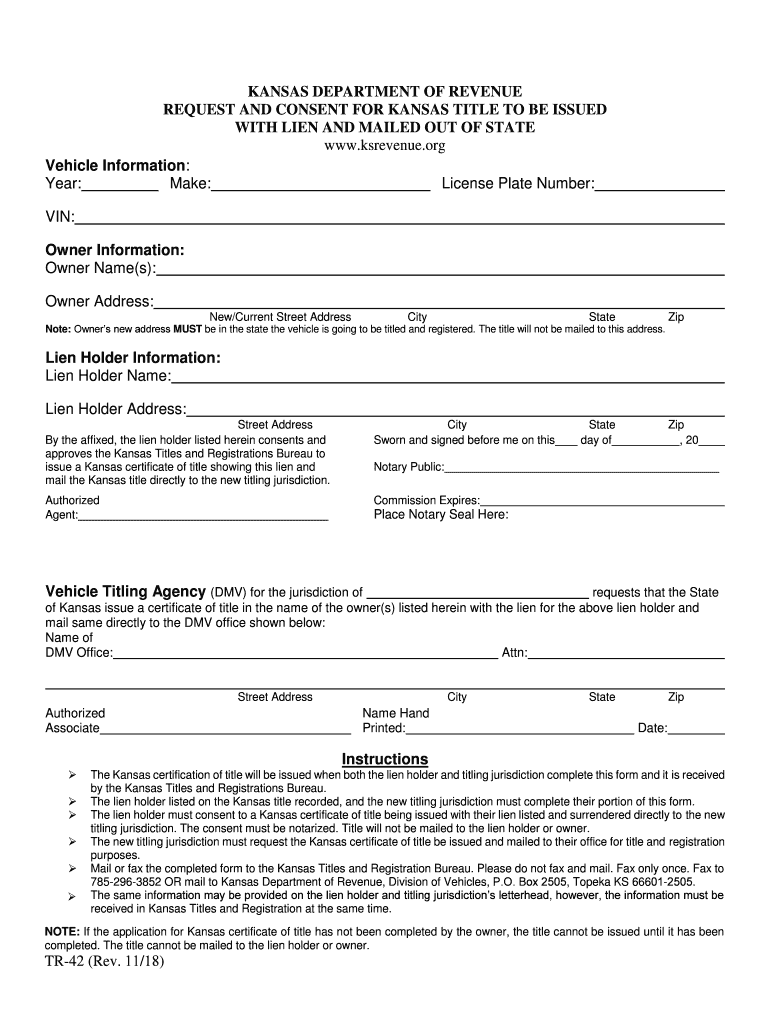
Ks Tr 2018-2026


What is the Kansas lost title form?
The Kansas lost title form, commonly referred to as the TR-42, is an official document used to request a replacement title for a vehicle that has been lost or destroyed. This form is essential for individuals who need to prove ownership of their vehicle in order to obtain a new title. The TR-42 is recognized by the Kansas Department of Revenue and is crucial for ensuring that vehicle ownership is accurately documented in the state’s records.
Steps to complete the Kansas lost title form
Completing the TR-42 form involves several straightforward steps:
- Gather necessary information, including the vehicle identification number (VIN), make, model, and year of the vehicle.
- Provide personal information, such as your name, address, and contact details.
- Indicate the reason for requesting a replacement title, specifying that the original title is lost.
- Sign and date the form to certify that the information provided is accurate.
Once completed, the form can be submitted online, by mail, or in person at your local county treasurer's office.
Required documents for the Kansas lost title application
When filing for a lost title in Kansas, certain documents are typically required to support your application:
- A valid form of identification, such as a driver's license or state ID.
- Proof of ownership, which may include a bill of sale or previous title if available.
- Payment for any applicable fees associated with the title replacement.
Having these documents ready can streamline the process and ensure that your application is processed without delays.
Legal use of the Kansas lost title form
The TR-42 form is legally binding when filled out correctly and submitted according to state regulations. It serves as a formal request to the Kansas Department of Revenue to issue a new title, thereby replacing the lost one. Compliance with eSignature laws ensures that the form can be signed electronically, making the process more efficient while maintaining legal validity.
Form submission methods for the Kansas lost title
There are various methods to submit the TR-42 form in Kansas:
- Online: Many counties in Kansas allow for electronic submission of the TR-42 form through their official websites.
- By mail: You can print the completed form and send it to your local county treasurer's office.
- In-person: Visit your local county treasurer's office to submit the form directly and receive assistance if needed.
Choosing the right submission method can depend on your personal preference and the resources available in your county.
State-specific rules for the Kansas lost title form
Each state has its own regulations regarding vehicle titles, and Kansas is no exception. When filing for a lost title, it's important to be aware of the following state-specific rules:
- The TR-42 form must be submitted within a specific timeframe to avoid additional fees or penalties.
- Additional documentation may be required if there are liens on the vehicle.
- Fees for processing the lost title application can vary by county.
Understanding these rules can help ensure a smoother application process and compliance with state laws.
Quick guide on how to complete request and consent for kansas title to be issued with lien and mailed out of state tr 42 request and consent for kansas title
Arrange Ks Tr effortlessly on any device
Web-based document management has gained signNow traction with both businesses and individuals. It serves as an excellent eco-friendly alternative to traditional printed and signed documents, allowing you to locate the necessary form and securely save it online. airSlate SignNow equips you with all the resources needed to create, adjust, and electronically sign your documents promptly without delays. Manage Ks Tr on any platform using airSlate SignNow's Android or iOS applications and enhance any document-related workflow today.
How to modify and electronically sign Ks Tr effortlessly
- Obtain Ks Tr and click Get Form to begin.
- Take advantage of the tools we provide to complete your document.
- Emphasize pertinent sections of your documents or redact sensitive information with tools that airSlate SignNow offers specifically for that purpose.
- Create your signature using the Sign tool, which takes seconds and holds the same legal significance as a conventional wet ink signature.
- Review the details and hit the Done button to save your changes.
- Choose how you wish to share your form, via email, text message (SMS), or invite link, or download it to your computer.
Eliminate concerns about lost or misplaced documents, tedious form searches, or errors that necessitate printing new copies. airSlate SignNow meets your document management needs in a few clicks from any device of your selection. Alter and electronically sign Ks Tr and guarantee outstanding communication at every stage of the form preparation process with airSlate SignNow.
Create this form in 5 minutes or less
Create this form in 5 minutes!
How to create an eSignature for the request and consent for kansas title to be issued with lien and mailed out of state tr 42 request and consent for kansas title
How to make an electronic signature for your Request And Consent For Kansas Title To Be Issued With Lien And Mailed Out Of State Tr 42 Request And Consent For Kansas Title online
How to create an electronic signature for the Request And Consent For Kansas Title To Be Issued With Lien And Mailed Out Of State Tr 42 Request And Consent For Kansas Title in Google Chrome
How to make an eSignature for putting it on the Request And Consent For Kansas Title To Be Issued With Lien And Mailed Out Of State Tr 42 Request And Consent For Kansas Title in Gmail
How to create an electronic signature for the Request And Consent For Kansas Title To Be Issued With Lien And Mailed Out Of State Tr 42 Request And Consent For Kansas Title from your smartphone
How to generate an eSignature for the Request And Consent For Kansas Title To Be Issued With Lien And Mailed Out Of State Tr 42 Request And Consent For Kansas Title on iOS devices
How to create an electronic signature for the Request And Consent For Kansas Title To Be Issued With Lien And Mailed Out Of State Tr 42 Request And Consent For Kansas Title on Android OS
People also ask
-
What should I do if I have a lost title in Kansas?
If you have a lost title in Kansas, you can apply for a duplicate title through the Kansas Department of Revenue. You'll need to provide certain information, including your vehicle's VIN and proof of ownership. Using airSlate SignNow, you can eSign your duplicate title application quickly and easily.
-
How long does it take to get a duplicate title for a lost title in Kansas?
The time it takes to receive a duplicate title for a lost title in Kansas typically ranges from a few days to several weeks, depending on the processing time of the Kansas Department of Revenue. With airSlate SignNow, you can streamline your application process and reduce delays by digitally signing necessary documents.
-
What are the costs associated with replacing a lost title in Kansas?
Replacing a lost title in Kansas generally involves a small fee, which can vary based on the type of vehicle and other factors. By utilizing airSlate SignNow, you can save time and hassle in managing your documents, allowing for efficient handling of payment and submission processes for your lost title Kansas application.
-
Can I track the status of my lost title application in Kansas?
Yes, once you've applied for a lost title in Kansas, you can often track your application status through the Kansas Department of Revenue's website. Utilizing airSlate SignNow's eSigning features can also help keep your records organized and accessible, providing peace of mind throughout the process.
-
What documents do I need to provide for a lost title Kansas application?
To apply for a lost title in Kansas, you typically need to provide identification, proof of ownership, and information about the vehicle. airSlate SignNow simplifies this process, allowing you to gather and eSign all necessary documents in one platform, ensuring a seamless experience.
-
Is airSlate SignNow suitable for businesses needing lost title solutions in Kansas?
Absolutely! airSlate SignNow is ideal for businesses needing to manage documents related to lost titles in Kansas. Its easy-to-use platform helps streamline eSigning and document management, making it a cost-effective solution for organizations dealing with title issues.
-
How can airSlate SignNow improve my experience when dealing with lost titles in Kansas?
airSlate SignNow enhances your experience by simplifying the eSigning process, offering secure document handling, and providing easy access to templates. This allows you to focus on resolving your lost title Kansas issues more efficiently and with minimal stress.
Get more for Ks Tr
- Carer support claim form carer support claim form
- Industrial training certificate format pdf download
- Imm 5984 offer of employment to a foreign national rural and northern immigration pilot form
- Rti form in marathi word format 495736843
- Mitigation letter sample form
- Cater event contract template form
- Cater proposal contract template form
- Cater service contract template form
Find out other Ks Tr
- Electronic signature Nevada Employee Reference Request Mobile
- How To Electronic signature Washington Employee Reference Request
- Electronic signature New York Working Time Control Form Easy
- How To Electronic signature Kansas Software Development Proposal Template
- Electronic signature Utah Mobile App Design Proposal Template Fast
- Electronic signature Nevada Software Development Agreement Template Free
- Electronic signature New York Operating Agreement Safe
- How To eSignature Indiana Reseller Agreement
- Electronic signature Delaware Joint Venture Agreement Template Free
- Electronic signature Hawaii Joint Venture Agreement Template Simple
- Electronic signature Idaho Web Hosting Agreement Easy
- Electronic signature Illinois Web Hosting Agreement Secure
- Electronic signature Texas Joint Venture Agreement Template Easy
- How To Electronic signature Maryland Web Hosting Agreement
- Can I Electronic signature Maryland Web Hosting Agreement
- Electronic signature Michigan Web Hosting Agreement Simple
- Electronic signature Missouri Web Hosting Agreement Simple
- Can I eSignature New York Bulk Sale Agreement
- How Do I Electronic signature Tennessee Web Hosting Agreement
- Help Me With Electronic signature Hawaii Debt Settlement Agreement Template