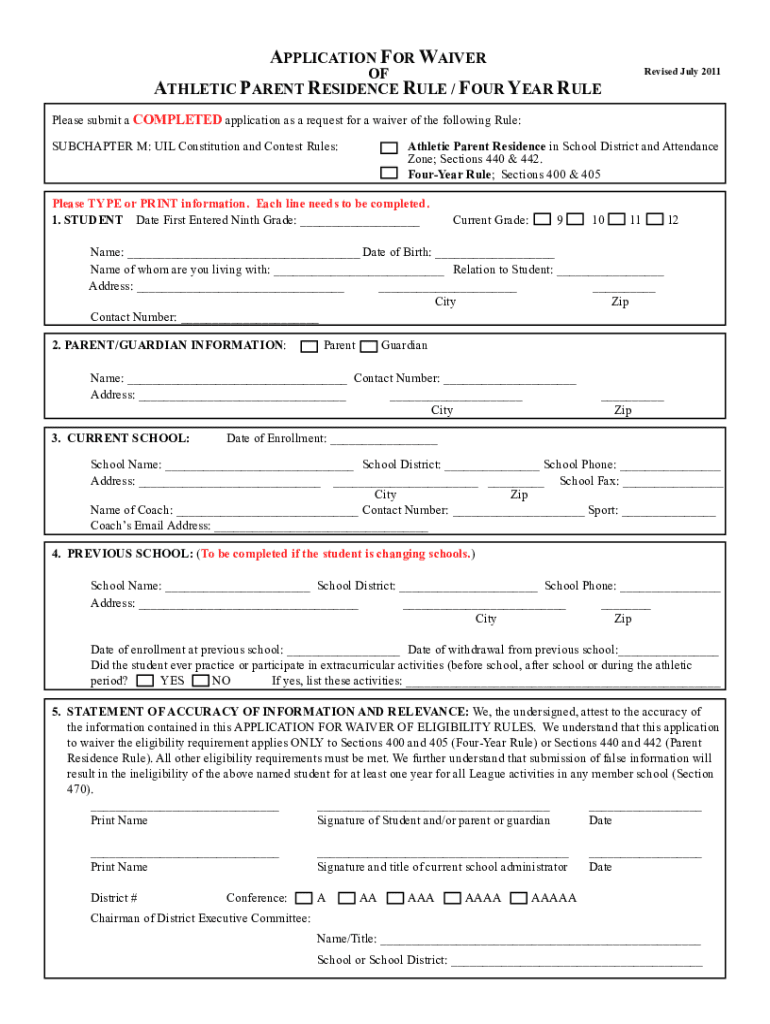
Uil Parent Residence Waiver Form


What is the UIL Parent Residence Waiver Form
The UIL Parent Residence Waiver Form is a document used by parents or guardians to request an exemption from the standard residency requirements for their child to participate in University Interscholastic League (UIL) activities. This form is crucial for students who may not meet the typical residency criteria but still wish to engage in sports or other competitive events. The waiver allows for flexibility in cases such as relocation, temporary living situations, or other special circumstances that affect residency status.
How to use the UIL Parent Residence Waiver Form
To effectively use the UIL Parent Residence Waiver Form, parents must first ensure they understand the specific eligibility criteria and guidelines set by the UIL. After confirming eligibility, the parent or guardian should complete the form accurately, providing all required information, including details about the student, the reason for the waiver request, and any supporting documentation. Once completed, the form should be submitted to the appropriate UIL authority or school district for review and approval.
Steps to complete the UIL Parent Residence Waiver Form
Completing the UIL Parent Residence Waiver Form involves several key steps:
- Gather necessary information about the student and residency circumstances.
- Fill out the form carefully, ensuring all sections are completed.
- Attach any required supporting documents, such as proof of residency or other relevant information.
- Review the form for accuracy and completeness before submission.
- Submit the form to the designated UIL authority or school district office.
Key elements of the UIL Parent Residence Waiver Form
The UIL Parent Residence Waiver Form includes several essential elements that must be addressed for the request to be considered valid. These elements typically include:
- The full name and contact information of the parent or guardian.
- The name and grade level of the student.
- A detailed explanation of the reason for the waiver request.
- Any supporting documentation that verifies the claims made in the form.
- Signatures from the parent or guardian, indicating their agreement with the information provided.
Legal use of the UIL Parent Residence Waiver Form
Using the UIL Parent Residence Waiver Form legally requires compliance with UIL regulations and state laws. Parents must ensure that the information provided is truthful and accurate, as any false statements can lead to penalties, including the denial of the waiver request or disciplinary actions against the student. It is advisable to consult with school officials or legal advisors if there are uncertainties regarding the form's usage or the implications of the waiver.
Eligibility Criteria
To be eligible for a waiver using the UIL Parent Residence Waiver Form, certain criteria must be met. Typically, these criteria include:
- The student must be enrolled in a school that participates in UIL activities.
- The parent or guardian must provide a valid reason for the waiver, such as temporary housing or relocation.
- Supporting documentation must be provided to substantiate the request.
Quick guide on how to complete uil parent residence waiver form
Finish Uil Parent Residence Waiver Form effortlessly on any gadget
Web-based document management has become increasingly favored by both businesses and individuals. It presents an ideal eco-friendly substitute for traditional printed and signed papers, allowing you to access the necessary form and securely retain it online. airSlate SignNow provides all the tools you need to generate, modify, and electronically sign your documents promptly without delays. Manage Uil Parent Residence Waiver Form on any gadget using airSlate SignNow's Android or iOS applications and enhance any document-driven workflow today.
How to alter and electronically sign Uil Parent Residence Waiver Form with ease
- Locate Uil Parent Residence Waiver Form and click on Get Form to initiate.
- Utilize the tools we offer to fill out your document.
- Emphasize important sections of your documents or redact sensitive information with the tools that airSlate SignNow provides for that specific purpose.
- Generate your signature using the Sign tool, which only takes seconds and carries the same legal validity as a conventional wet-ink signature.
- Verify all the details and then click on the Done button to save your modifications.
- Choose how you wish to send your form, whether by email, text message (SMS), or invitation link, or download it to your computer.
Say goodbye to lost or mislaid documents, tedious form searching, or mistakes that necessitate the printing of new document copies. airSlate SignNow addresses your needs in document management in just a few clicks from any gadget of your choice. Modify and electronically sign Uil Parent Residence Waiver Form and guarantee excellent communication at any stage of your form preparation process with airSlate SignNow.
Create this form in 5 minutes or less
Create this form in 5 minutes!
How to create an eSignature for the uil parent residence waiver form
How to create an electronic signature for a PDF online
How to create an electronic signature for a PDF in Google Chrome
How to create an e-signature for signing PDFs in Gmail
How to create an e-signature right from your smartphone
How to create an e-signature for a PDF on iOS
How to create an e-signature for a PDF on Android
People also ask
-
What is a UIL residency waiver letter?
A UIL residency waiver letter is a formal document that allows students to participate in UIL activities despite not meeting the typical residency requirements. This letter is essential for students who may face unique circumstances affecting their residency status, ensuring they can still compete and engage in school activities.
-
How can airSlate SignNow help me with my UIL residency waiver letter?
With airSlate SignNow, you can easily create, send, and electronically sign your UIL residency waiver letter. Our platform streamlines the document workflow, allowing you to manage your letters efficiently while ensuring compliance with all necessary requirements.
-
Is there a cost to use airSlate SignNow for my UIL residency waiver letter?
AirSlate SignNow offers a range of pricing plans tailored to fit different needs. Whether you require basic document signing or advanced features for managing your UIL residency waiver letter, there's a plan that can accommodate your budget.
-
What features does airSlate SignNow offer for handling UIL residency waiver letters?
AirSlate SignNow provides several features to optimize your process for UIL residency waiver letters, including template creation, secure e-signatures, and document tracking. These tools ensure that your important documents are processed swiftly and securely.
-
Is airSlate SignNow user-friendly for creating a UIL residency waiver letter?
Absolutely! AirSlate SignNow is designed with a user-friendly interface that simplifies the process of creating a UIL residency waiver letter. Even those unfamiliar with digital documents will find it easy to navigate and utilize our services.
-
Can I integrate airSlate SignNow with other software for my UIL residency waiver letters?
Yes, airSlate SignNow offers seamless integration with various third-party applications, enhancing your workflow for UIL residency waiver letters. You can connect with tools like Google Drive, Dropbox, and more, ensuring your documents are well-managed.
-
What are the benefits of using airSlate SignNow for my UIL residency waiver letter?
Using airSlate SignNow for your UIL residency waiver letter provides numerous benefits, including reduced paperwork, faster processing times, and increased security. This service not only saves you time but also ensures that your documents are compliant and professionally handled.
Get more for Uil Parent Residence Waiver Form
- Additional details form 6 478788877
- Authorization for anaphylaxis action plan form
- Massanutten regional library form
- Ds 5535 supplemental questions for visa applicants form
- Va form 28 1902w 779285100
- Nsfas applications consent form
- Rental registration application form
- Sa2 appeal form university of ulster ulster ac
Find out other Uil Parent Residence Waiver Form
- eSign Utah Outsourcing Services Contract Computer
- How Do I eSign Maryland Interview Non-Disclosure (NDA)
- Help Me With eSign North Dakota Leave of Absence Agreement
- How To eSign Hawaii Acknowledgement of Resignation
- How Can I eSign New Jersey Resignation Letter
- How Do I eSign Ohio Resignation Letter
- eSign Arkansas Military Leave Policy Myself
- How To eSign Hawaii Time Off Policy
- How Do I eSign Hawaii Time Off Policy
- Help Me With eSign Hawaii Time Off Policy
- How To eSign Hawaii Addressing Harassement
- How To eSign Arkansas Company Bonus Letter
- eSign Hawaii Promotion Announcement Secure
- eSign Alaska Worksheet Strengths and Weaknesses Myself
- How To eSign Rhode Island Overtime Authorization Form
- eSign Florida Payroll Deduction Authorization Safe
- eSign Delaware Termination of Employment Worksheet Safe
- Can I eSign New Jersey Job Description Form
- Can I eSign Hawaii Reference Checking Form
- Help Me With eSign Hawaii Acknowledgement Letter