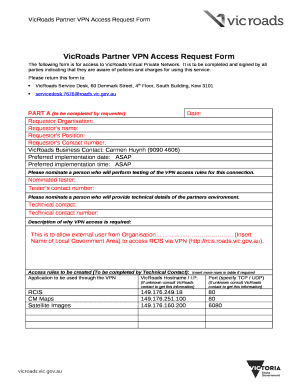
Vpn Access Request Form Template


What is the VPN Access Request Form Template
The VPN access request form template is a structured document used by employees or individuals to formally request access to a Virtual Private Network (VPN). This template typically includes essential details such as the requester’s name, department, purpose for access, and duration of the requested access. By utilizing this template, organizations can streamline the process of granting VPN access while ensuring that all necessary information is collected for security and compliance purposes.
How to Use the VPN Access Request Form Template
To effectively use the VPN access request form template, begin by filling in your personal information, including your full name, job title, and department. Next, clearly state the reason for your VPN access request, such as remote work or secure access to sensitive data. Specify the duration for which you need access, whether it is temporary or ongoing. After completing the form, submit it to your IT department or the designated authority for approval. This process helps maintain security protocols while facilitating necessary access.
Steps to Complete the VPN Access Request Form Template
Completing the VPN access request form template involves several straightforward steps:
- Enter your personal details, including name, job title, and department.
- Provide a clear purpose for the VPN access, detailing specific tasks or projects.
- Indicate the required duration of access, whether it is for a specific project or ongoing needs.
- Review the form for accuracy and completeness to prevent delays in processing.
- Submit the completed form to the appropriate authority for review and approval.
Key Elements of the VPN Access Request Form Template
The key elements of a VPN access request form template typically include:
- Requester Information: Name, job title, and department.
- Access Purpose: A detailed explanation of why VPN access is needed.
- Duration of Access: Timeframe for which access is requested.
- Manager Approval: Signature or acknowledgment from a supervisor or manager.
Including these elements ensures that all necessary information is captured for processing the request efficiently.
Legal Use of the VPN Access Request Form Template
The legal use of the VPN access request form template is essential for compliance with organizational policies and data protection regulations. By documenting requests for VPN access, companies can establish a clear record of who has access to sensitive information and for what purpose. This documentation can be crucial in the event of a security audit or investigation. Additionally, ensuring that the form complies with relevant laws, such as data privacy regulations, helps protect both the organization and its employees.
Examples of Using the VPN Access Request Form Template
Examples of using the VPN access request form template include:
- An employee requesting access to work remotely during a business trip.
- A contractor needing secure access to company resources for a specific project.
- New hires requiring VPN access as part of their onboarding process.
These scenarios illustrate the versatility of the template in various contexts, ensuring that access is granted appropriately and securely.
Quick guide on how to complete vpn access request form template 424934748
Prepare Vpn Access Request Form Template effortlessly on any device
Digital document management has gained popularity among companies and individuals. It offers an ideal environmentally friendly alternative to conventional printed and signed paperwork, allowing you to access the appropriate form and securely save it online. airSlate SignNow equips you with all the tools necessary to create, modify, and eSign your documents swiftly without delays. Manage Vpn Access Request Form Template on any device using airSlate SignNow's Android or iOS applications and enhance any document-focused operation today.
How to modify and eSign Vpn Access Request Form Template effortlessly
- Obtain Vpn Access Request Form Template and click Get Form to begin.
- Utilize the tools we offer to fill out your document.
- Highlight relevant sections of the documents or redact sensitive information with the tools that airSlate SignNow provides specifically for that purpose.
- Create your eSignature using the Sign tool, which takes only seconds and carries the same legal authority as a traditional handwritten signature.
- Review the information and click the Done button to save your changes.
- Choose how you would like to send your form: via email, text message (SMS), invite link, or download it to your computer.
Eliminate concerns about lost or misfiled documents, tedious form navigation, or errors that require reprinting new document copies. airSlate SignNow meets your document management needs in just a few clicks from your selected device. Modify and eSign Vpn Access Request Form Template and ensure excellent communication at every stage of the form preparation process with airSlate SignNow.
Create this form in 5 minutes or less
Create this form in 5 minutes!
How to create an eSignature for the vpn access request form template 424934748
How to create an electronic signature for a PDF online
How to create an electronic signature for a PDF in Google Chrome
How to create an e-signature for signing PDFs in Gmail
How to create an e-signature right from your smartphone
How to create an e-signature for a PDF on iOS
How to create an e-signature for a PDF on Android
People also ask
-
What is a VPN access request form template?
A VPN access request form template is a pre-designed document that allows employees to formally request access to a Virtual Private Network. Utilizing this template helps streamline the process and ensures that all necessary information is collected efficiently. With airSlate SignNow, you can easily customize this template to fit your organization’s specific needs.
-
How can I create a VPN access request form template with airSlate SignNow?
Creating a VPN access request form template with airSlate SignNow is straightforward. Simply select our customizable template option, and you can easily modify fields to include user details and security compliance questions. The intuitive drag-and-drop interface allows you to tailor the template to meet your specific requirements.
-
Is the VPN access request form template compliant with security regulations?
Yes, using a VPN access request form template from airSlate SignNow ensures compliance with various security regulations. Our templates are designed with industry standards in mind, ensuring that all sensitive information is handled correctly and securely. Regular updates ensure that the template remains compliant as regulations evolve.
-
What are the pricing options for using airSlate SignNow's VPN access request form template?
airSlate SignNow offers flexible pricing plans that include access to our VPN access request form template. Our pricing is designed to accommodate businesses of all sizes, with features tailored to your needs. You can explore plans that fit different budgets while gaining access to our valuable document management tools.
-
Can I integrate the VPN access request form template with other tools?
Absolutely! airSlate SignNow allows seamless integration of the VPN access request form template with various third-party applications. Whether you use CRM systems or project management tools, you can connect and automate workflows efficiently using our integrations, saving you time and enhancing productivity.
-
What benefits does the VPN access request form template offer for my business?
Using a VPN access request form template enhances efficiency and security for your business. It ensures that access requests are standardized and documented, reducing the risk of unauthorized access. Additionally, it streamlines the approval process, allowing for quicker responses and better management overall.
-
Is it easy to eSign the VPN access request form template?
Yes, eSigning the VPN access request form template using airSlate SignNow is a straightforward process. Users can sign documents electronically, ensuring quick processing and eliminating the need for physical paperwork. This not only saves time but also enhances the overall security of the documentation.
Get more for Vpn Access Request Form Template
Find out other Vpn Access Request Form Template
- How Can I Electronic signature Alabama Declaration of Trust Template
- How Do I Electronic signature Illinois Declaration of Trust Template
- Electronic signature Maryland Declaration of Trust Template Later
- How Can I Electronic signature Oklahoma Declaration of Trust Template
- Electronic signature Nevada Shareholder Agreement Template Easy
- Electronic signature Texas Shareholder Agreement Template Free
- Electronic signature Mississippi Redemption Agreement Online
- eSignature West Virginia Distribution Agreement Safe
- Electronic signature Nevada Equipment Rental Agreement Template Myself
- Can I Electronic signature Louisiana Construction Contract Template
- Can I eSignature Washington Engineering Proposal Template
- eSignature California Proforma Invoice Template Simple
- eSignature Georgia Proforma Invoice Template Myself
- eSignature Mississippi Proforma Invoice Template Safe
- eSignature Missouri Proforma Invoice Template Free
- Can I eSignature Mississippi Proforma Invoice Template
- eSignature Missouri Proforma Invoice Template Simple
- eSignature Missouri Proforma Invoice Template Safe
- eSignature New Hampshire Proforma Invoice Template Mobile
- eSignature North Carolina Proforma Invoice Template Easy