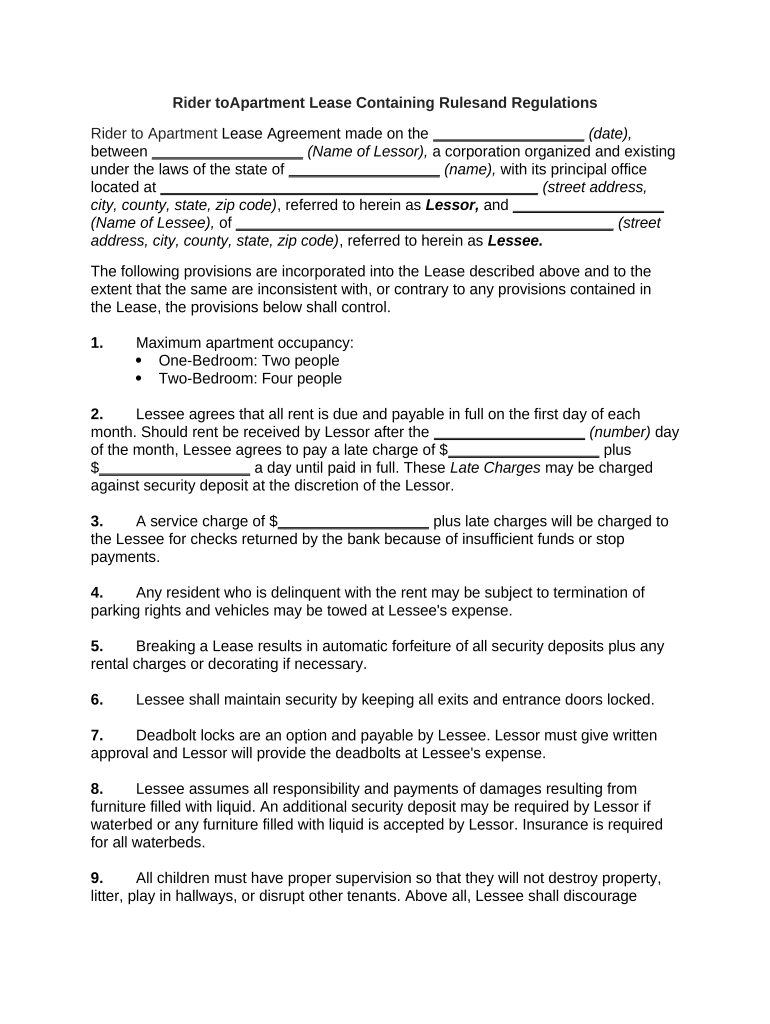
Rider Lease Sample Form


What is the Rider Lease Sample
The rider lease sample is a legal document that serves as an addendum to a standard lease agreement. It outlines specific terms, conditions, or modifications that pertain to the rental arrangement. This document is crucial for landlords and tenants who wish to clarify or adjust certain aspects of their lease, such as pet policies, maintenance responsibilities, or payment terms. By including a rider lease, both parties can ensure that their expectations are clearly defined and legally enforceable.
How to use the Rider Lease Sample
Using the rider lease sample involves several steps to ensure that it meets the specific needs of both the landlord and tenant. First, review the existing lease agreement to identify areas that may require clarification or modification. Next, select the appropriate rider lease sample that addresses those specific needs. Fill out the form with accurate information, including the names of all parties involved, property details, and any additional terms. Once completed, both parties should sign the document to make it legally binding.
Steps to complete the Rider Lease Sample
Completing the rider lease sample effectively involves the following steps:
- Review the current lease agreement for relevant terms that need modification.
- Select the rider lease sample that aligns with the desired changes.
- Fill in the necessary details, including tenant and landlord names, property address, and specific terms.
- Ensure all parties understand the modifications being made.
- Sign and date the document to finalize the agreement.
Legal use of the Rider Lease Sample
The rider lease sample is legally binding when executed correctly. To ensure its validity, it must comply with local and state laws governing rental agreements. This includes ensuring that both parties have the legal capacity to enter into the agreement and that the terms do not violate any existing laws. Proper execution includes obtaining signatures from both parties and, if necessary, notarization to add an extra layer of authenticity.
Key elements of the Rider Lease Sample
Several key elements should be included in a rider lease sample to ensure clarity and enforceability:
- Identification of Parties: Clearly state the names of the landlord and tenant.
- Property Description: Provide a detailed description of the rental property.
- Specific Terms: Outline the modifications or additional terms being added to the lease.
- Effective Date: Specify when the rider lease takes effect.
- Signatures: Ensure that both parties sign and date the document.
State-specific rules for the Rider Lease Sample
State-specific rules can significantly impact the use of a rider lease sample. Each state may have different regulations regarding rental agreements, including what can be included in a rider. It is essential to research local laws to ensure compliance. For instance, some states may have restrictions on certain fees or require specific disclosures. Consulting with a legal professional or local housing authority can provide guidance on these regulations.
Quick guide on how to complete rider lease sample
Complete Rider Lease Sample smoothly on any device
Digital document management has become increasingly popular among businesses and individuals. It offers an ideal eco-friendly substitute to traditional printed and signed documents, as you can locate the necessary form and securely keep it online. airSlate SignNow provides all the tools you need to create, modify, and eSign your documents quickly without delays. Handle Rider Lease Sample on any device using airSlate SignNow's Android or iOS applications and simplify any document-related process today.
The easiest way to modify and eSign Rider Lease Sample effortlessly
- Find Rider Lease Sample and select Get Form to begin.
- Utilize the tools we provide to fill out your document.
- Emphasize important sections of the documents or obscure sensitive information with tools that airSlate SignNow supplies specifically for that purpose.
- Create your eSignature with the Sign tool, which takes seconds and holds exactly the same legal validity as a conventional wet ink signature.
- Review all the information and click on the Done button to save your modifications.
- Select how you want to disperse your form, either by email, SMS, or invitation link, or download it to your computer.
Say goodbye to lost or misplaced documents, tedious form searching, or errors that necessitate printing new document copies. airSlate SignNow meets all your document management needs in just a few clicks from any device of your choosing. Alter and eSign Rider Lease Sample and ensure excellent communication at every stage of the form preparation process with airSlate SignNow.
Create this form in 5 minutes or less
Create this form in 5 minutes!
People also ask
-
What is a rider lease?
A rider lease is an addendum to a standard lease agreement that outlines specific terms and conditions related to a particular aspect of the lease. It can address additional services, permissions, or alterations that are relevant to the rental. Understanding rider leases can help both landlords and tenants clarify their obligations.
-
How does airSlate SignNow facilitate rider lease agreements?
airSlate SignNow streamlines the creation and signing of rider lease agreements by providing an easy-to-use electronic signature platform. Users can easily upload templates, add details, and send them out for signatures, ensuring all parties can review and approve the rider lease quickly and efficiently.
-
What are the benefits of using airSlate SignNow for rider lease management?
Using airSlate SignNow for rider lease management offers numerous benefits including increased efficiency, secure document handling, and a reduced need for physical paperwork. This not only speeds up the signing process but also ensures that all changes to the rider lease are documented and stored safely.
-
Can I integrate airSlate SignNow with other property management tools for rider leases?
Yes, airSlate SignNow can easily integrate with a variety of property management tools, allowing you to manage rider leases seamlessly. Integrations help streamline workflows, making it simpler to track changes and communications related to rider leases and other lease documents.
-
Is airSlate SignNow cost-effective for managing rider leases?
Absolutely! airSlate SignNow provides a cost-effective solution for managing rider leases, with flexible pricing plans that cater to businesses of all sizes. By eliminating the need for printing and physical signatures, companies can signNowly reduce their operational costs.
-
How secure is airSlate SignNow for handling rider leases?
Security is a top priority for airSlate SignNow when handling rider leases. The platform utilizes advanced encryption protocols and secure servers to protect your documents and personal information, ensuring that all rider leases are safely managed throughout the signing process.
-
What features does airSlate SignNow offer specifically for rider leases?
airSlate SignNow offers various features tailored for managing rider leases, including template management, automated reminders, and mobile signing capabilities. These features enhance the efficiency of creating, sending, and tracking rider lease agreements.
Get more for Rider Lease Sample
Find out other Rider Lease Sample
- How To Sign Wyoming Legal Quitclaim Deed
- Sign Wisconsin Insurance Living Will Now
- Sign Wyoming Insurance LLC Operating Agreement Simple
- Sign Kentucky Life Sciences Profit And Loss Statement Now
- How To Sign Arizona Non-Profit Cease And Desist Letter
- Can I Sign Arkansas Non-Profit LLC Operating Agreement
- Sign Arkansas Non-Profit LLC Operating Agreement Free
- Sign California Non-Profit Living Will Easy
- Sign California Non-Profit IOU Myself
- Sign California Non-Profit Lease Agreement Template Free
- Sign Maryland Life Sciences Residential Lease Agreement Later
- Sign Delaware Non-Profit Warranty Deed Fast
- Sign Florida Non-Profit LLC Operating Agreement Free
- Sign Florida Non-Profit Cease And Desist Letter Simple
- Sign Florida Non-Profit Affidavit Of Heirship Online
- Sign Hawaii Non-Profit Limited Power Of Attorney Myself
- Sign Hawaii Non-Profit Limited Power Of Attorney Free
- Sign Idaho Non-Profit Lease Agreement Template Safe
- Help Me With Sign Illinois Non-Profit Business Plan Template
- Sign Maryland Non-Profit Business Plan Template Fast