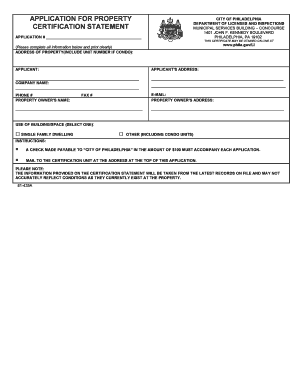
Philadelphia Resale Certificate Form


What is the Philadelphia Resale Certificate
The Philadelphia resale certificate is a crucial document used in real estate transactions within the city. It certifies that the seller is exempt from paying sales tax on the sale of certain goods or services, specifically when these items are intended for resale. This certificate is essential for businesses and individuals involved in the buying and selling of properties, as it helps streamline the tax process and ensures compliance with local regulations.
How to Obtain the Philadelphia Resale Certificate
To obtain a Philadelphia resale certificate, individuals or businesses must apply through the City of Philadelphia's Department of Revenue. The application process typically involves submitting specific forms and providing necessary documentation, such as proof of business registration and tax identification numbers. It's important to ensure that all information is accurate to avoid delays in processing.
Steps to Complete the Philadelphia Resale Certificate
Completing the Philadelphia resale certificate involves several key steps:
- Gather necessary information, including your business details and tax identification number.
- Fill out the resale certificate form accurately, ensuring all fields are completed.
- Review the form for any errors or omissions before submission.
- Submit the completed form to the appropriate department, either online or in person.
Legal Use of the Philadelphia Resale Certificate
The resale certificate must be used in accordance with local laws and regulations. It is legally binding and should only be presented when the purchaser intends to resell the items in question. Misuse of the certificate can lead to penalties, including fines and potential legal action. Therefore, it is essential to understand the legal implications of using the resale certificate in transactions.
Key Elements of the Philadelphia Resale Certificate
Key elements of the Philadelphia resale certificate include:
- The name and address of the buyer and seller.
- A description of the property or items being sold.
- The reason for the resale exemption.
- Signature of the buyer certifying the accuracy of the information provided.
Required Documents
When applying for a Philadelphia resale certificate, certain documents are typically required. These may include:
- Proof of business registration with the state.
- Tax identification number.
- Any previous resale certificates, if applicable.
Quick guide on how to complete philadelphia resale certificate
Complete Philadelphia Resale Certificate effortlessly on any device
Online document management has gained popularity among businesses and individuals. It offers an ideal eco-conscious substitute for traditional printed and signed papers, allowing you to obtain the correct form and securely store it online. airSlate SignNow provides all the tools you need to create, modify, and electronically sign your documents promptly without delays. Manage Philadelphia Resale Certificate on any platform with airSlate SignNow Android or iOS applications and streamline any document-related task today.
The easiest method to edit and electronically sign Philadelphia Resale Certificate without hassle
- Find Philadelphia Resale Certificate and click Get Form to begin.
- Use the tools we provide to fill out your document.
- Emphasize relevant sections of the documents or obscure sensitive information with tools that airSlate SignNow offers specifically for that purpose.
- Generate your signature with the Sign tool, which takes seconds and has the same legal validity as a conventional wet ink signature.
- Verify the information and click the Done button to preserve your changes.
- Select how you wish to send your form, via email, text message (SMS), invitation link, or download it to your computer.
Eliminate the worry of lost or misplaced documents, tedious form searching, or mistakes that require printing new document copies. airSlate SignNow fulfills all your document management needs in just a few clicks from any device of your preference. Modify and electronically sign Philadelphia Resale Certificate to ensure outstanding communication at every stage of the form preparation process with airSlate SignNow.
Create this form in 5 minutes or less
Create this form in 5 minutes!
How to create an eSignature for the philadelphia resale certificate
How to create an electronic signature for a PDF online
How to create an electronic signature for a PDF in Google Chrome
How to create an e-signature for signing PDFs in Gmail
How to create an e-signature right from your smartphone
How to create an e-signature for a PDF on iOS
How to create an e-signature for a PDF on Android
People also ask
-
What is a Philadelphia resale certificate?
A Philadelphia resale certificate is a document that allows businesses to purchase goods without paying sales tax, intended for items that will be resold. Understanding its purpose helps in complying with local tax laws. By utilizing airSlate SignNow, you can quickly generate and manage your Philadelphia resale certificates.
-
How do I apply for a Philadelphia resale certificate?
To apply for a Philadelphia resale certificate, you generally need to fill out the state's application form and provide necessary business information. It’s crucial to ensure all details are accurate for a smooth approval process. Using airSlate SignNow can simplify the submission of your application and streamline the e-signing process.
-
What are the benefits of using airSlate SignNow for managing Philadelphia resale certificates?
Using airSlate SignNow to manage Philadelphia resale certificates provides an efficient and secure platform for document signing and storage. It eliminates the need for paper, speeds up transaction times, and offers tracking capabilities. Businesses can benefit from cost-effective solutions tailored for their documentation needs.
-
Is there a fee to obtain a Philadelphia resale certificate?
Yes, there may be fees associated with obtaining a Philadelphia resale certificate, depending on various factors such as the type of business. However, leveraging airSlate SignNow's services can offset these costs by reducing the need for printing and managing physical documents. It's an investment that can lead to signNow time and resource savings.
-
Can I use airSlate SignNow to create a Philadelphia resale certificate?
Absolutely! airSlate SignNow allows users to create templates for Philadelphia resale certificates, making it easy to fill out specific details as needed. This flexibility helps ensure compliance with local regulations and accelerates the signing process, facilitating smoother transactions for your business.
-
What kind of integrations does airSlate SignNow offer for handling Philadelphia resale certificates?
airSlate SignNow provides various integrations with popular apps and services to enhance your workflow. These integrations can link your account with accounting software or CRMs, helping you manage Philadelphia resale certificates alongside other business operations seamlessly. This connectivity helps optimize your document management strategy.
-
How does airSlate SignNow ensure the security of my Philadelphia resale certificates?
AirSlate SignNow employs advanced security measures, including encryption and secure cloud storage, to protect your Philadelphia resale certificates. This means your documents are safeguarded from unauthorized access and loss. With audit trails, you'll have a record of who accessed or modified your documents.
Get more for Philadelphia Resale Certificate
- 2015 38 2099803 form
- Filled form of accord130
- Texas w 3 form
- Rental application pdf from coldwell banker chicago form
- Fictitious business name filing ventura county form fill 2013
- Irs form n 848pdffillercom 2012
- D 400 fillable form 2012
- Florida department of corrections supplemental application form
Find out other Philadelphia Resale Certificate
- Electronic signature West Virginia Orthodontists Living Will Online
- Electronic signature Legal PDF Vermont Online
- How Can I Electronic signature Utah Legal Separation Agreement
- Electronic signature Arizona Plumbing Rental Lease Agreement Myself
- Electronic signature Alabama Real Estate Quitclaim Deed Free
- Electronic signature Alabama Real Estate Quitclaim Deed Safe
- Electronic signature Colorado Plumbing Business Plan Template Secure
- Electronic signature Alaska Real Estate Lease Agreement Template Now
- Electronic signature Colorado Plumbing LLC Operating Agreement Simple
- Electronic signature Arizona Real Estate Business Plan Template Free
- Electronic signature Washington Legal Contract Safe
- How To Electronic signature Arkansas Real Estate Contract
- Electronic signature Idaho Plumbing Claim Myself
- Electronic signature Kansas Plumbing Business Plan Template Secure
- Electronic signature Louisiana Plumbing Purchase Order Template Simple
- Can I Electronic signature Wyoming Legal Limited Power Of Attorney
- How Do I Electronic signature Wyoming Legal POA
- How To Electronic signature Florida Real Estate Contract
- Electronic signature Florida Real Estate NDA Secure
- Can I Electronic signature Florida Real Estate Cease And Desist Letter