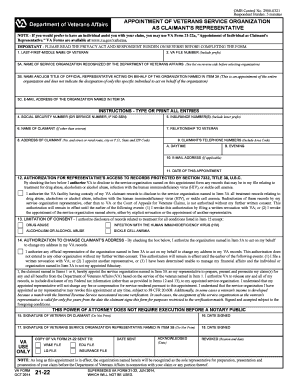
Va Form 21 22 2014


What is the Va Form 21 22
The VA Form 21-22 is a document used by veterans to designate an individual or organization to act on their behalf in matters related to VA benefits. This form is essential for ensuring that veterans receive the support and assistance they need in navigating the complexities of VA services. By completing this form, veterans can authorize their chosen representative to handle claims, appeals, and other related activities, streamlining the process of obtaining benefits.
How to use the Va Form 21 22
Using the VA Form 21-22 involves several key steps. First, the veteran must fill out the form with accurate personal information, including their name, Social Security number, and contact details. Next, they should provide details about the designated representative, including their name, address, and relationship to the veteran. Once completed, the form must be signed and dated by the veteran. It is important to ensure that all information is correct to avoid delays in processing. After signing, the form can be submitted to the appropriate VA office, either online or by mail.
Steps to complete the Va Form 21 22
Completing the VA Form 21-22 requires careful attention to detail. Follow these steps for a smooth process:
- Obtain the VA Form 21-22 from the VA website or local VA office.
- Fill in your personal information, including your full name and Social Security number.
- Provide the information of the representative you are designating, including their name and contact details.
- Sign and date the form to validate your authorization.
- Submit the completed form to the appropriate VA office, either digitally or via mail.
Legal use of the Va Form 21 22
The VA Form 21-22 holds legal significance as it grants authority to a representative to act on behalf of a veteran. This authorization must be executed in accordance with VA regulations to ensure its validity. The form must be signed by the veteran, and any changes or revocations of the designation must also be documented using the appropriate forms. Legal compliance is crucial for protecting the rights of the veteran and ensuring that their designated representative can effectively assist them.
Key elements of the Va Form 21 22
Several key elements are essential for the VA Form 21-22 to be considered complete and valid:
- Veteran's Information: Full name, Social Security number, and contact details.
- Representative's Information: Name, address, and relationship to the veteran.
- Signature: The veteran must sign and date the form to authorize the designation.
- Submission Method: The form can be submitted electronically or via mail to the appropriate VA office.
How to obtain the Va Form 21 22
The VA Form 21-22 can be obtained through several avenues. Veterans can download the form directly from the official VA website, where it is available in PDF format. Alternatively, veterans may visit their local VA office to request a physical copy of the form. It is advisable to ensure that the most current version of the form is being used to avoid any issues during submission.
Quick guide on how to complete va form 21 22 2014
Complete Va Form 21 22 effortlessly on any gadget
Online document management has become increasingly popular among businesses and individuals. It offers a perfect eco-friendly substitute for traditional printed and signed paperwork, enabling you to access the correct form and securely store it online. airSlate SignNow provides all the tools you need to create, modify, and eSign your documents quickly without delays. Handle Va Form 21 22 on any gadget with airSlate SignNow Android or iOS applications and simplify any document-related process today.
The easiest method to modify and eSign Va Form 21 22 with ease
- Locate Va Form 21 22 and click on Get Form to begin.
- Utilize the tools we provide to complete your form.
- Emphasize pertinent sections of the documents or cover sensitive information with tools that airSlate SignNow offers specifically for this purpose.
- Generate your signature using the Sign tool, which takes mere seconds and carries the same legal weight as a conventional wet ink signature.
- Verify the details and click on the Done button to save your changes.
- Choose how you want to submit your form, via email, text message (SMS), or invite link, or download it to your computer.
Say goodbye to lost or misplaced documents, tedious form searching, or errors that require printing new copies. airSlate SignNow fulfills all your document management needs in just a few clicks from any device you prefer. Modify and eSign Va Form 21 22 and ensure excellent communication at every stage of your form preparation process with airSlate SignNow.
Create this form in 5 minutes or less
Find and fill out the correct va form 21 22 2014
Create this form in 5 minutes!
How to create an eSignature for the va form 21 22 2014
How to create an electronic signature for the Va Form 21 22 2014 in the online mode
How to make an electronic signature for your Va Form 21 22 2014 in Chrome
How to generate an electronic signature for signing the Va Form 21 22 2014 in Gmail
How to generate an electronic signature for the Va Form 21 22 2014 right from your smartphone
How to create an eSignature for the Va Form 21 22 2014 on iOS
How to generate an electronic signature for the Va Form 21 22 2014 on Android devices
People also ask
-
What is the Va Form 21 22 and how can it be used?
The Va Form 21 22 is a crucial document used to designate a representative for VA claims. With airSlate SignNow, you can easily fill out and eSign this form online, ensuring a streamlined process for veteran representation.
-
How does airSlate SignNow simplify the eSigning of the Va Form 21 22?
airSlate SignNow simplifies the eSigning of the Va Form 21 22 by offering a user-friendly platform that allows you to fill, sign, and send documents securely. This eliminates the need for printing and scanning, saving you both time and resources.
-
What are the pricing options for using airSlate SignNow for the Va Form 21 22?
airSlate SignNow offers competitive pricing plans that cater to various needs, from individual users to enterprises. You can choose a plan that fits your volume of usage, allowing you to manage the signing of the Va Form 21 22 without breaking the bank.
-
Can I integrate airSlate SignNow with other tools for managing the Va Form 21 22?
Yes, airSlate SignNow integrates seamlessly with numerous tools and applications, enabling you to manage the Va Form 21 22 efficiently. This integration helps streamline your workflow, making document handling easier across platforms.
-
What benefits does airSlate SignNow provide when working with the Va Form 21 22?
Using airSlate SignNow for the Va Form 21 22 provides multiple benefits, including enhanced security, reduced processing time, and improved document tracking. This ensures that your important forms are handled with care and efficiency.
-
Is there customer support available for issues related to the Va Form 21 22?
Yes, airSlate SignNow offers dedicated customer support for any issues related to the Va Form 21 22. Whether you have questions about the document or need technical assistance, our support team is ready to help you navigate the process.
-
How can I ensure the security of my Va Form 21 22 documents with airSlate SignNow?
airSlate SignNow prioritizes security, employing advanced encryption methods to safeguard your Va Form 21 22 documents. This ensures confidentiality and compliance with regulations, allowing you to focus on what matters most.
Get more for Va Form 21 22
- Authority writers digest form
- Nys disability form pdf
- Its great to work for new york state suny oswego form
- Suspension review form john 316 mission john316mission
- Commercial lease assignment agreement template form
- Commercial lease termination agreement template form
- Commercial lease surrender agreement template form
- Commercial leasedocument agreement template form
Find out other Va Form 21 22
- How To Sign Texas Doctors PDF
- Help Me With Sign Arizona Education PDF
- How To Sign Georgia Education Form
- How To Sign Iowa Education PDF
- Help Me With Sign Michigan Education Document
- How Can I Sign Michigan Education Document
- How Do I Sign South Carolina Education Form
- Can I Sign South Carolina Education Presentation
- How Do I Sign Texas Education Form
- How Do I Sign Utah Education Presentation
- How Can I Sign New York Finance & Tax Accounting Document
- How Can I Sign Ohio Finance & Tax Accounting Word
- Can I Sign Oklahoma Finance & Tax Accounting PPT
- How To Sign Ohio Government Form
- Help Me With Sign Washington Government Presentation
- How To Sign Maine Healthcare / Medical PPT
- How Do I Sign Nebraska Healthcare / Medical Word
- How Do I Sign Washington Healthcare / Medical Word
- How Can I Sign Indiana High Tech PDF
- How To Sign Oregon High Tech Document