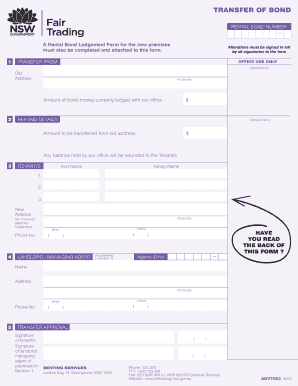
Rental Bond Lodgement Form PDF


What is the Rental Bond Lodgement Form PDF
The Rental Bond Lodgement Form PDF is a crucial document used by tenants in New South Wales (NSW) to lodge a rental bond with the relevant authority. This form serves as a formal record of the bond amount paid, which is typically equivalent to four weeks' rent. The bond acts as a security deposit that landlords can claim against any damages or unpaid rent at the end of the tenancy. Completing this form accurately is essential for both tenants and landlords to ensure compliance with local regulations and to protect the interests of both parties.
Steps to Complete the Rental Bond Lodgement Form PDF
Completing the Rental Bond Lodgement Form PDF involves several key steps:
- Gather necessary information, including tenant details, property address, and bond amount.
- Access the official Rental Bond Lodgement Form PDF from a reliable source.
- Fill in the required fields, ensuring all information is accurate and complete.
- Review the form for any errors or omissions before submission.
- Submit the completed form to the appropriate authority, either online or via mail.
Legal Use of the Rental Bond Lodgement Form PDF
The Rental Bond Lodgement Form PDF is legally binding once it is completed and submitted. It must comply with the Residential Tenancies Act in NSW, which outlines the rights and responsibilities of both tenants and landlords regarding rental bonds. The form protects tenants by ensuring that their bond is securely held and can only be accessed under specific circumstances, such as damage to the property or unpaid rent. Failure to use this form correctly can lead to disputes and potential financial loss for both parties.
Key Elements of the Rental Bond Lodgement Form PDF
Understanding the key elements of the Rental Bond Lodgement Form PDF is essential for accurate completion:
- Tenant Information: Full names and contact details of all tenants.
- Property Details: Address of the rental property, including unit or apartment numbers.
- Bond Amount: Total amount of the bond being lodged.
- Landlord Information: Name and contact details of the landlord or property manager.
- Signatures: Required signatures from all tenants and the landlord to validate the form.
How to Obtain the Rental Bond Lodgement Form PDF
The Rental Bond Lodgement Form PDF can be obtained from various sources:
- Official government websites that provide downloadable forms.
- Real estate agencies that may offer the form as part of their rental process.
- Legal aid organizations that assist tenants with housing-related documentation.
Form Submission Methods
There are several methods available for submitting the Rental Bond Lodgement Form PDF:
- Online Submission: Many authorities allow electronic submission through their official websites.
- Mail: The form can be printed and sent via postal service to the designated office.
- In-Person: Tenants may also choose to submit the form directly at the relevant office or agency.
Quick guide on how to complete rental bond lodgement form pdf
Effortlessly Prepare Rental Bond Lodgement Form Pdf on Any Device
Managing documents online has become increasingly favored by businesses and individuals alike. It offers an ideal environmentally friendly substitute to traditional printed and signed paperwork, as you can locate the needed form and securely store it online. airSlate SignNow equips you with all the necessary tools to create, modify, and eSign your documents promptly without delays. Manage Rental Bond Lodgement Form Pdf on any platform using airSlate SignNow’s Android or iOS applications and streamline any document-related process today.
How to Alter and eSign Rental Bond Lodgement Form Pdf with Ease
- Find Rental Bond Lodgement Form Pdf and click Get Form to begin.
- Utilize the tools offered to fill out your document.
- Select pertinent sections of the documents or redact sensitive data with tools that airSlate SignNow specially provides for this purpose.
- Generate your signature with the Sign feature, which takes mere seconds and carries the same legal validity as a conventional wet ink signature.
- Review all details and click on the Done button to apply your modifications.
- Select your preferred method to send your form, whether by email, SMS, or invite link, or download it to your computer.
Eliminate the worry of lost or misplaced files, tedious form searches, or mistakes that necessitate printing new copies. airSlate SignNow meets your document management needs in just a few clicks from any device you choose. Modify and eSign Rental Bond Lodgement Form Pdf and guarantee outstanding communication at every stage of your form preparation process with airSlate SignNow.
Create this form in 5 minutes or less
Create this form in 5 minutes!
How to create an eSignature for the rental bond lodgement form pdf
How to create an electronic signature for a PDF online
How to create an electronic signature for a PDF in Google Chrome
How to create an e-signature for signing PDFs in Gmail
How to create an e-signature right from your smartphone
How to create an e-signature for a PDF on iOS
How to create an e-signature for a PDF on Android
People also ask
-
What is the nsw bond lodgement form, and why is it important?
The nsw bond lodgement form is a required document for rental properties in New South Wales, allowing landlords to lodge tenant bonds with the Rental Bond Board. Completing this form accurately is crucial as it helps protect both tenant and landlord interests during the rental period.
-
How can airSlate SignNow assist with filling out the nsw bond lodgement form?
airSlate SignNow offers a streamlined process for filling out the nsw bond lodgement form electronically, ensuring that all necessary fields are completed correctly. Our platform provides templates and guidance, making it easier for landlords and property managers to submit the form promptly and accurately.
-
Is there a cost associated with using airSlate SignNow for the nsw bond lodgement form?
While there may be a subscription fee for using airSlate SignNow's services, we offer a cost-effective solution that often saves you time and money compared to traditional paper methods. Specific pricing details can be found on our website, with options tailored to different business sizes.
-
Can I integrate airSlate SignNow with other tools for the nsw bond lodgement form?
Yes, airSlate SignNow offers seamless integrations with various tools and applications that can enhance your workflow when managing the nsw bond lodgement form. This means you can easily connect with property management software and other platforms to streamline your processes.
-
What are the benefits of using airSlate SignNow for the nsw bond lodgement form?
Using airSlate SignNow for the nsw bond lodgement form offers numerous benefits, including time savings, reduced errors, and enhanced security. Our digital signature solutions ensure your documents are legally binding while providing convenience to both landlords and tenants.
-
How long does it take to complete the nsw bond lodgement form using airSlate SignNow?
Completing the nsw bond lodgement form via airSlate SignNow typically takes just a few minutes thanks to our user-friendly interface and guided process. This quick turnaround helps ensure that you can lodge the bond efficiently without unnecessary delays.
-
Do I need to be tech-savvy to use airSlate SignNow for the nsw bond lodgement form?
No, you don’t need to be tech-savvy to use airSlate SignNow for the nsw bond lodgement form. Our intuitive platform is designed for users of all skill levels, making it easy for anyone to navigate and complete forms quickly and efficiently.
Get more for Rental Bond Lodgement Form Pdf
Find out other Rental Bond Lodgement Form Pdf
- How Do I eSignature Alaska Life Sciences Presentation
- Help Me With eSignature Iowa Life Sciences Presentation
- How Can I eSignature Michigan Life Sciences Word
- Can I eSignature New Jersey Life Sciences Presentation
- How Can I eSignature Louisiana Non-Profit PDF
- Can I eSignature Alaska Orthodontists PDF
- How Do I eSignature New York Non-Profit Form
- How To eSignature Iowa Orthodontists Presentation
- Can I eSignature South Dakota Lawers Document
- Can I eSignature Oklahoma Orthodontists Document
- Can I eSignature Oklahoma Orthodontists Word
- How Can I eSignature Wisconsin Orthodontists Word
- How Do I eSignature Arizona Real Estate PDF
- How To eSignature Arkansas Real Estate Document
- How Do I eSignature Oregon Plumbing PPT
- How Do I eSignature Connecticut Real Estate Presentation
- Can I eSignature Arizona Sports PPT
- How Can I eSignature Wisconsin Plumbing Document
- Can I eSignature Massachusetts Real Estate PDF
- How Can I eSignature New Jersey Police Document