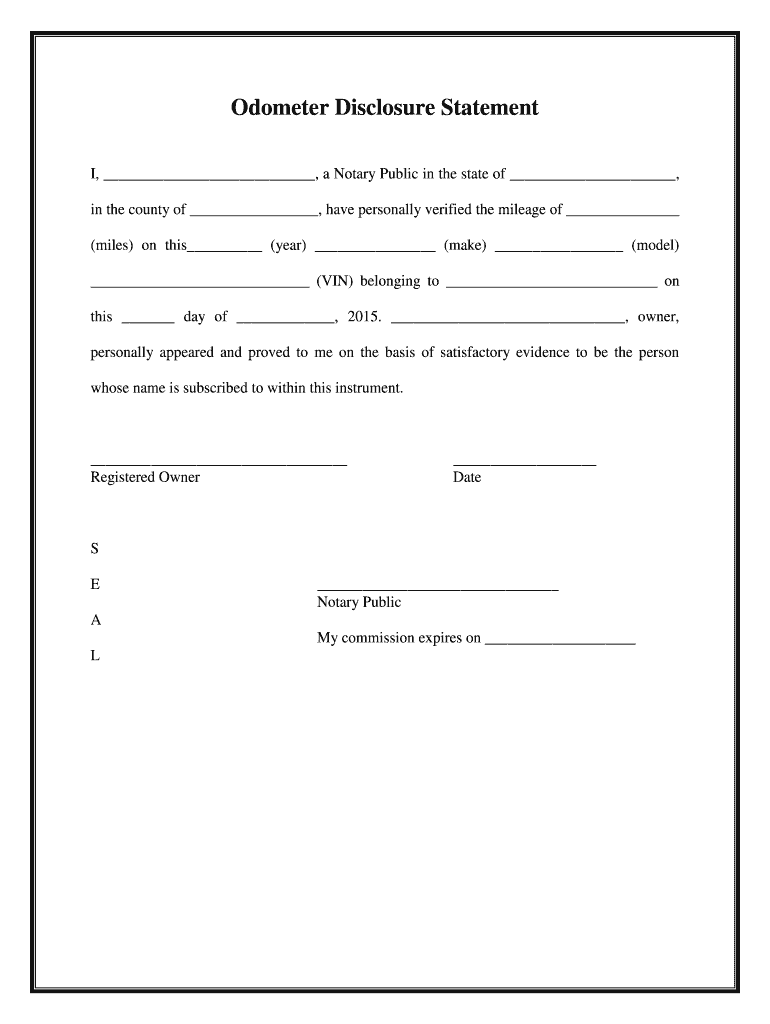
Notary Verbage Washington State Form 2007


What is the Notary Verbage Washington State Form
The Notary Verbage Washington State Form is a legal document used to certify the authenticity of signatures on various types of documents. This form ensures that the parties involved in a transaction are properly identified and that their signatures are verified by a licensed notary public. It is commonly utilized in real estate transactions, legal agreements, and other official documents where notarization is required. The form contains specific wording that complies with Washington State laws, making it a crucial element in ensuring the legality of the documents being executed.
How to use the Notary Verbage Washington State Form
Using the Notary Verbage Washington State Form involves several key steps. First, ensure that the document requiring notarization is complete and ready for signing. Next, both parties must sign the document in the presence of the notary public. The notary will then complete the form by adding their signature, seal, and the date of notarization. It is essential to check that all information is accurate and that the notary has followed the required procedures to ensure the document is legally binding. This form can be filled out digitally or on paper, depending on the preferences of the parties involved.
Key elements of the Notary Verbage Washington State Form
The Notary Verbage Washington State Form includes several critical elements that contribute to its effectiveness and legality. These elements typically include:
- Notary's signature: The signature of the notary public who verifies the authenticity of the document.
- Notary's seal: An official seal that indicates the notary's authority and the state in which they are licensed.
- Date of notarization: The date on which the document was notarized, which is essential for legal timelines.
- Identification of signers: Information that identifies the individuals whose signatures are being notarized, including their names and possibly their identification numbers.
Steps to complete the Notary Verbage Washington State Form
Completing the Notary Verbage Washington State Form involves a systematic approach. Here are the steps to follow:
- Prepare the document that requires notarization.
- Gather all parties who need to sign the document.
- Meet with a licensed notary public.
- Sign the document in the presence of the notary.
- The notary will complete the form by adding their signature, seal, and date.
- Ensure that all information is accurate before finalizing the document.
Legal use of the Notary Verbage Washington State Form
The Notary Verbage Washington State Form is legally recognized in Washington State and is essential for various transactions. Its proper use ensures that documents are enforceable in court. Notarization serves as a safeguard against fraud and helps maintain the integrity of the signing process. It is important to comply with state laws regarding notarization to avoid any legal complications. Failure to use the form correctly may result in the document being deemed invalid, which could have significant consequences for the parties involved.
State-specific rules for the Notary Verbage Washington State Form
Washington State has specific regulations governing the use of notary forms. These rules include requirements for the notary's qualifications, the manner in which notarization must be performed, and the specific language that must be included in the Notary Verbage Washington State Form. Notaries must be licensed and adhere to ethical guidelines to ensure the validity of the notarization. It is crucial for individuals and businesses to familiarize themselves with these state-specific rules to ensure compliance and avoid potential legal issues.
Quick guide on how to complete notary verbage washington state form
Uncover how to effortlessly navigate the Notary Verbiage Washington State Form completion with this simple guide
Electronic filing and form completion is becoming more popular and is the preferred option for various clients. It provides numerous advantages over conventional printed paperwork, including ease of use, time savings, enhanced accuracy, and security.
With tools like airSlate SignNow, you can locate, edit, validate, and streamline your Notary Verbage Washington State Form without the hassle of constant printing and scanning. Follow this brief guide to begin and complete your document.
Follow these steps to obtain and complete Notary Verbage Washington State Form
- Begin by clicking the Get Form button to access your document in our editor.
- Pay attention to the green label on the left that highlights required fields so you don’t overlook them.
- Utilize our advanced options to annotate, alter, sign, secure, and enhance your document.
- Secure your file or transform it into a fillable form using the features in the right panel.
- Review the document and check it for errors or inconsistencies.
- Select DONE to complete the editing process.
- Rename your document or keep the existing title.
- Choose the storage option where you want to keep your document, send it via USPS, or click the Download Now button to save your document.
If Notary Verbage Washington State Form isn’t what you sought, you can explore our extensive library of pre-existing forms that you can complete with ease. Check out our solution today!
Create this form in 5 minutes or less
Find and fill out the correct notary verbage washington state form
Create this form in 5 minutes!
How to create an eSignature for the notary verbage washington state form
How to generate an eSignature for the Notary Verbage Washington State Form in the online mode
How to create an electronic signature for your Notary Verbage Washington State Form in Chrome
How to create an eSignature for signing the Notary Verbage Washington State Form in Gmail
How to make an eSignature for the Notary Verbage Washington State Form right from your mobile device
How to make an electronic signature for the Notary Verbage Washington State Form on iOS
How to make an electronic signature for the Notary Verbage Washington State Form on Android devices
People also ask
-
What is the Notary Verbage Washington State Form?
The Notary Verbage Washington State Form is a legal document that includes specific language required by Washington State law for notarization. This form ensures that the signature on a document is authenticated by a licensed notary public, providing legal validity and protection.
-
How does airSlate SignNow accommodate the Notary Verbage Washington State Form?
AirSlate SignNow allows users to easily create, customize, and electronically sign documents that include the Notary Verbage Washington State Form. Our platform streamlines the notarization process, ensuring compliance with Washington State requirements while making it user-friendly.
-
What are the pricing options for using airSlate SignNow with the Notary Verbage Washington State Form?
AirSlate SignNow offers flexible pricing plans that cater to individual users and businesses. Each plan includes the capability to handle the Notary Verbage Washington State Form, ensuring you get an affordable and comprehensive eSignature solution.
-
What features does airSlate SignNow provide for the Notary Verbage Washington State Form?
AirSlate SignNow offers features such as customizable templates, secure cloud storage, and audit trails, specifically for the Notary Verbage Washington State Form. These tools enhance your document management experience, ensuring you meet all necessary legal requirements efficiently.
-
Can I integrate airSlate SignNow with other applications while using the Notary Verbage Washington State Form?
Yes, airSlate SignNow integrates seamlessly with a variety of applications, making it easy to manage documents that require the Notary Verbage Washington State Form. Whether you use CRM tools, document storage solutions, or project management apps, our platform ensures easy connectivity.
-
How does electronic notarization work with the Notary Verbage Washington State Form?
Electronic notarization with the Notary Verbage Washington State Form is simple with airSlate SignNow. You can initiate the notarization process online, allowing a licensed notary to verify signatures electronically, all while adhering to the strict guidelines set by Washington State.
-
What benefits does airSlate SignNow provide for businesses using the Notary Verbage Washington State Form?
Businesses using the Notary Verbage Washington State Form with airSlate SignNow can enjoy increased efficiency, reduced turnaround times, and enhanced compliance. Our platform simplifies the notarization process, ensuring that you can focus on your core operations without hassle.
Get more for Notary Verbage Washington State Form
- Landlord permission letter for visitor form
- Army accident avoidance course form
- Generic job application 76973034 form
- Nutrition screening form 248429364
- Advanced music theory worksheets pdf form
- Supplement a to form i 485 adjustment of status to
- We will be asking basic information about your if
- Fillable online berksbar request for mediation form examples
Find out other Notary Verbage Washington State Form
- How Do I eSign Hawaii Charity Document
- Can I eSign Hawaii Charity Document
- How Can I eSign Hawaii Charity Document
- Can I eSign Hawaii Charity Document
- Help Me With eSign Hawaii Charity Document
- How Can I eSign Hawaii Charity Presentation
- Help Me With eSign Hawaii Charity Presentation
- How Can I eSign Hawaii Charity Presentation
- How Do I eSign Hawaii Charity Presentation
- How Can I eSign Illinois Charity Word
- How To eSign Virginia Business Operations Presentation
- How To eSign Hawaii Construction Word
- How Can I eSign Hawaii Construction Word
- How Can I eSign Hawaii Construction Word
- How Do I eSign Hawaii Construction Form
- How Can I eSign Hawaii Construction Form
- How To eSign Hawaii Construction Document
- Can I eSign Hawaii Construction Document
- How Do I eSign Hawaii Construction Form
- How To eSign Hawaii Construction Form