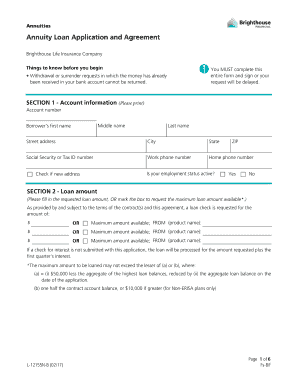
Brighthouse Forms


What is the Brighthouse Forms
The Brighthouse forms are essential documents used for various financial transactions and services offered by Brighthouse Financial. These forms include applications for life insurance, annuities, and other financial products. They are designed to facilitate the processing of requests, ensuring that clients can manage their financial needs efficiently. Understanding these forms is crucial for anyone looking to navigate their financial options with Brighthouse.
How to use the Brighthouse Forms
Using the Brighthouse forms involves a straightforward process. First, identify the specific form you need based on your financial requirement, such as the Brighthouse annuity surrender form or the Brighthouse withdrawal form. Once you have the correct form, fill it out with accurate information. Ensure that all required fields are completed to avoid delays. After filling out the form, you can submit it electronically through Brighthouse's secure platform or print it for mailing, depending on your preference.
Steps to complete the Brighthouse Forms
Completing Brighthouse forms requires careful attention to detail. Follow these steps for a smooth process:
- Access the appropriate Brighthouse form online or obtain a physical copy.
- Read the instructions carefully to understand the requirements.
- Fill out the form with accurate personal and financial information.
- Review the completed form for any errors or missing information.
- Sign the form electronically or manually, as required.
- Submit the form through the designated method, either online or by mail.
Legal use of the Brighthouse Forms
The Brighthouse forms are legally binding documents when completed correctly. To ensure their validity, it is important to comply with relevant laws governing electronic signatures and document submissions. The forms must be signed using an approved method that meets the legal standards set forth by the ESIGN Act and UETA. This legal framework ensures that your electronic submissions are recognized as valid and enforceable in a court of law.
Key elements of the Brighthouse Forms
Each Brighthouse form contains key elements that are essential for its proper use. These elements typically include:
- Personal Information: Details such as name, address, and contact information.
- Financial Information: Relevant financial details related to the transaction.
- Signatures: Required signatures to validate the form.
- Date of Submission: The date when the form is completed and submitted.
Form Submission Methods
Brighthouse forms can be submitted through various methods to accommodate user preferences. The primary submission methods include:
- Online Submission: Use the Brighthouse secure online portal for electronic submission.
- Mail: Print and send the completed form to the designated Brighthouse address.
- In-Person: Visit a Brighthouse office to submit the form directly.
Quick guide on how to complete brighthouse forms
Effortlessly Prepare Brighthouse Forms on Any Device
Digital document management has gained signNow traction among businesses and individuals. It serves as an excellent eco-friendly substitute for traditional printed and signed documents, as it allows you to locate the necessary form and securely archive it online. airSlate SignNow equips you with all the essential tools to swiftly create, alter, and eSign your documents without any hold-ups. Manage Brighthouse Forms on any platform using airSlate SignNow's Android or iOS applications, and streamline any document-related process today.
How to Modify and eSign Brighthouse Forms with Ease
- Obtain Brighthouse Forms and then click Get Form to begin.
- Make use of the tools we provide to complete your document.
- Emphasize important sections of your documents or redact sensitive information with tools that airSlate SignNow specifically offers for that purpose.
- Create your signature using the Sign feature, which takes seconds and holds the same legal validity as a conventional wet ink signature.
- Review all the details and then click on the Done button to save your changes.
- Choose your preferred method of delivering your form—via email, SMS, or invitation link—or download it to your computer.
Eliminate concerns about lost or misplaced documents, tedious form searching, or errors that necessitate printing new copies. airSlate SignNow meets all your document management needs in just a few clicks from any device you prefer. Modify and eSign Brighthouse Forms and guarantee outstanding communication throughout your form preparation process with airSlate SignNow.
Create this form in 5 minutes or less
Create this form in 5 minutes!
How to create an eSignature for the brighthouse forms
How to create an electronic signature for a PDF online
How to create an electronic signature for a PDF in Google Chrome
How to create an e-signature for signing PDFs in Gmail
How to create an e-signature right from your smartphone
How to create an e-signature for a PDF on iOS
How to create an e-signature for a PDF on Android
People also ask
-
What are brighthouse eforms, and how do they work?
Brighthouse eforms are digital forms that allow you to collect and manage data efficiently. By using brighthouse eforms, businesses can simplify their documentation processes, making it easier to send, eSign, and store important documents securely.
-
How much do brighthouse eforms cost?
Pricing for brighthouse eforms varies based on the plan you choose. airSlate SignNow offers competitive pricing to ensure that even small businesses can afford to utilize brighthouse eforms for their document management needs.
-
What features do brighthouse eforms provide?
Brighthouse eforms come with a variety of features such as customizable templates, easy eSigning, and automated workflows. These features are designed to streamline your document processes and enhance efficiency within your organization.
-
How can I integrate brighthouse eforms with my existing systems?
airSlate SignNow supports easy integration with numerous platforms to ensure that brighthouse eforms fit seamlessly into your current workflows. You can integrate brighthouse eforms with software like CRMs, payment systems, and cloud storage solutions, enhancing overall productivity.
-
What are the benefits of using brighthouse eforms for my business?
Using brighthouse eforms can signNowly reduce paperwork and save time for your business. This digital solution not only enhances accuracy but also improves security and compliance when handling sensitive information.
-
Are brighthouse eforms secure for sensitive information?
Yes, brighthouse eforms are designed with security in mind. airSlate SignNow employs advanced encryption and authentication measures to protect your data, ensuring that sensitive information remains confidential and secure.
-
Can I customize my brighthouse eforms?
Absolutely! Brighthouse eforms are fully customizable, allowing you to design forms that meet your specific business needs. This personalization helps ensure that your forms are user-friendly and aligned with your brand.
Get more for Brighthouse Forms
- Application form for non resident indians nri union bank of india
- Form lb 0441 2013 2019
- Dcps dual certification bonus application and guidelines dcps dc form
- Cadet employment application louisiana state police lsp form
- Phoenix sales tax form
- 1093 proof of residency usps form
- Dentition analysis form
- 1023 ez form download
Find out other Brighthouse Forms
- Can I eSign Virginia Recruitment Proposal Template
- How To eSign Texas Temporary Employment Contract Template
- eSign Virginia Temporary Employment Contract Template Online
- eSign North Dakota Email Cover Letter Template Online
- eSign Alabama Independent Contractor Agreement Template Fast
- eSign New York Termination Letter Template Safe
- How To eSign West Virginia Termination Letter Template
- How To eSign Pennsylvania Independent Contractor Agreement Template
- eSignature Arkansas Affidavit of Heirship Secure
- How Can I eSign Alaska Emergency Contact Form
- Can I eSign Montana Employee Incident Report
- eSign Hawaii CV Form Template Online
- eSign Idaho CV Form Template Free
- How To eSign Kansas CV Form Template
- eSign Nevada CV Form Template Online
- eSign New Hampshire CV Form Template Safe
- eSign Indiana New Hire Onboarding Online
- eSign Delaware Software Development Proposal Template Free
- eSign Nevada Software Development Proposal Template Mobile
- Can I eSign Colorado Mobile App Design Proposal Template