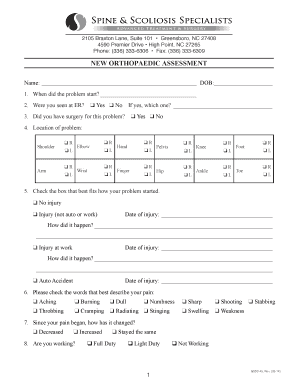
Scoliosis Assessment Form PDF


What is the scoliosis assessment form PDF?
The scoliosis assessment form PDF is a standardized document designed to evaluate individuals for scoliosis, a condition characterized by an abnormal curvature of the spine. This form typically includes sections for patient information, medical history, and specific assessment criteria related to spinal alignment and curvature. It serves as a crucial tool for healthcare professionals, particularly physiotherapists, to document findings and plan appropriate treatment strategies.
How to use the scoliosis assessment form PDF
Using the scoliosis assessment form PDF involves several steps. First, download the form from a reliable source. Next, fill in the required patient information, including name, age, and medical history. Follow the guidelines for assessing spinal curvature, ensuring to measure angles accurately. After completing the assessment, the form can be saved and shared with relevant healthcare providers for further evaluation or treatment planning.
Steps to complete the scoliosis assessment form PDF
Completing the scoliosis assessment form PDF requires careful attention to detail. Start by entering the patient's personal information at the top of the form. Proceed to document any relevant medical history, including previous diagnoses and treatments. Measure the spinal curvature using an appropriate method, such as the Cobb angle measurement. Ensure all sections are filled out accurately before saving the document. Finally, consider obtaining a digital signature to enhance the form's validity when sharing it electronically.
Legal use of the scoliosis assessment form PDF
The legal use of the scoliosis assessment form PDF is governed by various regulations that ensure its validity in clinical settings. For the form to be considered legally binding, it must be completed accurately and signed by the assessing physiotherapist. Compliance with eSignature laws, such as the ESIGN Act and UETA, is essential when the form is shared electronically. This ensures that the document holds up in legal contexts and is recognized by healthcare institutions.
Key elements of the scoliosis assessment form PDF
Key elements of the scoliosis assessment form PDF include patient demographics, a detailed medical history section, and specific assessment criteria such as spinal curvature measurements. The form may also contain sections for healthcare provider notes and recommendations for treatment. Additionally, a signature line for the physiotherapist is crucial, as it validates the assessment and confirms that the information provided is accurate and complete.
Examples of using the scoliosis assessment form PDF
Examples of using the scoliosis assessment form PDF include initial patient evaluations in physiotherapy clinics, school screenings for scoliosis, and follow-up assessments for ongoing treatment. Healthcare professionals may also use this form to communicate findings with other specialists, ensuring a comprehensive approach to patient care. In research settings, the form can be utilized to collect data on scoliosis prevalence and treatment outcomes.
Quick guide on how to complete scoliosis assessment form pdf
Effortlessly Prepare Scoliosis Assessment Form Pdf on Any Device
The management of documents online has become increasingly popular among businesses and individuals. It serves as a perfect eco-friendly alternative to conventional printed and signed documents, enabling you to find the appropriate form and securely store it on the internet. airSlate SignNow provides all the tools necessary to create, modify, and eSign your documents quickly and efficiently. Handle Scoliosis Assessment Form Pdf on any platform with airSlate SignNow Android or iOS apps and streamline any document-related process today.
The Simplest Method to Modify and eSign Scoliosis Assessment Form Pdf without Hassle
- Obtain Scoliosis Assessment Form Pdf and click Get Form to begin.
- Utilize the tools we offer to complete your form.
- Emphasize important sections of the documents or redact sensitive information using tools that airSlate SignNow provides specifically for this purpose.
- Create your signature using the Sign tool, which requires mere seconds and carries the same legal validity as a traditional wet ink signature.
- Review all the details and click the Done button to finalize your changes.
- Choose your preferred method for sharing your form, whether by email, SMS, invite link, or downloading it to your computer.
Eliminate concerns about lost or misplaced documents, tedious form searches, or errors that necessitate printing new document copies. airSlate SignNow meets all your document management needs with just a few clicks from your preferred device. Edit and eSign Scoliosis Assessment Form Pdf and ensure effective communication at every stage of the form preparation process with airSlate SignNow.
Create this form in 5 minutes or less
Create this form in 5 minutes!
How to create an eSignature for the scoliosis assessment form pdf
How to create an electronic signature for a PDF online
How to create an electronic signature for a PDF in Google Chrome
How to create an e-signature for signing PDFs in Gmail
How to create an e-signature right from your smartphone
How to create an e-signature for a PDF on iOS
How to create an e-signature for a PDF on Android
People also ask
-
What is a scoliosis ati template and how can it benefit my practice?
The scoliosis ati template is a specialized document designed for healthcare professionals to efficiently manage scoliosis assessment and documentation. By using this template, your practice can streamline patient data collection, ensuring accuracy and saving time in the evaluation process.
-
Are there any integration options for the scoliosis ati template?
Yes, the scoliosis ati template can be seamlessly integrated with various electronic health record (EHR) systems. This ensures that your patient data is centralized and easily accessible, fostering better coordination among healthcare providers and improving patient care.
-
What features does the scoliosis ati template offer?
The scoliosis ati template includes features such as customizable fields, easy sharing options, and eSignature capabilities. These features help ensure that your documentation complies with medical requirements while enhancing the efficiency of your practice's workflow.
-
Is the scoliosis ati template suitable for telehealth services?
Absolutely! The scoliosis ati template is designed for use in both in-person and telehealth services. It allows healthcare providers to collect patient information remotely, ensuring that even virtual consultations can be conducted effectively.
-
What is the pricing model for utilizing the scoliosis ati template?
airSlate SignNow offers a competitive pricing model for using the scoliosis ati template, suitable for businesses of all sizes. You can choose from various plans based on your needs, ensuring that you get value for money while optimizing your document management process.
-
Can I customize the scoliosis ati template to fit my clinic's needs?
Yes, the scoliosis ati template is highly customizable. You can modify the fields and layout according to your clinic's specific requirements, ensuring that the template meets your practice's unique workflow and documentation standards.
-
What are the benefits of using the scoliosis ati template for patient documentation?
Using the scoliosis ati template signNowly boosts the efficiency of patient documentation. It reduces the time spent on paperwork, minimizes errors associated with manual entry, and enhances the overall patient experience in your practice.
Get more for Scoliosis Assessment Form Pdf
Find out other Scoliosis Assessment Form Pdf
- How Can I Electronic signature Oklahoma Courts PDF
- How Do I Electronic signature South Dakota Courts Document
- Can I Electronic signature South Dakota Sports Presentation
- How To Electronic signature Utah Courts Document
- Can I Electronic signature West Virginia Courts PPT
- Send Sign PDF Free
- How To Send Sign PDF
- Send Sign Word Online
- Send Sign Word Now
- Send Sign Word Free
- Send Sign Word Android
- Send Sign Word iOS
- Send Sign Word iPad
- How To Send Sign Word
- Can I Send Sign Word
- How Can I Send Sign Word
- Send Sign Document Online
- Send Sign Document Computer
- Send Sign Document Myself
- Send Sign Document Secure