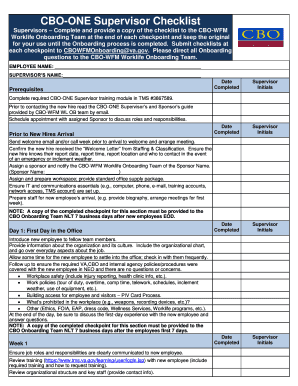
Supervisor Checklist Template Excel Form


What is the Supervisor Checklist Template Excel
The supervisor checklist template in Excel is a structured tool designed to assist supervisors in managing daily tasks and responsibilities effectively. This template serves as a comprehensive guide, ensuring that all essential duties are completed systematically. It typically includes sections for task descriptions, deadlines, and completion statuses, making it easier for supervisors to track progress and maintain accountability within their teams.
How to Use the Supervisor Checklist Template Excel
Using the supervisor checklist template in Excel involves several straightforward steps. First, download the template from a trusted source. Open the file in Excel and customize it to fit your specific needs by adding or modifying tasks relevant to your role. As you complete each task, update the status in the template to reflect progress. This practice not only helps in organizing daily activities but also enhances communication with team members regarding ongoing projects.
Steps to Complete the Supervisor Checklist Template Excel
Completing the supervisor checklist template in Excel requires a systematic approach. Begin by reviewing the list of tasks included in the template. Next, prioritize these tasks based on urgency and importance. As you work through each item, mark them as complete once finished. Regularly updating the checklist ensures that you remain aware of outstanding tasks and helps in planning future activities effectively. Finally, consider sharing the completed checklist with relevant stakeholders to maintain transparency.
Key Elements of the Supervisor Checklist Template Excel
Several key elements are crucial for an effective supervisor checklist template in Excel. These include:
- Task Description: Clear and concise descriptions of each task to ensure understanding.
- Due Dates: Specific deadlines for each task to promote timely completion.
- Status Updates: Sections to indicate whether tasks are pending, in progress, or completed.
- Comments Section: A space for additional notes or feedback related to each task.
Legal Use of the Supervisor Checklist Template Excel
The legal use of the supervisor checklist template in Excel is essential for maintaining compliance with workplace regulations. When properly filled out, this document can serve as a record of supervisory duties and responsibilities. To ensure its legal validity, it is important to follow any specific guidelines set forth by your organization regarding documentation and record-keeping. Additionally, utilizing a secure platform for electronic signatures can enhance the document's legitimacy.
Examples of Using the Supervisor Checklist Template Excel
Examples of using the supervisor checklist template in Excel include:
- Daily Operations: Tracking daily tasks such as employee evaluations, project updates, and team meetings.
- Compliance Checks: Ensuring that all regulatory requirements are met within specified timeframes.
- Performance Reviews: Documenting feedback and action items during employee performance assessments.
Quick guide on how to complete supervisor checklist template excel
Effortlessly Prepare Supervisor Checklist Template Excel on Any Device
Digital document management has gained traction among businesses and individuals alike. It serves as an ideal environmentally friendly alternative to traditional printed and signed paperwork, as you can easily locate the necessary form and securely store it online. airSlate SignNow equips you with all the tools required to create, edit, and eSign your documents swiftly without delays. Manage Supervisor Checklist Template Excel on any device using airSlate SignNow’s Android or iOS applications and streamline any document-centric process today.
Efficiently Modify and eSign Supervisor Checklist Template Excel with Ease
- Locate Supervisor Checklist Template Excel and select Get Form to begin.
- Utilize the tools we offer to complete your document.
- Emphasize important sections of the documents or obscure sensitive information with the tools that airSlate SignNow provides specifically for that purpose.
- Create your signature using the Sign tool, which takes mere seconds and carries the same legal validity as a traditional wet ink signature.
- Review the information and click on Done to save your changes.
- Choose your preferred method to send your form: via email, text (SMS), invite link, or download it to your computer.
Say goodbye to lost or misfiled documents, tedious form searching, or mistakes that necessitate printing new copies. airSlate SignNow meets your document management needs in just a few clicks from any device you choose. Edit and eSign Supervisor Checklist Template Excel to ensure clear communication throughout the entire form preparation process with airSlate SignNow.
Create this form in 5 minutes or less
Create this form in 5 minutes!
How to create an eSignature for the supervisor checklist template excel
How to create an electronic signature for a PDF online
How to create an electronic signature for a PDF in Google Chrome
How to create an e-signature for signing PDFs in Gmail
How to create an e-signature right from your smartphone
How to create an e-signature for a PDF on iOS
How to create an e-signature for a PDF on Android
People also ask
-
What is a supervisor checklist template excel?
A supervisor checklist template excel is a pre-designed spreadsheet that helps supervisors track tasks, responsibilities, and deadlines in a structured manner. This template allows for easy modifications to suit specific needs, enhancing task management and accountability among team members.
-
How can I use the supervisor checklist template excel with airSlate SignNow?
You can easily integrate the supervisor checklist template excel into airSlate SignNow to facilitate document signing and approvals. This allows you to manage your checklists digitally, ensuring that all tasks are completed and documented efficiently within the platform.
-
What features are included in the supervisor checklist template excel?
The supervisor checklist template excel typically includes columns for task descriptions, deadlines, responsible individuals, and completion status. Additionally, it may incorporate formulas for tracking progress, making it easier for supervisors to monitor team performance effectively.
-
Are there any costs associated with the supervisor checklist template excel?
The supervisor checklist template excel itself can often be obtained for free or at a low cost, depending on the source. However, if you choose to integrate it into the airSlate SignNow platform, there may be associated subscription costs for utilizing the full range of features offered.
-
What are the benefits of using a supervisor checklist template excel?
Using a supervisor checklist template excel simplifies project management and ensures that all tasks are clearly outlined. It promotes accountability among team members and enhances productivity by allowing supervisors to track progress and make adjustments when necessary.
-
Can the supervisor checklist template excel be customized?
Yes, the supervisor checklist template excel can be easily customized to meet the unique needs of your organization. You can add or modify columns, adjust formatting, and incorporate specific tasks tailored to your team's workflow, making it a flexible tool.
-
Does airSlate SignNow support integrations with other tools for the supervisor checklist template excel?
Absolutely! airSlate SignNow supports integrations with a variety of platforms, allowing you to streamline your workflows with the supervisor checklist template excel. You can connect with tools like Google Drive, Microsoft Office, and project management software to enhance collaboration and efficiency.
Get more for Supervisor Checklist Template Excel
- Utah statement form
- Flood zone statement and authorization utah form
- Name affidavit of buyer utah form
- Name affidavit of seller utah form
- Non foreign affidavit under irc 1445 utah form
- Owners or sellers affidavit of no liens utah form
- Ut occupancy form
- Complex will with credit shelter marital trust for large estates utah form
Find out other Supervisor Checklist Template Excel
- Electronic signature Iowa Legal LLC Operating Agreement Fast
- Electronic signature Legal PDF Kansas Online
- Electronic signature Legal Document Kansas Online
- Can I Electronic signature Kansas Legal Warranty Deed
- Can I Electronic signature Kansas Legal Last Will And Testament
- Electronic signature Kentucky Non-Profit Stock Certificate Online
- Electronic signature Legal PDF Louisiana Online
- Electronic signature Maine Legal Agreement Online
- Electronic signature Maine Legal Quitclaim Deed Online
- Electronic signature Missouri Non-Profit Affidavit Of Heirship Online
- Electronic signature New Jersey Non-Profit Business Plan Template Online
- Electronic signature Massachusetts Legal Resignation Letter Now
- Electronic signature Massachusetts Legal Quitclaim Deed Easy
- Electronic signature Minnesota Legal LLC Operating Agreement Free
- Electronic signature Minnesota Legal LLC Operating Agreement Secure
- Electronic signature Louisiana Life Sciences LLC Operating Agreement Now
- Electronic signature Oregon Non-Profit POA Free
- Electronic signature South Dakota Non-Profit Business Plan Template Now
- Electronic signature South Dakota Non-Profit Lease Agreement Template Online
- Electronic signature Legal Document Missouri Online