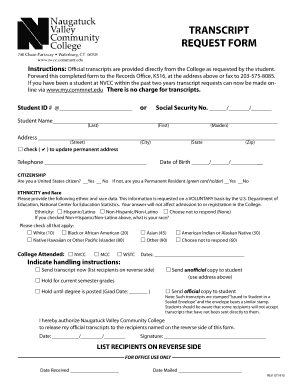
Naugatuck Valley Community College Transcript Request Form


What is the Naugatuck Valley Community College Transcript Request
The Naugatuck Valley Community College transcript request is a formal process that allows students and alumni to obtain their academic transcripts. These transcripts serve as official records of a student's coursework, grades, and degrees earned. The request can be made for various purposes, including transferring to another institution, applying for jobs, or furthering education. Understanding the specifics of this request is essential for anyone needing to access their educational records.
How to use the Naugatuck Valley Community College Transcript Request
To use the Naugatuck Valley Community College transcript request, individuals must complete a designated form that typically includes personal information, such as name, student ID, and contact details. It is important to specify the type of transcript needed—whether official or unofficial—and the destination for the transcript if it is to be sent directly to another institution. The form can usually be submitted online, by mail, or in person, depending on the college's procedures.
Steps to complete the Naugatuck Valley Community College Transcript Request
Completing the Naugatuck Valley Community College transcript request involves several key steps:
- Gather necessary information, including your student ID and personal details.
- Access the transcript request form through the college's official website.
- Fill out the form accurately, indicating the type of transcript required.
- Submit the form via the preferred method: online, by mail, or in person.
- Pay any applicable fees, if required.
Legal use of the Naugatuck Valley Community College Transcript Request
The Naugatuck Valley Community College transcript request is legally binding when completed correctly. This means that the signatures and information provided must meet specific legal standards to ensure the document's validity. Using a reliable platform for electronic submissions can enhance the legal standing of the request, as it often includes features like digital certificates and compliance with eSignature regulations.
Key elements of the Naugatuck Valley Community College Transcript Request
Key elements of the Naugatuck Valley Community College transcript request include:
- Personal identification information, such as full name and date of birth.
- Student identification number or social security number.
- Details regarding the type of transcript needed (official or unofficial).
- Recipient information, if the transcript is to be sent to another party.
- Signature or electronic consent, affirming the request's authenticity.
Form Submission Methods (Online / Mail / In-Person)
The Naugatuck Valley Community College transcript request can be submitted through various methods, accommodating different preferences:
- Online: Many colleges offer an online submission option, allowing for quick processing.
- Mail: Requests can be printed and sent via postal service, which may take longer to process.
- In-Person: Students can visit the registrar's office to submit their request directly.
Quick guide on how to complete naugatuck valley community college transcript request
Complete Naugatuck Valley Community College Transcript Request effortlessly on any device
Web-based document management has become increasingly favored by businesses and individuals. It offers a suitable eco-friendly substitute for traditional printed and signed documents, allowing you to easily locate the correct form and securely store it online. airSlate SignNow provides you with all the tools necessary to generate, modify, and electronically sign your documents swiftly without delays. Handle Naugatuck Valley Community College Transcript Request across any platform using airSlate SignNow's Android or iOS applications and simplify any document-related process today.
The easiest way to modify and eSign Naugatuck Valley Community College Transcript Request without hassle
- Locate Naugatuck Valley Community College Transcript Request and click Get Form to begin.
- Utilize the tools we offer to fill out your form.
- Emphasize important portions of your documents or hide sensitive details with tools specifically provided by airSlate SignNow for this purpose.
- Generate your eSignature using the Sign tool, which takes only moments and carries the same legal validity as a conventional ink signature.
- Review all the details and click the Done button to save your changes.
- Choose how to send your form, via email, text message (SMS), or invitation link, or download it to your computer.
Eliminate concerns about lost or misplaced documents, tedious form searches, or errors that require printing new document copies. airSlate SignNow meets all your document management needs in just a few clicks from your preferred device. Modify and eSign Naugatuck Valley Community College Transcript Request while ensuring excellent communication at every stage of the form preparation process with airSlate SignNow.
Create this form in 5 minutes or less
Create this form in 5 minutes!
How to create an eSignature for the naugatuck valley community college transcript request
How to create an electronic signature for a PDF online
How to create an electronic signature for a PDF in Google Chrome
How to create an e-signature for signing PDFs in Gmail
How to create an e-signature right from your smartphone
How to create an e-signature for a PDF on iOS
How to create an e-signature for a PDF on Android
People also ask
-
What is the process for a Naugatuck Valley Community College transcript request?
To initiate a Naugatuck Valley Community College transcript request, you can visit the college's official website. There, you can find the transcript request form that needs to be filled out. Ensure you provide accurate information to avoid any delays in processing.
-
Are there any fees associated with the Naugatuck Valley Community College transcript request?
Yes, there may be a small fee associated with the Naugatuck Valley Community College transcript request. The exact amount can vary, so it's advisable to check the college's website for the most current fee structure. This ensures you complete your request without any unexpected costs.
-
How long does it take to receive my transcripts after a Naugatuck Valley Community College transcript request?
Typically, after submitting a Naugatuck Valley Community College transcript request, it can take a few business days to process. However, during peak times or if additional information is needed, this may take longer. Be sure to request your transcripts well in advance of any deadlines.
-
Can I request my Naugatuck Valley Community College transcripts online?
Yes, you can submit your Naugatuck Valley Community College transcript request online through the college's student portal. This convenient option allows you to complete your request from anywhere at any time, making the process faster and more efficient.
-
What information do I need to provide for a Naugatuck Valley Community College transcript request?
When making a Naugatuck Valley Community College transcript request, you will typically need to provide your personal identification details, such as your student ID, date of birth, and the address where you want your transcripts sent. Having this information ready will help speed up the request process.
-
Can I track my Naugatuck Valley Community College transcript request status?
Yes, you can usually track the status of your Naugatuck Valley Community College transcript request through the student portal. Many colleges offer updates via email or notifications within the portal, keeping you informed on the processing progress.
-
What should I do if there is an error in my Naugatuck Valley Community College transcripts?
If you discover an error in your Naugatuck Valley Community College transcripts, you should contact the admissions office immediately. They will guide you on the necessary steps to correct the error, ensuring your transcripts are accurate and up-to-date.
Get more for Naugatuck Valley Community College Transcript Request
Find out other Naugatuck Valley Community College Transcript Request
- Help Me With eSignature Montana Education Word
- How To eSignature Maryland Doctors Word
- Help Me With eSignature South Dakota Education Form
- How Can I eSignature Virginia Education PDF
- How To eSignature Massachusetts Government Form
- How Can I eSignature Oregon Government PDF
- How Can I eSignature Oklahoma Government Document
- How To eSignature Texas Government Document
- Can I eSignature Vermont Government Form
- How Do I eSignature West Virginia Government PPT
- How Do I eSignature Maryland Healthcare / Medical PDF
- Help Me With eSignature New Mexico Healthcare / Medical Form
- How Do I eSignature New York Healthcare / Medical Presentation
- How To eSignature Oklahoma Finance & Tax Accounting PPT
- Help Me With eSignature Connecticut High Tech Presentation
- How To eSignature Georgia High Tech Document
- How Can I eSignature Rhode Island Finance & Tax Accounting Word
- How Can I eSignature Colorado Insurance Presentation
- Help Me With eSignature Georgia Insurance Form
- How Do I eSignature Kansas Insurance Word