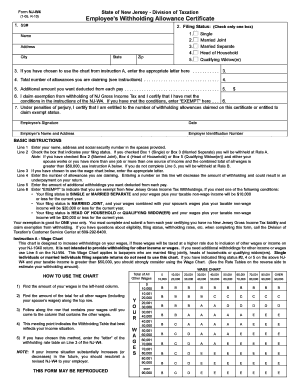
Nj W4 Form


What is the NJ W-4?
The NJ W-4 form, officially known as the Employee's Withholding Allowance Certificate, is a crucial document for employees in New Jersey. This form is used to determine the amount of state income tax that should be withheld from an employee's paycheck. It helps ensure that the correct amount of tax is deducted based on the employee's personal circumstances, such as marital status and number of dependents. Completing the NJ W-4 accurately is essential for compliance with state tax laws and for avoiding underpayment or overpayment of taxes.
Steps to Complete the NJ W-4
Filling out the NJ W-4 form involves several key steps to ensure accuracy and compliance. Here’s a streamlined process:
- Personal Information: Begin by entering your name, address, and Social Security number at the top of the form.
- Filing Status: Indicate your filing status, which can be single, married, or head of household.
- Allowances: Calculate the number of allowances you are claiming based on your personal situation. This includes dependents and other factors that may affect your tax liability.
- Additional Withholding: If you wish to have additional amounts withheld from your paycheck, specify that in the appropriate section.
- Signature: Finally, sign and date the form to validate it.
How to Obtain the NJ W-4
The NJ W-4 form can be easily obtained through several channels. Employees can download a copy directly from the New Jersey Division of Taxation's website. Alternatively, employers often provide the form to new hires during the onboarding process. It is important to ensure that you are using the most current version of the form to comply with the latest tax regulations.
Legal Use of the NJ W-4
The NJ W-4 form is legally binding when filled out correctly and submitted to your employer. It is essential for ensuring that the appropriate amount of state income tax is withheld from your earnings. Employers are required to keep the completed forms on file for their records. Misrepresentation or failure to submit a valid NJ W-4 can lead to penalties or issues with tax compliance.
Key Elements of the NJ W-4
Understanding the key elements of the NJ W-4 form is vital for effective completion. Important components include:
- Personal Information: Required details such as name, address, and Social Security number.
- Filing Status: Options to select your marital status, which affects tax calculations.
- Allowances: The number of allowances claimed, which determines withholding amounts.
- Additional Withholding: An option to specify any extra amounts you wish to withhold.
Form Submission Methods
Once the NJ W-4 form is completed, it must be submitted to your employer. This can typically be done in person, or you may have the option to submit it via email or fax, depending on your employer's policies. It is important to check with your HR department for specific submission guidelines to ensure compliance and timely processing.
Quick guide on how to complete nj w4
Manage Nj W4 seamlessly across any device
Digital document management has become increasingly favored among businesses and individuals. It serves as an ideal eco-friendly substitute for conventional printed and signed paperwork, allowing you to find the correct form and securely store it online. airSlate SignNow equips you with all the necessary tools to create, modify, and electronically sign your documents swiftly without delays. Handle Nj W4 on any platform using the airSlate SignNow applications for Android or iOS, and simplify any document-related task today.
How to modify and electronically sign Nj W4 effortlessly
- Find Nj W4 and click Get Form to begin.
- Utilize the tools we offer to complete your document.
- Highlight important sections of the documents or obscure sensitive information with tools that airSlate SignNow offers specifically for those purposes.
- Create your signature using the Sign feature, which takes mere seconds and holds the same legal validity as a traditional ink signature.
- Review all the details and click on the Done button to save your changes.
- Choose how you wish to send your form, via email, SMS, or invite link, or download it to your computer.
Eliminate concerns about lost or disorganized documents, tedious form searches, or mistakes necessitating the printing of new document copies. airSlate SignNow meets all your document management needs with just a few clicks from any device you prefer. Alter and electronically sign Nj W4 and ensure effective communication at every stage of your form preparation process with airSlate SignNow.
Create this form in 5 minutes or less
Create this form in 5 minutes!
How to create an eSignature for the nj w4
How to create an electronic signature for a PDF online
How to create an electronic signature for a PDF in Google Chrome
How to create an e-signature for signing PDFs in Gmail
How to create an e-signature right from your smartphone
How to create an e-signature for a PDF on iOS
How to create an e-signature for a PDF on Android
People also ask
-
What is a W4 form and why is it important?
A W4 form is an IRS document used by employees to indicate their tax situation to their employer. It is crucial for determining the amount of federal income tax that should be withheld from your paycheck. Understanding how to fill out a W4 form correctly can help you avoid overpaying or underpaying taxes.
-
How can airSlate SignNow help with completing a W4 form?
airSlate SignNow offers a user-friendly platform that allows you to fill out and eSign your W4 form digitally. This ensures you can complete your tax forms accurately and efficiently without the hassle of printing and faxing. Plus, you can easily send your W4 form to your employer.
-
Is there a cost associated with using airSlate SignNow for a W4 form?
Yes, airSlate SignNow offers a range of pricing plans to suit different business needs, starting with a free trial for new users. Each plan allows you to manage and eSign documents, including W4 forms, ensuring cost-effective solutions for all your document workflow needs. Detailed pricing information can be found on our website.
-
Can I integrate airSlate SignNow with other tools for handling W4 forms?
Absolutely! airSlate SignNow integrates seamlessly with various business tools such as Google Drive, Salesforce, and Zapier. This means you can easily manage your W4 forms alongside your other business documents and streamline your workflow without switching platforms.
-
What are the benefits of using airSlate SignNow for W4 forms?
Using airSlate SignNow for W4 forms offers numerous benefits, including increased efficiency, enhanced security, and ease of use. You can complete, eSign, and track your W4 form from any device, ensuring that your tax documents are handled securely and quickly. This convenience allows businesses and employees to focus on what matters most.
-
Is it easy to revise a W4 form using airSlate SignNow?
Yes, revising a W4 form using airSlate SignNow is straightforward. If your tax situation changes, you can quickly edit and re-sign your W4 form electronically. The platform's intuitive interface makes making adjustments simple while maintaining a clear audit trail of changes.
-
Can I send the W4 form to multiple recipients using airSlate SignNow?
Yes, airSlate SignNow allows you to send your W4 form to multiple recipients in just a few clicks. This feature facilitates easy collaboration among employers and employees, ensuring that everyone has the necessary documentation for accurate tax withholding. It's perfect for companies handling multiple employees' tax forms.
Get more for Nj W4
- Aoc cr 314 the north carolina court system form
- I hereby authorize baylor scott amp white health to disclose my individually identifiable health information as described below
- Tricare other health insurance form express scripts
- Po1 application form
- Individual application for license to own and possess firearms form
- Pharmacy technician skills competency checklist collin form
- Revenue affidavit disposal at death jamaicataxgovjm form
- Application for employment paychex form
Find out other Nj W4
- How To eSignature Pennsylvania Legal Cease And Desist Letter
- eSignature Oregon Legal Lease Agreement Template Later
- Can I eSignature Oregon Legal Limited Power Of Attorney
- eSignature South Dakota Legal Limited Power Of Attorney Now
- eSignature Texas Legal Affidavit Of Heirship Easy
- eSignature Utah Legal Promissory Note Template Free
- eSignature Louisiana Lawers Living Will Free
- eSignature Louisiana Lawers Last Will And Testament Now
- How To eSignature West Virginia Legal Quitclaim Deed
- eSignature West Virginia Legal Lease Agreement Template Online
- eSignature West Virginia Legal Medical History Online
- eSignature Maine Lawers Last Will And Testament Free
- eSignature Alabama Non-Profit Living Will Free
- eSignature Wyoming Legal Executive Summary Template Myself
- eSignature Alabama Non-Profit Lease Agreement Template Computer
- eSignature Arkansas Life Sciences LLC Operating Agreement Mobile
- eSignature California Life Sciences Contract Safe
- eSignature California Non-Profit LLC Operating Agreement Fast
- eSignature Delaware Life Sciences Quitclaim Deed Online
- eSignature Non-Profit Form Colorado Free