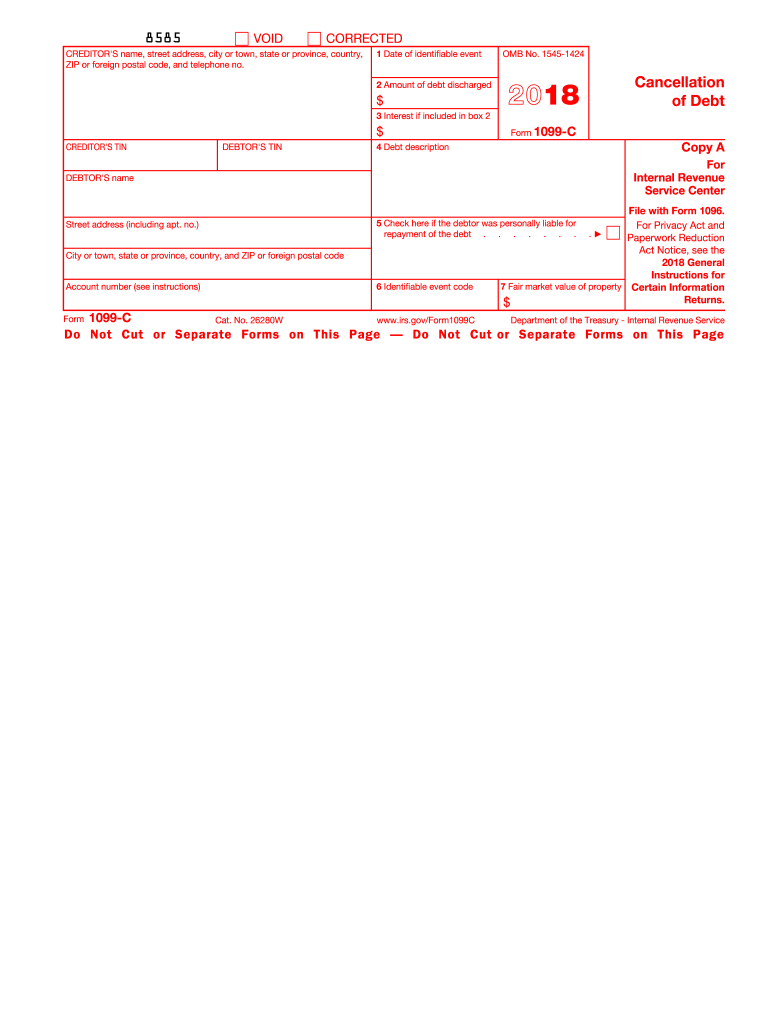
1099 C 2018


What is the 1099 C
The 1099 C form, officially known as the federal tax form 1099-C, is used by creditors to report the cancellation of debt. This form is crucial for taxpayers who have had a debt forgiven or canceled, as it may have tax implications. When a creditor forgives a debt of six hundred dollars or more, they are required to file this form with the IRS and provide a copy to the debtor. The amount reported on the 1099 C is generally considered taxable income, which means it must be reported on your tax return.
How to use the 1099 C
Using the 1099 C involves understanding its implications for your tax situation. Once you receive the form, review it for accuracy, ensuring that the amount of canceled debt is correct. You will need to report this amount on your tax return, typically on Form 1040. If you believe you qualify for an exclusion, such as insolvency or bankruptcy, you may need to complete additional forms to claim these exceptions. It is advisable to consult a tax professional if you are unsure how to proceed.
Steps to complete the 1099 C
Completing the 1099 C requires careful attention to detail. Here are the steps to follow:
- Gather necessary information, including your name, address, and taxpayer identification number.
- Enter the creditor's information, including their name, address, and taxpayer identification number.
- Fill in the amount of debt canceled, ensuring it matches the creditor's records.
- Provide the date of cancellation and any applicable identification numbers.
- Review the form for accuracy before submitting it to the IRS and providing a copy to the debtor.
Key elements of the 1099 C
The 1099 C includes several key elements that are essential for both the creditor and the debtor. These elements are:
- Creditor's Information: Name, address, and taxpayer identification number of the entity that canceled the debt.
- Debtor's Information: Name, address, and taxpayer identification number of the individual whose debt was canceled.
- Amount of Debt Canceled: The total amount of debt forgiven, which is reported as income.
- Date of Cancellation: The date when the debt was canceled, which is important for tax reporting purposes.
- Account Number: A unique identifier for the account associated with the canceled debt.
IRS Guidelines
The IRS provides specific guidelines for the use and reporting of the 1099 C. According to IRS regulations, creditors must file this form when they cancel a debt of six hundred dollars or more. The form must be submitted to the IRS by the end of February if filed on paper or by the end of March if filed electronically. Additionally, creditors must provide a copy of the form to the debtor by the same deadlines. It is important to follow these guidelines to avoid penalties and ensure compliance with tax laws.
Filing Deadlines / Important Dates
Filing deadlines for the 1099 C are critical for both creditors and debtors. The form must be filed with the IRS by February twenty-eighth for paper submissions and by March thirty-first for electronic submissions. Debtors should receive their copies by these same dates. Keeping track of these deadlines helps ensure that all parties comply with IRS regulations and avoid potential penalties.
Quick guide on how to complete 2015 1099 c
Finish 1099 C effortlessly on any gadget
Web-based document management has gained traction among businesses and individuals alike. It offers an ideal eco-conscious substitute for traditional printed and signed papers, allowing you to obtain the necessary form and securely store it online. airSlate SignNow equips you with all the resources you require to create, modify, and eSign your documents swiftly without delays. Handle 1099 C on any gadget with airSlate SignNow Android or iOS applications and streamline any document-related task today.
The simplest method to modify and eSign 1099 C without hassle
- Locate 1099 C and then click Get Form to begin.
- Utilize the tools we provide to fill out your form.
- Emphasize important sections of your documents or conceal sensitive information with tools specifically designed by airSlate SignNow for that purpose.
- Generate your eSignature using the Sign feature, which takes mere seconds and holds the same legal validity as a traditional ink signature.
- Review the details and then click on the Done button to save your changes.
- Select how you wish to share your form, through email, SMS, invitation link, or download it to your computer.
Eliminate worries about lost or misfiled documents, tedious form searching, or errors that require printing new document versions. airSlate SignNow caters to your document management needs in just a few clicks from any device you prefer. Modify and eSign 1099 C and guarantee outstanding communication at every stage of your form preparation process with airSlate SignNow.
Create this form in 5 minutes or less
Find and fill out the correct 2015 1099 c
Create this form in 5 minutes!
How to create an eSignature for the 2015 1099 c
The way to generate an eSignature for your PDF document in the online mode
The way to generate an eSignature for your PDF document in Chrome
How to make an electronic signature for putting it on PDFs in Gmail
How to generate an electronic signature right from your mobile device
The way to create an electronic signature for a PDF document on iOS devices
How to generate an electronic signature for a PDF on Android devices
People also ask
-
What is the 2017IRS Form 1099C?
The 2017IRS Form 1099C is a tax form used to report the cancellation of debt by a lender to the IRS. If you have received a Form 1099C, it could impact your taxable income. Understanding how this form works is essential for accurate tax reporting.
-
How can I access the 2017IRS Form 1099C through airSlate SignNow?
With airSlate SignNow, accessing the 2017IRS Form 1099C is straightforward. You can easily upload, send, and eSign the document within our platform, ensuring a seamless experience for all your tax documentation needs.
-
Are there any costs associated with using airSlate SignNow for the 2017IRS Form 1099C?
airSlate SignNow offers a cost-effective solution for handling documents like the 2017IRS Form 1099C. Our pricing plans are flexible and designed to fit various business needs, ensuring you get the best value for your document signing solutions.
-
What features does airSlate SignNow offer for processing the 2017IRS Form 1099C?
Our platform includes features such as easy document upload, customizable templates, and secure eSigning options specifically for forms like the 2017IRS Form 1099C. These features help streamline your document management while maintaining compliance.
-
Can I integrate airSlate SignNow with other software for handling the 2017IRS Form 1099C?
Yes, airSlate SignNow seamlessly integrates with various applications to enhance your workflow for the 2017IRS Form 1099C. Our integration capabilities allow you to work efficiently with your existing systems, ensuring a smooth document processing experience.
-
What are the benefits of using airSlate SignNow for tax documents like the 2017IRS Form 1099C?
Using airSlate SignNow for documents such as the 2017IRS Form 1099C offers several benefits, including enhanced security, ease of use, and rapid turnaround times. Our platform ensures that you can handle your tax documents efficiently and securely.
-
Is airSlate SignNow compliant with IRS regulations for the 2017IRS Form 1099C?
Absolutely! airSlate SignNow is designed to comply with all relevant IRS regulations, including those for the 2017IRS Form 1099C. This compliance gives you peace of mind when managing your tax documents on our platform.
Get more for 1099 C
- Maintenance record for security containersvault doorsgsa form
- Property disposal authorization and survey reportgsa form
- Certificate of medical examination 3206 0250 federal form
- Standard form pdf download ebooks of 2019
- Volunteering for the bureau of land form
- Civilian education system ces us army combined arms form
- All volunteers that participate with an organized group on an episodic volunteer project on a unit of a public lands agency form
- Rights of first purchase offer negotiation and refusal form
Find out other 1099 C
- Electronic signature New Jersey Lease Renewal Free
- Electronic signature Texas Lease Renewal Fast
- How Can I Electronic signature Colorado Notice of Intent to Vacate
- eSignature Delaware Employee Compliance Survey Later
- eSignature Kansas Employee Compliance Survey Myself
- Can I Electronic signature Colorado Bill of Sale Immovable Property
- How Can I Electronic signature West Virginia Vacation Rental Short Term Lease Agreement
- How Do I Electronic signature New Hampshire Bill of Sale Immovable Property
- Electronic signature North Dakota Bill of Sale Immovable Property Myself
- Can I Electronic signature Oregon Bill of Sale Immovable Property
- How To Electronic signature West Virginia Bill of Sale Immovable Property
- Electronic signature Delaware Equipment Sales Agreement Fast
- Help Me With Electronic signature Louisiana Assignment of Mortgage
- Can I Electronic signature Minnesota Assignment of Mortgage
- Electronic signature West Virginia Sales Receipt Template Free
- Electronic signature Colorado Sales Invoice Template Computer
- Electronic signature New Hampshire Sales Invoice Template Computer
- Electronic signature Tennessee Introduction Letter Free
- How To eSignature Michigan Disclosure Notice
- How To Electronic signature Ohio Product Defect Notice