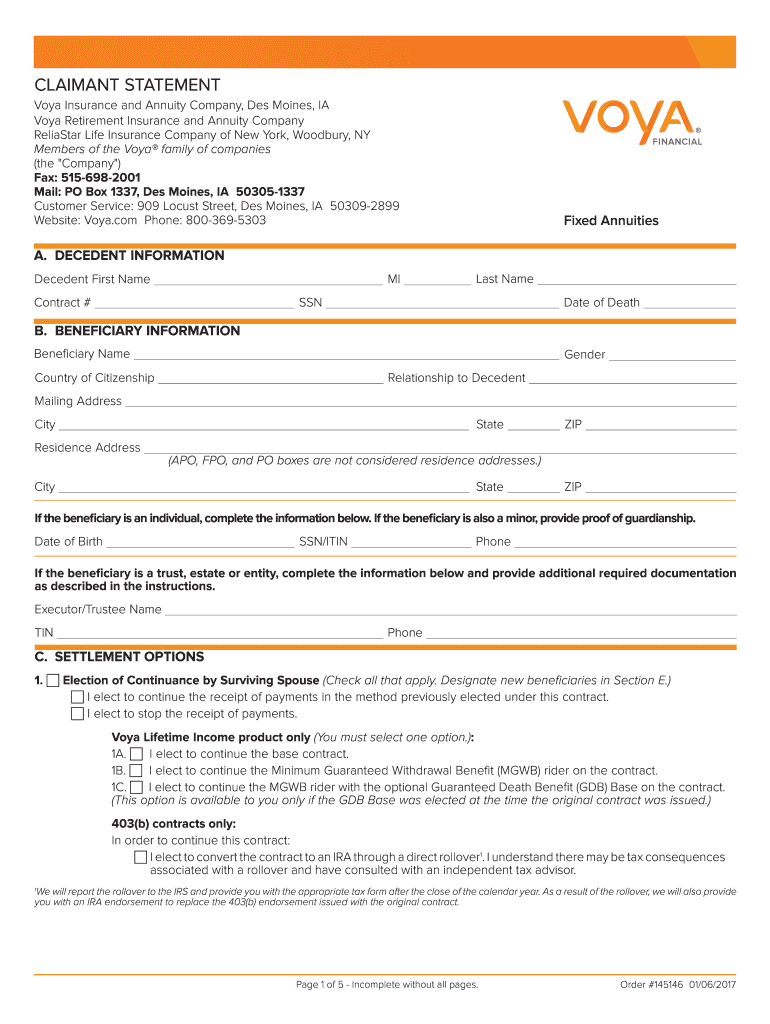
Voya Claim Forms 2015


What is the Voya Claim Forms
The Voya claim forms are essential documents used to initiate the claims process for various Voya annuity products. These forms, including the Voya annuity claimant statement, serve as a formal request for benefits or payouts related to annuities. They are designed to collect necessary information from the claimant, ensuring that all relevant details are provided for the processing of the claim. Understanding the purpose and structure of these forms is crucial for a smooth claims experience.
How to use the Voya Claim Forms
Using the Voya claim forms involves several straightforward steps. First, ensure that you have the correct form for your specific claim type, such as the Voya annuity claimant statement. Next, fill out the form accurately, providing all requested information, including personal details, policy numbers, and the nature of the claim. Once completed, review the form for any errors or missing information. Finally, submit the form according to the specified submission methods, which may include online, by mail, or in person.
Steps to complete the Voya Claim Forms
Completing the Voya claim forms requires careful attention to detail. Follow these steps for successful submission:
- Obtain the correct form from Voya's official website or customer service.
- Fill in your personal information, including your name, address, and contact details.
- Provide your policy or account number to link the claim to the correct annuity.
- Clearly state the reason for the claim and any relevant dates.
- Sign and date the form, ensuring that all required signatures are included.
- Submit the completed form through the designated method.
Legal use of the Voya Claim Forms
The legal use of Voya claim forms, including the Voya annuity claimant statement, is governed by specific regulations and requirements. These forms must be filled out accurately and submitted in compliance with applicable laws to be considered valid. Electronic signatures are permissible, provided they meet the standards set forth by the ESIGN Act and UETA. It is essential to ensure that all information is truthful and complete to avoid potential legal issues or delays in processing the claim.
Required Documents
When submitting a Voya claim form, certain supporting documents may be required to process your claim efficiently. Commonly needed documents include:
- A copy of the annuity contract or policy.
- Proof of identity, such as a government-issued ID.
- Any relevant medical documentation if the claim pertains to a death benefit.
- Additional forms or documents as specified by Voya for your particular claim type.
Form Submission Methods
The Voya claim forms can be submitted through various methods, accommodating different preferences. These methods typically include:
- Online submission via the Voya website, allowing for quick processing.
- Mailing the completed form to the designated Voya address.
- In-person submission at a local Voya office, if available.
Key elements of the Voya Claim Forms
Key elements of the Voya claim forms include essential information that must be accurately provided. Important sections typically encompass:
- Claimant's personal information, including full name and contact details.
- Policy or account number associated with the annuity.
- Details regarding the nature of the claim, such as the type of benefit requested.
- Signature of the claimant, which may require notarization depending on the claim type.
Quick guide on how to complete voya claim forms
Complete Voya Claim Forms effortlessly on any device
Online document management has gained popularity among organizations and individuals. It offers a superb eco-friendly substitute for traditional printed and signed documents, as you can obtain the correct form and securely archive it online. airSlate SignNow supplies you with all the resources necessary to create, modify, and eSign your documents quickly without delays. Manage Voya Claim Forms on any device using airSlate SignNow's Android or iOS applications and streamline any document-related process today.
How to alter and eSign Voya Claim Forms with ease
- Obtain Voya Claim Forms and click Get Form to begin.
- Utilize the tools we provide to finalize your document.
- Emphasize important sections of the documents or redact sensitive information with the tools that airSlate SignNow offers specifically for that purpose.
- Generate your signature with the Sign feature, which takes moments and carries the same legal validity as a traditional wet ink signature.
- Review all the details and click on the Done button to save your changes.
- Select your preferred method for sending your form, whether by email, SMS, or invite link, or download it to your computer.
Eliminate concerns about lost or misplaced files, tedious form searching, or mistakes that require new document printouts. airSlate SignNow addresses all your document management needs in just a few clicks from a device of your preference. Alter and eSign Voya Claim Forms and ensure effective communication at any stage of your form preparation process with airSlate SignNow.
Create this form in 5 minutes or less
Find and fill out the correct voya claim forms
Create this form in 5 minutes!
How to create an eSignature for the voya claim forms
The way to make an electronic signature for your PDF online
The way to make an electronic signature for your PDF in Google Chrome
The best way to generate an electronic signature for signing PDFs in Gmail
How to make an eSignature right from your smartphone
The way to generate an electronic signature for a PDF on iOS
How to make an eSignature for a PDF on Android
People also ask
-
What is a Voya annuity claimant statement?
A Voya annuity claimant statement is a document that outlines details related to the claim filed by the beneficiary of a Voya annuity policy. This statement provides essential information regarding the payout, policy values, and any necessary actions to process the claim. Understanding this document is crucial for ensuring you receive the benefits entitled to you.
-
How can I request my Voya annuity claimant statement?
To request your Voya annuity claimant statement, you need to contact Voya’s customer service or visit their website. They provide options for online requests, where you can fill out the necessary forms to obtain your statement. Ensure that all your information is accurate to expedite the process.
-
What features does airSlate SignNow offer for managing my Voya annuity claimant statement?
airSlate SignNow offers a user-friendly platform to send, eSign, and manage documents like the Voya annuity claimant statement. With features such as templates, reminders, and secure storage, it simplifies the whole process. You can easily track the status of your documents, ensuring everything is handled efficiently.
-
Is there a cost associated with obtaining a Voya annuity claimant statement?
Typically, there are no direct costs for obtaining your Voya annuity claimant statement from Voya. However, if you choose to use services like airSlate SignNow for signing and managing documents, there may be subscription fees. It's advisable to review their pricing plans to find the best fit for your needs.
-
What benefits do I gain from receiving a Voya annuity claimant statement?
Receiving a Voya annuity claimant statement allows you to understand your benefits and claim process clearly. It provides critical details regarding the annuity value and payout options, which can signNowly impact your financial planning. This document helps ensure that you are making informed decisions regarding your annuity benefits.
-
Can I sign my Voya annuity claimant statement electronically?
Yes, you can sign your Voya annuity claimant statement electronically using platforms like airSlate SignNow. This not only saves time but also ensures that your documents are secure and easily accessible. Electronic signatures are legally binding, making them a convenient option for handling important documents.
-
What integrations does airSlate SignNow offer for Voya annuity claimant statements?
airSlate SignNow integrates seamlessly with various applications that can help manage your Voya annuity claimant statement. These integrations enable you to synchronize information from your financial applications, enhancing productivity and organization. This ensures all your documents are in one place, simplifying the management process.
Get more for Voya Claim Forms
- Money market fund times and how they will bny mellon form
- Title 24 cfrcode of federal regulations annual edition form
- Notice of release of tobacco products cigarette papers ttb form
- S 1554 uniform code of public school building inspections
- Xml towing services in my area form
- Ex 106 secgov form
- B4 13 02 subject and contract sections of the appraisal form
- Office of congressional and intergovernmental affairsus form
Find out other Voya Claim Forms
- How To eSign South Dakota Construction Promissory Note Template
- eSign Education Word Oregon Secure
- How Do I eSign Hawaii Finance & Tax Accounting NDA
- eSign Georgia Finance & Tax Accounting POA Fast
- eSign Georgia Finance & Tax Accounting POA Simple
- How To eSign Oregon Education LLC Operating Agreement
- eSign Illinois Finance & Tax Accounting Resignation Letter Now
- eSign Texas Construction POA Mobile
- eSign Kansas Finance & Tax Accounting Stock Certificate Now
- eSign Tennessee Education Warranty Deed Online
- eSign Tennessee Education Warranty Deed Now
- eSign Texas Education LLC Operating Agreement Fast
- eSign Utah Education Warranty Deed Online
- eSign Utah Education Warranty Deed Later
- eSign West Virginia Construction Lease Agreement Online
- How To eSign West Virginia Construction Job Offer
- eSign West Virginia Construction Letter Of Intent Online
- eSign West Virginia Construction Arbitration Agreement Myself
- eSign West Virginia Education Resignation Letter Secure
- eSign Education PDF Wyoming Mobile