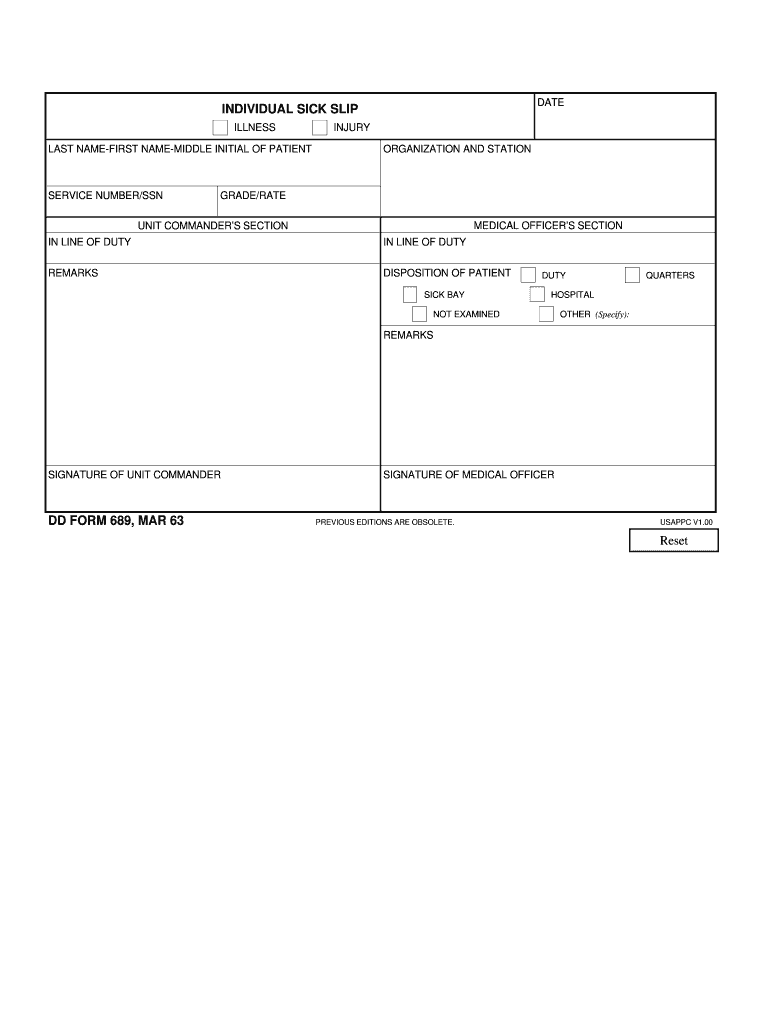
Dd Form 689


What is the DD Form 689?
The DD Form 689, commonly known as the Army Sick Call Form, is a document used by military personnel to report their medical conditions and request medical attention. This form is essential for service members who need to formally communicate their health issues to medical staff. It serves as an official record for sick calls and is crucial for tracking medical visits within military healthcare systems. Understanding the purpose and proper use of the DD Form 689 is vital for ensuring that personnel receive timely medical care.
How to Use the DD Form 689
To effectively use the DD Form 689, service members must accurately complete all required sections of the form. This includes providing personal information, detailing the nature of the illness or injury, and specifying the date and time of the sick call. Once completed, the form should be submitted to the appropriate medical facility or unit for processing. It is important to keep a copy of the form for personal records, as it may be needed for future medical appointments or documentation.
Steps to Complete the DD Form 689
Completing the DD Form 689 involves several steps:
- Begin by entering your personal information, including your name, rank, and unit.
- Clearly describe your medical condition or reason for the sick call.
- Indicate the date and time you are requesting to see a medical professional.
- Sign and date the form to certify that the information provided is accurate.
- Submit the completed form to your unit's medical officer or designated healthcare provider.
Legal Use of the DD Form 689
The DD Form 689 is legally recognized within the military healthcare system. It is essential for ensuring that service members receive appropriate medical care and that their health records are accurately maintained. Compliance with the proper use of this form is critical, as failure to do so may result in delays in medical treatment or complications in record-keeping. The form must be filled out truthfully and submitted in a timely manner to adhere to military regulations.
Key Elements of the DD Form 689
Several key elements are essential when filling out the DD Form 689:
- Personal Information: Name, rank, and unit of the service member.
- Medical Condition: A clear description of the illness or injury.
- Date and Time: When the sick call is being requested.
- Signature: The service member's signature affirming the accuracy of the information.
Examples of Using the DD Form 689
Service members might use the DD Form 689 in various scenarios, such as:
- Reporting a sudden illness that prevents attendance at duty.
- Requesting medical evaluation for an injury sustained during training.
- Documenting ongoing health issues that require follow-up appointments.
Quick guide on how to complete dd form 689 individual sick slip
Fill out Dd Form 689 effortlessly on any device
Digital document management has gained traction among businesses and individuals alike. It serves as an ideal environmentally friendly alternative to traditional printed and signed documents, allowing you to access the necessary form and securely save it online. airSlate SignNow provides all the features you need to create, adjust, and eSign your files promptly without delays. Handle Dd Form 689 on any platform with airSlate SignNow Android or iOS applications and enhance any document-centric process today.
How to adjust and eSign Dd Form 689 effortlessly
- Locate Dd Form 689 and then click Get Form to get initiated.
- Utilize the tools we provide to complete your form.
- Highlight important sections of the documents or obscure sensitive information with tools that airSlate SignNow furnishes specifically for that purpose.
- Create your signature using the Sign tool, which takes mere seconds and has the same legal validity as a conventional wet ink signature.
- Recheck the details and then select the Done button to save your modifications.
- Choose how you would prefer to send your form: via email, SMS, or invitation link, or download it to your computer.
Put aside concerns about lost or misfiled documents, tedious form searches, or errors that necessitate printing new document copies. airSlate SignNow meets your document management needs in just a few clicks from any device you prefer. Adjust and eSign Dd Form 689 while ensuring clear communication at every stage of the form preparation process with airSlate SignNow.
Create this form in 5 minutes or less
FAQs
-
How do I fill out the dd form for SBI bank?
Write the name of the beneficiary in the space after “in favour of “ and the branch name where the beneficiary would encash it in the space “payable at”.Fill in the amount in words and figures and the appropriate exchange .Fill up your name and address in “Applicant's name” and sign at “ applicant's signature”
-
How do I fill out the Amazon Affiliate W-8 Tax Form as a non-US individual?
It depends on your circumstances.You will probably have a form W8 BEN (for individuals/natural persons) or a form W8 BEN E (for corporations or other businesses that are not natural persons).Does your country have a double tax convention with the USA? Check here United States Income Tax Treaties A to ZDoes your income from Amazon relate to a business activity and does it specifically not include Dividends, Interest, Royalties, Licensing Fees, Fees in return for use of a technology, rental of property or offshore oil exploration?Is all the work carried out to earn this income done outside the US, do you have no employees, assets or offices located in the US that contributed to earning this income?Were you resident in your home country in the year that you earned this income and not resident in the US.Are you registered to pay tax on your business profits in your home country?If you meet these criteria you will probably be looking to claim that the income is taxable at zero % withholding tax under article 7 of your tax treaty as the income type is business profits arises solely from business activity carried out in your home country.
-
I filled out the application form for Delhi University. How and from where will I get admission slips?
First cutoff will be declared on 24th June. Calculate your best four percentage i.e. language subject + any 3 other core subject as given in the guideline issued by Delhi University. If your best four subject percentage is more than or equal to percentage of the college in which you want admission, apply to that college for admission through your central id of Delhi University. Take a printout of confirmation page. Take this confirmation page alongwith following documents:Migration CertificateTransfer CertificateMarksheet (Printout of CBSE online result, in case you didn't got your marksheet)Relevant Certificates (If seeking reservation)Central Application confirmation pagePhotographsTake above documents to the college in which you are seeking admission. They will verify your documents and if you are eligible they will provide you with admission slip. You have to make payment of fees online within a day.
-
What form can I fill out as a self-employed individual to make my CPA’s job easier?
A QuickBooks Trial Balance and Detailed General Ledger - printed and in Excel format. Work with your CPA to create an appropriate chart of accounts for your business. And use a good bookkeeper to keep your books. If your books look good, the CPA will ask some question to gain comfort and then accept your numbers with little further investigation.Please do not bring a boxful of crumpled receipts. You will pay more for your CPA to uncrumple them and categorize them. If you are a really small business, a legal pad sheet categorizing your receipts. If your receipts are a mess, or your books a mess, your CPA needs to ask a lot more questions and spend a lot more time gaining comfort with your books. Bad books from a shady client means a lot of grief for the CPA and a lot more fees.
-
Is it legal to fill out a deposit slip and deposit a DD in someone else's bank account without seeking permission/authorization? Does it constitute operating a bank account without authorization and what liabilities (civil/criminal) would it attract?
Banks accept deposits from a third party either in cash or through bank draft if the instrument is in order otherwise. However, if any suspicious deposit is made, the account holder should bring it to the notice of bank for such irregular transactions. If he withdraws the money or fails to file details in IT returns if any he will be liable for consequences for such deposits.
Create this form in 5 minutes!
How to create an eSignature for the dd form 689 individual sick slip
How to make an eSignature for the Dd Form 689 Individual Sick Slip online
How to make an eSignature for your Dd Form 689 Individual Sick Slip in Chrome
How to make an eSignature for putting it on the Dd Form 689 Individual Sick Slip in Gmail
How to generate an electronic signature for the Dd Form 689 Individual Sick Slip straight from your mobile device
How to make an electronic signature for the Dd Form 689 Individual Sick Slip on iOS devices
How to generate an eSignature for the Dd Form 689 Individual Sick Slip on Android devices
People also ask
-
What is a DD Form 689, and why is it important?
The DD Form 689 is a U.S. Department of Defense document used primarily for service members who are seeking medical or dental treatment. It acts as a request for authorization of medical services and ensures that personnel receive timely and appropriate care. Understanding the importance of this form can facilitate smoother processes in obtaining medical services.
-
How can airSlate SignNow simplify the management of DD Form 689?
airSlate SignNow streamlines the management of the DD Form 689 by enabling users to fill out, sign, and send the form electronically. This reduces the need for physical documentation and speeds up the submission process. By using airSlate SignNow, you can ensure that your DD Form 689 is processed quickly and efficiently.
-
Is there a cost associated with using airSlate SignNow for DD Form 689?
Yes, while airSlate SignNow offers a range of pricing plans, the cost will depend on the features and functionalities you require. The plans are designed to be budget-friendly, making it cost-effective for individuals and organizations to manage DD Form 689 and other documents. You can select a plan that best fits your needs and ensures efficient document management.
-
What features does airSlate SignNow provide for processing DD Form 689?
airSlate SignNow provides various features for processing the DD Form 689, including easy eSignature capabilities, document templates, and secure storage. Users can quickly fill out the form online, send it for signature, and track its status. These features help ensure that your documentation requirements are met with minimal hassle.
-
Can I store my DD Form 689 securely with airSlate SignNow?
Absolutely! airSlate SignNow utilizes advanced security protocols to ensure your DD Form 689 and all other documents are stored safely. With features like encryption and secure backup, you can rest assured that your sensitive information is protected. This facilitates both compliance and peace of mind when handling important documents.
-
Does airSlate SignNow integrate with other software I use for managing DD Form 689?
Yes, airSlate SignNow offers integrations with a variety of software applications that can enhance your document management process for DD Form 689. Popular integrations include cloud storage services and project management tools, which help streamline workflows. This allows for seamless collaboration and accessibility across different platforms.
-
What are the benefits of using airSlate SignNow for my DD Form 689?
Using airSlate SignNow for your DD Form 689 provides several benefits, including improved efficiency, reduced turnaround times, and enhanced convenience. Electronic signatures eliminate the need for printing, scanning, and shipping, saving time and resources. Additionally, it ensures that the form is always accessible when needed.
Get more for Dd Form 689
Find out other Dd Form 689
- eSignature Idaho Education Lease Termination Letter Secure
- eSignature Colorado Doctors Business Letter Template Now
- eSignature Iowa Education Last Will And Testament Computer
- How To eSignature Iowa Doctors Business Letter Template
- Help Me With eSignature Indiana Doctors Notice To Quit
- eSignature Ohio Education Purchase Order Template Easy
- eSignature South Dakota Education Confidentiality Agreement Later
- eSignature South Carolina Education Executive Summary Template Easy
- eSignature Michigan Doctors Living Will Simple
- How Do I eSignature Michigan Doctors LLC Operating Agreement
- How To eSignature Vermont Education Residential Lease Agreement
- eSignature Alabama Finance & Tax Accounting Quitclaim Deed Easy
- eSignature West Virginia Education Quitclaim Deed Fast
- eSignature Washington Education Lease Agreement Form Later
- eSignature Missouri Doctors Residential Lease Agreement Fast
- eSignature Wyoming Education Quitclaim Deed Easy
- eSignature Alaska Government Agreement Fast
- How Can I eSignature Arizona Government POA
- How Do I eSignature Nevada Doctors Lease Agreement Template
- Help Me With eSignature Nevada Doctors Lease Agreement Template