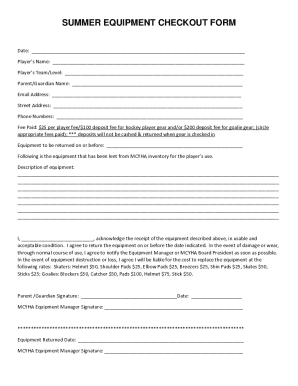
Equipment Checkout Form PDF


What is the Equipment Checkout Form PDF
The equipment checkout form PDF is a document used by organizations to track the lending and return of equipment. This form ensures that both the lender and borrower have a clear understanding of the terms and conditions associated with the equipment being checked out. It typically includes essential information such as the name of the borrower, the type of equipment, the checkout date, and the expected return date. By utilizing a standardized form, organizations can maintain accurate records and prevent misuse or loss of equipment.
How to Use the Equipment Checkout Form PDF
Using the equipment checkout form PDF is straightforward. First, download the form from a reliable source. Next, fill in the required fields, which usually include details about the borrower, equipment description, and dates. Once completed, the form can be printed for physical signatures or sent electronically for digital signatures. It is important to ensure that all parties involved receive a copy of the signed form for their records. This process helps maintain accountability and transparency throughout the equipment lending process.
Steps to Complete the Equipment Checkout Form PDF
Completing the equipment checkout form PDF involves several key steps:
- Download the form from a trusted source.
- Fill in the borrower's information, including name and contact details.
- Provide a detailed description of the equipment being checked out.
- Specify the checkout date and the expected return date.
- Include any additional terms or conditions, if necessary.
- Sign the form, either physically or digitally, depending on your method of completion.
- Distribute copies to all relevant parties for their records.
Legal Use of the Equipment Checkout Form PDF
The legal validity of the equipment checkout form PDF hinges on its proper completion and the adherence to relevant regulations. For a form to be considered legally binding, it must contain clear signatures from both the lender and borrower. Digital signatures are recognized under laws such as the ESIGN Act and UETA, provided that the signing process complies with established security measures. This ensures that the form can be upheld in legal situations, should any disputes arise regarding the equipment.
Key Elements of the Equipment Checkout Form PDF
Several key elements are essential for an effective equipment checkout form PDF. These include:
- Borrower Information: Name, contact details, and possibly an identification number.
- Equipment Description: A detailed account of the equipment, including model numbers and condition.
- Checkout and Return Dates: Clear dates for when the equipment is borrowed and when it is expected to be returned.
- Signatures: Spaces for both the lender and borrower to sign, confirming the agreement.
- Terms and Conditions: Any specific rules or responsibilities associated with the equipment use.
Examples of Using the Equipment Checkout Form PDF
The equipment checkout form PDF can be utilized in various scenarios. For instance, educational institutions often use this form to manage the lending of computers, projectors, and other technology to students and faculty. Similarly, businesses may use it to track tools and machinery lent to employees for specific projects. Additionally, libraries might employ this form for lending out equipment such as cameras or audio devices. Each of these examples demonstrates the form's versatility in managing equipment effectively.
Quick guide on how to complete equipment checkout form pdf
Complete equipment checkout form pdf with ease on any device
Digital document management has become increasingly popular among businesses and individuals. It serves as an ideal eco-friendly alternative to conventional printed and signed documents, allowing you to locate the correct form and securely store it online. airSlate SignNow equips you with all the tools necessary to create, modify, and electronically sign your documents quickly without delays. Manage equipment checkout form on any device using airSlate SignNow's Android or iOS applications and simplify any document-related process today.
How to modify and electronically sign equipment check out form effortlessly
- Obtain equipment check out form template and click Get Form to begin.
- Utilize the tools we provide to complete your document.
- Highlight pertinent sections of your documents or obscure sensitive information with tools specifically designed by airSlate SignNow for this purpose.
- Create your eSignature with the Sign tool, which takes mere seconds and holds the same legal validity as a traditional handwritten signature.
- Review all the information and then click the Done button to save your changes.
- Choose how you want to share your form, whether by email, text message (SMS), or invitation link, or download it to your computer.
Eliminate the hassle of lost or misplaced documents, tedious form searching, or mistakes that necessitate printing new copies. airSlate SignNow caters to your document management needs in just a few clicks from any device you prefer. Edit and eSign equipment checkout form template and ensure effective communication at every stage of the form preparation process with airSlate SignNow.
Create this form in 5 minutes or less
Create this form in 5 minutes!
How to create an eSignature for the equipment checkout form pdf
How to create an electronic signature for a PDF online
How to create an electronic signature for a PDF in Google Chrome
How to create an e-signature for signing PDFs in Gmail
How to create an e-signature right from your smartphone
How to create an e-signature for a PDF on iOS
How to create an e-signature for a PDF on Android
People also ask equipment check out form
-
What is an equipment checkout form?
An equipment checkout form is a document that allows businesses to track the borrowing and return of equipment. Using the airSlate SignNow platform, you can easily create and manage efficient equipment checkout forms, streamlining the process for both staff and equipment users.
-
How can airSlate SignNow enhance my equipment checkout form process?
With airSlate SignNow, you can digitize your equipment checkout form, making it easy to fill out and sign documents online. This not only saves time but also reduces paperwork and minimizes the risk of errors compared to traditional methods.
-
Is there a cost associated with using the equipment checkout form feature?
The equipment checkout form feature is included in our competitive pricing plans at airSlate SignNow. Users can choose a plan that fits their budget, benefiting from an efficient solution without incurring excessive costs.
-
What benefits will my business experience from using the equipment checkout form?
Utilizing an equipment checkout form through airSlate SignNow enhances efficiency and accountability in equipment management. It ensures that all transactions are well-documented, helping reduce equipment loss and improving operational transparency.
-
Can I customize my equipment checkout form?
Yes, airSlate SignNow allows you to customize your equipment checkout form to suit the specific needs of your organization. You can add logos, fields, and different layouts to make the form representative of your brand and processes.
-
Does airSlate SignNow integrate with other software for equipment management?
Absolutely, airSlate SignNow offers integrations with various software platforms, enhancing your equipment management processes. This means you can seamlessly connect your equipment checkout form with inventory systems, improving tracking and reporting.
-
How secure is the data collected through the equipment checkout form?
Security is a top priority at airSlate SignNow. The data collected through your equipment checkout form is encrypted and stored securely, ensuring that sensitive information remains protected from unauthorized access.
Get more for equipment check out form template
- State defendants response in opposition to plaintiffs motion form
- Mississippi rules of criminal procedure mississippi supreme form
- In the circuit court of the judicial district form
- Local rules of the fourth circuit court district mississippi form
- This cause having come on for hearing this day on the motion of defendants for form
- Defendants joint motion to dismiss form
- S motion for change of venue form
- This cause having come before the court on motion of the defendants for a change of form
Find out other equipment checkout form template
- How To Sign Alaska Insurance Promissory Note Template
- Sign Arizona Insurance Moving Checklist Secure
- Sign New Mexico High Tech Limited Power Of Attorney Simple
- Sign Oregon High Tech POA Free
- Sign South Carolina High Tech Moving Checklist Now
- Sign South Carolina High Tech Limited Power Of Attorney Free
- Sign West Virginia High Tech Quitclaim Deed Myself
- Sign Delaware Insurance Claim Online
- Sign Delaware Insurance Contract Later
- Sign Hawaii Insurance NDA Safe
- Sign Georgia Insurance POA Later
- How Can I Sign Alabama Lawers Lease Agreement
- How Can I Sign California Lawers Lease Agreement
- Sign Colorado Lawers Operating Agreement Later
- Sign Connecticut Lawers Limited Power Of Attorney Online
- Sign Hawaii Lawers Cease And Desist Letter Easy
- Sign Kansas Insurance Rental Lease Agreement Mobile
- Sign Kansas Insurance Rental Lease Agreement Free
- Sign Kansas Insurance Rental Lease Agreement Fast
- Sign Kansas Insurance Rental Lease Agreement Safe