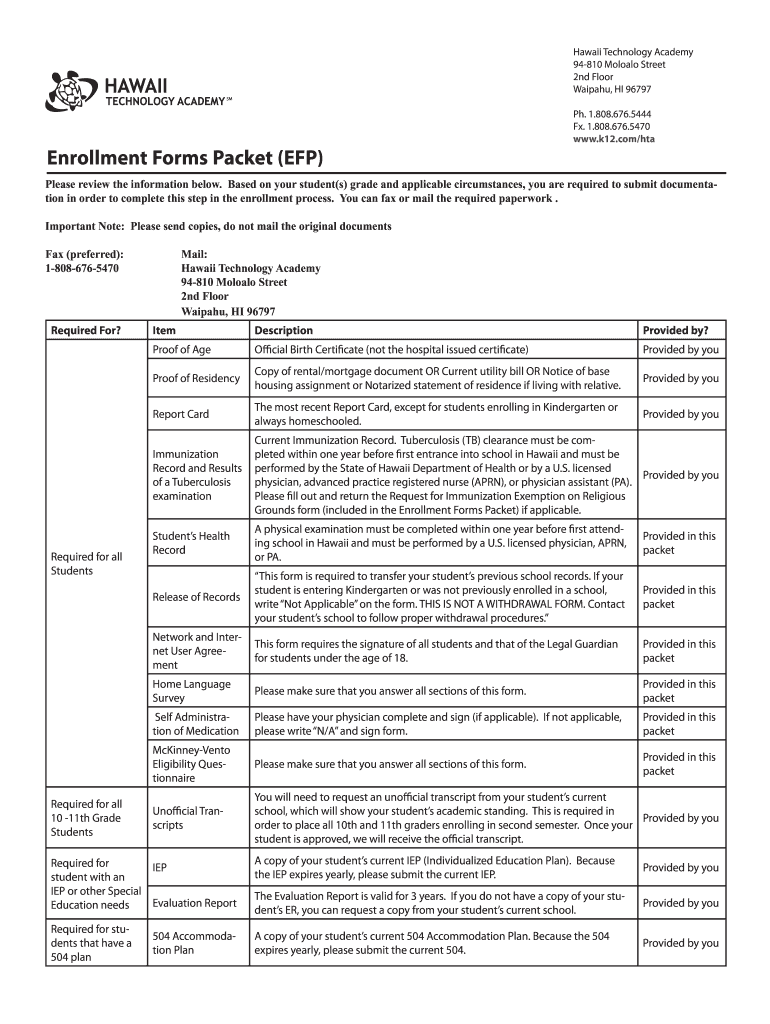
Enrollment Forms Packet


What is the Enrollment Forms Packet
The enrollment forms packet is a collection of documents required for individuals to enroll in various state programs or services. These packets typically include forms that collect personal information, eligibility criteria, and necessary documentation to facilitate enrollment. Depending on the state and the specific program, the contents of the packet may vary, but they generally serve the purpose of ensuring that applicants meet the requirements for participation in state-sponsored initiatives.
Key elements of the Enrollment Forms Packet
Understanding the key elements of the enrollment forms packet is essential for successful completion. Common components include:
- Application Form: This is the primary document where applicants provide personal information, including name, address, and contact details.
- Eligibility Verification: Additional forms may be required to verify eligibility, such as proof of income or residency.
- Consent Forms: These documents often require signatures to allow the state to process personal information and share it with relevant agencies.
- Instructions: Clear guidelines on how to complete the forms and where to submit them are usually included.
Steps to complete the Enrollment Forms Packet
Completing the enrollment forms packet involves several important steps:
- Review the Requirements: Before filling out the forms, carefully read the instructions to understand what is needed.
- Gather Necessary Documents: Collect all required documents, such as identification, proof of income, and residency verification.
- Fill Out the Forms: Complete each form accurately, ensuring all information is current and correct.
- Sign and Date: Ensure that all required signatures are provided, as incomplete forms may delay processing.
- Submit the Packet: Follow the submission guidelines, whether online, by mail, or in person, to ensure timely processing.
Legal use of the Enrollment Forms Packet
The legal use of the enrollment forms packet is crucial for ensuring that all submissions are valid and compliant with state regulations. Each form must be filled out accurately and submitted according to the guidelines provided. Legal frameworks often govern the handling of personal information, ensuring that applicants' rights are protected. It is important to understand that any false information or failure to provide required documentation can result in penalties or denial of enrollment.
Form Submission Methods (Online / Mail / In-Person)
There are various methods for submitting the enrollment forms packet, each with its own advantages:
- Online Submission: Many states offer online portals where applicants can fill out and submit forms electronically, providing a faster processing time.
- Mail Submission: Applicants can print the forms, complete them, and send them via postal mail. This method may take longer due to postal service delays.
- In-Person Submission: Some individuals may prefer to submit their packets in person at designated state offices, allowing for immediate confirmation of receipt.
Required Documents
When completing the enrollment forms packet, several documents may be required to support your application. Commonly required documents include:
- Proof of Identity: A government-issued ID or driver's license.
- Proof of Residency: Utility bills or lease agreements that confirm your current address.
- Income Verification: Recent pay stubs, tax returns, or bank statements to demonstrate financial eligibility.
- Social Security Number: This may be required for identification purposes in certain programs.
Quick guide on how to complete enrollment forms packet
Complete Enrollment Forms Packet seamlessly on any device
Digital document management has gained traction among businesses and individuals alike. It offers an ideal environmentally-friendly substitute for traditional printed and signed paperwork, allowing you to locate the right form and securely store it online. airSlate SignNow equips you with all the features you need to create, edit, and eSign your documents swiftly without delays. Handle Enrollment Forms Packet on any platform using airSlate SignNow's Android or iOS applications and streamline any document-related process today.
How to modify and eSign Enrollment Forms Packet effortlessly
- Acquire Enrollment Forms Packet and click on Get Form to begin.
- Utilize the tools available to complete your form.
- Highlight pertinent sections of your documents or obscure sensitive information with tools that airSlate SignNow provides specifically for that purpose.
- Create your signature using the Sign feature, which takes mere seconds and carries the same legal validity as a traditional wet ink signature.
- Review the details and click on the Done button to save your changes.
- Select your preferred method to submit your form, whether by email, text message (SMS), invitation link, or download it to your computer.
Eliminate concerns about lost or misfiled documents, tedious form searches, or mistakes that necessitate printing new copies. airSlate SignNow fulfills your document management needs in just a few clicks from any device of your choosing. Adjust and eSign Enrollment Forms Packet to ensure exceptional communication throughout your form preparation process with airSlate SignNow.
Create this form in 5 minutes or less
Create this form in 5 minutes!
How to create an eSignature for the enrollment forms packet
The way to generate an electronic signature for your PDF file in the online mode
The way to generate an electronic signature for your PDF file in Chrome
The way to make an eSignature for putting it on PDFs in Gmail
How to create an electronic signature straight from your smartphone
The best way to make an electronic signature for a PDF file on iOS devices
How to create an electronic signature for a PDF document on Android
People also ask
-
What does the state enrollment packet include?
The state enrollment packet typically includes essential documents such as enrollment forms, consent forms, and any necessary identification requirements. If you're looking to streamline the process, airSlate SignNow can help you manage these documents efficiently. Just tell us, 'show me everything that goes in the state enrollment packet' and we'll guide you through!
-
How does airSlate SignNow simplify the enrollment process?
With airSlate SignNow, you can easily send, sign, and manage documents, making the enrollment process much smoother. The platform allows you to organize all components of the state enrollment packet in one location. So, when you ask, 'show me everything that goes in the state enrollment packet,' we can help compile and distribute those documents effortlessly.
-
Is airSlate SignNow cost-effective for businesses?
Yes, airSlate SignNow offers a variety of pricing plans tailored to fit the needs of different businesses. By opting for our solution, you can minimize overhead costs associated with document processing. Let us show you how we can save you money while still providing all that is required in the state enrollment packet.
-
What features does airSlate SignNow offer for managing documents?
airSlate SignNow provides robust features such as customizable templates, real-time tracking, and secure cloud storage. These tools make it much easier to handle the state enrollment packet and ensure that your documents are properly organized and accessible. We can certainly assist you when you say, 'show me everything that goes in the state enrollment packet.'
-
Can airSlate SignNow integrate with other software?
Absolutely! airSlate SignNow seamlessly integrates with various software such as CRM systems and project management tools. This capability allows you to efficiently manage the entire enrollment process, from preparing the state enrollment packet to obtaining signatures and storing documents safely. Just ask us to 'show me everything that goes in the state enrollment packet' to see how it works.
-
How secure is the document signing process with airSlate SignNow?
Security is a top priority for us. airSlate SignNow utilizes advanced encryption and compliance measures to protect your documents during the signing process. When you inquire, 'show me everything that goes in the state enrollment packet,' rest assured that your information is handled with the utmost care.
-
Can I use airSlate SignNow for remote enrollment processes?
Yes, airSlate SignNow is designed for both in-person and remote processes, making it ideal for flexible enrollment solutions. As you explore the components of the state enrollment packet, you can utilize our platform to ensure that all documents are easily signed and submitted remotely. Just let us know you want to 'show me everything that goes in the state enrollment packet!'
Get more for Enrollment Forms Packet
Find out other Enrollment Forms Packet
- How Can I eSignature Idaho Non-Profit Business Plan Template
- eSignature Mississippi Life Sciences Lease Agreement Myself
- How Can I eSignature Mississippi Life Sciences Last Will And Testament
- How To eSignature Illinois Non-Profit Contract
- eSignature Louisiana Non-Profit Business Plan Template Now
- How Do I eSignature North Dakota Life Sciences Operating Agreement
- eSignature Oregon Life Sciences Job Offer Myself
- eSignature Oregon Life Sciences Job Offer Fast
- eSignature Oregon Life Sciences Warranty Deed Myself
- eSignature Maryland Non-Profit Cease And Desist Letter Fast
- eSignature Pennsylvania Life Sciences Rental Lease Agreement Easy
- eSignature Washington Life Sciences Permission Slip Now
- eSignature West Virginia Life Sciences Quitclaim Deed Free
- Can I eSignature West Virginia Life Sciences Residential Lease Agreement
- eSignature New York Non-Profit LLC Operating Agreement Mobile
- How Can I eSignature Colorado Orthodontists LLC Operating Agreement
- eSignature North Carolina Non-Profit RFP Secure
- eSignature North Carolina Non-Profit Credit Memo Secure
- eSignature North Dakota Non-Profit Quitclaim Deed Later
- eSignature Florida Orthodontists Business Plan Template Easy