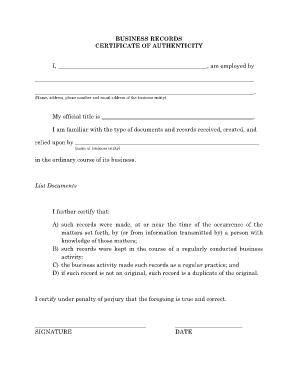
Records Certificate Authenticity Form


What is the Records Certificate Authenticity
The Records Certificate Authenticity serves as a formal declaration verifying the integrity and authenticity of specific documents, particularly medical records. This certificate is crucial in legal and administrative contexts, ensuring that the documents presented are genuine and have not been altered. It plays a significant role in legal proceedings, where the authenticity of records can impact the outcome of cases.
How to use the Records Certificate Authenticity
To effectively use the Records Certificate Authenticity, individuals must first ensure they have the correct documents that require certification. Once the documents are ready, they can be submitted to an authorized entity or a notary public for verification. This process typically involves providing identification and possibly additional documentation to support the authenticity claim. After verification, the certificate can be attached to the original documents for legal or administrative purposes.
Steps to complete the Records Certificate Authenticity
Completing the Records Certificate Authenticity involves several key steps:
- Gather all relevant documents that need certification.
- Identify the appropriate authority or notary public for verification.
- Provide necessary identification and any supporting documents.
- Submit the documents for review and certification.
- Receive the certificate and attach it to the original documents.
Legal use of the Records Certificate Authenticity
The legal use of the Records Certificate Authenticity is primarily seen in court cases, insurance claims, and other formal proceedings where document integrity is paramount. This certificate ensures that the records can be trusted and relied upon by judges, lawyers, and other stakeholders. It is essential for maintaining the credibility of the documents and protecting against disputes regarding their authenticity.
Key elements of the Records Certificate Authenticity
Several key elements define the Records Certificate Authenticity:
- Identification of the issuer: The name and credentials of the individual or organization issuing the certificate.
- Document details: A clear description of the documents being certified, including their titles and dates.
- Verification statement: A declaration confirming the authenticity of the documents.
- Signature and seal: The signature of the certifying authority along with any official seals, which add legitimacy to the certificate.
Examples of using the Records Certificate Authenticity
Examples of using the Records Certificate Authenticity include:
- Submitting medical records in a personal injury lawsuit.
- Providing certified documents for insurance claims related to health services.
- Presenting records in court to support a legal argument or defense.
Quick guide on how to complete records certificate authenticity
Accomplish Records Certificate Authenticity effortlessly on any device
Digital document administration has grown in popularity among businesses and individuals. It serves as an excellent eco-friendly substitute for conventional printed and signed documents, allowing you to locate the appropriate form and securely save it online. airSlate SignNow equips you with all the resources necessary to create, adjust, and electronically sign your documents promptly without delays. Manage Records Certificate Authenticity on any platform using the airSlate SignNow Android or iOS applications and enhance any document-related task today.
How to adjust and eSign Records Certificate Authenticity with ease
- Find Records Certificate Authenticity and click on Get Form to initiate.
- Utilize the tools we provide to fill out your document.
- Emphasize pertinent sections of your documents or obscure sensitive details with tools specifically designed for that purpose by airSlate SignNow.
- Create your eSignature using the Sign feature, which takes seconds and carries the same legal validity as a traditional wet ink signature.
- Review all the information and click on the Done button to save your changes.
- Choose your preferred method for sharing your form, whether by email, text message (SMS), invite link, or downloading it to your computer.
Forget about lost or misplaced documents, tedious form searches, or errors that necessitate printing new copies. airSlate SignNow addresses your document management needs in just a few clicks from any device of your preference. Adjust and eSign Records Certificate Authenticity and ensure exceptional communication at any stage of your form preparation process with airSlate SignNow.
Create this form in 5 minutes or less
Create this form in 5 minutes!
How to create an eSignature for the records certificate authenticity
How to create an electronic signature for a PDF online
How to create an electronic signature for a PDF in Google Chrome
How to create an e-signature for signing PDFs in Gmail
How to create an e-signature right from your smartphone
How to create an e-signature for a PDF on iOS
How to create an e-signature for a PDF on Android
People also ask
-
What is the 902 11 certification sample?
The 902 11 certification sample refers to a specific document that certifies compliance with a series of standards and regulations. This sample is vital for businesses seeking to establish credibility when using electronic signatures. By utilizing the 902 11 certification sample, organizations can ensure they meet all necessary legal requirements.
-
How can airSlate SignNow help me with the 902 11 certification sample?
airSlate SignNow offers an easy-to-use platform where you can create, send, and eSign documents certified with the 902 11 certification sample. With our solution, you can streamline your compliance processes while ensuring all your documents meet required standards. This ensures your organization remains efficient and compliant.
-
Is airSlate SignNow affordable for small businesses needing the 902 11 certification sample?
Yes, airSlate SignNow provides a cost-effective solution perfect for small businesses looking for the 902 11 certification sample. Our flexible pricing plans allow you to choose the option that best fits your budget while still accessing top-notch features. This ensures every business can meet its compliance needs without overspending.
-
What features does airSlate SignNow offer for handling the 902 11 certification sample?
airSlate SignNow includes features such as document templates, real-time tracking, and secure eSigning capabilities. These tools are designed to assist users in managing their documentation process effectively while ensuring compliance with the 902 11 certification sample. Our platform makes it simple to collect signatures and manage important files.
-
Can I integrate airSlate SignNow with other applications for the 902 11 certification sample?
Absolutely! airSlate SignNow supports integrations with many popular applications, enhancing your workflow for managing the 902 11 certification sample. You can connect our platform with tools like Salesforce, Google Drive, and more to streamline your document handling processes. This ensures smoother operations across your business.
-
What benefits does using airSlate SignNow provide when working with the 902 11 certification sample?
Using airSlate SignNow offers multiple benefits, including increased efficiency, improved compliance, and enhanced security for your documents related to the 902 11 certification sample. Our automated processes minimize manual errors and speed up document turnaround times. The result is a smoother workflow that prioritizes secure and compliant practices.
-
How does airSlate SignNow ensure compliance with the 902 11 certification sample?
airSlate SignNow ensures compliance by adhering to established electronic signature regulations and providing a reliable framework for documentation. Our platform is designed to support businesses in fulfilling their obligations related to the 902 11 certification sample. This commitment enhances the integrity of your documents and builds trust with clients and partners.
Get more for Records Certificate Authenticity
- State of minnesota district court free divorce papers form
- Labor market research worksheet mass form
- Elementary challenge program katyisd form
- Construction lien claim hunterdon county new jersey co hunterdon nj form
- Box 4005 reynoldsburg ohio 43068 9005 telephone no com ohio form
- The 2016 scbwi wi picture book wri ter s mentorship wisconsin scbwi form
- Ohio general warranty deed from husband to himself and wife form
- Sperm donor agreement amp waiver of rights form
Find out other Records Certificate Authenticity
- eSign Pennsylvania Plumbing RFP Easy
- Can I eSign Pennsylvania Plumbing RFP
- eSign Pennsylvania Plumbing Work Order Free
- Can I eSign Pennsylvania Plumbing Purchase Order Template
- Help Me With eSign South Carolina Plumbing Promissory Note Template
- How To eSign South Dakota Plumbing Quitclaim Deed
- How To eSign South Dakota Plumbing Affidavit Of Heirship
- eSign South Dakota Plumbing Emergency Contact Form Myself
- eSign Texas Plumbing Resignation Letter Free
- eSign West Virginia Orthodontists Living Will Secure
- Help Me With eSign Texas Plumbing Business Plan Template
- Can I eSign Texas Plumbing Cease And Desist Letter
- eSign Utah Plumbing Notice To Quit Secure
- eSign Alabama Real Estate Quitclaim Deed Mobile
- eSign Alabama Real Estate Affidavit Of Heirship Simple
- eSign California Real Estate Business Plan Template Free
- How Can I eSign Arkansas Real Estate Promissory Note Template
- eSign Connecticut Real Estate LLC Operating Agreement Later
- eSign Connecticut Real Estate LLC Operating Agreement Free
- eSign Real Estate Document Florida Online