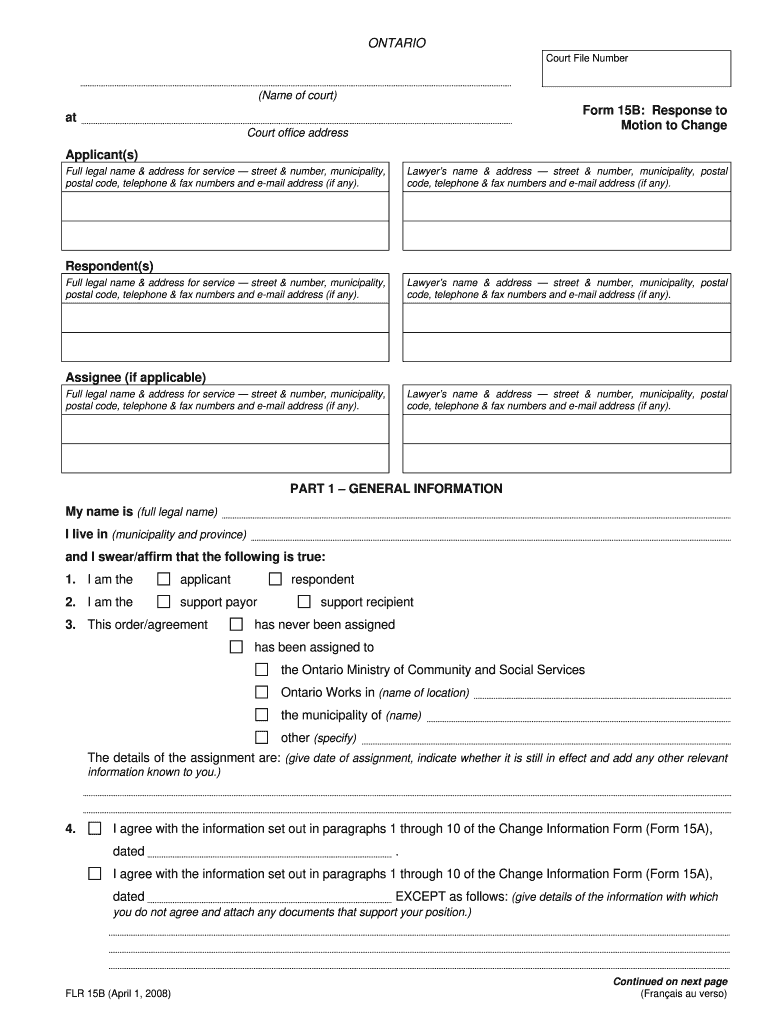
Form 15b


What is the Form 15b?
The Form 15b response to motion to change is a legal document used in the United States, primarily in family law cases. It allows individuals to formally respond to a motion requesting changes to existing court orders, such as child custody, support arrangements, or visitation rights. This form is essential for ensuring that the responding party's views and circumstances are considered by the court.
How to use the Form 15b
Using the Form 15b involves several key steps. First, carefully read the motion to change to understand the requests being made. Next, complete the Form 15b by providing your personal information, the details of the original court order, and your specific responses to the proposed changes. It is important to clearly articulate your position and provide any evidence or arguments that support your case.
Steps to complete the Form 15b
Completing the Form 15b requires attention to detail. Follow these steps:
- Begin by entering your name and contact information at the top of the form.
- Reference the original court order by including the case number and relevant details.
- Respond to each point made in the motion to change, indicating whether you agree or disagree.
- Provide any supporting documentation or evidence to substantiate your claims.
- Sign and date the form to validate your response.
Legal use of the Form 15b
The Form 15b is legally binding once it is properly completed and submitted to the court. It must comply with local court rules and procedures to be considered valid. This includes ensuring that all required information is provided and that the form is filed within any specified deadlines. Failure to adhere to these legal requirements can result in the court disregarding your response.
Key elements of the Form 15b
Several key elements must be included in the Form 15b to ensure its effectiveness:
- Personal Information: Your name, address, and contact details.
- Case Information: The case number and details of the original court order.
- Response Section: A clear and concise response to each point raised in the motion.
- Supporting Evidence: Any documents or information that support your position.
- Signature: Your signature and the date of submission.
Form Submission Methods
The Form 15b can be submitted through various methods, depending on local court rules. Common submission methods include:
- Online: Many courts allow electronic filing through their websites.
- Mail: You can send the completed form to the appropriate court address.
- In-Person: Submitting the form directly at the courthouse may be required in some jurisdictions.
Quick guide on how to complete ontario at form 15b response to motion to change applicants ontariocourtforms on
Complete Form 15b seamlessly on any device
Online document management has gained traction among businesses and individuals alike. It serves as an excellent eco-friendly alternative to traditional printed and signed papers, allowing you to access the correct form and securely store it online. airSlate SignNow provides all the resources you need to create, edit, and eSign your documents swiftly and without interruptions. Handle Form 15b on any platform with airSlate SignNow Android or iOS applications and enhance any document-driven process today.
The easiest way to modify and eSign Form 15b effortlessly
- Find Form 15b and select Get Form to begin.
- Utilize the tools we provide to complete your document.
- Emphasize relevant sections of the documents or redact sensitive information with tools specifically designed for that purpose by airSlate SignNow.
- Craft your signature using the Sign feature, which takes mere seconds and carries the same legal validity as a conventional wet ink signature.
- Review all the information and click the Done button to finalize your changes.
- Select your preferred method for delivering your form, whether through email, SMS, or invitation link, or download it to your computer.
Say goodbye to lost or misfiled documents, tedious form searches, or mistakes that necessitate printing new copies. airSlate SignNow fulfills all your document management needs in just a few clicks from your preferred device. Modify and eSign Form 15b and ensure outstanding communication at every stage of the form preparation process with airSlate SignNow.
Create this form in 5 minutes or less
FAQs
-
I made a mistake in filling the JEE 2016 application form. It got changed to B.Arch from B.Tech on clicking the review button. How to fix this ?
Yes in the correction window, it is editable. Infact all the options ( except change in exam center location and online to offline mode ) can be changed. This is for all those who might have done or will do some mistake. But the images correction is separate from data and if there is no problem with images (which JEE has not figured out) then you cannot change them in any case (not even in correction window).I have already done correction today (JEE mains 2016-17) so thought to complete my part.
Create this form in 5 minutes!
How to create an eSignature for the ontario at form 15b response to motion to change applicants ontariocourtforms on
How to make an electronic signature for your Ontario At Form 15b Response To Motion To Change Applicants Ontariocourtforms On online
How to make an eSignature for your Ontario At Form 15b Response To Motion To Change Applicants Ontariocourtforms On in Google Chrome
How to make an electronic signature for signing the Ontario At Form 15b Response To Motion To Change Applicants Ontariocourtforms On in Gmail
How to create an eSignature for the Ontario At Form 15b Response To Motion To Change Applicants Ontariocourtforms On right from your mobile device
How to make an electronic signature for the Ontario At Form 15b Response To Motion To Change Applicants Ontariocourtforms On on iOS
How to make an eSignature for the Ontario At Form 15b Response To Motion To Change Applicants Ontariocourtforms On on Android
People also ask
-
What is a 15b response to motion to change 2018?
The 15b response to motion to change 2018 typically refers to the structured reply required after a motion to change has been filed in a legal context. This document must be prepared carefully to ensure that all relevant details are addressed appropriately.
-
How can airSlate SignNow help with creating a 15b response to motion to change 2018?
airSlate SignNow offers intuitive document editing features that simplify the creation of a 15b response to motion to change 2018. Users can quickly draft, edit, and format their responses, ensuring they meet legal standards.
-
What are the pricing options for using airSlate SignNow for legal documents?
airSlate SignNow provides flexible pricing plans that cater to various business needs, making it easy to manage costs while preparing documents like a 15b response to motion to change 2018. You can choose from monthly or annual subscriptions, ensuring affordability.
-
What are the key features of airSlate SignNow for document signing?
Key features of airSlate SignNow include eSigning, document templates, and real-time collaboration. These tools streamline the process of creating and obtaining signatures for documents such as the 15b response to motion to change 2018, enhancing productivity.
-
Can airSlate SignNow integrate with other software tools?
Yes, airSlate SignNow offers seamless integrations with popular software tools, allowing users to connect their existing systems for a smoother workflow. This is particularly beneficial when preparing legal documents like the 15b response to motion to change 2018.
-
What are the benefits of using airSlate SignNow for legal professionals?
For legal professionals, airSlate SignNow provides convenience and security, enabling quick document preparation and signing. This is essential for timely responses to motions such as the 15b response to motion to change 2018, helping to meet tight deadlines.
-
How does airSlate SignNow ensure document security?
airSlate SignNow prioritizes document security by employing advanced encryption protocols and secure cloud storage. This ensures that sensitive documents, including your 15b response to motion to change 2018, are protected against unauthorized access.
Get more for Form 15b
Find out other Form 15b
- Can I eSignature Missouri Share Transfer Agreement Template
- eSignature Michigan Stock Purchase Agreement Template Computer
- eSignature California Indemnity Agreement Template Online
- eSignature New Mexico Promissory Note Template Now
- eSignature Pennsylvania Promissory Note Template Later
- Help Me With eSignature North Carolina Bookkeeping Contract
- eSignature Georgia Gym Membership Agreement Mobile
- eSignature Michigan Internship Contract Computer
- Can I eSignature Nebraska Student Data Sheet
- How To eSignature Michigan Application for University
- eSignature North Carolina Weekly Class Evaluation Now
- eSignature Colorado Medical Power of Attorney Template Fast
- Help Me With eSignature Florida Medical Power of Attorney Template
- eSignature Iowa Medical Power of Attorney Template Safe
- eSignature Nevada Medical Power of Attorney Template Secure
- eSignature Arkansas Nanny Contract Template Secure
- eSignature Wyoming New Patient Registration Mobile
- eSignature Hawaii Memorandum of Agreement Template Online
- eSignature Hawaii Memorandum of Agreement Template Mobile
- eSignature New Jersey Memorandum of Agreement Template Safe