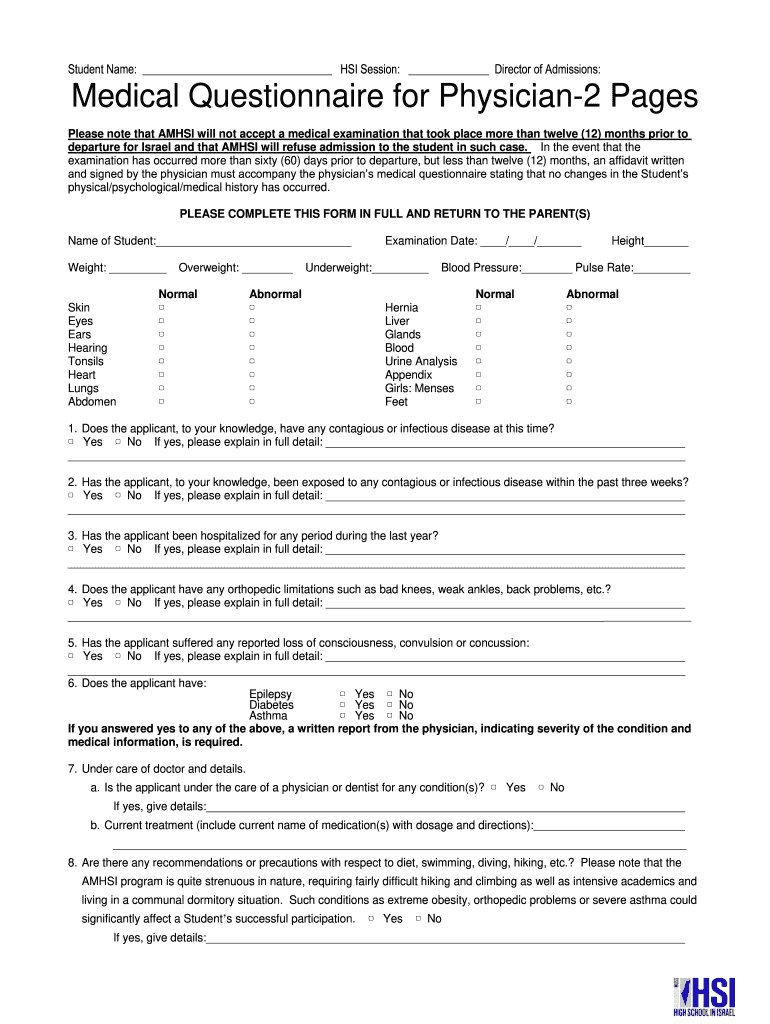
Medical Questionnaire for Physician 2 Pages Form


What is the Medical Questionnaire for Physicians?
The medical questionnaire for physicians is a crucial document designed to gather essential health information from patients. This form typically includes sections that cover medical history, current medications, allergies, and lifestyle factors. By filling out the medical questionnaire, patients provide their healthcare providers with valuable insights that can inform diagnosis and treatment plans. It is commonly used in various healthcare settings, including doctor's offices, clinics, and hospitals.
Steps to Complete the Medical Questionnaire
Completing the medical questionnaire involves several straightforward steps:
- Gather necessary information, including your medical history and current medications.
- Read each question carefully to ensure accurate responses.
- Fill out the form completely, providing detailed information where required.
- Review your answers for accuracy before submitting the questionnaire.
- Sign and date the form to confirm that the information provided is true and complete.
Legal Use of the Medical Questionnaire
The medical questionnaire is legally binding once signed, meaning that the information provided can be used in clinical decision-making. Compliance with regulations such as HIPAA is essential to protect patient privacy and ensure that the data is handled securely. It is important to use a secure platform, like signNow, to fill out and submit the questionnaire to maintain confidentiality and comply with legal standards.
Key Elements of the Medical Questionnaire
Several key elements are typically included in the medical questionnaire:
- Personal Information: Name, date of birth, and contact details.
- Medical History: Previous illnesses, surgeries, and family medical history.
- Current Medications: A list of medications you are currently taking.
- Allergies: Any known allergies to medications or substances.
- Lifestyle Factors: Information about smoking, alcohol consumption, and exercise habits.
Examples of Using the Medical Questionnaire
Medical questionnaires can be used in various contexts, including:
- Initial patient assessments at a doctor's office.
- Pre-operative evaluations to ensure patient safety.
- Routine check-ups to monitor ongoing health conditions.
- Specialist referrals where detailed medical history is required.
How to Obtain the Medical Questionnaire
Patients can obtain the medical questionnaire through several means:
- Requesting it directly from their healthcare provider's office.
- Accessing it online through the healthcare provider's website.
- Using digital platforms that offer customizable medical questionnaire templates.
Quick guide on how to complete medical questionnaire for physician 2 pages
The simplest method to locate and authorize Medical Questionnaire For Physician 2 Pages
On a company-wide level, ineffective paper authorization procedures can consume a signNow amount of work hours. Signing documents such as Medical Questionnaire For Physician 2 Pages is a standard aspect of business operations, which is why the effectiveness of each agreement’s lifecycle has a considerable impact on the overall productivity of the company. With airSlate SignNow, endorsing your Medical Questionnaire For Physician 2 Pages can be as straightforward and swift as possible. You will discover through this platform the latest version of nearly any form. Even better, you can sign it instantly without needing to install external applications on your computer or printing out physical copies.
How to obtain and endorse your Medical Questionnaire For Physician 2 Pages
- Browse our collection by category or use the search box to locate the form you need.
- View the form preview by clicking on Learn more to confirm it is the correct one.
- Select Get form to start editing immediately.
- Fill out your form and insert any necessary information using the toolbar.
- Once finished, click the Sign tool to authorize your Medical Questionnaire For Physician 2 Pages.
- Choose the signature method that suits you best: Draw, Create initials, or upload an image of your handwritten signature.
- Click Done to complete editing and move on to document-sharing options as necessary.
With airSlate SignNow, you possess everything required to manage your documentation efficiently. You can find, complete, modify, and even send your Medical Questionnaire For Physician 2 Pages in a single tab without any complications. Simplify your workflows by utilizing one intelligent eSignature solution.
Create this form in 5 minutes or less
FAQs
-
Is it normal nowadays for U.S. physicians to charge $100+ to fill out a 2-page form for a patient?
Medicaid patients would never be expected to pay their own bills. That defeats the purpose of providing this program as a resource to the aid of those who are below the poverty level. Legally, if you signed paperwork to the effect that you agree to pay whatever your insurance won't, there may be an issue.The larger question aside, technically, the professionally can set his fees at whatever level the market will allow. His time spent to complete your form would have been otherwise spent productively. The fact that he is the gatekeeper to your disability benefits should amount to some value with which you are able to accept rewarding him (or her).The doctor’s office needs to find a billable reason to submit (or re-submit) the claim as part of your medical treatment to Medicaid. It is absolutely a normal responsibility of their billing office to find a way to get insurance to reimburse. The failure is theirs, and turning the bill over to you would be ridiculous.If they accept Medicaid to begin with, they have to deal with the government’s complex processes to get paid. Generally, when a claim is denied a new reason to justify the doctor patient interaction will be necessary. I would guess “encounter for administrative reason” was sent. It is often too vague to justify payment. They may need to include the diagnosis behind your medical disability. If they have seen you before, and medical claims have bern accepted on those visits, then a resubmission for timely follow-up on those conditions could be justifued as reason for payment. The fact is, Medicaid is in a huge free-fall and payments are coming much more slowly since the new year. $800 billion is planned to be cut and possibly $600 billion on top of that. When we call their phone line for assistance, wait times are over two hours, if any one even answers. Expect less offices to accept new Medicaid, and many will be dismissing their Medicaid clients. If the office closes due to poor financial decisions, they can be of no service to anyone.Sister, things are rough all over.
-
When do I have to learn how to fill out a W-2 form?
Form W-2 is an obligatory form to be completed by every employer. Form W-2 doesn’t have to be filled out by the employee. It is given to inform the employee about the amount of his annual income and taxes withheld from it.You can find a lot of information here: http://bit.ly/2NjjlJi
-
Can I fill out the form for the JEE Main 2 still? How?
No! You cannot fill the form now.The official authorities allowed candidates to fill the JEE Main application forms till 1st January 2018 and submit their fees till 2nd January 2018.Now, as the last date is over, you won’t be allowed to fill the form. As you would not like to waster your whole year, you must try other Engineering Exams such as BITSAT, VITEE etc.Go for it! Good Luck!
-
Is there any need to fill out the form for SSC CGL Tier 2?
No. You cannot apply for different tier examinations. Candidates who have cleared Tier 1 exam are eligible to appear for Tier 2 exam and can download the SSC CGL Admit Cards from the official regional websites. The admit card can be downloaded from the official regional websites:Eastern RegionKerala Karnataka RegionSouthern RegionNorth Eastern RegionWestern RegionMadhya Pradesh RegionCentral RegionNorth Western RegionNorthern RegionSource: Staff Selection Commission Combined Graduate Level - SSC-CGL. All the Best!
-
How can I make it easier for users to fill out a form on mobile apps?
I’ll tell you a secret - you can thank me later for this.If you want to make the form-filling experience easy for a user - make sure that you have a great UI to offer.Everything boils down to UI at the end.Axonator is one of the best mobile apps to collect data since it offers powerful features bundled with a simple UI.The problem with most of the mobile form apps is that they are overloaded with features that aren’t really necessary.The same doesn’t hold true for Axonator. It has useful features but it is very unlikely that the user will feel overwhelmed in using them.So, if you are inclined towards having greater form completion rates for your survey or any data collection projects, then Axonator is the way to go.Apart from that, there are other features that make the data collection process faster like offline data collection, rich data capture - audio, video, images, QR code & barcode data capture, live location & time capture, and more!Check all the features here!You will be able to complete more surveys - because productivity will certainly shoot up.Since you aren’t using paper forms, errors will drop signNowly.The cost of the paper & print will be saved - your office expenses will drop dramatically.No repeat work. No data entry. Time & money saved yet again.Analytics will empower you to make strategic decisions and explore new revenue opportunities.The app is dirt-cheap & you don’t any training to use the app. They come in with a smooth UI. Forget using, even creating forms for your apps is easy on the platform. Just drag & drop - and it’s ready for use. Anyone can build an app under hours.
-
What other forms do I need to fill out the for the available admissions in government medical colleges apart from NEET 2018?
NEET is an entrance exam only for UG medical admissions. For actual medical college admissions, separate notifications will be issued by the respective state medical admission process and from DGHS for AIQ medical seats. And another notification for deemed university admissions. You need to apply separately for these.
Create this form in 5 minutes!
How to create an eSignature for the medical questionnaire for physician 2 pages
How to generate an eSignature for your Medical Questionnaire For Physician 2 Pages online
How to make an eSignature for your Medical Questionnaire For Physician 2 Pages in Chrome
How to make an eSignature for signing the Medical Questionnaire For Physician 2 Pages in Gmail
How to create an electronic signature for the Medical Questionnaire For Physician 2 Pages right from your mobile device
How to generate an eSignature for the Medical Questionnaire For Physician 2 Pages on iOS
How to create an eSignature for the Medical Questionnaire For Physician 2 Pages on Android OS
People also ask
-
What happens after you filled out the medical questionnaire?
After you filled out the medical questionnaire, you can expect a confirmation email and instructions for the next steps. This ensures that your information is securely processed and reviewed promptly. Additionally, you can track your submission's status within our platform.
-
How does airSlate SignNow ensure the security of my medical questionnaire data?
When you filled out the medical questionnaire, all data is encrypted and stored securely using industry-standard practices. airSlate SignNow prioritizes your privacy, and we comply with regulations like HIPAA to protect sensitive healthcare information. You can rest assured that your data is safe with us.
-
Is there a cost associated with filling out the medical questionnaire?
Filling out the medical questionnaire through airSlate SignNow is part of our service offerings, which are competitively priced. You can choose from various plans that best fit your business needs. Contact our sales team for detailed pricing information and find the best option for you.
-
Can I integrate airSlate SignNow with other software after I filled out the medical questionnaire?
Yes, airSlate SignNow offers seamless integrations with various software solutions after you filled out the medical questionnaire. This allows for a streamlined workflow, making it easy to manage documents and data across different platforms. Check our integration page for a list of compatible applications.
-
What features does airSlate SignNow offer for managing my medical questionnaire?
Once you filled out the medical questionnaire, you can access robust features like document tracking, reminders, and customizable templates. These tools help facilitate communication and improve document management efficiency. Our platform is designed to simplify the paperwork process and enhance user experience.
-
How can I edit my submission after I filled out the medical questionnaire?
Editing your submission after you filled out the medical questionnaire is straightforward with airSlate SignNow. Simply log into your account, locate the document, and use the editing tools provided. If you need further assistance, our customer support team is available to help.
-
What should I do if I encounter issues after I filled out the medical questionnaire?
If you encounter any issues after you filled out the medical questionnaire, our support team is ready to assist you. You can signNow out via chat, email, or phone for prompt resolution. We are committed to ensuring a smooth experience for all our users.
Get more for Medical Questionnaire For Physician 2 Pages
Find out other Medical Questionnaire For Physician 2 Pages
- How Can I Electronic signature Oklahoma Doctors Document
- How Can I Electronic signature Alabama Finance & Tax Accounting Document
- How To Electronic signature Delaware Government Document
- Help Me With Electronic signature Indiana Education PDF
- How To Electronic signature Connecticut Government Document
- How To Electronic signature Georgia Government PDF
- Can I Electronic signature Iowa Education Form
- How To Electronic signature Idaho Government Presentation
- Help Me With Electronic signature Hawaii Finance & Tax Accounting Document
- How Can I Electronic signature Indiana Government PDF
- How Can I Electronic signature Illinois Finance & Tax Accounting PPT
- How To Electronic signature Maine Government Document
- How To Electronic signature Louisiana Education Presentation
- How Can I Electronic signature Massachusetts Government PDF
- How Do I Electronic signature Montana Government Document
- Help Me With Electronic signature Louisiana Finance & Tax Accounting Word
- How To Electronic signature Pennsylvania Government Document
- Can I Electronic signature Texas Government PPT
- How To Electronic signature Utah Government Document
- How To Electronic signature Washington Government PDF