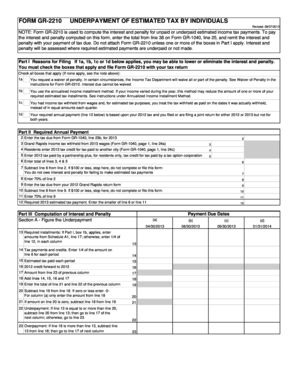
FORM GR2210 Ci Grand Rapids Mi 2013


What is the FORM GR2210 Ci Grand Rapids MI
The FORM GR2210 Ci is a specific tax form used in Grand Rapids, Michigan, primarily for individuals who need to report their income tax obligations. This form is essential for taxpayers who may not meet the standard withholding requirements or who expect to owe a significant amount of tax at the end of the year. It helps to calculate estimated tax payments and ensure compliance with state tax laws.
How to use the FORM GR2210 Ci Grand Rapids MI
Using the FORM GR2210 Ci involves several steps. Taxpayers should first gather their financial information, including income sources and deductions. Once the necessary data is compiled, individuals can fill out the form, ensuring that all sections are completed accurately. It is advisable to consult the instructions provided with the form to understand specific requirements and calculations. After filling out the form, it should be submitted to the appropriate tax authority, either online or via mail.
Steps to complete the FORM GR2210 Ci Grand Rapids MI
Completing the FORM GR2210 Ci requires careful attention to detail. Follow these steps for accurate completion:
- Gather all relevant financial documents, including W-2s, 1099s, and any other income statements.
- Review the instructions provided with the form to understand the sections and required information.
- Fill out personal information, including name, address, and Social Security number.
- Calculate your estimated tax liability based on your expected income and deductions.
- Complete the payment sections to indicate how much you plan to pay and when.
- Review the form for accuracy before submission.
Legal use of the FORM GR2210 Ci Grand Rapids MI
The FORM GR2210 Ci is legally binding when filled out correctly and submitted on time. It complies with Michigan state tax laws, ensuring that taxpayers fulfill their tax obligations. Using this form helps avoid penalties associated with underpayment of taxes. It is crucial to maintain accurate records of submissions and payments for future reference and potential audits.
Filing Deadlines / Important Dates
Filing deadlines for the FORM GR2210 Ci are essential to avoid penalties. Typically, the form must be submitted by April 15 for the previous tax year. However, specific deadlines may vary based on individual circumstances, such as extensions or changes in tax law. Taxpayers should stay informed about any updates from the Michigan Department of Treasury regarding filing dates.
Form Submission Methods (Online / Mail / In-Person)
The FORM GR2210 Ci can be submitted through various methods. Taxpayers have the option to file online using the Michigan Department of Treasury's e-filing system, which offers a secure and efficient way to submit forms. Alternatively, individuals can mail the completed form to the designated address provided in the instructions. In-person submissions may also be possible at local tax offices, depending on the current regulations and availability.
Quick guide on how to complete form gr2210 ci grand rapids mi
Effortlessly Prepare FORM GR2210 Ci Grand rapids Mi on Any Device
The management of online documents has become increasingly favored by both businesses and individuals. It offers an ideal eco-friendly substitute for traditional printed and signed papers, as you can access the appropriate form and securely store it online. airSlate SignNow provides all the essential tools you need to create, modify, and electronically sign your documents quickly and without delays. Manage FORM GR2210 Ci Grand rapids Mi on any platform with airSlate SignNow's Android or iOS applications and enhance any document-related task today.
The simplest way to edit and electronically sign FORM GR2210 Ci Grand rapids Mi without hassle
- Obtain FORM GR2210 Ci Grand rapids Mi and click on Get Form to initiate the process.
- Utilize the tools available to fill out your document.
- Emphasize important sections of your documents or obscure sensitive information with tools that airSlate SignNow offers for that purpose.
- Create your signature using the Sign tool, which takes mere seconds and carries the same legal authority as a conventional handwritten signature.
- Review all the details and click on the Done button to save your modifications.
- Choose your preferred delivery method for your form, whether by email, SMS, invite link, or download it to your computer.
Forget about misplaced or lost documents, tedious form hunting, or errors that require printing new copies. airSlate SignNow meets your document management needs in just a few clicks from any device you prefer. Edit and electronically sign FORM GR2210 Ci Grand rapids Mi and guarantee excellent communication throughout any phase of your form preparation process with airSlate SignNow.
Create this form in 5 minutes or less
Find and fill out the correct form gr2210 ci grand rapids mi
Create this form in 5 minutes!
How to create an eSignature for the form gr2210 ci grand rapids mi
How to create an electronic signature for a PDF online
How to create an electronic signature for a PDF in Google Chrome
How to create an e-signature for signing PDFs in Gmail
How to create an e-signature right from your smartphone
How to create an e-signature for a PDF on iOS
How to create an e-signature for a PDF on Android
People also ask
-
What is FORM GR2210 Ci Grand Rapids Mi?
FORM GR2210 Ci Grand Rapids Mi is a tax form used by businesses to report estimated income tax payments. It is essential for local businesses to ensure compliance with tax regulations. Using an easy-to-use solution like airSlate SignNow can simplify the signing process for this document.
-
How can airSlate SignNow help with FORM GR2210 Ci Grand Rapids Mi?
airSlate SignNow provides a streamlined platform for electronically signing FORM GR2210 Ci Grand Rapids Mi. With our user-friendly interface, businesses can quickly send and receive signed documents, reducing the time and effort needed to manage tax forms.
-
What features does airSlate SignNow offer for handling FORM GR2210 Ci Grand Rapids Mi?
Our platform offers several features tailored for managing FORM GR2210 Ci Grand Rapids Mi, such as template creation, real-time tracking, and secure storage. These features ensure that your documents are organized and easily accessible whenever needed.
-
Is there a cost to use airSlate SignNow for FORM GR2210 Ci Grand Rapids Mi?
Yes, airSlate SignNow offers various pricing plans to accommodate businesses of all sizes. Each plan provides a cost-effective solution for managing FORM GR2210 Ci Grand Rapids Mi and includes access to all essential features, ensuring a great return on investment.
-
Can I integrate airSlate SignNow with other tools for FORM GR2210 Ci Grand Rapids Mi?
Absolutely! airSlate SignNow integrates seamlessly with many popular applications, allowing you to manage FORM GR2210 Ci Grand Rapids Mi alongside your existing tools. This integration enhances productivity and simplifies your workflow.
-
What are the benefits of using airSlate SignNow for FORM GR2210 Ci Grand Rapids Mi?
Using airSlate SignNow for FORM GR2210 Ci Grand Rapids Mi helps save time and resources by streamlining the document signing process. The electronic signature feature ensures compliance and security while improving overall efficiency in handling your tax documents.
-
Is airSlate SignNow secure for signing FORM GR2210 Ci Grand Rapids Mi?
Yes, airSlate SignNow takes document security very seriously. We offer advanced encryption and compliance measures to ensure that your FORM GR2210 Ci Grand Rapids Mi is signed safely and remains confidential throughout the process.
Get more for FORM GR2210 Ci Grand rapids Mi
- Application matchmaker psuacrtf business utah form
- Application for employment sams outdoor outfitters form
- 2017 form 1040n es nebraska individual estimated income tax
- Sears commercial one application ampamp form
- 7 c access to curriculum assessment tool 7 student form
- Pollard schools postal service address book timberlane wp timberlane form
- Wilhelm wundt performed experiments to study testbankfor
- Gc14 lift plan citb form
Find out other FORM GR2210 Ci Grand rapids Mi
- eSign New York Government Emergency Contact Form Online
- eSign North Carolina Government Notice To Quit Now
- eSign Oregon Government Business Plan Template Easy
- How Do I eSign Oklahoma Government Separation Agreement
- How Do I eSign Tennessee Healthcare / Medical Living Will
- eSign West Virginia Healthcare / Medical Forbearance Agreement Online
- eSign Alabama Insurance LLC Operating Agreement Easy
- How Can I eSign Alabama Insurance LLC Operating Agreement
- eSign Virginia Government POA Simple
- eSign Hawaii Lawers Rental Application Fast
- eSign Hawaii Lawers Cease And Desist Letter Later
- How To eSign Hawaii Lawers Cease And Desist Letter
- How Can I eSign Hawaii Lawers Cease And Desist Letter
- eSign Hawaii Lawers Cease And Desist Letter Free
- eSign Maine Lawers Resignation Letter Easy
- eSign Louisiana Lawers Last Will And Testament Mobile
- eSign Louisiana Lawers Limited Power Of Attorney Online
- eSign Delaware Insurance Work Order Later
- eSign Delaware Insurance Credit Memo Mobile
- eSign Insurance PPT Georgia Computer