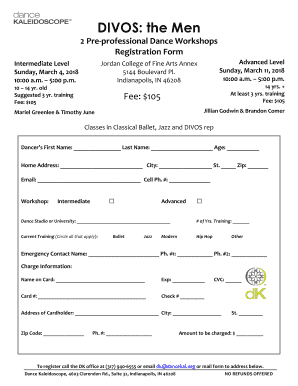
Divos Form


What is the Divos Form
The Divos form is a legal document used in divorce proceedings in the United States. It serves as a formal request for the dissolution of marriage and outlines the terms agreed upon by both parties. This form is essential for initiating the divorce process and must be completed accurately to ensure compliance with state regulations. The Divos paper includes sections for personal information, grounds for divorce, and any arrangements regarding children, property, and financial obligations.
How to use the Divos Form
Using the Divos form involves several steps to ensure it is filled out correctly and submitted properly. Begin by gathering all necessary information, including personal details of both spouses, marriage date, and any relevant financial information. Next, carefully fill out each section of the form, ensuring clarity and accuracy. Once completed, the form must be filed with the appropriate court in your state, along with any required fees. It is advisable to keep a copy of the submitted form for your records.
Steps to complete the Divos Form
Completing the Divos form requires attention to detail. Follow these steps:
- Obtain the latest version of the Divos form from your state’s court website.
- Fill in your full name, address, and contact information, as well as your spouse’s details.
- Specify the grounds for divorce, which may include irreconcilable differences or other state-specific reasons.
- Detail any child custody arrangements, including visitation rights and support obligations.
- List any joint assets and debts, providing a clear picture of your financial situation.
- Review the completed form for accuracy and completeness before submission.
Legal use of the Divos Form
The Divos form is legally binding once filed with the court. It must adhere to state-specific requirements to be considered valid. This includes proper signatures, dates, and any additional documentation that may be required by local laws. Utilizing a reliable platform like airSlate SignNow can help ensure that the electronic version of the Divos paper meets all legal standards, including compliance with the ESIGN Act and UETA.
Required Documents
When filing the Divos form, certain documents may be required to support your submission. These can include:
- Proof of residency in the state where you are filing.
- Marriage certificate.
- Financial documents, such as tax returns and pay stubs, to support claims regarding income and assets.
- Any existing court orders related to child custody or support.
Form Submission Methods
The Divos form can be submitted through various methods, depending on your state’s regulations. Common submission methods include:
- Online submission through the state court's electronic filing system.
- Mailing the completed form to the appropriate court address.
- In-person submission at the courthouse, where you can also ask questions about the filing process.
Quick guide on how to complete divos paper pdf
Effortlessly Prepare divos paper pdf on Any Device
Digital document management has become prevalent among businesses and individuals. It offers an ideal environmentally friendly option to traditional printed and signed paperwork, allowing you to obtain the necessary form and securely archive it online. airSlate SignNow provides all the tools required to create, modify, and electronically sign your documents quickly and efficiently. Manage divos paper on any device using the airSlate SignNow Android or iOS applications and streamline any document-related process today.
How to Edit and Electronically Sign divos paper pdf download with Ease
- Find divorce form and select Get Form to get started.
- Utilize the tools we provide to complete your form.
- Emphasize important sections of your documents or redact sensitive information with tools that airSlate SignNow specifically offers for this purpose.
- Create your electronic signature with the Sign feature, which takes only a few seconds and carries the same legal significance as a traditional handwritten signature.
- Review all the details and click on the Done button to finalize your changes.
- Select how you wish to send your form, whether by email, text message (SMS), invite link, or download it to your computer.
Eliminate concerns over lost or misplaced documents, tedious form navigation, or errors that necessitate printing new document copies. airSlate SignNow meets your document management requirements in just a few clicks from whichever device you prefer. Alter and electronically sign divos form to ensure excellent communication at every step of your document preparation process with airSlate SignNow.
Create this form in 5 minutes or less
Related searches to divos form
Create this form in 5 minutes!
How to create an eSignature for the divos paper pdf
How to create an electronic signature for a PDF online
How to create an electronic signature for a PDF in Google Chrome
How to create an e-signature for signing PDFs in Gmail
How to create an e-signature right from your smartphone
How to create an e-signature for a PDF on iOS
How to create an e-signature for a PDF on Android
People also ask divos paper pdf download
-
What is divos paper and how is it used with airSlate SignNow?
Divos paper is a unique digital paper format that allows users to create, edit, and share documents seamlessly. With airSlate SignNow, you can easily eSign and manage divos paper documents, ensuring a smooth workflow for your business.
-
What are the pricing options for using airSlate SignNow with divos paper?
AirSlate SignNow offers a variety of pricing plans depending on your business needs. When using divos paper, you can choose a plan that fits your budget and unlock features tailored to enhance document management and eSigning.
-
What features does airSlate SignNow provide for divos paper management?
AirSlate SignNow includes a range of features for managing divos paper, such as customizable templates, automated workflows, and real-time tracking. These features streamline your document processes, making it easier to handle divos paper efficiently.
-
How can divos paper improve my document workflow?
Using divos paper with airSlate SignNow enhances your document workflow by providing a digital platform for seamless collaboration. You can easily share, edit, and sign documents in real-time, reducing delays and improving overall productivity.
-
Is it possible to integrate divos paper with other tools via airSlate SignNow?
Yes, airSlate SignNow allows integration with various third-party applications to enhance your experience with divos paper. Whether it’s CRM systems, cloud storage, or project management tools, you can integrate them to streamline your document management processes.
-
What benefits does airSlate SignNow offer for businesses using divos paper?
AirSlate SignNow boosts productivity for businesses using divos paper by simplifying eSigning processes, reducing manual errors, and enabling secure document sharing. This not only saves time but also improves compliance and reduces costs.
-
Can I access divos paper documents from mobile devices?
Absolutely! AirSlate SignNow supports divos paper on mobile devices, allowing you to manage and sign documents on-the-go. This flexibility ensures that you can stay productive, regardless of your location.
Get more for divorce form
Find out other divos form
- How To Integrate Sign in Banking
- How To Use Sign in Banking
- Help Me With Use Sign in Banking
- Can I Use Sign in Banking
- How Do I Install Sign in Banking
- How To Add Sign in Banking
- How Do I Add Sign in Banking
- How Can I Add Sign in Banking
- Can I Add Sign in Banking
- Help Me With Set Up Sign in Government
- How To Integrate eSign in Banking
- How To Use eSign in Banking
- How To Install eSign in Banking
- How To Add eSign in Banking
- How To Set Up eSign in Banking
- How To Save eSign in Banking
- How To Implement eSign in Banking
- How To Set Up eSign in Construction
- How To Integrate eSign in Doctors
- How To Use eSign in Doctors