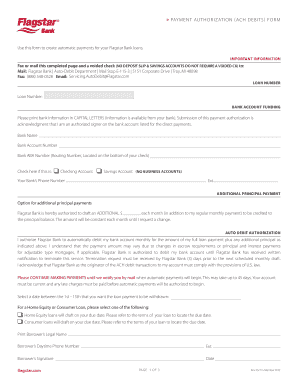
Flagstar Direct Deposit Form 2014


What is the Flagstar Direct Deposit Form
The Flagstar Direct Deposit Form is a document used by individuals to authorize Flagstar Bank to deposit funds directly into their bank account. This form is essential for those who wish to receive payments, such as salaries or government benefits, electronically. By completing this form, you enable a seamless transfer of funds, eliminating the need for paper checks and reducing the risk of lost or delayed payments.
How to Use the Flagstar Direct Deposit Form
To use the Flagstar Direct Deposit Form, you must first obtain a copy from Flagstar Bank's website or your local branch. After acquiring the form, fill in your personal details, including your name, address, account number, and the type of account (checking or savings). You will also need to provide the routing number for Flagstar Bank. Once completed, submit the form to your employer or the organization making the payments, ensuring they have the necessary information to process your direct deposits.
Steps to Complete the Flagstar Direct Deposit Form
Completing the Flagstar Direct Deposit Form involves several key steps:
- Download or request the form from Flagstar Bank.
- Fill in your personal information, including your full name and address.
- Provide your Flagstar Bank account number and routing number.
- Indicate whether the account is a checking or savings account.
- Sign and date the form to authorize the direct deposit.
- Submit the completed form to the appropriate party, such as your employer.
Key Elements of the Flagstar Direct Deposit Form
The Flagstar Direct Deposit Form includes several important elements that must be accurately filled out to ensure proper processing:
- Account Holder Information: Your name and contact details.
- Bank Account Details: Your Flagstar Bank account number and routing number.
- Account Type: Specify whether the account is a checking or savings account.
- Authorization Signature: Your signature is required to authorize the direct deposit.
- Date: The date when you completed the form.
Legal Use of the Flagstar Direct Deposit Form
The Flagstar Direct Deposit Form is legally binding once it is signed by the account holder. It complies with federal regulations regarding electronic funds transfers. To ensure its legality, it is crucial to provide accurate information and maintain a copy for your records. This form protects both the account holder and the depositing entity by formalizing the agreement for direct deposits.
Form Submission Methods
You can submit the Flagstar Direct Deposit Form through various methods, depending on the preferences of the organization processing your payments. Common submission methods include:
- Online Submission: Some employers allow you to submit the form electronically through their payroll systems.
- Mail: You can send the completed form via postal mail to your employer or the relevant organization.
- In-Person: Deliver the form directly to your employer's HR department or payroll office.
Quick guide on how to complete flagstar direct deposit form
Effortlessly prepare Flagstar Direct Deposit Form on any device
Digital document management has become increasingly favored by organizations and individuals alike. It offers an ideal eco-friendly substitute for traditional printed and signed documents, allowing you to find the correct form and securely save it online. airSlate SignNow equips you with all the tools necessary to create, edit, and eSign your documents swiftly without delays. Manage Flagstar Direct Deposit Form on any device using the airSlate SignNow Android or iOS applications and enhance any document-oriented process today.
How to edit and eSign Flagstar Direct Deposit Form with ease
- Find Flagstar Direct Deposit Form and click on Get Form to begin.
- Utilize the tools we offer to complete your document.
- Highlight important sections of your documents or obscure sensitive details with tools that airSlate SignNow provides specifically for that purpose.
- Create your eSignature using the Sign tool, which takes mere seconds and carries the same legal validity as a conventional wet ink signature.
- Review the information and click on the Done button to save your changes.
- Choose how you would like to send your form, via email, SMS, or invite link, or download it to your computer.
Say goodbye to lost or misplaced documents, tedious form searches, or mistakes that require printing new copies. airSlate SignNow meets your document management needs in just a few clicks from any device of your choice. Edit and eSign Flagstar Direct Deposit Form and ensure smooth communication at every stage of your form preparation process with airSlate SignNow.
Create this form in 5 minutes or less
Find and fill out the correct flagstar direct deposit form
Create this form in 5 minutes!
How to create an eSignature for the flagstar direct deposit form
How to create an electronic signature for a PDF online
How to create an electronic signature for a PDF in Google Chrome
How to create an e-signature for signing PDFs in Gmail
How to create an e-signature right from your smartphone
How to create an e-signature for a PDF on iOS
How to create an e-signature for a PDF on Android
People also ask
-
What is the Flagstar direct deposit form?
The Flagstar direct deposit form is a document that allows you to authorize your employer or payer to deposit your paycheck directly into your Flagstar bank account. Using this form simplifies the payment process and ensures timely access to your funds without the need for paper checks.
-
How do I complete the Flagstar direct deposit form?
To complete the Flagstar direct deposit form, you will need to provide your personal details, including your account number, routing number, and signature. Once filled out, submit it to your employer’s HR department for processing. Ensuring all information is accurate will help facilitate a smooth setup.
-
Is there a fee to use the Flagstar direct deposit form?
There is no fee associated with using the Flagstar direct deposit form itself. It is a free service offered by Flagstar Bank to facilitate secure and convenient electronic deposits into your bank account. Be sure to check with your employer regarding any potential fees related to payroll processing.
-
What are the benefits of using the Flagstar direct deposit form?
Using the Flagstar direct deposit form offers numerous benefits, including faster access to your paycheck, enhanced security by reducing the risk of lost or stolen checks, and the convenience of automated deposits. Additionally, it contributes to paperless transactions, making it environmentally friendly.
-
Can I change my direct deposit information using the Flagstar direct deposit form?
Yes, you can change your direct deposit information by completing a new Flagstar direct deposit form and submitting it to your employer. Ensure that the new details are correct to avoid delays in your payroll deposits. It’s important to notify your employer of any changes in a timely manner.
-
Does airSlate SignNow support direct deposits like the Flagstar direct deposit form?
Yes, airSlate SignNow can streamline the process of filling out and submitting the Flagstar direct deposit form electronically. Our platform allows businesses to send and eSign important documents securely, ensuring that all information is captured accurately and efficiently.
-
What integrations does airSlate SignNow offer for managing direct deposit forms?
airSlate SignNow offers various integrations with popular payroll and HR platforms, enhancing the management of documents like the Flagstar direct deposit form. These integrations enable seamless workflows, making it easier for organizations to handle payroll submissions and employee documentation.
Get more for Flagstar Direct Deposit Form
- Form 8911 rev december alternative fuel vehicle refueling property credit
- A guide to schedule j form 1040 income averaging for
- Publication 4134 rev 5 low income taxpayer clinic list form
- Form 1041 t allocation of estimated tax payments to beneficiaries under code section 643g 793575050
- Form 4137 social security and medicare tax on unreported tip income 793575115
- Form 720 x the ultimate guide to tax return amendment
- Form 990 schedule h instructions hospitals
- Instructions for schedule b form 941
Find out other Flagstar Direct Deposit Form
- How To Integrate Sign in Banking
- How To Use Sign in Banking
- Help Me With Use Sign in Banking
- Can I Use Sign in Banking
- How Do I Install Sign in Banking
- How To Add Sign in Banking
- How Do I Add Sign in Banking
- How Can I Add Sign in Banking
- Can I Add Sign in Banking
- Help Me With Set Up Sign in Government
- How To Integrate eSign in Banking
- How To Use eSign in Banking
- How To Install eSign in Banking
- How To Add eSign in Banking
- How To Set Up eSign in Banking
- How To Save eSign in Banking
- How To Implement eSign in Banking
- How To Set Up eSign in Construction
- How To Integrate eSign in Doctors
- How To Use eSign in Doctors