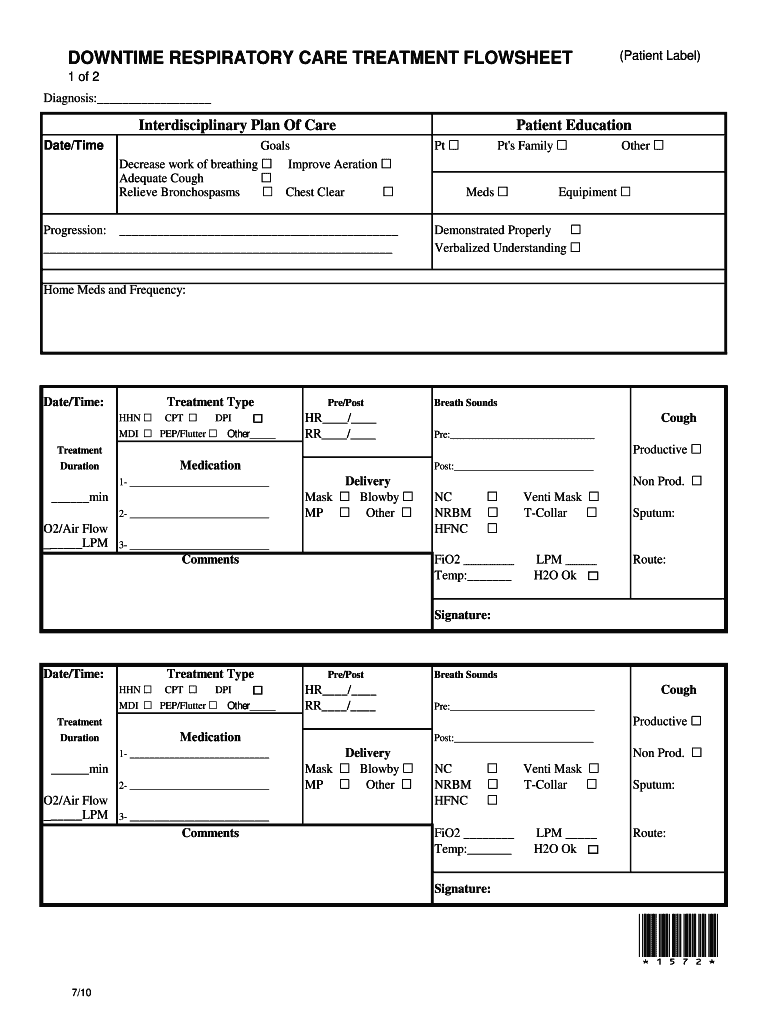
DOWNTIME RESPIRATORY CARE TREATMENT FLOWSHEET Form


What is the downtime respiratory care treatment flowsheet?
The downtime respiratory care treatment flowsheet is a structured document used by healthcare professionals to record and manage patient care during periods when standard procedures are interrupted. This form is particularly essential in respiratory therapy, where accurate documentation is crucial for patient safety and treatment efficacy. It allows therapists to track vital information, including patient assessments, treatment interventions, and responses to care, ensuring continuity even in challenging situations.
How to use the downtime respiratory care treatment flowsheet
Using the downtime respiratory care treatment flowsheet involves several key steps. First, healthcare providers should familiarize themselves with the specific sections of the form, which typically include patient identification, treatment protocols, and observation notes. Next, during downtime, practitioners should accurately fill in the relevant information as care is administered. This includes documenting any changes in patient status and the interventions performed. Finally, once the downtime period has ended, the completed flowsheet should be reviewed for accuracy and signed by the responsible therapist to ensure accountability.
Key elements of the downtime respiratory care treatment flowsheet
Several key elements are essential for a comprehensive downtime respiratory care treatment flowsheet. These include:
- Patient Information: Basic details such as name, date of birth, and medical record number.
- Assessment Data: Initial evaluations and ongoing assessments of the patient’s respiratory status.
- Treatment Interventions: Documentation of all treatments administered, including medications and therapies.
- Response to Treatment: Observations regarding the patient’s response, including any adverse effects or improvements.
- Signatures: Required signatures from the healthcare provider to validate the information recorded.
Steps to complete the downtime respiratory care treatment flowsheet
Completing the downtime respiratory care treatment flowsheet involves a systematic approach:
- Gather Necessary Information: Collect all relevant patient data and treatment protocols before beginning.
- Document Initial Assessment: Record the patient’s baseline respiratory status and any immediate concerns.
- Record Treatments: As treatments are administered, fill in the corresponding sections of the flowsheet, noting times and dosages.
- Monitor and Note Changes: Continuously observe the patient and document any significant changes in their condition.
- Review and Sign: Once completed, review the flowsheet for accuracy and sign it to confirm the information is correct.
Legal use of the downtime respiratory care treatment flowsheet
The legal use of the downtime respiratory care treatment flowsheet is governed by regulations that ensure the document is recognized as a formal record of care. To maintain its legal standing, the flowsheet must be filled out accurately and comprehensively, adhering to healthcare regulations such as HIPAA. Additionally, it should be stored securely to protect patient confidentiality and made available for review by authorized personnel when necessary. Proper documentation practices help safeguard against legal challenges and ensure accountability in patient care.
Examples of using the downtime respiratory care treatment flowsheet
Examples of using the downtime respiratory care treatment flowsheet can vary based on clinical scenarios. For instance, during a power outage in a hospital, respiratory therapists may use the flowsheet to document alternative methods of oxygen delivery to patients. Another example could be during equipment malfunctions, where therapists record manual ventilation efforts and patient responses. These examples highlight the importance of accurate documentation in maintaining patient safety and continuity of care during unexpected interruptions.
Quick guide on how to complete downtime respiratory care treatment flowsheet
Complete DOWNTIME RESPIRATORY CARE TREATMENT FLOWSHEET effortlessly on any device
Digital document management has become increasingly popular among organizations and individuals. It offers an excellent eco-friendly alternative to traditional printed and signed documents, allowing you to obtain the necessary form and securely store it online. airSlate SignNow provides you with all the tools required to create, modify, and eSign your documents quickly and seamlessly. Manage DOWNTIME RESPIRATORY CARE TREATMENT FLOWSHEET on any device with airSlate SignNow's Android or iOS applications and streamline any document-related task today.
The easiest way to modify and eSign DOWNTIME RESPIRATORY CARE TREATMENT FLOWSHEET with ease
- Obtain DOWNTIME RESPIRATORY CARE TREATMENT FLOWSHEET and then click Get Form to begin.
- Utilize the tools we provide to complete your document.
- Highlight pertinent sections of the documents or obscure sensitive data with tools specifically offered by airSlate SignNow for that purpose.
- Create your signature using the Sign tool, which takes seconds and holds the same legal validity as a standard wet ink signature.
- Review the information and click the Done button to save your changes.
- Select how you want to send your form, whether by email, text message (SMS), invitation link, or download it to your computer.
Eliminate the hassles of lost or misplaced documents, tedious form retrieval, or errors that necessitate printing new document copies. airSlate SignNow addresses all your document management needs in just a few clicks from any chosen device. Edit and eSign DOWNTIME RESPIRATORY CARE TREATMENT FLOWSHEET and ensure outstanding communication at every stage of the form preparation process with airSlate SignNow.
Create this form in 5 minutes or less
Create this form in 5 minutes!
How to create an eSignature for the downtime respiratory care treatment flowsheet
How to create an electronic signature for a PDF online
How to create an electronic signature for a PDF in Google Chrome
How to create an e-signature for signing PDFs in Gmail
How to create an e-signature right from your smartphone
How to create an e-signature for a PDF on iOS
How to create an e-signature for a PDF on Android
People also ask
-
What is a downtime procedures template and how can it help my business?
A downtime procedures template is a structured guide that outlines the steps to follow during system outages or disruptions. This template helps businesses ensure consistent communication and response strategies during downtimes, minimizing confusion and maintaining operations.
-
How does airSlate SignNow enhance the use of a downtime procedures template?
airSlate SignNow provides a user-friendly platform where you can easily integrate your downtime procedures template into your document workflows. With eSigning capabilities, you can quickly get necessary approvals, ensuring your procedures are acknowledged and followed efficiently during downtime events.
-
Is there a cost associated with using airSlate SignNow's downtime procedures template?
While the downtime procedures template itself is free to customize and use, airSlate SignNow offers various pricing tiers based on features and user requirements. You can choose a plan that fits your budget while ensuring you have access to all the essential tools for effective downtime management.
-
Can I customize the downtime procedures template to fit my company's needs?
Absolutely! airSlate SignNow allows you to fully customize the downtime procedures template to align with your specific business processes. This ensures that the template reflects your internal protocols, making it an effective tool tailored to your organization.
-
What benefits does a downtime procedures template offer?
Utilizing a downtime procedures template signNowly streamlines your response during unexpected system failures. It provides clarity on roles and responsibilities, improves team coordination, and helps protect your business reputation by ensuring that all stakeholders are informed and involved.
-
Does airSlate SignNow support integrations with other tools for my downtime procedures template?
Yes, airSlate SignNow seamlessly integrates with various productivity tools and platforms, enhancing the functionality of your downtime procedures template. This means you can connect your template with tools like Slack, Google Workspace, and CRM systems to facilitate more effective communication.
-
How do I implement a downtime procedures template using airSlate SignNow?
To implement a downtime procedures template in airSlate SignNow, start by creating your customized template within the platform. Once set up, share it with your team for input, approvals, and training sessions, ensuring everyone is equipped to execute the procedures effectively when needed.
Get more for DOWNTIME RESPIRATORY CARE TREATMENT FLOWSHEET
- Underwriting guide july 2008 form
- Vehicle preventive maintenance inspection form
- Pca narcotic agreement prior to receiving any cont form
- Year pop warner little scholars inc template id card season form
- Claim for financial hardship assistance form
- Dl 1236 california commercial driver behind the wheel training certification index ready this form is used for a person
- Medical specialist fitness assessment report for driver licences medical specialist fitness assessment report for driver form
- Maagizo ya kujiunga na shule ya sekondari ya ufundi moshi form
Find out other DOWNTIME RESPIRATORY CARE TREATMENT FLOWSHEET
- How To eSign New Hampshire Construction Rental Lease Agreement
- eSign Massachusetts Education Rental Lease Agreement Easy
- eSign New York Construction Lease Agreement Online
- Help Me With eSign North Carolina Construction LLC Operating Agreement
- eSign Education Presentation Montana Easy
- How To eSign Missouri Education Permission Slip
- How To eSign New Mexico Education Promissory Note Template
- eSign New Mexico Education Affidavit Of Heirship Online
- eSign California Finance & Tax Accounting IOU Free
- How To eSign North Dakota Education Rental Application
- How To eSign South Dakota Construction Promissory Note Template
- eSign Education Word Oregon Secure
- How Do I eSign Hawaii Finance & Tax Accounting NDA
- eSign Georgia Finance & Tax Accounting POA Fast
- eSign Georgia Finance & Tax Accounting POA Simple
- How To eSign Oregon Education LLC Operating Agreement
- eSign Illinois Finance & Tax Accounting Resignation Letter Now
- eSign Texas Construction POA Mobile
- eSign Kansas Finance & Tax Accounting Stock Certificate Now
- eSign Tennessee Education Warranty Deed Online