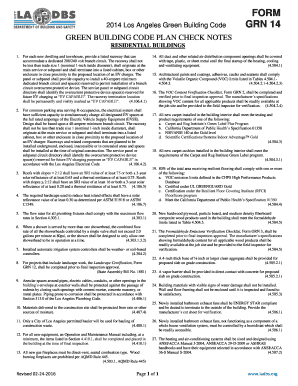
Ladbs 2014-2026


What is the LADBS?
The Los Angeles Department of Building and Safety (LADBS) is a city agency responsible for ensuring compliance with building codes and safety regulations in Los Angeles. This agency oversees the construction, alteration, and maintenance of buildings, ensuring they meet safety standards. The LADBS also manages various forms, including the LADBS signature declaration form, which is essential for verifying compliance with local regulations.
How to Use the LADBS Signature Declaration Form
The LADBS signature declaration form is used to affirm that the information provided in building permit applications and related documents is accurate. This form is crucial for both applicants and the LADBS, as it helps maintain integrity in the permitting process. Users must complete the form by providing necessary details, signing it electronically, and submitting it as part of their application package.
Steps to Complete the LADBS Signature Declaration Form
Completing the LADBS signature declaration form involves several straightforward steps:
- Access the form through the LADBS website or relevant online portal.
- Fill in the required personal and project information accurately.
- Review the information to ensure it is correct and complete.
- Sign the form electronically using a secure eSignature solution.
- Submit the completed form along with any other required documents for your application.
Legal Use of the LADBS Signature Declaration Form
The LADBS signature declaration form is legally binding when completed and signed according to the regulations set forth by the city. To ensure its legal validity, users must comply with electronic signature laws, such as the ESIGN Act and UETA. These laws affirm that electronic signatures hold the same weight as traditional handwritten signatures when properly executed.
Key Elements of the LADBS Signature Declaration Form
Key elements of the LADBS signature declaration form include:
- Applicant Information: Details about the individual or entity applying for the permit.
- Project Description: A brief overview of the construction or alteration project.
- Signature Section: A designated area for the applicant's electronic signature.
- Affirmation Statement: A declaration affirming the accuracy of the information provided.
Form Submission Methods
The LADBS signature declaration form can be submitted through various methods, including:
- Online Submission: Users can submit the form electronically through the LADBS online portal, ensuring a quick and efficient process.
- Mail: The form can also be printed and sent via postal mail to the appropriate LADBS office.
- In-Person: Applicants may choose to deliver the form in person at a designated LADBS office to receive immediate assistance.
Quick guide on how to complete ladbs
Prepare Ladbs effortlessly on any device
Web-based document management has surged in popularity among enterprises and individuals alike. It offers an ideal environmentally friendly alternative to conventional printed and signed documentation, allowing you to obtain the correct form and securely store it online. airSlate SignNow equips you with all necessary tools to draft, revise, and electronically sign your documents quickly and efficiently. Manage Ladbs on any platform with the airSlate SignNow apps for Android or iOS and enhance any document-centric process today.
How to modify and electronically sign Ladbs with ease
- Find Ladbs and click Get Form to begin.
- Utilize the tools provided to fill out your form.
- Emphasize signNow sections of the files or redact sensitive details with tools specifically designed for that purpose by airSlate SignNow.
- Create your electronic signature using the Sign tool, which only takes a few seconds and carries the same legal authority as a traditional handwritten signature.
- Verify all the information and hit the Done button to save your modifications.
- Select how you would like to send your form, whether via email, text message (SMS), or invitation link, or download it to your computer.
Eliminate concerns about lost or misfiled documents, tedious form searching, or mistakes that require printing new copies. airSlate SignNow fulfills your document management requirements in just a few clicks from any device of your choice. Update and electronically sign Ladbs and ensure excellent communication at every stage of your form preparation process with airSlate SignNow.
Create this form in 5 minutes or less
Create this form in 5 minutes!
How to create an eSignature for the ladbs
The best way to create an electronic signature for your PDF document online
The best way to create an electronic signature for your PDF document in Google Chrome
How to make an electronic signature for signing PDFs in Gmail
The best way to generate an electronic signature right from your smart phone
The way to create an electronic signature for a PDF document on iOS
The best way to generate an electronic signature for a PDF on Android OS
People also ask
-
What is the LADBS signature declaration form?
The LADBS signature declaration form is a document used to authorize the use of electronic signatures for submissions to the Los Angeles Department of Building and Safety. By utilizing this form, businesses can streamline their approval processes and reduce paperwork. It's essential for ensuring compliance while saving time and resources.
-
How can airSlate SignNow help with the LADBS signature declaration form?
airSlate SignNow simplifies the process of filling out and signing the LADBS signature declaration form electronically. With its user-friendly interface, you can quickly upload, edit, and eSign the document, ensuring a smooth submission to the LADBS. This efficiency helps businesses avoid delays in their projects.
-
Is there a fee associated with using the LADBS signature declaration form through airSlate SignNow?
Using airSlate SignNow involves a subscription fee, which varies depending on the chosen plan. However, the value provided, including easy access to the LADBS signature declaration form, far outweighs the cost. The platform offers transparent pricing with no hidden fees, allowing you to budget effectively.
-
What features does airSlate SignNow offer for the LADBS signature declaration form?
airSlate SignNow offers several features for the LADBS signature declaration form, including customizable templates, in-app notifications, and real-time tracking of signatures. These features enhance collaboration and ensure that all parties remain informed throughout the signing process. Additionally, it ensures compliance with legal standards for electronic documentation.
-
Can I integrate airSlate SignNow with other applications when using the LADBS signature declaration form?
Yes, airSlate SignNow enables integrations with various applications, including CRM and document management systems, to enhance the use of the LADBS signature declaration form. This interoperability allows businesses to create a seamless workflow, making it easier to manage documents and signatures in one place.
-
What are the benefits of using airSlate SignNow for the LADBS signature declaration form?
The benefits of using airSlate SignNow for the LADBS signature declaration form include increased efficiency, reduced processing times, and enhanced security. By digitizing the signing process, businesses can expedite approvals while maintaining compliance. Furthermore, these features collectively contribute to signNow cost savings over time.
-
Is the LADBS signature declaration form secure with airSlate SignNow?
Absolutely! When using airSlate SignNow, the LADBS signature declaration form is protected by industry-standard security measures, including encryption and secure access controls. This ensures that your sensitive information remains confidential and that the signing process is tamper-proof.
Get more for Ladbs
Find out other Ladbs
- How Do I Sign Oklahoma Banking Warranty Deed
- Sign Oregon Banking Limited Power Of Attorney Easy
- Sign South Dakota Banking Limited Power Of Attorney Mobile
- How Do I Sign Texas Banking Memorandum Of Understanding
- Sign Virginia Banking Profit And Loss Statement Mobile
- Sign Alabama Business Operations LLC Operating Agreement Now
- Sign Colorado Business Operations LLC Operating Agreement Online
- Sign Colorado Business Operations LLC Operating Agreement Myself
- Sign Hawaii Business Operations Warranty Deed Easy
- Sign Idaho Business Operations Resignation Letter Online
- Sign Illinois Business Operations Affidavit Of Heirship Later
- How Do I Sign Kansas Business Operations LLC Operating Agreement
- Sign Kansas Business Operations Emergency Contact Form Easy
- How To Sign Montana Business Operations Warranty Deed
- Sign Nevada Business Operations Emergency Contact Form Simple
- Sign New Hampshire Business Operations Month To Month Lease Later
- Can I Sign New York Business Operations Promissory Note Template
- Sign Oklahoma Business Operations Contract Safe
- Sign Oregon Business Operations LLC Operating Agreement Now
- Sign Utah Business Operations LLC Operating Agreement Computer