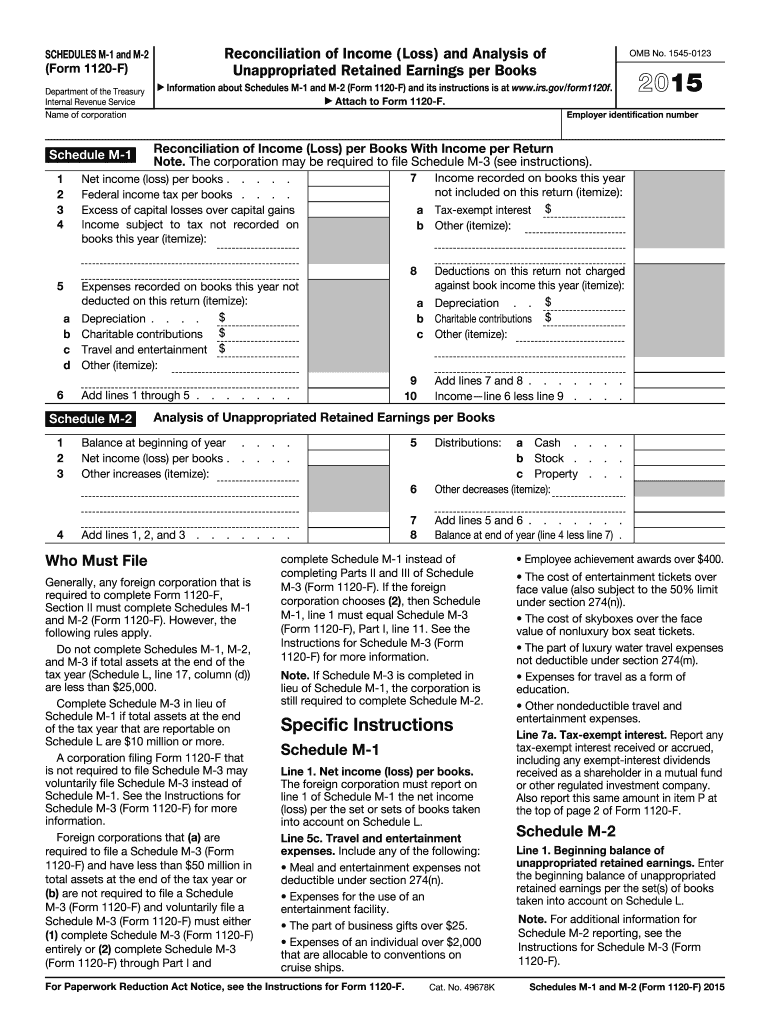
Form 1120f 2015


What is the Form 1120-F
The Form 1120-F is a U.S. tax form specifically designed for foreign corporations to report their income, gains, losses, deductions, and credits. This form is essential for foreign entities engaged in a trade or business within the United States. It allows the Internal Revenue Service (IRS) to assess the tax obligations of these corporations, ensuring compliance with U.S. tax laws. Understanding the purpose of Form 1120-F is crucial for foreign corporations to avoid potential penalties and ensure accurate tax reporting.
Steps to Complete the Form 1120-F
Completing the Form 1120-F involves several key steps to ensure accuracy and compliance. First, gather all necessary financial documents, including income statements and expense records. Next, follow these steps:
- Enter the corporation's identifying information, including name, address, and Employer Identification Number (EIN).
- Report income from U.S. sources, including effectively connected income and fixed or determinable annual or periodic income.
- Deduct allowable expenses, such as operating costs and taxes paid.
- Calculate the taxable income by subtracting total deductions from total income.
- Determine the tax liability based on the applicable corporate tax rates.
- Complete any additional schedules or forms as required, depending on the corporation's activities.
- Review the form for accuracy before submission.
How to Obtain the Form 1120-F
The Form 1120-F can be obtained directly from the IRS website or through various tax preparation software. It is available as a downloadable PDF, which can be filled out electronically or printed for manual completion. Ensure you are using the most recent version of the form to comply with current tax regulations. Additionally, tax professionals and accountants can provide assistance in obtaining and completing the form accurately.
Filing Deadlines / Important Dates
Filing deadlines for Form 1120-F are crucial for compliance. Generally, the form is due on the 15th day of the sixth month after the end of the corporation's tax year. For corporations operating on a calendar year basis, this means the form is typically due by June 15. If additional time is needed, foreign corporations can file for an automatic six-month extension using Form 7004. It is important to adhere to these deadlines to avoid penalties and interest on unpaid taxes.
Legal Use of the Form 1120-F
The legal use of Form 1120-F is governed by U.S. tax laws, which require foreign corporations to report their income accurately. The form must be filed by any foreign corporation engaging in a trade or business within the United States, as failure to file can result in significant penalties. Additionally, the form must be signed by an authorized officer of the corporation, affirming the accuracy of the information provided. Compliance with IRS regulations is essential for maintaining legal standing and avoiding legal repercussions.
Key Elements of the Form 1120-F
Several key elements are essential for completing the Form 1120-F accurately. These include:
- Identification Information: This includes the corporation's name, address, and EIN.
- Income Reporting: Detailed reporting of all income sourced from U.S. activities.
- Deductions: A comprehensive list of allowable deductions to reduce taxable income.
- Tax Calculation: The application of appropriate tax rates to determine tax liability.
- Additional Schedules: Depending on specific activities, additional forms may be required.
Quick guide on how to complete 2015 form 1120f
Complete Form 1120f effortlessly on any device
Online document management has become increasingly favored by enterprises and individuals. It offers an ideal eco-friendly substitute for traditional printed and signed papers, allowing you to find the correct form and safely store it online. airSlate SignNow equips you with all the resources necessary to create, edit, and eSign your documents quickly and without delays. Manage Form 1120f on any platform with airSlate SignNow's Android or iOS applications and enhance any document-oriented operation today.
How to edit and eSign Form 1120f with ease
- Find Form 1120f and click Get Form to begin.
- Utilize the tools we provide to fill out your form.
- Highlight essential sections of your documents or obscure sensitive information using tools specifically designed for that by airSlate SignNow.
- Create your eSignature using the Sign tool, which takes mere seconds and carries the same legal validity as a conventional wet ink signature.
- Review all the information and then click the Done button to save your adjustments.
- Choose how you wish to send your form, whether by email, text message (SMS), invitation link, or downloading it to your computer.
Leave behind concerns about lost or misplaced files, tedious form searching, or errors that necessitate reprinting new document copies. airSlate SignNow meets your document management requirements in just a few clicks from any device you prefer. Modify and eSign Form 1120f and guarantee excellent communication throughout your form preparation process with airSlate SignNow.
Create this form in 5 minutes or less
Find and fill out the correct 2015 form 1120f
Create this form in 5 minutes!
How to create an eSignature for the 2015 form 1120f
The best way to generate an electronic signature for a PDF in the online mode
The best way to generate an electronic signature for a PDF in Chrome
The way to create an eSignature for putting it on PDFs in Gmail
How to make an eSignature straight from your smart phone
The way to make an eSignature for a PDF on iOS devices
How to make an eSignature for a PDF document on Android OS
People also ask
-
What is Form 1120f and why do I need it?
Form 1120f is the tax return used by foreign corporations to report their income, gains, losses, deductions, and credits. Filing this form accurately is essential to ensure compliance with U.S. tax laws and avoid penalties. By using airSlate SignNow, you can eSign documents like Form 1120f securely and efficiently, streamlining the tax filing process.
-
How can airSlate SignNow help me with Form 1120f?
airSlate SignNow provides a user-friendly platform to eSign and send your Form 1120f quickly. With templates and automated workflows, you can manage the entire signing process without hassle, ensuring that your filing is timely and accurate. Plus, it ensures confidentiality and compliance throughout the process.
-
Is there a cost associated with using airSlate SignNow for Form 1120f?
Yes, airSlate SignNow offers various pricing plans to fit different business needs, including options for individuals and enterprises. By investing in this cost-effective solution, you not only simplify the process of handling Form 1120f but also gain access to additional features that enhance document management. Check our website for specifics on pricing.
-
What features does airSlate SignNow offer for managing Form 1120f?
airSlate SignNow includes features such as customizable templates, in-app reminders, and real-time tracking for your Form 1120f. These tools help you monitor the signing process and ensure all parties involved submit their signatures promptly. Enhanced security features also protect your sensitive tax information during this process.
-
Can airSlate SignNow integrate with other software for handling Form 1120f?
Absolutely! airSlate SignNow offers seamless integration with various accounting and tax software tools, which can streamline your filing of Form 1120f. This integration can simplify data management and enhance overall workflow efficiency, allowing for a more cohesive tax preparation experience.
-
What are the benefits of eSigning Form 1120f with airSlate SignNow?
ESigning Form 1120f with airSlate SignNow provides numerous benefits, including faster turnaround times and reduced paper waste. This digital approach allows for easy access and secure storage of your document, ensuring you can retrieve it at any time. Additionally, it enhances collaboration by allowing different parties to sign from anywhere.
-
How does airSlate SignNow ensure the security of my Form 1120f?
Security is a top priority at airSlate SignNow. We utilize advanced encryption protocols and secure cloud storage to protect your Form 1120f and other sensitive documents. Furthermore, electronic signatures comply with legal standards, providing peace of mind that your submissions are secure and valid.
Get more for Form 1120f
- Creative curriculum weekly planning form template 12790400
- Travel consent letter sample template word and pdf form
- The crme shop preliminary client information questionnaire
- Correct answer what is verizons dep reseller id verizon form
- Online shopping cart form
- 2019 cuna calendar order form credit union calendars
- 2021 calendar order form credit union calendars
- Participants declaration of consent regarding six exchange regulation ltd and the regulatory bodies form
Find out other Form 1120f
- How Can I eSign Washington Police Form
- Help Me With eSignature Tennessee Banking PDF
- How Can I eSignature Virginia Banking PPT
- How Can I eSignature Virginia Banking PPT
- Can I eSignature Washington Banking Word
- Can I eSignature Mississippi Business Operations Document
- How To eSignature Missouri Car Dealer Document
- How Can I eSignature Missouri Business Operations PPT
- How Can I eSignature Montana Car Dealer Document
- Help Me With eSignature Kentucky Charity Form
- How Do I eSignature Michigan Charity Presentation
- How Do I eSignature Pennsylvania Car Dealer Document
- How To eSignature Pennsylvania Charity Presentation
- Can I eSignature Utah Charity Document
- How Do I eSignature Utah Car Dealer Presentation
- Help Me With eSignature Wyoming Charity Presentation
- How To eSignature Wyoming Car Dealer PPT
- How To eSignature Colorado Construction PPT
- How To eSignature New Jersey Construction PDF
- How To eSignature New York Construction Presentation