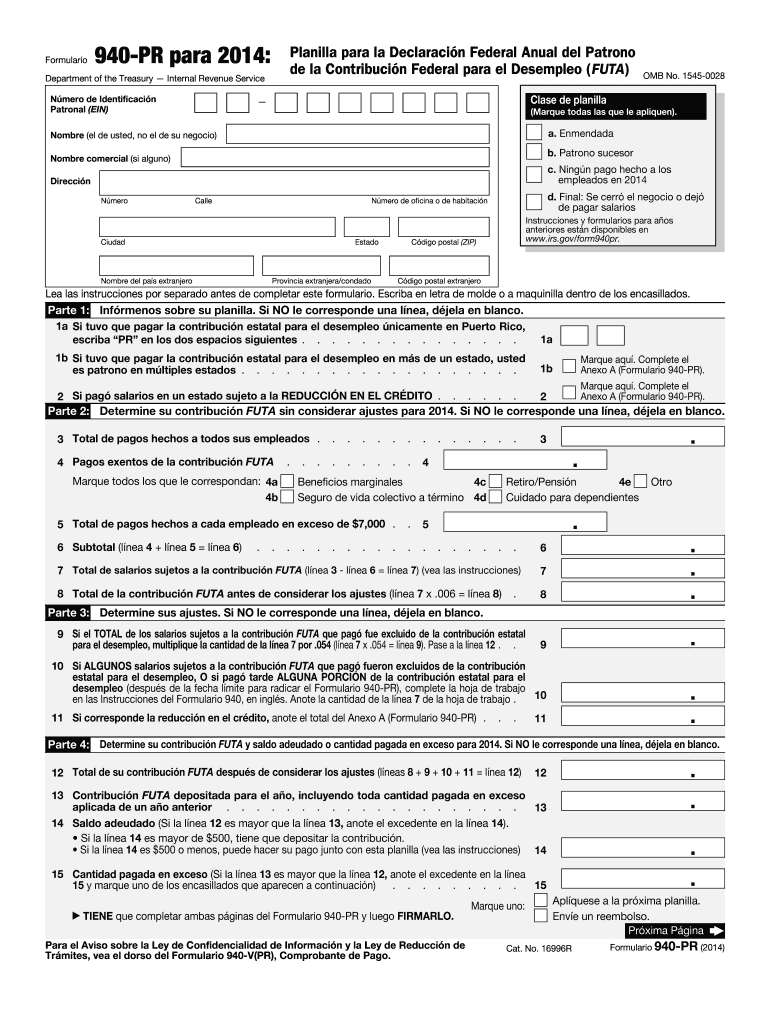
940 Pr Form 2014


What is the 940 Pr Form
The 940 Pr Form is a tax document used by employers in the United States to report annual unemployment taxes. Specifically, it is designed for businesses to report their Federal Unemployment Tax Act (FUTA) liabilities. This form helps the Internal Revenue Service (IRS) track the contributions made by employers towards unemployment insurance, which provides benefits to workers who become unemployed through no fault of their own. Understanding the purpose of the 940 Pr Form is essential for compliance with federal tax regulations.
How to use the 940 Pr Form
To use the 940 Pr Form effectively, employers must first gather necessary information about their business and employee wages. This includes total wages paid, any adjustments for previous tax years, and the amount of FUTA tax owed. Once the form is completed, it must be submitted to the IRS by the designated deadline. Employers can fill out the form manually or utilize electronic filing options, which streamline the process and ensure accuracy. Proper use of the 940 Pr Form helps maintain compliance and avoid penalties.
Steps to complete the 940 Pr Form
Completing the 940 Pr Form involves several key steps:
- Gather all necessary information, including total wages and tax rates.
- Calculate the total FUTA tax owed based on the wages paid.
- Fill out the form accurately, ensuring all calculations are correct.
- Review the completed form for any errors or omissions.
- Submit the form to the IRS by the due date, either electronically or via mail.
Following these steps ensures that the form is completed correctly and submitted on time, which is crucial for avoiding penalties.
Filing Deadlines / Important Dates
Employers must be aware of specific deadlines associated with the 940 Pr Form. Generally, the form is due by January 31 of the following year for the tax year being reported. If the employer has made timely deposits of all FUTA tax owed, they may have until February 10 to file the form. Staying informed about these deadlines helps prevent late filing penalties and ensures compliance with IRS regulations.
Legal use of the 940 Pr Form
The legal use of the 940 Pr Form is governed by IRS regulations. Employers are required to file this form annually to report their unemployment tax obligations. Failure to file or inaccuracies in reporting can lead to penalties and interest charges. It is essential for businesses to ensure that all information on the form is accurate and complete to maintain compliance with federal laws. Understanding the legal implications of the 940 Pr Form helps protect businesses from potential legal issues.
Who Issues the Form
The 940 Pr Form is issued by the Internal Revenue Service (IRS), the federal agency responsible for tax collection and enforcement in the United States. Employers can obtain the form directly from the IRS website or through authorized tax preparation software. It is important for employers to use the most current version of the form to ensure compliance with the latest tax regulations.
Quick guide on how to complete 2014 940 pr form
Easily Prepare 940 Pr Form on Any Device
Digital document management has become increasingly favored by businesses and individuals. It serves as an ideal eco-friendly alternative to conventional printed and signed papers, as you can locate the correct template and securely store it online. airSlate SignNow provides all the tools necessary to create, modify, and electronically sign your documents promptly without delays. Handle 940 Pr Form on any device using airSlate SignNow's Android or iOS applications and enhance any document-related process today.
How to Modify and Electronically Sign 940 Pr Form Effortlessly
- Locate 940 Pr Form and then click Get Form to initiate.
- Utilize the tools we offer to complete your document.
- Emphasize pertinent sections of the documents or obscure sensitive information with tools that airSlate SignNow provides specifically for this purpose.
- Generate your electronic signature using the Sign tool, which takes seconds and holds the same legal validity as a traditional wet signature.
- Review the details and then click on the Done button to save your modifications.
- Select how you would prefer to deliver your form, whether by email, SMS, invite link, or download it to your computer.
Eliminate the worry of lost or mismanaged files, tedious form searches, or mistakes that necessitate reprinting new document copies. airSlate SignNow addresses your document management needs in just a few clicks from any device of your choice. Modify and electronically sign 940 Pr Form to ensure excellent communication throughout the document preparation process with airSlate SignNow.
Create this form in 5 minutes or less
Find and fill out the correct 2014 940 pr form
Create this form in 5 minutes!
How to create an eSignature for the 2014 940 pr form
The best way to generate an electronic signature for a PDF online
The best way to generate an electronic signature for a PDF in Google Chrome
The way to create an eSignature for signing PDFs in Gmail
How to make an eSignature straight from your smartphone
The way to make an eSignature for a PDF on iOS
How to make an eSignature for a PDF document on Android
People also ask
-
What is the 940 Pr Form?
The 940 Pr Form is a payroll tax form used by employers in Puerto Rico to report annual Federal Unemployment Tax Act (FUTA) taxes. It’s essential for businesses operating within Puerto Rico to utilize this form to ensure compliance with federal tax regulations and avoid penalties.
-
How can airSlate SignNow help with the 940 Pr Form?
airSlate SignNow simplifies the process of electronically signing and sending the 940 Pr Form. Our platform allows users to securely eSign their documents, improving efficiency and ensuring that submissions are correct and timely.
-
Is there a cost associated with using airSlate SignNow for the 940 Pr Form?
Yes, airSlate SignNow offers various pricing plans based on the level of features and services you require. Our plans are designed to be budget-friendly while providing complete solutions for businesses needing to manage the 940 Pr Form and other essential documents.
-
What features does airSlate SignNow offer for handling forms like the 940 Pr Form?
airSlate SignNow provides features such as customizable templates, advanced security measures, and mobile accessibility that enhance the management of the 940 Pr Form. These tools ensure that your documents are both professional and secure, streamlining the eSignature process.
-
Can I integrate airSlate SignNow with other software for the 940 Pr Form?
Absolutely! airSlate SignNow integrates seamlessly with various third-party applications, including CRMs and document management systems. This integration allows you to sync important data related to the 940 Pr Form, making document management simpler and more efficient.
-
What are the benefits of using airSlate SignNow for the 940 Pr Form?
Using airSlate SignNow for the 940 Pr Form ensures fast processing, improved security, and reduced paper waste. Our platform enables easy tracking of document status and helps you maintain compliance, ultimately saving time and resources for your business.
-
Is it easy to get started with airSlate SignNow for the 940 Pr Form?
Yes, getting started with airSlate SignNow is incredibly easy. You can set up your account quickly and begin creating, sending, and signing the 940 Pr Form within minutes, thanks to our user-friendly interface designed for all skill levels.
Get more for 940 Pr Form
- Registration form for motorcycle safety courses ccriedu
- Appreciated securities transfer giving to stanford form
- Online and mobile business banking application ampamp terms and form
- Mobile phone coverage claim form
- Human achievement quotient haq assessment cityofchicago form
- Request for waiver of bfa sdsu form
- 1728a form
- Long term camps form
Find out other 940 Pr Form
- Electronic signature Pennsylvania Car Dealer POA Later
- Electronic signature Louisiana Business Operations Last Will And Testament Myself
- Electronic signature South Dakota Car Dealer Quitclaim Deed Myself
- Help Me With Electronic signature South Dakota Car Dealer Quitclaim Deed
- Electronic signature South Dakota Car Dealer Affidavit Of Heirship Free
- Electronic signature Texas Car Dealer Purchase Order Template Online
- Electronic signature Texas Car Dealer Purchase Order Template Fast
- Electronic signature Maryland Business Operations NDA Myself
- Electronic signature Washington Car Dealer Letter Of Intent Computer
- Electronic signature Virginia Car Dealer IOU Fast
- How To Electronic signature Virginia Car Dealer Medical History
- Electronic signature Virginia Car Dealer Separation Agreement Simple
- Electronic signature Wisconsin Car Dealer Contract Simple
- Electronic signature Wyoming Car Dealer Lease Agreement Template Computer
- How Do I Electronic signature Mississippi Business Operations Rental Application
- Electronic signature Missouri Business Operations Business Plan Template Easy
- Electronic signature Missouri Business Operations Stock Certificate Now
- Electronic signature Alabama Charity Promissory Note Template Computer
- Electronic signature Colorado Charity Promissory Note Template Simple
- Electronic signature Alabama Construction Quitclaim Deed Free