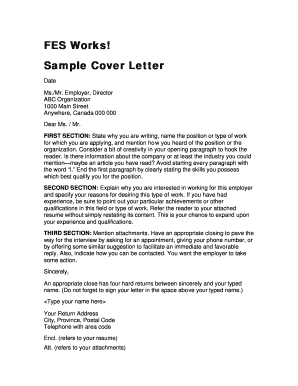
Cover Letter Sample in Ghana Form


Key elements of the application for employment in Ghana
When crafting an application for employment in Ghana, several key elements must be included to ensure it is effective and professional. These elements typically consist of the following:
- Contact Information: Include your full name, phone number, email address, and physical address at the top of the letter.
- Employer’s Details: Address the letter to the appropriate hiring manager or department, including their name and title, if known.
- Salutation: Use a formal greeting such as "Dear [Hiring Manager's Name]."
- Introduction: Clearly state the position you are applying for and where you found the job listing.
- Body Paragraphs: Highlight your qualifications, relevant experience, and skills that make you a suitable candidate for the role.
- Closing Statement: Express your enthusiasm for the position and your desire for an interview.
- Signature: End with a formal closing such as "Sincerely," followed by your name.
Steps to complete the application for employment in Ghana
Completing an application for employment in Ghana involves several important steps to ensure clarity and professionalism. Follow these steps for an effective application:
- Research the Company: Understand the company’s values, culture, and the specific role you are applying for.
- Gather Required Information: Collect all necessary personal information, educational background, and work history.
- Draft the Application: Use a clear and concise format, ensuring all key elements are included.
- Proofread: Review your application for spelling and grammatical errors to maintain professionalism.
- Submit the Application: Send the application via the preferred method indicated in the job listing, whether it be online, by email, or in person.
Legal use of the application for employment in Ghana
Understanding the legal aspects of submitting an application for employment in Ghana is crucial. The application must comply with local labor laws and regulations. Key legal considerations include:
- Non-Discrimination: Ensure that your application does not include discriminatory language based on race, gender, religion, or other protected characteristics.
- Data Protection: Be aware of the data protection laws that govern how personal information is collected and stored by employers.
- Accuracy: Provide truthful information in your application to avoid potential legal issues regarding misrepresentation.
Examples of using the application for employment in Ghana
Examples can provide valuable insights into how to effectively structure your application for employment in Ghana. Here are a few scenarios:
- Entry-Level Position: An application highlighting relevant internships, volunteer work, and education can demonstrate potential.
- Management Role: Focus on leadership experience, strategic achievements, and relevant industry knowledge.
- Career Change: Emphasize transferable skills and how past experiences can benefit the new role.
How to use the cover letter sample in Ghana
A cover letter sample can serve as a useful template when applying for jobs in Ghana. Here’s how to effectively use a sample:
- Personalization: Adapt the sample to reflect your unique experiences and qualifications.
- Format Consistency: Ensure that the format of your cover letter matches the style of your application for employment.
- Highlight Relevant Skills: Use the sample as a guide to emphasize skills that align with the job description.
How to obtain the cover letter sample in Ghana
Obtaining a cover letter sample in Ghana can be done through various means. Here are some options:
- Online Resources: Many career websites and job boards offer free templates and samples.
- Career Services: University career centers often provide samples and guidance for students and alumni.
- Networking: Reach out to professionals in your field for examples of their successful cover letters.
Quick guide on how to complete cover letter sample in ghana
Complete Cover Letter Sample In Ghana effortlessly on any device
Web-based document management has become increasingly favored by organizations and individuals alike. It offers an excellent environmentally friendly substitute for traditional printed and signed documents, enabling you to obtain the correct form and securely preserve it online. airSlate SignNow provides you with all the tools necessary to create, modify, and electronically sign your documents quickly without delays. Manage Cover Letter Sample In Ghana on any device using airSlate SignNow's Android or iOS applications and streamline any document-related process today.
How to alter and eSign Cover Letter Sample In Ghana effortlessly
- Find Cover Letter Sample In Ghana and click Get Form to begin.
- Use the tools we provide to fill in your document.
- Select pertinent sections of the documents or redact sensitive details with tools that airSlate SignNow offers specifically for that purpose.
- Generate your eSignature using the Sign feature, which takes only seconds and carries the same legal validity as a traditional handwritten signature.
- Review the information and click the Done button to save your changes.
- Choose how you want to send your form - via email, text message (SMS), invitation link, or download it to your computer.
Eliminate concerns about lost or mislaid documents, tedious form searches, or mistakes that necessitate reprinting new document copies. airSlate SignNow meets your document management requirements in just a few clicks from your preferred device. Edit and eSign Cover Letter Sample In Ghana and ensure effective communication throughout your form preparation process with airSlate SignNow.
Create this form in 5 minutes or less
Create this form in 5 minutes!
How to create an eSignature for the cover letter sample in ghana
How to create an electronic signature for a PDF online
How to create an electronic signature for a PDF in Google Chrome
How to create an e-signature for signing PDFs in Gmail
How to create an e-signature right from your smartphone
How to create an e-signature for a PDF on iOS
How to create an e-signature for a PDF on Android
People also ask
-
What is the best way to submit an application for employment in Ghana?
The best way to submit an application for employment in Ghana is to use a professional e-signature solution like airSlate SignNow. This service allows you to quickly complete and send your application for employment in Ghana securely and efficiently. With intuitive features, you can create, sign, and share documents hassle-free.
-
What features does airSlate SignNow offer for job applications?
airSlate SignNow offers a range of features tailored for job applications, including customizable templates, secure e-signature functionality, and document tracking. These features simplify the process of submitting an application for employment in Ghana. You can also collaborate with others and ensure that your application is processed in a timely manner.
-
How can airSlate SignNow benefit my job application process in Ghana?
Using airSlate SignNow can signNowly streamline your job application process in Ghana. The platform enhances efficiency by allowing candidates to easily fill out and sign their applications electronically. Additionally, it reduces turnaround times and helps ensure that your application for employment in Ghana stands out due to its professional presentation.
-
Is there a cost associated with using airSlate SignNow for job applications?
Yes, airSlate SignNow offers affordable pricing plans suitable for both individuals and businesses seeking to manage their application for employment in Ghana. You can choose from various subscription options based on your specific needs. Given the time savings and convenience, the cost is often justified by the benefits provided.
-
Can I integrate airSlate SignNow with other applications?
Absolutely! airSlate SignNow supports integrations with various popular applications, making it easier for you to manage your application for employment in Ghana alongside your existing tools. Whether you're using HR software or cloud storage solutions, the seamless integrations enhance your overall workflow.
-
How secure is the airSlate SignNow platform for submitting job applications?
The airSlate SignNow platform prioritizes the security of your documents, including your application for employment in Ghana. It employs industry-leading encryption methods to protect your data and ensure that your information remains confidential. You can confidently submit your application without worrying about unauthorized access.
-
What types of documents can I sign with airSlate SignNow when applying for jobs?
You can sign various types of documents using airSlate SignNow when applying for jobs, including cover letters, resumes, and the application for employment in Ghana itself. This flexibility allows you to manage all aspects of your job application process in one place. Creating a professional presentation of your application is easy and efficient.
Get more for Cover Letter Sample In Ghana
- Or wil 1703pdf form
- Oh close5pdf form
- Word of the day 1 at ivy tech community college studyblue form
- Missouri warranty deed from two individuals to corporation form
- Accounts receivable assignment form
- Oh close3pdf form
- Bill of sale form maine last will and testament form templates
- Apply online for kcc in langpi dehangi rural bank form
Find out other Cover Letter Sample In Ghana
- Electronic signature Utah New hire forms Now
- Electronic signature Texas Tenant contract Now
- How Do I Electronic signature Florida Home rental application
- Electronic signature Illinois Rental application Myself
- How Can I Electronic signature Georgia Rental lease form
- Electronic signature New York Rental lease form Safe
- Electronic signature Kentucky Standard rental application Fast
- Electronic signature Arkansas Real estate document Online
- Electronic signature Oklahoma Real estate document Mobile
- Electronic signature Louisiana Real estate forms Secure
- Electronic signature Louisiana Real estate investment proposal template Fast
- Electronic signature Maine Real estate investment proposal template Myself
- eSignature Alabama Pet Addendum to Lease Agreement Simple
- eSignature Louisiana Pet Addendum to Lease Agreement Safe
- eSignature Minnesota Pet Addendum to Lease Agreement Fast
- Electronic signature South Carolina Real estate proposal template Fast
- Electronic signature Rhode Island Real estate investment proposal template Computer
- How To Electronic signature Virginia Real estate investment proposal template
- How To Electronic signature Tennessee Franchise Contract
- Help Me With Electronic signature California Consulting Agreement Template