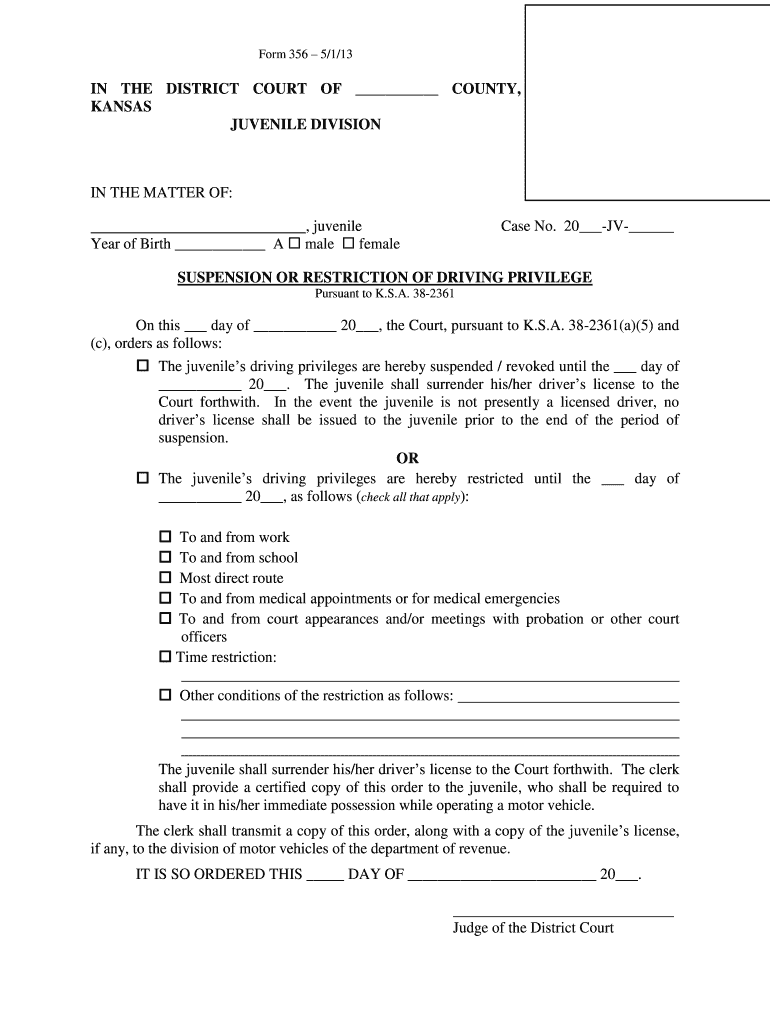
in the DISTRICT COURT of COUNTY, KANSAS Kansasjudicialcouncil 2013-2026


Understanding Kansas District Court Forms
Kansas district court forms are essential documents used in legal proceedings within the state. These forms facilitate various processes, including civil, criminal, and family law matters. Each form is designed to meet specific legal requirements and ensure that all necessary information is provided for the court's consideration. Familiarizing yourself with the types of forms available and their intended use can significantly streamline your legal experience.
Steps to Complete Kansas District Court Forms
Completing Kansas district court forms accurately is crucial for ensuring your submission is accepted by the court. Here are the steps to follow:
- Identify the correct form needed for your case type.
- Read the instructions carefully to understand the requirements.
- Fill out the form completely, ensuring all sections are addressed.
- Review the form for accuracy and completeness before submission.
- Submit the form through the appropriate method, whether online, by mail, or in person.
Legal Use of Kansas District Court Forms
Kansas district court forms are legally binding documents when completed and submitted according to the state's regulations. The forms must be filled out accurately and signed to ensure their validity. Electronic signatures are accepted, provided they comply with the relevant legal frameworks. Understanding the legal implications of these forms helps individuals navigate the court system effectively.
Obtaining Kansas District Court Forms
Kansas district court forms can be obtained through various sources. The official Kansas Judicial Council website provides downloadable versions of all necessary forms. Additionally, local court offices may offer physical copies. It is essential to ensure that you are using the most current version of the form to avoid any issues during the submission process.
Form Submission Methods
There are several methods for submitting Kansas district court forms, which include:
- Online Submission: Many forms can be submitted electronically through the court's online portal.
- Mail: Completed forms can be sent via postal service to the appropriate court address.
- In-Person: Forms may also be submitted directly at the court clerk's office during business hours.
Key Elements of Kansas District Court Forms
Each Kansas district court form contains key elements that must be addressed. These typically include:
- Case Information: Details about the case, including parties involved and case number.
- Signature Section: A designated area for the signature of the individual submitting the form.
- Notary Block: Some forms may require notarization to verify the identity of the signer.
- Instructions: Clear guidelines on how to fill out and submit the form correctly.
Quick guide on how to complete in the district court of county kansas kansasjudicialcouncil
Prepare IN THE DISTRICT COURT OF COUNTY, KANSAS Kansasjudicialcouncil effortlessly on any device
Digital document management has become increasingly popular among businesses and individuals. It serves as an excellent eco-friendly alternative to traditional printed and signed documents, allowing you to access the necessary form and securely store it online. airSlate SignNow equips you with all the tools necessary to create, edit, and eSign your documents swiftly without any hold-ups. Manage IN THE DISTRICT COURT OF COUNTY, KANSAS Kansasjudicialcouncil on any device using airSlate SignNow's Android or iOS applications and enhance any document-based workflow today.
The easiest way to edit and eSign IN THE DISTRICT COURT OF COUNTY, KANSAS Kansasjudicialcouncil with ease
- Locate IN THE DISTRICT COURT OF COUNTY, KANSAS Kansasjudicialcouncil and then click Get Form to begin.
- Utilize the tools we offer to fill out your form.
- Emphasize important sections of your documents or obscure sensitive information with tools specifically designed by airSlate SignNow for this purpose.
- Create your eSignature using the Sign tool, which takes mere seconds and holds the same legal validity as a traditional handwritten signature.
- Review the information and then click on the Done button to save your modifications.
- Select how you want to share your form, whether by email, SMS, invite link, or download it directly to your computer.
Say goodbye to lost or misfiled documents, tedious form searching, or mistakes that require new document copies to be printed. airSlate SignNow meets all your document management requirements in just a few clicks from your chosen device. Edit and eSign IN THE DISTRICT COURT OF COUNTY, KANSAS Kansasjudicialcouncil and ensure exceptional communication at any stage of the document preparation process with airSlate SignNow.
Create this form in 5 minutes or less
Create this form in 5 minutes!
How to create an eSignature for the in the district court of county kansas kansasjudicialcouncil
The best way to make an electronic signature for your PDF document online
The best way to make an electronic signature for your PDF document in Google Chrome
The best way to make an electronic signature for signing PDFs in Gmail
How to generate an eSignature from your smart phone
How to generate an electronic signature for a PDF document on iOS
How to generate an eSignature for a PDF file on Android OS
People also ask
-
What are Kansas district court forms?
Kansas district court forms are standardized documents used to initiate proceedings or file requests in district courts across Kansas. These forms ensure that legal processes are streamlined and help in the efficient management of court-related matters, allowing individuals and businesses to adhere to the necessary regulations.
-
How can I access Kansas district court forms using airSlate SignNow?
You can easily access Kansas district court forms through airSlate SignNow by navigating to our user-friendly document library. Our platform allows you to quickly find, complete, and eSign the required forms, saving you time and ensuring compliance with court standards.
-
Are Kansas district court forms customizable in airSlate SignNow?
Yes, Kansas district court forms can be customized in airSlate SignNow to meet your specific needs. Our solution allows you to edit fields, add information, and make necessary adjustments, ensuring that you submit the correct version to the court.
-
What are the benefits of using airSlate SignNow for Kansas district court forms?
Using airSlate SignNow for Kansas district court forms offers numerous benefits, including improved efficiency, cost savings, and enhanced security for your documents. Additionally, our platform simplifies the process of eSigning, which helps expedite legal proceedings and reduces paperwork.
-
Is airSlate SignNow cost-effective for managing Kansas district court forms?
Absolutely! airSlate SignNow provides a cost-effective solution for managing Kansas district court forms. Our pricing plans are designed to accommodate businesses of all sizes, allowing you to save money while ensuring effective document management and legal compliance.
-
What integrations does airSlate SignNow offer for Kansas district court forms?
airSlate SignNow seamlessly integrates with various applications and platforms, enhancing your ability to manage Kansas district court forms. Whether you're using CRM software, cloud storage, or other business tools, our integrations help streamline your workflow and increase productivity.
-
Can I track the status of my Kansas district court forms with airSlate SignNow?
Yes, airSlate SignNow provides tracking features that allow you to monitor the status of your Kansas district court forms. You'll receive notifications and updates at each stage of the signing process, ensuring that you stay informed and can take action as needed.
Get more for IN THE DISTRICT COURT OF COUNTY, KANSAS Kansasjudicialcouncil
Find out other IN THE DISTRICT COURT OF COUNTY, KANSAS Kansasjudicialcouncil
- How Do I eSign Hawaii Charity Document
- Can I eSign Hawaii Charity Document
- How Can I eSign Hawaii Charity Document
- Can I eSign Hawaii Charity Document
- Help Me With eSign Hawaii Charity Document
- How Can I eSign Hawaii Charity Presentation
- Help Me With eSign Hawaii Charity Presentation
- How Can I eSign Hawaii Charity Presentation
- How Do I eSign Hawaii Charity Presentation
- How Can I eSign Illinois Charity Word
- How To eSign Virginia Business Operations Presentation
- How To eSign Hawaii Construction Word
- How Can I eSign Hawaii Construction Word
- How Can I eSign Hawaii Construction Word
- How Do I eSign Hawaii Construction Form
- How Can I eSign Hawaii Construction Form
- How To eSign Hawaii Construction Document
- Can I eSign Hawaii Construction Document
- How Do I eSign Hawaii Construction Form
- How To eSign Hawaii Construction Form