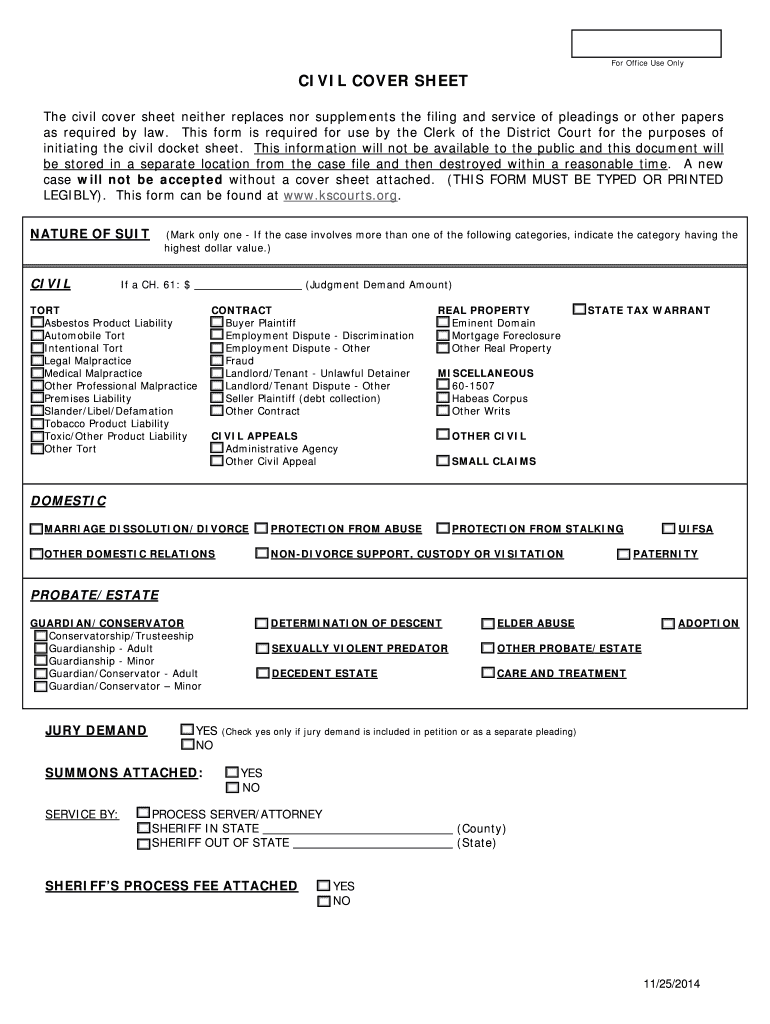
Kansas Cover Sheet 2014-2026


What is the Kansas Cover Sheet
The Kansas cover sheet serves as a crucial document in legal proceedings, providing essential information about the case being filed. This form is typically required when initiating a civil lawsuit in Kansas and helps the court manage and categorize cases efficiently. It includes details such as the names of the parties involved, the nature of the case, and the relief sought. Understanding the purpose and requirements of the Kansas civil cover sheet is vital for anyone looking to navigate the legal system in Kansas.
How to use the Kansas Cover Sheet
Using the Kansas cover sheet involves several steps to ensure proper completion and submission. First, gather all necessary information about the case, including party details and the nature of the claim. Next, accurately fill out the cover sheet, ensuring that all required fields are completed. Once the form is filled out, it should be attached to the main legal documents being filed with the court. It is essential to review the cover sheet for accuracy before submission, as errors can lead to delays in processing the case.
Steps to complete the Kansas Cover Sheet
Completing the Kansas cover sheet requires attention to detail and adherence to specific guidelines. Follow these steps:
- Identify the type of case you are filing and ensure you have the correct cover sheet version.
- Provide the names and contact information for all parties involved in the case.
- Clearly state the nature of the case and the relief you are seeking.
- Review the form for any missing information or errors.
- Sign and date the cover sheet where indicated.
By following these steps, you can ensure that your Kansas civil cover sheet is completed accurately and ready for submission.
Legal use of the Kansas Cover Sheet
The legal use of the Kansas cover sheet is governed by state rules and regulations. This form is essential for the proper filing of civil cases, as it provides the court with necessary information to categorize and manage cases effectively. Failure to include a completed cover sheet may result in the rejection of your filing. It is important to understand the legal implications of this document and ensure compliance with all relevant regulations to avoid complications in your case.
Key elements of the Kansas Cover Sheet
Several key elements must be included in the Kansas cover sheet to ensure its validity. These elements typically include:
- Names and addresses of all parties involved in the case.
- A brief description of the nature of the case.
- The specific relief or remedy sought by the plaintiff.
- Relevant case numbers, if applicable.
- Signature of the filing party or their attorney.
Including these elements is crucial for the effective processing of your legal documents.
State-specific rules for the Kansas Cover Sheet
Kansas has specific rules regarding the use and submission of the civil cover sheet. These rules dictate the format, required information, and submission procedures. It is essential to familiarize yourself with these regulations to ensure compliance and avoid potential issues. For example, certain types of cases may require additional information or specific formatting, so understanding these nuances can significantly impact the success of your filing.
Quick guide on how to complete kansas cover sheet
Complete Kansas Cover Sheet effortlessly on any device
Digital document management has surged in popularity among companies and individuals. It offers an ideal eco-friendly alternative to traditional printed and signed papers, allowing you to access the correct form and securely save it online. airSlate SignNow equips you with all the tools necessary to create, modify, and electronically sign your documents quickly and without hassle. Manage Kansas Cover Sheet on any platform with the airSlate SignNow apps for Android or iOS and simplify any document-related process today.
The simplest way to modify and eSign Kansas Cover Sheet without stress
- Obtain Kansas Cover Sheet and click Get Form to begin.
- Utilize the tools we provide to fill out your document.
- Mark important sections of your documents or conceal sensitive information with tools that airSlate SignNow offers specifically for that purpose.
- Generate your eSignature using the Sign tool, which takes seconds and holds the same legal validity as a conventional handwritten signature.
- Review the information and click the Done button to save your modifications.
- Select your delivery method for the form - via email, SMS, or invitation link, or download it to your computer.
No more worrying about lost or misplaced documents, tedious form searching, or mistakes that necessitate printing new copies. airSlate SignNow meets your document management needs in just a few clicks from any device you prefer. Alter and eSign Kansas Cover Sheet and ensure outstanding communication at every stage of your form preparation process with airSlate SignNow.
Create this form in 5 minutes or less
Create this form in 5 minutes!
How to create an eSignature for the kansas cover sheet
The best way to make an electronic signature for your PDF file online
The best way to make an electronic signature for your PDF file in Google Chrome
The best way to make an eSignature for signing PDFs in Gmail
How to generate an eSignature right from your mobile device
How to generate an electronic signature for a PDF file on iOS
How to generate an eSignature for a PDF on Android devices
People also ask
-
What is the Kansas cover offered by airSlate SignNow?
The Kansas cover provided by airSlate SignNow includes a suite of features designed for businesses operating in Kansas. It streamlines the eSignature process, making it quicker and easier to send and sign documents. With this cover, users can expect enhanced compliance with local regulations.
-
How much does the Kansas cover cost?
The pricing for the Kansas cover varies based on the plan you choose with airSlate SignNow. We offer flexible subscription models, including monthly and annual payments, to suit different business needs. For specific pricing details, visit our pricing page or contact our sales team.
-
What are the key features of the Kansas cover?
The Kansas cover offers key features such as customizable templates, mobile accessibility, and advanced tracking options. These functionalities help ensure a seamless signing experience for users. Additionally, the Kansas cover is designed to enhance document security and compliance.
-
Can I integrate the Kansas cover with other applications?
Yes, the Kansas cover from airSlate SignNow can be easily integrated with various popular applications. This includes tools for project management, CRM, and cloud storage services. These integrations enhance productivity and ensure that all your documents are easily accessible.
-
What benefits does the Kansas cover provide for businesses?
The Kansas cover provides several benefits including time savings, increased efficiency, and improved workflow. With features like bulk sending and automated reminders, businesses can streamline their document processes signNowly. This allows teams to focus on more critical tasks and enhance overall productivity.
-
Is the Kansas cover compliant with local regulations?
Absolutely, the Kansas cover is designed to comply with local laws and regulations regarding electronic signatures. airSlate SignNow ensures that all signatures captured through its platform are legally binding in Kansas. This compliance helps mitigate risks associated with document handling and signing.
-
How can I get support for Kansas cover users?
Support for Kansas cover users is readily available through airSlate SignNow’s dedicated customer support team. Customers can contact support via email, chat, or phone for assistance with any questions or issues. Comprehensive resources and FAQs are also available on our website.
Get more for Kansas Cover Sheet
- Affidavit of affixation for manufactured or mobile home form
- Attc 1 wv state tax department form
- Form w 2 electronic filing requirements for tax year 2020
- Schedule ct 1041 k 1 ctgov form
- Secure electronic filing of w 2 and 1099 forms connecticut
- Pdf form ct 1065ct 1120si ext this return must be filed ctgov
- Connecticut state tax informationsupport
- Connecticut form ct 1040 connecticut resident income tax
Find out other Kansas Cover Sheet
- Electronic signature Construction Form California Fast
- Help Me With Electronic signature Colorado Construction Rental Application
- Electronic signature Connecticut Construction Business Plan Template Fast
- Electronic signature Delaware Construction Business Letter Template Safe
- Electronic signature Oklahoma Business Operations Stock Certificate Mobile
- Electronic signature Pennsylvania Business Operations Promissory Note Template Later
- Help Me With Electronic signature North Dakota Charity Resignation Letter
- Electronic signature Indiana Construction Business Plan Template Simple
- Electronic signature Wisconsin Charity Lease Agreement Mobile
- Can I Electronic signature Wisconsin Charity Lease Agreement
- Electronic signature Utah Business Operations LLC Operating Agreement Later
- How To Electronic signature Michigan Construction Cease And Desist Letter
- Electronic signature Wisconsin Business Operations LLC Operating Agreement Myself
- Electronic signature Colorado Doctors Emergency Contact Form Secure
- How Do I Electronic signature Georgia Doctors Purchase Order Template
- Electronic signature Doctors PDF Louisiana Now
- How To Electronic signature Massachusetts Doctors Quitclaim Deed
- Electronic signature Minnesota Doctors Last Will And Testament Later
- How To Electronic signature Michigan Doctors LLC Operating Agreement
- How Do I Electronic signature Oregon Construction Business Plan Template