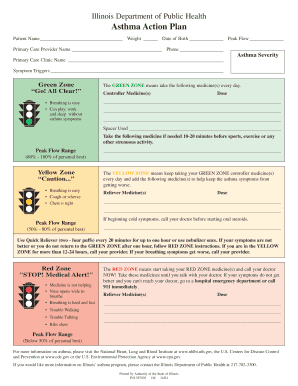
Asthma Action Plan Illinois Department of Public Health Huntleyparks Form


What is the asthma action plan?
The asthma action plan is a personalized management tool designed to help individuals with asthma understand their condition and manage it effectively. Developed by the Illinois Department of Public Health, this plan outlines specific steps to take based on the individual's symptoms and peak flow readings. It typically includes three zones: green, yellow, and red, which indicate the level of asthma control and guide actions to take in each situation. The plan is essential for preventing asthma attacks and ensuring timely responses during exacerbations.
Key elements of the asthma action plan
An effective asthma action plan includes several critical components:
- Personal information: Details such as the patient's name, emergency contacts, and healthcare provider information.
- Daily management: Information on daily medications, including dosage and frequency.
- Symptom monitoring: Guidelines for recognizing symptoms and using peak flow meters to assess lung function.
- Action steps: Clear instructions for each zone—green (well-controlled), yellow (caution), and red (medical alert)—detailing what actions to take based on symptoms and peak flow readings.
Steps to complete the asthma action plan
Completing the asthma action plan involves several straightforward steps:
- Gather information: Collect personal health details, medication lists, and peak flow meter readings.
- Consult with a healthcare provider: Work with a doctor or asthma specialist to tailor the plan to individual needs.
- Fill out the plan: Complete the action plan form, ensuring all sections are filled out accurately.
- Review and update: Regularly revisit the plan, especially after any changes in medication or asthma symptoms.
How to use the asthma action plan
Using the asthma action plan effectively involves following the outlined steps based on the current asthma zone:
- Green zone: Continue taking daily medications as prescribed and monitor symptoms.
- Yellow zone: Follow the action steps for worsening symptoms, which may include increasing medication or contacting a healthcare provider.
- Red zone: Seek immediate medical attention if symptoms are severe or do not improve with prescribed actions.
Legal use of the asthma action plan
The asthma action plan is not just a personal document; it can also have legal implications. To be considered valid, it must be completed accurately and signed by both the patient and their healthcare provider. This ensures that the plan is recognized by schools, employers, and healthcare facilities, providing a clear framework for managing asthma in various settings. Compliance with local health regulations is also essential for the plan's legal standing.
How to obtain the asthma action plan
Individuals can obtain the asthma action plan through several avenues:
- Healthcare providers: Many doctors and asthma specialists provide templates during consultations.
- Online resources: The Illinois Department of Public Health offers downloadable versions of the asthma action plan on their website.
- Local health departments: Community health organizations may also provide access to the plan and assistance in filling it out.
Quick guide on how to complete asthma action plan illinois department of public health huntleyparks
Execute Asthma Action Plan Illinois Department Of Public Health Huntleyparks seamlessly on any gadget
Digital document management has gained traction among companies and individuals alike. It serves as an ideal eco-friendly substitute for conventional printed and signed documents, as you can easily find the right form and securely store it online. airSlate SignNow equips you with all the necessary tools to create, edit, and eSign your documents quickly without delays. Manage Asthma Action Plan Illinois Department Of Public Health Huntleyparks on any gadget using airSlate SignNow apps for Android or iOS and simplify any document-related process today.
How to modify and eSign Asthma Action Plan Illinois Department Of Public Health Huntleyparks effortlessly
- Find Asthma Action Plan Illinois Department Of Public Health Huntleyparks and click Get Form to begin.
- Make use of the tools available to fill out your form.
- Emphasize important sections of your documents or obscure sensitive information with tools that airSlate SignNow offers specifically for that purpose.
- Craft your eSignature using the Sign feature, which takes just seconds and carries the same legal validity as a conventional wet ink signature.
- Review the details and click on the Done button to save your changes.
- Choose how you want to share your form, via email, SMS, or invitation link, or download it to your computer.
Eliminate worries about lost or misplaced files, tedious form searching, or mistakes that necessitate printing new document copies. airSlate SignNow meets your document management needs with just a few clicks from any device you prefer. Edit and eSign Asthma Action Plan Illinois Department Of Public Health Huntleyparks and ensure effective communication at every stage of the document preparation process with airSlate SignNow.
Create this form in 5 minutes or less
Create this form in 5 minutes!
How to create an eSignature for the asthma action plan illinois department of public health huntleyparks
How to create an electronic signature for a PDF online
How to create an electronic signature for a PDF in Google Chrome
How to create an e-signature for signing PDFs in Gmail
How to create an e-signature right from your smartphone
How to create an e-signature for a PDF on iOS
How to create an e-signature for a PDF on Android
People also ask
-
What is an asthma action plan in Illinois?
An asthma action plan in Illinois is a detailed written strategy designed to help individuals manage their asthma effectively. It outlines the medications to be taken, dosages, and instructions on how to handle worsening symptoms. Using an asthma action plan can signNowly improve asthma control and help prevent emergencies.
-
How can I create an asthma action plan in Illinois using airSlate SignNow?
You can easily create an asthma action plan in Illinois with airSlate SignNow by utilizing our customizable templates. Simply select a template, fill in the necessary information, and electronically sign your document. Our intuitive interface makes it simple to develop an effective plan tailored to your needs.
-
What are the benefits of using airSlate SignNow for my asthma action plan in Illinois?
Utilizing airSlate SignNow for your asthma action plan in Illinois provides benefits such as swift document preparation and secure electronic signatures. This reduces the need for physical paperwork and ensures that your plan is accessible whenever you need it. Additionally, our platform offers compliance with healthcare regulations.
-
Is there a cost associated with creating an asthma action plan in Illinois on airSlate SignNow?
Yes, airSlate SignNow offers various pricing plans to create an asthma action plan in Illinois. Our cost-effective solutions cater to different needs, providing flexibility depending on the number of users and features required. You can start with a free trial to explore our offerings before committing.
-
Are there integrations available for managing my asthma action plan in Illinois?
Absolutely! airSlate SignNow integrates seamlessly with various applications that can enhance your asthma action plan in Illinois. By connecting our platform to your existing systems, you can streamline workflows, manage patient data, and ensure that everything is in one place.
-
How secure is my information when using airSlate SignNow for my asthma action plan in Illinois?
Security is a top priority at airSlate SignNow. We use advanced encryption methods and comply with industry standards to protect your information. Your asthma action plan in Illinois will remain confidential and secure throughout the entire process of creation and sharing.
-
Can I update my asthma action plan in Illinois easily with airSlate SignNow?
Yes, updating your asthma action plan in Illinois is straightforward with airSlate SignNow. You can access your saved plans at any time, make necessary adjustments, and redistribute the updated version quickly. Our platform ensures that you always have the most current information at your fingertips.
Get more for Asthma Action Plan Illinois Department Of Public Health Huntleyparks
- Day pay rent form
- Business credit application west virginia form
- Individual credit application west virginia form
- Interrogatories to plaintiff for motor vehicle occurrence west virginia form
- Interrogatories to defendant for motor vehicle accident west virginia form
- Llc notices resolutions and other operations forms package west virginia
- Residential real estate sales disclosure statement west virginia form
- Notice of dishonored check civil keywords bad check bounced check west virginia form
Find out other Asthma Action Plan Illinois Department Of Public Health Huntleyparks
- How To Sign New Jersey Lawers PPT
- How Do I Sign Arkansas Legal Document
- How Can I Sign Connecticut Legal Document
- How Can I Sign Indiana Legal Form
- Can I Sign Iowa Legal Document
- How Can I Sign Nebraska Legal Document
- How To Sign Nevada Legal Document
- Can I Sign Nevada Legal Form
- How Do I Sign New Jersey Legal Word
- Help Me With Sign New York Legal Document
- How Do I Sign Texas Insurance Document
- How Do I Sign Oregon Legal PDF
- How To Sign Pennsylvania Legal Word
- How Do I Sign Wisconsin Legal Form
- Help Me With Sign Massachusetts Life Sciences Presentation
- How To Sign Georgia Non-Profit Presentation
- Can I Sign Nevada Life Sciences PPT
- Help Me With Sign New Hampshire Non-Profit Presentation
- How To Sign Alaska Orthodontists Presentation
- Can I Sign South Dakota Non-Profit Word