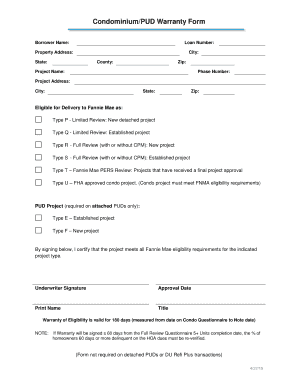
Condo Warranty Form


What is the condo warranty form?
The condo warranty form is a legal document designed to protect the interests of condominium buyers and owners. It typically outlines the warranties provided by the developer or builder regarding the condition and quality of the property. This form serves as a formal agreement that details the obligations of the builder, including the duration and scope of the warranties on structural components, systems, and materials used in the construction of the condo. Understanding this form is essential for homeowners to ensure they are aware of their rights and the protections afforded to them under the law.
How to use the condo warranty form
Using the condo warranty form involves several steps to ensure that it is filled out correctly and submitted properly. Initially, homeowners should review the document thoroughly to understand the warranties being offered. Next, they should complete the form with accurate information, including the property details and any specific concerns about the condo. After filling out the form, it is advisable to keep a copy for personal records. Finally, the completed form should be submitted to the appropriate party, typically the builder or developer, to activate the warranty coverage.
Key elements of the condo warranty form
Several key elements are crucial to the condo warranty form. These include:
- Identification of parties: The form should clearly identify the buyer and the builder or developer.
- Property details: Specific information about the condominium unit, including address and identification numbers.
- Scope of warranties: A detailed description of what is covered under the warranty, including structural integrity, plumbing, electrical systems, and more.
- Duration: The time period during which the warranties are valid, often ranging from one year to several years.
- Claim process: Instructions on how to file a claim if issues arise, including contact information for the builder.
Steps to complete the condo warranty form
Completing the condo warranty form requires careful attention to detail. Here are the steps to follow:
- Read the form: Begin by reading the entire form to understand its requirements and sections.
- Gather necessary information: Collect all relevant information about the property and parties involved.
- Fill out the form: Accurately enter the required information, ensuring clarity and correctness.
- Review: Double-check the completed form for any errors or omissions.
- Sign and date: Ensure that the form is signed and dated by all necessary parties.
- Submit: Send the completed form to the builder or developer as instructed.
Legal use of the condo warranty form
The legal use of the condo warranty form is governed by state and federal laws, which dictate the validity and enforceability of warranties in real estate transactions. To ensure the form is legally binding, it must comply with relevant regulations, including proper signatures and adherence to disclosure requirements. Buyers should retain copies of the form and any correspondence related to the warranty for their records. In case of disputes, having a properly executed condo warranty form can serve as a critical piece of evidence in legal proceedings.
State-specific rules for the condo warranty form
State-specific rules can significantly impact the condo warranty form and its provisions. Different states may have varying laws regarding the duration of warranties, required disclosures, and the rights of buyers. It is essential for homeowners to familiarize themselves with their state's regulations to ensure compliance and understand their rights. Consulting with a local attorney or real estate professional can provide valuable insights into state-specific requirements and help navigate any complexities associated with the condo warranty form.
Quick guide on how to complete condo warranty form
Effortlessly Prepare Condo Warranty Form on Any Device
Managing documents online has gained traction among companies and individuals alike. It serves as an excellent environmentally friendly substitute for traditional printed and signed documents, allowing you to find the necessary form and securely store it online. airSlate SignNow provides all the tools needed to create, modify, and electronically sign your documents quickly and without hold-ups. Manage Condo Warranty Form on any device with airSlate SignNow's Android or iOS applications and streamline your document-related operations today.
How to Modify and Electronically Sign Condo Warranty Form with Ease
- Find Condo Warranty Form and click Get Form to begin.
- Utilize the tools we offer to complete your document.
- Emphasize important sections of your documents or redact sensitive information with specialized tools that airSlate SignNow provides.
- Create your electronic signature using the Sign tool, which takes just seconds and carries the same legal validity as a conventional wet ink signature.
- Review the details and then select the Done button to save your modifications.
- Choose your preferred method to share your form, whether by email, SMS, invitation link, or download it to your computer.
Eliminate worries about lost or misplaced documents, exhausting form searches, or mistakes that require printing new copies. airSlate SignNow fulfills your document management needs in just a few clicks from any device you choose. Modify and electronically sign Condo Warranty Form to ensure exceptional communication throughout the form preparation process with airSlate SignNow.
Create this form in 5 minutes or less
Create this form in 5 minutes!
How to create an eSignature for the condo warranty form
How to create an electronic signature for a PDF online
How to create an electronic signature for a PDF in Google Chrome
How to create an e-signature for signing PDFs in Gmail
How to create an e-signature right from your smartphone
How to create an e-signature for a PDF on iOS
How to create an e-signature for a PDF on Android
People also ask
-
What is a condo warranty form?
A condo warranty form is a legal document that outlines the warranty terms for a condominium unit. It protects buyers from defects and serves to clarify the responsibilities of the builder and homeowner. Using an efficient solution like airSlate SignNow, you can easily create and sign your condo warranty form online.
-
How does airSlate SignNow help with the condo warranty form process?
airSlate SignNow streamlines the process of creating and signing condo warranty forms. With our user-friendly platform, you can customize templates, send them for eSignatures, and securely store your completed forms. This not only saves time but also ensures that your documents are legally binding.
-
Is there a cost associated with using airSlate SignNow for condo warranty forms?
Yes, airSlate SignNow offers various pricing plans to suit different business needs. Our competitive pricing includes features that facilitate the easy creation, sending, and management of condo warranty forms. You can explore the pricing options on our website to find the best fit for your requirements.
-
Are there any integrations available for condo warranty forms?
Absolutely! airSlate SignNow integrates seamlessly with numerous applications like Google Drive, Salesforce, and Microsoft 365. This allows you to streamline data transfer and document management related to your condo warranty forms, enhancing overall productivity.
-
What benefits does eSigning a condo warranty form offer?
eSigning a condo warranty form offers several advantages, including quicker turnaround times and enhanced security. With airSlate SignNow, documents can be signed from anywhere, reducing paperwork hassles and ensuring that all parties have a verified record of the agreement. This modern approach guarantees that your condo warranty form is managed efficiently.
-
Can I customize my condo warranty form using airSlate SignNow?
Yes, airSlate SignNow allows you to fully customize your condo warranty form to meet your specific needs. You can add your branding, adjust fields, and include any necessary terms to create a personalized experience. This flexibility helps ensure that the warranty form reflects your unique requirements.
-
What are the security measures for condo warranty forms in airSlate SignNow?
airSlate SignNow employs robust security measures to protect your condo warranty forms. We use encryption, secure cloud storage, and multi-factor authentication to keep your documents safe. You can trust that your sensitive data is handled with the utmost care and security within our platform.
Get more for Condo Warranty Form
- Date of lease form
- Albert j hamilton post 7 thanksgiving basket sponsor sheet form
- Acknowledgement of receipt of privacy noticedoc form
- Campbellsville university pre participation physical exam form
- Grant application amp guidelines south jordan form
- Dodea pacific substitute packet dodea form
- Lab 177 form
- Notice of divorce hearing the north carolina court system nccourts form
Find out other Condo Warranty Form
- eSign Legal Word West Virginia Online
- Can I eSign Wisconsin Legal Warranty Deed
- eSign New Hampshire Orthodontists Medical History Online
- eSign Massachusetts Plumbing Job Offer Mobile
- How To eSign Pennsylvania Orthodontists Letter Of Intent
- eSign Rhode Island Orthodontists Last Will And Testament Secure
- eSign Nevada Plumbing Business Letter Template Later
- eSign Nevada Plumbing Lease Agreement Form Myself
- eSign Plumbing PPT New Jersey Later
- eSign New York Plumbing Rental Lease Agreement Simple
- eSign North Dakota Plumbing Emergency Contact Form Mobile
- How To eSign North Dakota Plumbing Emergency Contact Form
- eSign Utah Orthodontists Credit Memo Easy
- How To eSign Oklahoma Plumbing Business Plan Template
- eSign Vermont Orthodontists Rental Application Now
- Help Me With eSign Oregon Plumbing Business Plan Template
- eSign Pennsylvania Plumbing RFP Easy
- Can I eSign Pennsylvania Plumbing RFP
- eSign Pennsylvania Plumbing Work Order Free
- Can I eSign Pennsylvania Plumbing Purchase Order Template