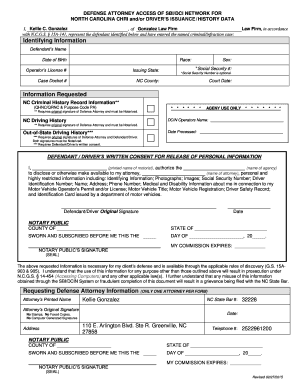
Nc Defense Attorney Access to Sbi Form


Understanding the SBI Power of Attorney
The SBI power of attorney is a legal document that allows an individual to appoint another person to act on their behalf in various matters, particularly concerning financial and legal transactions. This document is essential for individuals who may be unable to manage their affairs due to absence, illness, or other reasons. The appointed person, known as the attorney-in-fact, is granted the authority to make decisions and sign documents as if they were the principal. It is crucial to ensure that the SBI power of attorney complies with state laws to be considered valid.
Steps to Complete the SBI Power of Attorney
Completing the SBI power of attorney involves several important steps to ensure its legality and effectiveness. First, gather all necessary information about the principal and the attorney-in-fact, including full names, addresses, and contact details. Next, clearly outline the powers being granted, specifying whether they are general or limited. It is also important to include any specific limitations or conditions. Once the document is drafted, both parties should sign it in the presence of a notary public to validate the signatures. Finally, ensure that copies of the signed document are distributed to relevant parties, including banks or other institutions where it may be used.
Legal Use of the SBI Power of Attorney
The SBI power of attorney is legally binding when executed in accordance with state laws. It can be used in various situations, such as managing bank accounts, handling real estate transactions, or making healthcare decisions. However, the scope of authority granted to the attorney-in-fact must be clearly defined to avoid any potential misuse. It is advisable to consult with a legal professional to ensure that the document meets all legal requirements and adequately protects the interests of the principal.
Key Elements of the SBI Power of Attorney
Several key elements must be included in the SBI power of attorney to ensure its validity. These include:
- Principal's Information: Full name and address of the individual granting the power.
- Attorney-in-Fact's Information: Full name and address of the appointed individual.
- Scope of Authority: Detailed description of the powers being granted.
- Effective Date: Indication of when the powers take effect, whether immediately or upon a specific event.
- Signatures: Signatures of both the principal and the attorney-in-fact, along with a notary's acknowledgment.
Obtaining the SBI Power of Attorney
To obtain the SBI power of attorney, individuals can typically find templates online or through legal stationery stores. It is important to ensure that the template complies with state laws. Alternatively, consulting with an attorney can provide tailored advice and assistance in drafting the document. Once the appropriate form is obtained, follow the steps outlined for completion and execution.
Form Submission Methods for the SBI Power of Attorney
The SBI power of attorney can be submitted through various methods depending on the requirements of the institution or agency involved. Common submission methods include:
- In-Person: Delivering the document directly to the relevant office or institution.
- Mail: Sending the completed document via postal service, ensuring it is sent to the correct address.
- Online: Some institutions may allow electronic submission of the power of attorney, provided it meets their specific requirements.
Quick guide on how to complete nc defense attorney access to sbi form
Complete Nc Defense Attorney Access To Sbi Form seamlessly on any device
Digital document management has become increasingly popular among businesses and individuals. It offers an ideal environmentally friendly alternative to traditional printed and signed documents, as you can access the necessary form and securely store it online. airSlate SignNow equips you with all the tools necessary to create, modify, and eSign your documents swiftly without holdups. Manage Nc Defense Attorney Access To Sbi Form on any device using the airSlate SignNow apps available for Android or iOS and simplify any document-related process today.
The easiest way to edit and eSign Nc Defense Attorney Access To Sbi Form effortlessly
- Obtain Nc Defense Attorney Access To Sbi Form and click on Get Form to begin.
- Utilize the tools we offer to fill out your document.
- Mark relevant portions of the documents or obscure sensitive information with tools that airSlate SignNow specifically provides for that purpose.
- Create your signature with the Sign tool, which takes just moments and carries the same legal validity as a conventional wet ink signature.
- Review all details and click on the Done button to save your changes.
- Select your preferred method for sending your form, whether by email, SMS, or invitation link, or download it to your computer.
Eliminate the hassle of lost or misplaced documents, repetitive form filling, or mistakes that necessitate printing new document copies. airSlate SignNow addresses your document management needs in just a few clicks from any device. Edit and eSign Nc Defense Attorney Access To Sbi Form and assure effective communication throughout your form preparation process with airSlate SignNow.
Create this form in 5 minutes or less
Create this form in 5 minutes!
How to create an eSignature for the nc defense attorney access to sbi form
How to create an electronic signature for a PDF online
How to create an electronic signature for a PDF in Google Chrome
How to create an e-signature for signing PDFs in Gmail
How to create an e-signature right from your smartphone
How to create an e-signature for a PDF on iOS
How to create an e-signature for a PDF on Android
People also ask
-
What is an SBI consent form and why do I need it?
An SBI consent form is a document that allows you to grant permission for specific actions related to your banking services. It is essential for transactions that require authorization or confirmation from the account holder. Using airSlate SignNow, you can seamlessly create and eSign your SBI consent form, making the process faster and more efficient.
-
How can I create an SBI consent form using airSlate SignNow?
Creating an SBI consent form with airSlate SignNow is simple and user-friendly. Just log in to your account, upload your document, and customize it as needed. You can then add eSignature fields for yourself and any other parties, ensuring a smooth signing process.
-
Is there a cost associated with using airSlate SignNow for SBI consent forms?
airSlate SignNow offers various pricing plans that cater to different business needs. You can choose a plan that fits your budget and includes features specifically designed to streamline the creation and management of your SBI consent form. There’s often a free trial available, allowing you to explore the platform without commitment.
-
What features does airSlate SignNow offer for managing SBI consent forms?
airSlate SignNow provides several features that enhance the management of your SBI consent form, including customizable templates, real-time tracking of document status, and secure cloud storage. These tools help ensure that your documents are organized and accessible whenever you need them.
-
Can I integrate airSlate SignNow with other tools for my SBI consent form workflows?
Yes, airSlate SignNow offers integrations with a variety of popular tools such as Google Drive, Salesforce, and Zapier. This flexibility allows you to streamline your SBI consent form workflows and enhance collaboration across your team.
-
How secure is the information in my SBI consent form when using airSlate SignNow?
Security is a top priority for airSlate SignNow. Your SBI consent form and all associated data are protected with bank-level encryption, ensuring that sensitive information remains confidential and secure during the signing process.
-
Can I track who has signed my SBI consent form?
Absolutely! airSlate SignNow provides comprehensive tracking features that allow you to see who has signed your SBI consent form and what stage of the signing process it is currently in. This transparency helps you manage documents effectively and ensures that nothing falls through the cracks.
Get more for Nc Defense Attorney Access To Sbi Form
Find out other Nc Defense Attorney Access To Sbi Form
- How To Sign Nebraska Healthcare / Medical Living Will
- Sign Nevada Healthcare / Medical Business Plan Template Free
- Sign Nebraska Healthcare / Medical Permission Slip Now
- Help Me With Sign New Mexico Healthcare / Medical Medical History
- Can I Sign Ohio Healthcare / Medical Residential Lease Agreement
- How To Sign Oregon Healthcare / Medical Living Will
- How Can I Sign South Carolina Healthcare / Medical Profit And Loss Statement
- Sign Tennessee Healthcare / Medical Business Plan Template Free
- Help Me With Sign Tennessee Healthcare / Medical Living Will
- Sign Texas Healthcare / Medical Contract Mobile
- Sign Washington Healthcare / Medical LLC Operating Agreement Now
- Sign Wisconsin Healthcare / Medical Contract Safe
- Sign Alabama High Tech Last Will And Testament Online
- Sign Delaware High Tech Rental Lease Agreement Online
- Sign Connecticut High Tech Lease Template Easy
- How Can I Sign Louisiana High Tech LLC Operating Agreement
- Sign Louisiana High Tech Month To Month Lease Myself
- How To Sign Alaska Insurance Promissory Note Template
- Sign Arizona Insurance Moving Checklist Secure
- Sign New Mexico High Tech Limited Power Of Attorney Simple