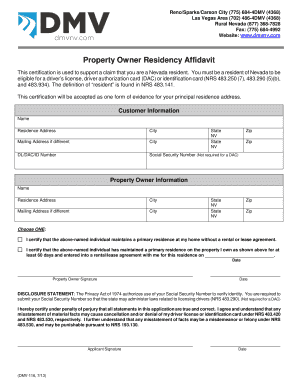
Dmv 116 Form


What is the DMV 116?
The DMV 116 form is a document used in the United States for specific vehicle-related transactions. It typically pertains to applications for vehicle registration, title transfers, or other administrative requests within the Department of Motor Vehicles (DMV). Understanding the purpose and requirements of the DMV 116 is essential for individuals looking to navigate the vehicle registration process efficiently.
How to use the DMV 116
Using the DMV 116 form involves several steps to ensure proper completion and submission. First, gather all necessary information, including vehicle details and personal identification. Next, accurately fill out the form, ensuring that all fields are completed as required. After completing the form, review it for accuracy before submission. The DMV 116 can be submitted online, by mail, or in person at a local DMV office, depending on state regulations.
Steps to complete the DMV 116
Completing the DMV 116 form requires careful attention to detail. Follow these steps:
- Gather required information, such as vehicle identification number (VIN), make, model, and year.
- Provide personal details, including your name, address, and contact information.
- Fill out the form completely, ensuring all sections are addressed.
- Double-check the information for accuracy and completeness.
- Submit the form through the appropriate channel—online, by mail, or in person.
Legal use of the DMV 116
The legal use of the DMV 116 form is governed by state laws and regulations. It is important to ensure that the form is filled out accurately to avoid legal complications. A properly completed DMV 116 serves as a legal document that can be used to establish ownership of a vehicle or to complete other motor vehicle transactions. Compliance with all relevant laws is crucial for the form to be considered valid.
Key elements of the DMV 116
The DMV 116 form includes several key elements that must be completed for it to be valid. These elements typically include:
- Vehicle information, such as VIN and make/model.
- Owner's personal information, including name and address.
- Details regarding the transaction, such as registration or title transfer.
- Signature of the applicant, affirming the accuracy of the information provided.
State-specific rules for the DMV 116
Each state may have its own specific rules and regulations regarding the DMV 116 form. It is essential to check with your local DMV office or their website for any state-specific requirements. These may include additional documentation needed, fees associated with the form, and submission methods. Understanding these variations can help ensure compliance and a smoother transaction process.
Quick guide on how to complete dmv 116
Effortlessly prepare Dmv 116 on any device
Online document management has gained traction among businesses and individuals alike. It offers an ideal eco-friendly substitute for traditional printed and signed papers, allowing you to locate the necessary form and securely store it online. airSlate SignNow provides all the tools required to create, edit, and electronically sign your documents swiftly without delays. Manage Dmv 116 on any platform using airSlate SignNow's Android or iOS applications and simplify your document-related tasks today.
The easiest method to edit and electronically sign Dmv 116 with minimal effort
- Locate Dmv 116 and click on Get Form to commence.
- Utilize the tools we offer to fill out your form.
- Emphasize important sections of the documents or obscure sensitive information with tools specifically provided by airSlate SignNow for that purpose.
- Generate your electronic signature using the Sign feature, which takes seconds and carries the same legal validity as a conventional handwritten signature.
- Review all details and click on the Done button to preserve your modifications.
- Choose how you wish to send your form, via email, SMS, or an invitation link, or download it to your computer.
Eliminate concerns about lost or misplaced documents, tedious form searches, or errors that necessitate printing new copies. airSlate SignNow meets all your document management needs in just a few clicks from any device you prefer. Edit and electronically sign Dmv 116 to ensure clear communication at every stage of the form preparation process with airSlate SignNow.
Create this form in 5 minutes or less
Create this form in 5 minutes!
How to create an eSignature for the dmv 116
How to create an electronic signature for a PDF online
How to create an electronic signature for a PDF in Google Chrome
How to create an e-signature for signing PDFs in Gmail
How to create an e-signature right from your smartphone
How to create an e-signature for a PDF on iOS
How to create an e-signature for a PDF on Android
People also ask
-
What is the dmv 116 form and why is it important?
The dmv 116 form is a crucial document required for specific vehicle registration processes in many states. Completing this form accurately ensures compliance with local DMV regulations. Using airSlate SignNow, you can easily eSign and send the dmv 116 form, streamlining your vehicle registration experience.
-
How can airSlate SignNow help with the dmv 116 form?
airSlate SignNow provides a user-friendly platform to complete and eSign the dmv 116 form quickly. Our solution simplifies the process by allowing you to fill out, send, and securely eSign your documents in one place. This way, you can handle your vehicle registration needs efficiently.
-
Is there a cost associated with using airSlate SignNow for the dmv 116?
Yes, while airSlate SignNow offers competitive pricing, there may be fees associated with using our platform for the dmv 116 form. However, investing in our service can save you time and hassle, allowing you to focus on other important tasks. We offer various plans to suit your needs.
-
What are the key features of airSlate SignNow for processing the dmv 116?
AirSlate SignNow offers features such as eSignature capabilities, document tracking, and templates specifically designed for the dmv 116. These tools help ensure that your forms are completed accurately and processed swiftly, enhancing your overall experience with vehicle registration.
-
Can I integrate airSlate SignNow with other applications for the dmv 116?
Absolutely! airSlate SignNow seamlessly integrates with various applications, allowing you to enhance your workflow when dealing with the dmv 116 form. By connecting to your preferred tools, you can streamline document management and improve productivity.
-
What benefits does airSlate SignNow offer for managing the dmv 116?
Using airSlate SignNow for the dmv 116 provides numerous benefits, including reduced paperwork, faster processing times, and secure document management. Our platform enables you to eSign documents from anywhere, making it easy to handle your vehicle registration on the go.
-
Is airSlate SignNow secure for handling the dmv 116 information?
Yes, airSlate SignNow prioritizes security, ensuring that your dmv 116 form and personal information are protected. We use advanced encryption and secure access protocols to keep your data safe, giving you peace of mind while you complete your vehicle registration.
Get more for Dmv 116
- Dbpr bcaib 3 provisional inspector examiner form
- Appendix antecedents certificate form
- Audit report bformb michigan pta michiganpta
- Bidders certification regarding iran divestment act nyc form
- Official form 113
- 1 9 spanish speaking countries word search answer key form
- New orleans city council harrahamp39s new orleans total rewards form
- Tuberculosis skin test form bristolcc 403169206
Find out other Dmv 116
- Can I eSign Hawaii Education PDF
- How To eSign Hawaii Education Document
- Can I eSign Hawaii Education Document
- How Can I eSign South Carolina Doctors PPT
- How Can I eSign Kansas Education Word
- How To eSign Kansas Education Document
- How Do I eSign Maine Education PPT
- Can I eSign Maine Education PPT
- How To eSign Massachusetts Education PDF
- How To eSign Minnesota Education PDF
- Can I eSign New Jersey Education Form
- How Can I eSign Oregon Construction Word
- How Do I eSign Rhode Island Construction PPT
- How Do I eSign Idaho Finance & Tax Accounting Form
- Can I eSign Illinois Finance & Tax Accounting Presentation
- How To eSign Wisconsin Education PDF
- Help Me With eSign Nebraska Finance & Tax Accounting PDF
- How To eSign North Carolina Finance & Tax Accounting Presentation
- How To eSign North Dakota Finance & Tax Accounting Presentation
- Help Me With eSign Alabama Healthcare / Medical PDF