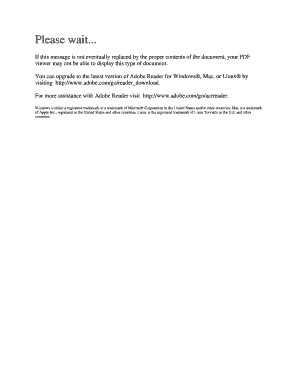
1300 22 Navy Form


What is the 1300 22 Navy
The navpers 1300 22 is a form utilized by the United States Navy for various personnel actions, including requests for duty assignments and transfers. This form is essential for maintaining accurate records of service members and ensuring that their career progression aligns with Navy regulations. It serves as a formal request and must be completed accurately to facilitate the processing of personnel actions.
How to use the 1300 22 Navy
Using the navpers 1300 22 involves several steps to ensure that all required information is accurately provided. First, gather all necessary personal information, including your service number and current duty station. Next, fill out the form by clearly indicating the type of personnel action you are requesting. It is important to review the form for completeness and accuracy before submission to avoid delays in processing.
Steps to complete the 1300 22 Navy
Completing the navpers 1300 22 requires careful attention to detail. Follow these steps:
- Obtain the latest version of the form, typically available in PDF format.
- Fill in your personal details, including name, rank, and service number.
- Select the appropriate action you are requesting, such as a transfer or change of duty station.
- Provide any additional information required, such as your current assignment.
- Review the form for accuracy and completeness.
- Submit the completed form to the appropriate personnel office for processing.
Legal use of the 1300 22 Navy
The navpers 1300 22 is legally binding when filled out correctly and submitted through the proper channels. It is important to ensure compliance with Navy regulations and guidelines to avoid any issues with personnel actions. Electronic submissions are accepted, provided they meet the necessary legal standards for eSignatures, ensuring that the form is recognized as valid.
Key elements of the 1300 22 Navy
Several key elements must be included in the navpers 1300 22 for it to be processed effectively:
- Personal Information: This includes your full name, rank, and service number.
- Requested Action: Clearly state the personnel action you are requesting.
- Justification: Provide a brief explanation for your request, if applicable.
- Signatures: Ensure that all required signatures are present, including your own and any necessary endorsements.
Examples of using the 1300 22 Navy
Examples of when to use the navpers 1300 22 include:
- Requesting a transfer to a new duty station.
- Applying for a change in duty assignments.
- Submitting a request for leave or special duty.
Each of these scenarios requires careful completion of the form to ensure that requests are processed in a timely manner.
Quick guide on how to complete 1300 22 navy
Prepare 1300 22 Navy effortlessly on any device
Digital document management has become increasingly popular among businesses and individuals alike. It offers an ideal environmentally friendly substitute for traditional printed and signed documents, as you can obtain the proper form and securely keep it online. airSlate SignNow provides you with all the necessary tools to create, modify, and electronically sign your documents quickly without any hold-ups. Manage 1300 22 Navy on any platform with airSlate SignNow's Android or iOS applications and simplify any document-related task today.
The easiest way to modify and electronically sign 1300 22 Navy without any hassle
- Locate 1300 22 Navy and then click Get Form to initiate.
- Utilize the tools we offer to fill out your document.
- Emphasize important sections of your documents or redact sensitive information with tools that airSlate SignNow specifically provides for this purpose.
- Create your electronic signature using the Sign feature, which takes just seconds and holds the same legal validity as a conventional wet ink signature.
- Review the information and then click on the Done button to save your modifications.
- Select how you wish to send your form, via email, SMS, or invitation link, or download it to your computer.
Eliminate concerns about lost or misplaced documents, tedious form navigation, or errors that require printing new document copies. airSlate SignNow addresses your document management needs in just a few clicks from any device you prefer. Modify and electronically sign 1300 22 Navy and ensure excellent communication at every stage of the form preparation process with airSlate SignNow.
Create this form in 5 minutes or less
Create this form in 5 minutes!
How to create an eSignature for the 1300 22 navy
How to create an electronic signature for a PDF online
How to create an electronic signature for a PDF in Google Chrome
How to create an e-signature for signing PDFs in Gmail
How to create an e-signature right from your smartphone
How to create an e-signature for a PDF on iOS
How to create an e-signature for a PDF on Android
People also ask
-
What is the navpers 1300 22 pdf?
The navpers 1300 22 pdf is a form used by the Navy for service member evaluations. It provides a standardized format for reporting performance and qualifications. This PDF is crucial for maintaining accurate personnel records.
-
How can airSlate SignNow help with navpers 1300 22 pdf documentation?
AirSlate SignNow simplifies the process of filling out, signing, and sending the navpers 1300 22 pdf. With its user-friendly interface, you can quickly complete forms and ensure that they are securely stored and easily accessible.
-
Is there a cost to use airSlate SignNow for navpers 1300 22 pdf forms?
Yes, airSlate SignNow offers various pricing plans that are cost-effective for businesses. Each plan allows for efficient handling of documents like the navpers 1300 22 pdf, providing you with excellent value and features tailored to your needs.
-
What features does airSlate SignNow offer for the navpers 1300 22 pdf?
AirSlate SignNow includes features like e-signatures, document templates, and secure cloud storage specifically for documents like the navpers 1300 22 pdf. These features streamline the process and enhance productivity while keeping your documents safe.
-
Are there integrations available for airSlate SignNow that support navpers 1300 22 pdf?
Yes, airSlate SignNow integrates with various applications and platforms to enhance your efficiency. These integrations can be particularly useful for managing the navpers 1300 22 pdf, allowing for seamless workflows across different systems.
-
Can I track changes made to the navpers 1300 22 pdf in airSlate SignNow?
Absolutely! AirSlate SignNow offers a change tracking feature that allows you to monitor all modifications made to documents, including the navpers 1300 22 pdf. This ensures that you're always aware of updates, maintaining a clear audit trail.
-
How secure is the navpers 1300 22 pdf when using airSlate SignNow?
Security is a top priority at airSlate SignNow. When handling the navpers 1300 22 pdf, your documents are protected with top-notch encryption and compliance with industry standards to ensure your data remains confidential.
Get more for 1300 22 Navy
- Greenport form
- Wwwfloridaprofessionallicenseattorneycomwpstate of florida department of business and professional form
- Trophy club txofficial websitetrophy club txofficial websitetrophy club txofficial website form
- Sf234 fire extinguisher license registration and test information
- Food service permit form
- Rc form 252 2 application for a radioactive material
- Newfairvieworglocationnew fairview city hall 2new fairview city hall new fairview tx form
- Sub final form
Find out other 1300 22 Navy
- Electronic signature Nebraska Finance & Tax Accounting Business Plan Template Online
- Electronic signature Utah Government Resignation Letter Online
- Electronic signature Nebraska Finance & Tax Accounting Promissory Note Template Online
- Electronic signature Utah Government Quitclaim Deed Online
- Electronic signature Utah Government POA Online
- How To Electronic signature New Jersey Education Permission Slip
- Can I Electronic signature New York Education Medical History
- Electronic signature Oklahoma Finance & Tax Accounting Quitclaim Deed Later
- How To Electronic signature Oklahoma Finance & Tax Accounting Operating Agreement
- Electronic signature Arizona Healthcare / Medical NDA Mobile
- How To Electronic signature Arizona Healthcare / Medical Warranty Deed
- Electronic signature Oregon Finance & Tax Accounting Lease Agreement Online
- Electronic signature Delaware Healthcare / Medical Limited Power Of Attorney Free
- Electronic signature Finance & Tax Accounting Word South Carolina Later
- How Do I Electronic signature Illinois Healthcare / Medical Purchase Order Template
- Electronic signature Louisiana Healthcare / Medical Quitclaim Deed Online
- Electronic signature Louisiana Healthcare / Medical Quitclaim Deed Computer
- How Do I Electronic signature Louisiana Healthcare / Medical Limited Power Of Attorney
- Electronic signature Maine Healthcare / Medical Letter Of Intent Fast
- How To Electronic signature Mississippi Healthcare / Medical Month To Month Lease