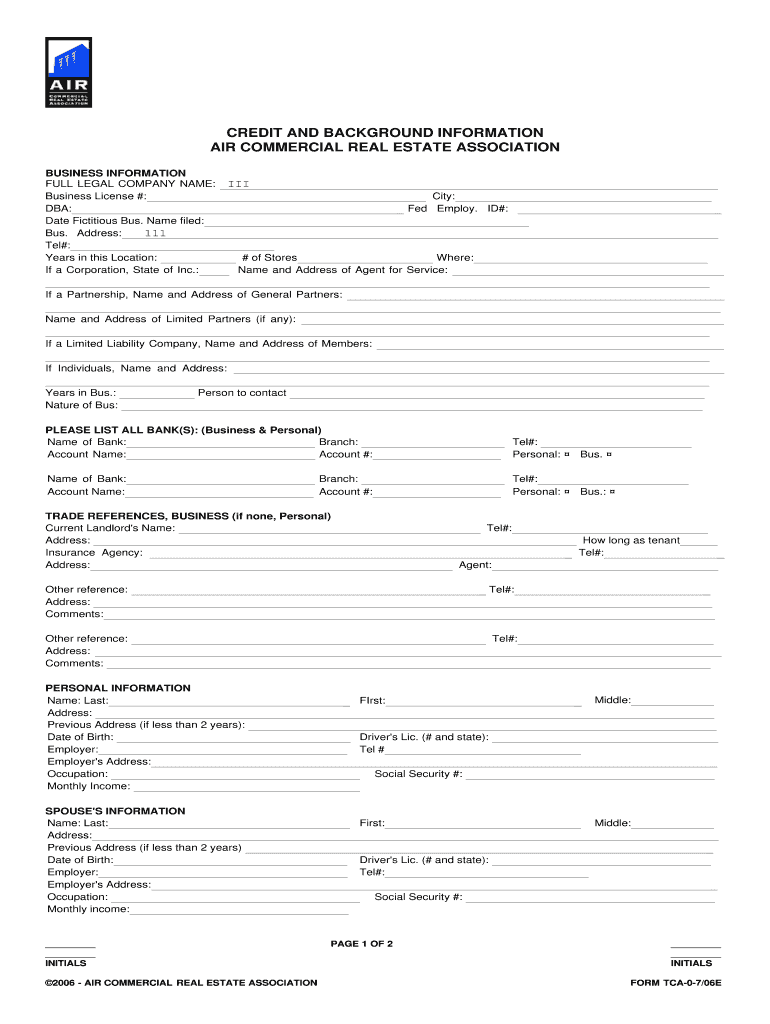
Air Background Information


What is the Air Background Information
The Air Background Information is a crucial document used in the rental application process, particularly for commercial properties. It collects essential details about an applicant's background, including employment history, creditworthiness, and rental history. This information helps landlords and property managers assess the suitability of potential tenants. Understanding the components of this document is vital for both applicants and property managers to ensure a smooth rental process.
Steps to complete the Air Background Information
Completing the Air Background Information involves several straightforward steps:
- Gather necessary documents: Collect personal identification, proof of income, and any previous rental agreements.
- Fill out the form: Provide accurate and complete information in each section, ensuring that all required fields are addressed.
- Review your information: Double-check for any errors or omissions that could delay the application process.
- Submit the form: Send the completed Air Background Information to the property manager or landlord, either digitally or in person.
Legal use of the Air Background Information
The legal use of the Air Background Information is governed by various regulations to protect both landlords and tenants. It is essential that the information collected is used solely for the purpose of evaluating rental applications. Additionally, landlords must comply with federal and state laws regarding tenant screening, including the Fair Credit Reporting Act (FCRA), which mandates that applicants are informed if their application is denied based on the information obtained from a background check.
Key elements of the Air Background Information
The Air Background Information typically includes several key elements that are critical for assessing an applicant's suitability:
- Personal information: Name, address, and contact details.
- Employment history: Current and previous employers, job titles, and duration of employment.
- Rental history: Previous addresses, landlord contact information, and duration of tenancy.
- Credit information: Consent for credit checks and any relevant financial disclosures.
How to use the Air Background Information
Using the Air Background Information effectively involves understanding its purpose and how to interpret the data collected. Landlords and property managers should analyze the information to gauge an applicant's reliability and financial stability. This process includes verifying employment and rental history, assessing credit scores, and considering any red flags that may arise during the review. By utilizing this information judiciously, property managers can make informed decisions that benefit both parties.
State-specific rules for the Air Background Information
State-specific rules regarding the Air Background Information can vary significantly. It is important for landlords and property managers to familiarize themselves with the regulations in their state, as these laws dictate how background checks should be conducted, what information can be requested, and how it can be used. For instance, some states may require landlords to provide a copy of the background check to the applicant if the application is denied based on the findings. Compliance with these laws is essential to avoid legal complications.
Quick guide on how to complete download a commercial rental application sig property
The simplest method to obtain and endorse Air Background Information
Across the entirety of a business, ineffective workflows surrounding paper approvals can consume a signNow amount of valuable time. Endorsing documents such as Air Background Information is a standard component of operations within any sector, which is why the effectiveness of each contract’s lifecycle is crucial to the organization’s overall productivity. With airSlate SignNow, endorsing your Air Background Information can be as straightforward and quick as possible. This platform provides you with the most current version of nearly any document. Even better, you can endorse it instantly without needing to download external software on your computer or printing physical copies.
How to obtain and endorse your Air Background Information
- Browse through our repository by category or use the search box to find the document you require.
- Examine the document preview by clicking Learn more to verify its correctness.
- Select Get form to start editing immediately.
- Fill out your document and incorporate any required details using the toolbar.
- When finished, click the Sign tool to endorse your Air Background Information.
- Choose the signing method that is most suitable for you: Draw, Generate initials, or attach an image of your handwritten signature.
- Click Done to finalize editing and move on to document-sharing options if necessary.
With airSlate SignNow, you have everything you need to manage your documents effectively. You can find, complete, edit, and even send your Air Background Information all in one tab with no complications. Optimize your workflows with a single, intelligent eSignature solution.
Create this form in 5 minutes or less
FAQs
-
How do I fill out an application form to open a bank account?
I want to believe that most banks nowadays have made the process of opening bank account, which used to be cumbersome, less cumbersome. All you need to do is to approach the bank, collect the form, and fill. However if you have any difficulty in filling it, you can always call on one of the banks rep to help you out.
-
How do I fill out a CLAT 2019 application form?
Hi thereFirst of all, let me tell you some important points:CLAT 2019 has gone OFFLINE this yearBut the application forms for CLAT 2019 have to be filled ONLINEThe payment of the application fees also should be made onlineNow, kindly note the important dates:Note the details regarding the application fees:Here, if you want the Previous Year Question papers, Rs.500 would be added to the application fees.Apart from this, there would be bank transaction charges added to the application fees.The application fees is non-refundable.Note one important point here that before you fill the application form, check for your eligibility.To know the complete details of filling the application form along with other information like the eligibility - in terms of age, educational qualification, list of NLUs participating and the seats offered under each category, CLAT Reservation policies, CLAT exam pattern, marking scheme, syllabus, important documents required to be kept ready before filling the form, kindly go to the link below:How to fill CLAT 2019 Application form? Registration OPEN | All you need to knowTo know how to prepare for one of the very important section of CLAT exam, GK and Current Affairs, kindly go to the link below:How to prepare GK & Current Affairs for CLAT 2019To practice, daily MCQs on Current Affairs, kindly go to the link below:#CLAT2019 | #AILET2019 | #DULLB2019 | GK and Current Affairs Series: 5 in 10 Series: Day 12For any other queries, kindly write to us at mailateasyway@gmail.comThanks & Regards!
-
How do I download a filled-out php form?
It doesn't sound like you understand how PHP handles forms. The usual scenario is you present the user with an HTML page that contains the form. The action attribute of the opening form tag indicates the webpage that will process the submitted form (and confirm to the user that it has done so). The form-processing page will contain PHP code to do what you need to do with the contents of the form. For example, it will usually store the information in a server-side database, like MySQL. It might also send an email to someone.If you want to provide the user with a downloadable, editable form, you could do that by having PHP create a PDF with the submitted data I can't imagine why you'd want to do that, but it's possible.
-
How many application forms does a person need to fill out in his/her lifetime?
As many as you want to !
-
Where can I get the form for migration certificate?
Migration is issued by the Universities themselves.The best way is to inquire your college they will guide you further.In case you happen to be from A.P.J Abdul Kalam Technical Universityhere is the link to get it issued online.Hope it helpsStudent Service (Dashboard) Dr. A.P.J. Abdul Kalam Technical University (Lucknow)Regards
-
What's the easiest survey form application to fill out on a mobile device?
I’d like to recommend you MySurveyLab - a professional survey tool.It enables users to create attractive surveys with responsive design. It means that they will look great at any type of devices: PCs, tablets or smartphones.The tool is really flexible: you can use it for creating short polls, quizzes, and advanced survey researches as well.Here is the list of main features, that you might be interested in:more than 20 types of questions.Many methods of sharing surveys:as a linkemail, email-embedded surveyweb widget or pop-up,QR code surveys,offline surveys with the mobile app.Survey branding. This feature will help you to create really attractive surveys. Moreover, you will be able to fit it to your company’s branding - add the logo, change colors, fonts, opacity and etc.Advanced survey logic. This function enables you to create different question paths for different respondents. It can be based on previous answers, contact information, type of the device.Multi-language surveys. Also right-to-left written languages.Real-time reports, which can be downloaded in PDF, PowerPoint, Excel, and SPSS.Report filtering. An innovative feature, which helps to compare reports, respondents and etc.Dashboards. Another one feature, that helps with data analysis. It provides you with information about your respondents in a really attractive and understandable way.The tool has a free trial! So don’t hesitate to sign in and check all the possibilities.Hope to be helpful! Good luck!
-
Why does my property management ask me to fill out a W-9 form?
To collect data on you in case they want to sue you and enforce a judgment.If the management co is required to pay inerest on security deposits then they need to account to ou for that interest income.If you are in a coop or condo they may apportion tax benefits or capital costs to you for tax purposes.
Create this form in 5 minutes!
How to create an eSignature for the download a commercial rental application sig property
How to create an electronic signature for the Download A Commercial Rental Application Sig Property online
How to create an electronic signature for your Download A Commercial Rental Application Sig Property in Google Chrome
How to make an eSignature for putting it on the Download A Commercial Rental Application Sig Property in Gmail
How to make an eSignature for the Download A Commercial Rental Application Sig Property from your smartphone
How to create an eSignature for the Download A Commercial Rental Application Sig Property on iOS
How to generate an electronic signature for the Download A Commercial Rental Application Sig Property on Android OS
People also ask
-
What is sig property management?
Sig property management refers to the management of properties using efficient digital solutions like airSlate SignNow. This platform helps property managers streamline their document workflows, making eSignatures and document sharing seamless. By utilizing sig property management, businesses can enhance their operational efficiency and improve client satisfaction.
-
How does airSlate SignNow support sig property management?
AirSlate SignNow supports sig property management by providing tools for sending, signing, and tracking documents electronically. This reduces the time taken for paperwork and eliminates the hassles of manual processes. Additionally, the platform allows for secure storage and easy retrieval of important property documents.
-
What are the pricing plans for airSlate SignNow in relation to sig property management?
AirSlate SignNow offers flexible pricing plans that cater to the needs of businesses involved in sig property management. Whether you’re a small property management company or a large enterprise, there are options to fit various budgets. Requesting a demo can help you understand which plan is most cost-effective for your specific needs.
-
What features does airSlate SignNow offer for sig property management?
AirSlate SignNow includes features like customizable templates, automated reminders, and real-time tracking of document status, which are essential for effective sig property management. These features allow property managers to save time and reduce errors associated with manual documentation. Additionally, the platform is user-friendly, making it accessible for all team members.
-
Can I integrate airSlate SignNow with other tools for sig property management?
Yes, airSlate SignNow offers integrations with a variety of tools that can enhance your sig property management processes. You can connect it with CRM systems, document storage services, and other business applications to create a cohesive workflow. This interoperability allows for better data management and communication across your team.
-
What are the benefits of using airSlate SignNow for sig property management?
The benefits of using airSlate SignNow for sig property management include increased efficiency, enhanced security, and improved client communication. With the ability to handle documentation electronically, property managers can close deals faster and ensure that all signatures are legally binding. This streamlined process ultimately enhances the overall client experience.
-
Is airSlate SignNow secure for sig property management documents?
Absolutely, airSlate SignNow employs advanced security measures to protect all documents relating to sig property management. This includes encryption, secure cloud storage, and compliance with regulatory standards. You can confidently manage sensitive property documents knowing they are secure throughout the signing process.
Get more for Air Background Information
- Faces of earth shaping the planet worksheet answers form
- Safety plan form
- Railroad commission of texas wh 3 form
- Portaprotection form
- Sportiva outlook dome tent form
- Wisconsin schedule sb form
- If you had to describe your child in their teen years what form
- Rabies control report fresno county co fresno ca form
Find out other Air Background Information
- How To Integrate Sign in Banking
- How To Use Sign in Banking
- Help Me With Use Sign in Banking
- Can I Use Sign in Banking
- How Do I Install Sign in Banking
- How To Add Sign in Banking
- How Do I Add Sign in Banking
- How Can I Add Sign in Banking
- Can I Add Sign in Banking
- Help Me With Set Up Sign in Government
- How To Integrate eSign in Banking
- How To Use eSign in Banking
- How To Install eSign in Banking
- How To Add eSign in Banking
- How To Set Up eSign in Banking
- How To Save eSign in Banking
- How To Implement eSign in Banking
- How To Set Up eSign in Construction
- How To Integrate eSign in Doctors
- How To Use eSign in Doctors