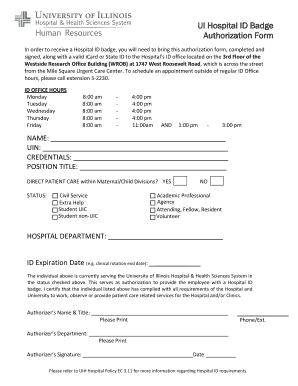
UI Hospital ID Badge Authorization Form UIC Center for Global


What is the UI Hospital ID Badge Authorization Form UIC Center For Global
The UI Hospital ID Badge Authorization Form UIC Center For Global is a crucial document designed to authorize the issuance of identification badges for individuals affiliated with the UIC Center for Global Health. This form ensures that only authorized personnel receive access to secure areas within the hospital. By completing this form, individuals can facilitate their identification process, which is essential for maintaining safety and security within the facility.
How to use the UI Hospital ID Badge Authorization Form UIC Center For Global
Using the UI Hospital ID Badge Authorization Form involves several straightforward steps. First, obtain the form from the designated source, which may be available online or through administrative offices. Next, fill in the required fields accurately, including personal information and the purpose for which the badge is needed. After completing the form, submit it to the appropriate department for processing. It is important to follow any specific instructions provided to ensure timely approval.
Steps to complete the UI Hospital ID Badge Authorization Form UIC Center For Global
Completing the UI Hospital ID Badge Authorization Form requires careful attention to detail. Here are the essential steps:
- Download the form from the official UIC Center for Global Health website or request a physical copy.
- Fill in your personal details, including your full name, contact information, and department affiliation.
- Specify the type of access required and the reason for the badge request.
- Review the form for accuracy and completeness.
- Submit the form to the designated office, either electronically or in person, as instructed.
Legal use of the UI Hospital ID Badge Authorization Form UIC Center For Global
The legal use of the UI Hospital ID Badge Authorization Form is governed by regulations that ensure the security and confidentiality of sensitive information. This form must be completed in compliance with institutional policies and relevant laws, such as HIPAA, which protects patient information. Proper authorization is essential to prevent unauthorized access to restricted areas, thereby safeguarding both staff and patients within the hospital environment.
Key elements of the UI Hospital ID Badge Authorization Form UIC Center For Global
Several key elements must be included in the UI Hospital ID Badge Authorization Form to ensure its effectiveness and compliance. These elements typically include:
- Personal identification details of the applicant.
- Clear justification for the badge request.
- Signature of the applicant and any necessary approvals from supervisors or department heads.
- Submission date and any relevant identification numbers.
Examples of using the UI Hospital ID Badge Authorization Form UIC Center For Global
Examples of using the UI Hospital ID Badge Authorization Form include situations where new employees, interns, or volunteers require access to specific areas within the UIC Center for Global Health. For instance, a medical intern may need a badge to enter patient care areas, while a volunteer may require access to administrative offices. Each scenario necessitates the completion of this form to ensure that all individuals are properly vetted and authorized for access.
Quick guide on how to complete ui hospital id badge authorization form uic center for global
Complete UI Hospital ID Badge Authorization Form UIC Center For Global effortlessly on any device
Digital document management has gained traction among companies and individuals. It offers an ideal eco-friendly substitute for traditional printed and signed paperwork, as you can locate the appropriate form and securely store it online. airSlate SignNow equips you with all the necessary tools to create, alter, and eSign your documents quickly without delays. Manage UI Hospital ID Badge Authorization Form UIC Center For Global on any device using airSlate SignNow Android or iOS applications and streamline any document-related process today.
How to alter and eSign UI Hospital ID Badge Authorization Form UIC Center For Global effortlessly
- Locate UI Hospital ID Badge Authorization Form UIC Center For Global and click Get Form to begin.
- Use the tools we provide to fill out your document.
- Highlight pertinent sections of your documents or redact sensitive information with features that airSlate SignNow provides specifically for that purpose.
- Create your signature using the Sign tool, which takes seconds and holds the same legal validity as a conventional wet ink signature.
- Review all the information and click on the Done button to save your modifications.
- Select how you wish to send your form, whether by email, SMS, or invite link, or download it to your computer.
Eliminate the hassle of lost or misplaced files, tedious form searches, or errors that necessitate printing new copies of documents. airSlate SignNow addresses all your requirements in document management in just a few clicks from a device of your choice. Edit and eSign UI Hospital ID Badge Authorization Form UIC Center For Global and ensure effective communication at every stage of the form preparation process with airSlate SignNow.
Create this form in 5 minutes or less
Create this form in 5 minutes!
How to create an eSignature for the ui hospital id badge authorization form uic center for global
How to create an electronic signature for a PDF online
How to create an electronic signature for a PDF in Google Chrome
How to create an e-signature for signing PDFs in Gmail
How to create an e-signature right from your smartphone
How to create an e-signature for a PDF on iOS
How to create an e-signature for a PDF on Android
People also ask
-
What is the UI Hospital ID Badge Authorization Form UIC Center For Global?
The UI Hospital ID Badge Authorization Form UIC Center For Global is a crucial document used to authorize the issuance of ID badges for personnel at the UIC Center For Global. This form ensures that all staff members have verified identification to maintain security and streamline access to healthcare facilities.
-
How can the airSlate SignNow improve the process of submitting the UI Hospital ID Badge Authorization Form UIC Center For Global?
By using airSlate SignNow, users can easily fill out and eSign the UI Hospital ID Badge Authorization Form UIC Center For Global online, reducing the time needed for manual submissions. This digital solution minimizes errors and enhances efficiency, making the approval process quicker.
-
Is airSlate SignNow a secure platform for handling the UI Hospital ID Badge Authorization Form UIC Center For Global?
Absolutely! airSlate SignNow prioritizes security and compliance, ensuring that all documents, including the UI Hospital ID Badge Authorization Form UIC Center For Global, are protected through encryption and secure storage. This provides peace of mind for users concerned about data safety.
-
What are the pricing options for using airSlate SignNow for the UI Hospital ID Badge Authorization Form UIC Center For Global?
airSlate SignNow offers various pricing plans tailored to meet different organizational needs. Users can choose from monthly or annual subscriptions which provide access to features that simplify the management of the UI Hospital ID Badge Authorization Form UIC Center For Global.
-
Can I integrate airSlate SignNow with other software for managing the UI Hospital ID Badge Authorization Form UIC Center For Global?
Yes, airSlate SignNow seamlessly integrates with a variety of third-party applications and platforms. This integration capability allows for streamlined workflows when managing the UI Hospital ID Badge Authorization Form UIC Center For Global and other related documents.
-
What features does airSlate SignNow offer for the UI Hospital ID Badge Authorization Form UIC Center For Global?
airSlate SignNow provides features such as eSignature, document tracking, and templates that enhance the efficiency of processing the UI Hospital ID Badge Authorization Form UIC Center For Global. These features streamline the approval process and facilitate better collaboration.
-
How does airSlate SignNow enhance the user experience when completing the UI Hospital ID Badge Authorization Form UIC Center For Global?
The user-friendly interface of airSlate SignNow ensures that completing the UI Hospital ID Badge Authorization Form UIC Center For Global is intuitive and straightforward. Users can easily navigate through the form fields and complete the process without technical hassle.
Get more for UI Hospital ID Badge Authorization Form UIC Center For Global
Find out other UI Hospital ID Badge Authorization Form UIC Center For Global
- Sign Montana Finance & Tax Accounting LLC Operating Agreement Computer
- How Can I Sign Montana Finance & Tax Accounting Residential Lease Agreement
- Sign Montana Finance & Tax Accounting Residential Lease Agreement Safe
- How To Sign Nebraska Finance & Tax Accounting Letter Of Intent
- Help Me With Sign Nebraska Finance & Tax Accounting Letter Of Intent
- Sign Nebraska Finance & Tax Accounting Business Letter Template Online
- Sign Rhode Island Finance & Tax Accounting Cease And Desist Letter Computer
- Sign Vermont Finance & Tax Accounting RFP Later
- Can I Sign Wyoming Finance & Tax Accounting Cease And Desist Letter
- Sign California Government Job Offer Now
- How Do I Sign Colorado Government Cease And Desist Letter
- How To Sign Connecticut Government LLC Operating Agreement
- How Can I Sign Delaware Government Residential Lease Agreement
- Sign Florida Government Cease And Desist Letter Online
- Sign Georgia Government Separation Agreement Simple
- Sign Kansas Government LLC Operating Agreement Secure
- How Can I Sign Indiana Government POA
- Sign Maryland Government Quitclaim Deed Safe
- Sign Louisiana Government Warranty Deed Easy
- Sign Government Presentation Massachusetts Secure