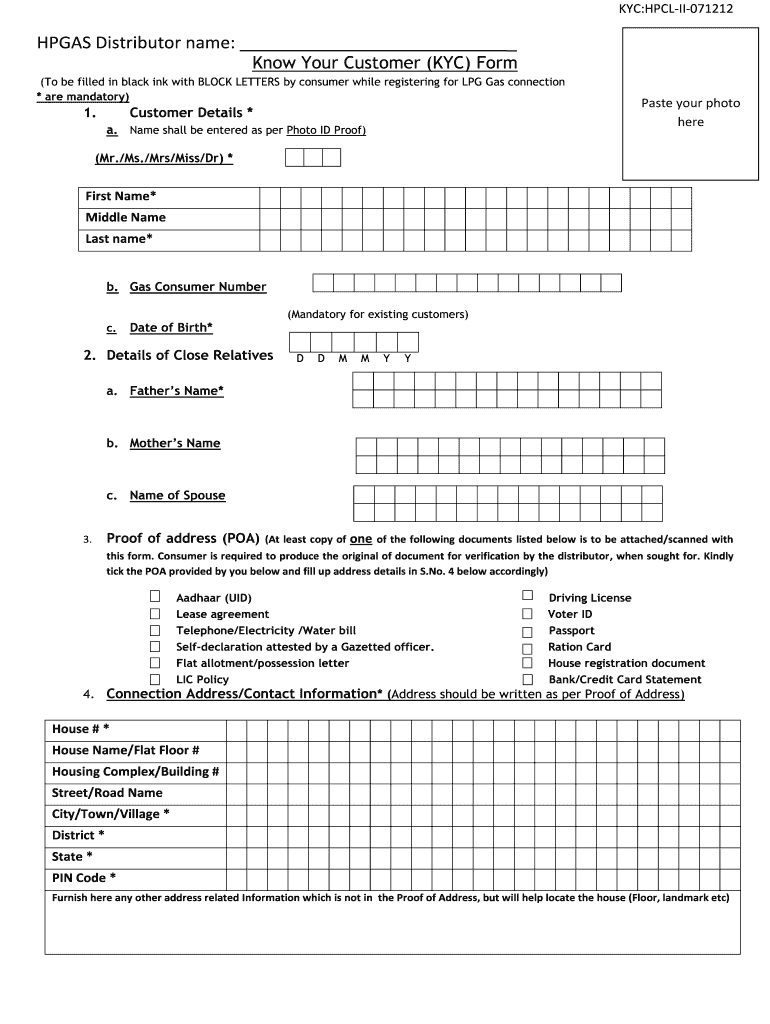
My Hp Gas 2012-2026


What is the My Hp Gas
The My Hp Gas platform is an online service provided by Hindustan Petroleum Corporation Limited (HPCL) that allows customers to manage their gas connections efficiently. This platform enables users to access various services related to their HP gas connections, such as checking their account status, managing bookings, and submitting the hp gas KYC form online. It serves as a one-stop solution for customers to handle all their gas-related needs conveniently from their devices.
Steps to complete the My Hp Gas
Completing the My Hp Gas process typically involves several straightforward steps. First, users need to visit the official My Hp Gas website or app. Next, they should create an account or log in if they already have one. After logging in, users can navigate to the KYC section and select the option to submit the hp gas KYC form online. The form will require personal details, including identification and address proof. Once all information is filled in, users can review the details and submit the form electronically. Confirmation of submission will usually be sent via email or SMS.
Legal use of the My Hp Gas
The My Hp Gas platform is designed to comply with legal standards governing electronic submissions and data privacy. When users submit the hp gas KYC form online, they are protected under various regulations, including the ESIGN Act and UETA, which ensure that electronic signatures and submissions are legally binding. It is essential for users to provide accurate information and necessary documentation to avoid any legal issues related to their gas connection.
Required Documents
To successfully complete the hp gas KYC form online, users must prepare specific documents. Typically, these include:
- A government-issued photo ID, such as a driver's license or passport.
- Proof of address, which can be a utility bill, lease agreement, or bank statement.
- Recent passport-sized photographs, if required.
- Any additional documents specified by HPCL during the submission process.
Having these documents ready will streamline the online submission process and ensure compliance with KYC requirements.
Form Submission Methods (Online / Mail / In-Person)
The hp gas KYC form can be submitted through various methods, providing flexibility for users. The online submission is the most convenient option, allowing users to complete the process from home. Alternatively, users can choose to mail the completed form along with the required documents to their local HPCL office. In-person submissions are also accepted at designated HPCL service centers. Each method has its own processing times and requirements, so users should choose the one that best fits their needs.
Key elements of the My Hp Gas
The My Hp Gas platform includes several key features that enhance user experience. These elements provide comprehensive support for managing gas connections:
- User-friendly interface for easy navigation.
- Real-time updates on gas bookings and deliveries.
- Secure online payment options for gas bills.
- Access to customer support and FAQs for assistance.
These features contribute to a seamless experience for users managing their hp gas connections online.
Quick guide on how to complete my hp gas
Easily Prepare My Hp Gas on Any Device
Online document management has become increasingly popular among companies and individuals. It offers an excellent eco-friendly substitute to traditional printed and signed documents, allowing you to access the necessary forms and securely store them online. airSlate SignNow provides you with all the resources you need to create, modify, and electronically sign your documents swiftly without delays. Manage My Hp Gas on any device using the airSlate SignNow Android or iOS apps and simplify any document-related tasks today.
Effortlessly Edit and eSign My Hp Gas
- Find My Hp Gas and click on Get Form to begin.
- Utilize the tools we provide to fill out your document.
- Emphasize important sections of your documents or obscure sensitive information with tools that airSlate SignNow specifically offers for this purpose.
- Create your electronic signature using the Sign feature, which takes only seconds and holds the same legal validity as a traditional wet ink signature.
- Verify all the information and click on the Done button to save your changes.
- Select your preferred method to send your form, whether by email, text message (SMS), invitation link, or download it to your computer.
Say goodbye to lost or misplaced documents, tedious form searches, or mistakes that require printing new copies. airSlate SignNow addresses your document management needs with just a few clicks from any device you select. Modify and eSign My Hp Gas and guarantee excellent communication throughout the document preparation process with airSlate SignNow.
Create this form in 5 minutes or less
Create this form in 5 minutes!
How to create an eSignature for the my hp gas
The best way to make an eSignature for your PDF document online
The best way to make an eSignature for your PDF document in Google Chrome
The way to make an electronic signature for signing PDFs in Gmail
The way to generate an electronic signature straight from your smart phone
How to make an electronic signature for a PDF document on iOS
The way to generate an electronic signature for a PDF document on Android OS
People also ask
-
What is hp gas kyc, and why is it important?
HP Gas KYC refers to the Know Your Customer process required for new customers to avail HP Gas services. It is vital for verifying identities and ensuring compliance with regulations. Completing the hp gas kyc is necessary to receive gas cylinders and services without any delays.
-
How can I complete my hp gas kyc online?
You can complete your hp gas kyc online by visiting the official HP Gas website or using their mobile app. The process typically involves uploading necessary documents such as identification proofs. This convenient method streamlines the verification process signNowly.
-
What documents are needed for hp gas kyc verification?
For hp gas kyc verification, you will need to provide valid identification documents such as an Aadhaar card, ration card, or passport. Additionally, proof of address may also be required. Ensure that all documents are clear and legible to expedite the verification.
-
What are the benefits of completing hp gas kyc online?
Completing hp gas kyc online offers several advantages, including convenience, time-saving, and reduced paperwork. It allows you to manage your application from anywhere without the need to visit a physical location. Moreover, it speeds up the approval process, ensuring you receive your gas services promptly.
-
Is there a fee associated with the hp gas kyc process?
Typically, there is no fee for completing the hp gas kyc process. However, certain service providers may have nominal charges for document verification services. It is advisable to check with your local HP Gas distributor for any specific fees that may apply.
-
How long does the hp gas kyc verification take?
The duration for hp gas kyc verification can vary but generally takes around 2 to 5 business days. Factors such as the completion of required documents and the volume of applications can influence this timeframe. Ensuring that all submitted documents are accurate can help expedite the process.
-
Can I update my hp gas kyc details after submission?
Yes, you can update your hp gas kyc details after submission if there are any changes. It typically involves reapplying or submitting a request through the HP Gas customer service channels. Keeping your KYC information updated ensures smooth service and compliance.
Get more for My Hp Gas
Find out other My Hp Gas
- Electronic signature Alaska Construction Lease Agreement Template Simple
- Electronic signature Construction Form Arizona Safe
- Electronic signature Kentucky Charity Living Will Safe
- Electronic signature Construction Form California Fast
- Help Me With Electronic signature Colorado Construction Rental Application
- Electronic signature Connecticut Construction Business Plan Template Fast
- Electronic signature Delaware Construction Business Letter Template Safe
- Electronic signature Oklahoma Business Operations Stock Certificate Mobile
- Electronic signature Pennsylvania Business Operations Promissory Note Template Later
- Help Me With Electronic signature North Dakota Charity Resignation Letter
- Electronic signature Indiana Construction Business Plan Template Simple
- Electronic signature Wisconsin Charity Lease Agreement Mobile
- Can I Electronic signature Wisconsin Charity Lease Agreement
- Electronic signature Utah Business Operations LLC Operating Agreement Later
- How To Electronic signature Michigan Construction Cease And Desist Letter
- Electronic signature Wisconsin Business Operations LLC Operating Agreement Myself
- Electronic signature Colorado Doctors Emergency Contact Form Secure
- How Do I Electronic signature Georgia Doctors Purchase Order Template
- Electronic signature Doctors PDF Louisiana Now
- How To Electronic signature Massachusetts Doctors Quitclaim Deed